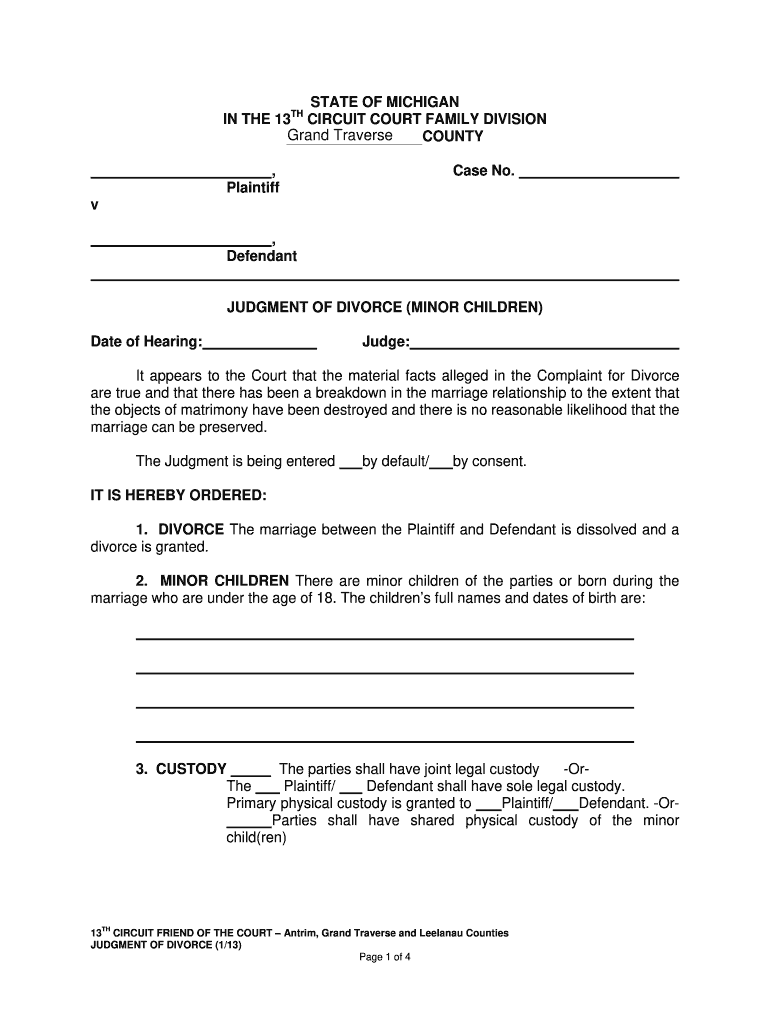
Judgement of Divorce Form Michigan


What is the Judgement Of Divorce Form Michigan
The Judgement of Divorce Form in Michigan is a legal document that finalizes the divorce process. It outlines the terms of the divorce, including asset division, child custody, and support obligations. This form is essential for both parties as it serves as the official record of the divorce agreement. Once filed with the court, it becomes a binding legal decree that both parties must adhere to. Understanding the components of this form is crucial for ensuring that all necessary information is accurately represented.
How to obtain the Judgement Of Divorce Form Michigan
The Judgement of Divorce Form can be obtained through several avenues. Individuals can access the form online through the Michigan court system's official website, where it is available for download in PDF format. Additionally, local county clerk offices often provide physical copies of the form. It is important to ensure that the version used is current and complies with any recent legal updates. For those who prefer assistance, legal professionals can also provide the necessary forms and guidance throughout the process.
Steps to complete the Judgement Of Divorce Form Michigan
Completing the Judgement of Divorce Form involves several key steps. First, both parties should gather relevant information, including financial documents and details about children, if applicable. Next, accurately fill out the form, ensuring all sections are completed, including personal information and specific terms of the divorce. After filling out the form, both parties must review it for accuracy before signing. Finally, the completed form should be filed with the appropriate court, along with any required fees. Keeping copies of the submitted documents is advisable for personal records.
Legal use of the Judgement Of Divorce Form Michigan
The legal use of the Judgement of Divorce Form is critical for ensuring that the divorce is recognized by the state. This form must be filed with the court to finalize the divorce proceedings legally. It is essential that the form is filled out correctly and complies with Michigan laws to avoid complications. Once the court approves the form, it becomes a legally binding document that governs the rights and obligations of both parties. Failure to adhere to the terms outlined in the form can lead to legal consequences.
Key elements of the Judgement Of Divorce Form Michigan
Key elements of the Judgement of Divorce Form include several critical sections. These typically encompass personal information about both parties, details regarding the division of property, child custody arrangements, and spousal support terms. Additionally, the form may require information about any debts and liabilities. Each section must be filled out with care to reflect the agreed-upon terms accurately. Understanding these elements ensures that both parties are aware of their rights and responsibilities post-divorce.
State-specific rules for the Judgement Of Divorce Form Michigan
Michigan has specific rules governing the Judgement of Divorce Form that must be adhered to for the document to be valid. These rules include residency requirements, as at least one spouse must have lived in Michigan for a specified period before filing. Additionally, the form must comply with local court rules regarding formatting and submission. Understanding these state-specific regulations is essential for a smooth divorce process and helps prevent delays in finalizing the divorce.
Quick guide on how to complete example of a divorce motion document in michigan form
Effortlessly Prepare Judgement Of Divorce Form Michigan on Any Device
Digital document management has become increasingly favored by both businesses and individuals. It serves as an ideal environmentally friendly alternative to traditional printed and signed documents, as you can access the right form and securely archive it online. airSlate SignNow equips you with all the tools necessary to create, edit, and eSign your documents promptly without interruptions. Handle Judgement Of Divorce Form Michigan on any device using the airSlate SignNow apps for Android or iOS, and enhance any document-driven process today.
How to Edit and eSign Judgement Of Divorce Form Michigan with Ease
- Find Judgement Of Divorce Form Michigan and click Get Form to begin.
- Utilize the tools available to complete your document.
- Emphasize important sections of the documents or conceal sensitive information with tools specifically designed for that purpose by airSlate SignNow.
- Create your signature using the Sign tool, which takes seconds and holds the same legal validity as a traditional wet ink signature.
- Review the information and then click the Done button to save your changes.
- Choose your preferred method to submit your form, via email, text message (SMS), invite link, or download it to your computer.
Say goodbye to lost or misplaced documents, tedious form searches, and errors that require new document copies to be printed. airSlate SignNow addresses all your document management needs with just a few clicks from your preferred device. Edit and eSign Judgement Of Divorce Form Michigan and ensure excellent communication at every step of the form preparation process with airSlate SignNow.
Create this form in 5 minutes or less
FAQs
-
How can I fill out Google's intern host matching form to optimize my chances of receiving a match?
I was selected for a summer internship 2016.I tried to be very open while filling the preference form: I choose many products as my favorite products and I said I'm open about the team I want to join.I even was very open in the location and start date to get host matching interviews (I negotiated the start date in the interview until both me and my host were happy.) You could ask your recruiter to review your form (there are very cool and could help you a lot since they have a bigger experience).Do a search on the potential team.Before the interviews, try to find smart question that you are going to ask for the potential host (do a search on the team to find nice and deep questions to impress your host). Prepare well your resume.You are very likely not going to get algorithm/data structure questions like in the first round. It's going to be just some friendly chat if you are lucky. If your potential team is working on something like machine learning, expect that they are going to ask you questions about machine learning, courses related to machine learning you have and relevant experience (projects, internship). Of course you have to study that before the interview. Take as long time as you need if you feel rusty. It takes some time to get ready for the host matching (it's less than the technical interview) but it's worth it of course.
-
What is the name of the legal travel document where you fill out a form and pay to enter a country?
Besides the form called a “visa” some countries that do not require a visa do require an alternative, sometimes called a “tourist card.”Some countries, such as Chile, require these only from people bearing a passport from a country, such as the USA, that requires a visa for visitors from that other country. Chile’s system is different now, but years ago, the fee exactly matched the the price the USA’s charged Chileans for a VISA. It was paid at a counter at the airport just before passport control.
-
Does a method exist in WordPress to pass data that a user fills out on a form to pre-populate a word or PDF document?
There is a method.First: Go to google and search how to create a PDF or Word document from HTML using PHP or Javascript.Results from my search below.search text -> php/javascript create word documenthttps://www.google.com/search?nu...search text -> php/javascript create pdfhttps://www.google.com/search?nu...Second: Code it.
-
How can I fill out a form to become a pilot in Nepal?
Obtain the forms. Read the forms. Add correct information.
Create this form in 5 minutes!
How to create an eSignature for the example of a divorce motion document in michigan form
How to create an eSignature for your Example Of A Divorce Motion Document In Michigan Form online
How to make an eSignature for the Example Of A Divorce Motion Document In Michigan Form in Google Chrome
How to make an electronic signature for putting it on the Example Of A Divorce Motion Document In Michigan Form in Gmail
How to make an eSignature for the Example Of A Divorce Motion Document In Michigan Form straight from your mobile device
How to generate an eSignature for the Example Of A Divorce Motion Document In Michigan Form on iOS
How to create an eSignature for the Example Of A Divorce Motion Document In Michigan Form on Android devices
People also ask
-
What are Michigan divorce forms PDF, and why do I need them?
Michigan divorce forms PDF are official documents required to file for divorce in the state of Michigan. These forms help outline the terms of the divorce and are essential for the legal process. Using airSlate SignNow, you can easily fill, sign, and send these documents securely.
-
How can I obtain Michigan divorce forms PDF using airSlate SignNow?
You can easily obtain Michigan divorce forms PDF through the airSlate SignNow platform. Simply visit our site, navigate to our forms section, and download the necessary divorce forms in PDF format. Our user-friendly interface makes the process straightforward and efficient.
-
Are there any costs associated with accessing Michigan divorce forms PDF on airSlate SignNow?
Accessing Michigan divorce forms PDF on airSlate SignNow is affordable, with options for free downloads and premium subscriptions that provide additional features. We aim to offer cost-effective solutions to help you manage your divorce paperwork efficiently. Visit our pricing page for more details.
-
What features does airSlate SignNow offer for working with Michigan divorce forms PDF?
airSlate SignNow offers various features, including document editing, eSigning, and secure storage for your Michigan divorce forms PDF. These features streamline the divorce process, allowing you to complete your documents quickly and securely while ensuring compliance with legal standards.
-
Can I integrate airSlate SignNow with other services to manage my Michigan divorce forms PDF?
Yes, airSlate SignNow allows easy integrations with various apps, enhancing your ability to manage Michigan divorce forms PDF efficiently. Whether you need to connect with cloud storage options or collaboration tools, our platform ensures a seamless workflow tailored to your needs.
-
How do I ensure my Michigan divorce forms PDF are legally valid?
Ensuring the legality of your Michigan divorce forms PDF is crucial, and airSlate SignNow helps you achieve that. We provide guidance on filling out the forms correctly, offer templates that comply with Michigan state laws, and allow you to eSign documents for legal validity.
-
Are there any limitations on the usage of Michigan divorce forms PDF through airSlate SignNow?
While airSlate SignNow offers robust tools for handling Michigan divorce forms PDF, users should be aware of certain limitations. These may include file size limits and the need for compliant electronic signatures. However, our platform is designed to accommodate most user needs effectively.
Get more for Judgement Of Divorce Form Michigan
Find out other Judgement Of Divorce Form Michigan
- How Do I Electronic signature Colorado Government POA
- Electronic signature Government Word Illinois Now
- Can I Electronic signature Illinois Government Rental Lease Agreement
- Electronic signature Kentucky Government Promissory Note Template Fast
- Electronic signature Kansas Government Last Will And Testament Computer
- Help Me With Electronic signature Maine Government Limited Power Of Attorney
- How To Electronic signature Massachusetts Government Job Offer
- Electronic signature Michigan Government LLC Operating Agreement Online
- How To Electronic signature Minnesota Government Lease Agreement
- Can I Electronic signature Minnesota Government Quitclaim Deed
- Help Me With Electronic signature Mississippi Government Confidentiality Agreement
- Electronic signature Kentucky Finance & Tax Accounting LLC Operating Agreement Myself
- Help Me With Electronic signature Missouri Government Rental Application
- Can I Electronic signature Nevada Government Stock Certificate
- Can I Electronic signature Massachusetts Education Quitclaim Deed
- Can I Electronic signature New Jersey Government LLC Operating Agreement
- Electronic signature New Jersey Government Promissory Note Template Online
- Electronic signature Michigan Education LLC Operating Agreement Myself
- How To Electronic signature Massachusetts Finance & Tax Accounting Quitclaim Deed
- Electronic signature Michigan Finance & Tax Accounting RFP Now