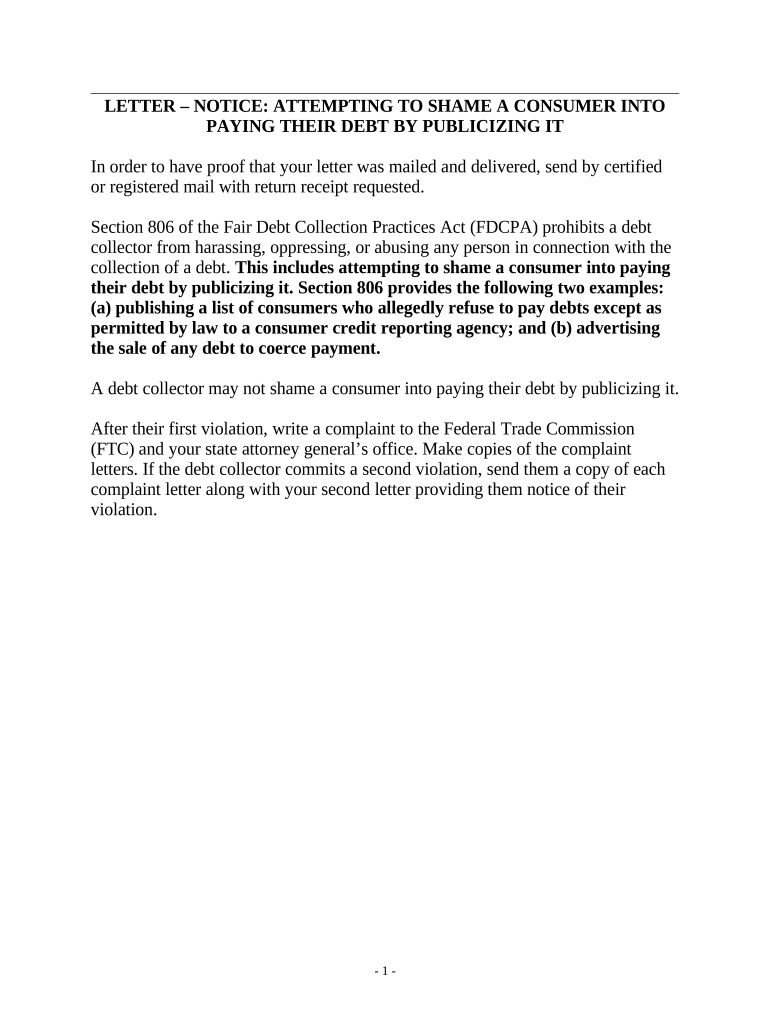
Notice of Payment Form


What is the Notice of Payment
The Notice of Payment is a formal document that serves as a notification to a debtor regarding an outstanding debt. This notice outlines the amount owed, the creditor's details, and the due date for payment. It is an essential tool for creditors to communicate with debtors and ensure that the terms of repayment are clear. In many cases, this document is a precursor to further legal action if the debt remains unpaid.
How to Use the Notice of Payment
Using the Notice of Payment involves several steps to ensure that it is effective and legally binding. First, it is important to gather all necessary information, including the debtor's name, contact details, and the specifics of the debt. Once this information is compiled, the notice can be drafted, clearly stating the amount owed and any relevant payment terms. After preparing the notice, it should be sent to the debtor through a reliable method, such as certified mail, to ensure proof of delivery.
Key Elements of the Notice of Payment
Several key elements must be included in the Notice of Payment to ensure its validity. These elements typically include:
- Creditor Information: Name, address, and contact details of the creditor.
- Debtor Information: Name and address of the debtor.
- Debt Details: A clear description of the debt, including the amount owed and any applicable interest or fees.
- Payment Terms: Instructions on how and when to make the payment.
- Consequences of Non-Payment: A statement regarding potential legal actions if the debt is not settled.
Steps to Complete the Notice of Payment
Completing the Notice of Payment involves a systematic approach to ensure all necessary information is accurately captured. Follow these steps:
- Collect debtor information, including their full name and address.
- Detail the debt, specifying the total amount owed and any relevant dates.
- Draft the notice, ensuring clarity and professionalism in language.
- Review the document for accuracy and completeness.
- Send the notice to the debtor, preferably using a method that provides proof of delivery.
Legal Use of the Notice of Payment
The legal use of the Notice of Payment is crucial for maintaining compliance with debt collection laws. In the United States, the Fair Debt Collection Practices Act (FDCPA) outlines the legal framework for how creditors can communicate with debtors. It is essential that the notice adheres to these regulations, ensuring that it does not contain misleading information and that it respects the debtor's rights. Failure to comply with these laws can result in penalties for the creditor.
State-Specific Rules for the Notice of Payment
Each state may have specific rules and regulations governing the use of the Notice of Payment. It is important for creditors to familiarize themselves with these state-specific laws to ensure compliance. Some states may require additional information to be included in the notice or may have different timelines for sending the notice after a debt becomes delinquent. Understanding these nuances can help avoid legal complications.
Quick guide on how to complete notice of payment
Effortlessly prepare Notice Of Payment on any device
Online document management has gained signNow traction among businesses and individuals. It serves as an excellent environmentally friendly alternative to conventional printed and signed documents, allowing you to locate the appropriate form and safely archive it online. airSlate SignNow provides all the tools necessary to create, modify, and electronically sign your documents quickly and without delays. Manage Notice Of Payment on any platform using the airSlate SignNow Android or iOS applications and enhance any document-related procedure today.
How to alter and eSign Notice Of Payment effortlessly
- Find Notice Of Payment and select Get Form to commence.
- Utilize the tools we offer to complete your form.
- Select important sections of your documents or redact confidential information with tools specifically provided by airSlate SignNow for this purpose.
- Generate your signature with the Sign tool, which takes mere seconds and possesses the same legal validity as a conventional wet ink signature.
- Review the information and click on the Done button to finalize your changes.
- Choose your preferred method to send your form: via email, SMS, invite link, or download it to your computer.
Eliminate concerns about lost or misplaced files, tedious form searches, or mistakes necessitating the printing of new document copies. airSlate SignNow addresses all your document management needs within a few clicks from any device you prefer. Modify and eSign Notice Of Payment to guarantee excellent communication during every phase of the form preparation process with airSlate SignNow.
Create this form in 5 minutes or less
Create this form in 5 minutes!
People also ask
-
What does 'debt unlawful' mean in the context of eSigning services?
The term 'debt unlawful' refers to debts that are collected or pursued in violation of legal regulations. Understanding this is crucial when using eSigning services like airSlate SignNow, as it ensures that all transactions remain compliant with the law and protects both businesses and consumers.
-
How can airSlate SignNow help avoid 'debt unlawful' practices?
airSlate SignNow provides secure and compliant eSigning solutions to ensure that all document transactions adhere to applicable laws. By using our platform, businesses can confidently manage their documents while avoiding any actions that could lead to 'debt unlawful' situations.
-
What are the pricing options for airSlate SignNow?
airSlate SignNow offers multiple pricing plans tailored to different business needs, ensuring an affordable solution for everyone. Our plans start at competitive rates, with no hidden fees, allowing you to manage your documents without the risk of engaging in 'debt unlawful' practices.
-
What features does airSlate SignNow include to support businesses managing 'debt unlawful' concerns?
Our platform includes compliance tools, secure document storage, and audit trails, which are essential for businesses navigating the complexities surrounding 'debt unlawful' issues. These features help ensure that your documents are handled correctly and legally, minimizing potential liabilities.
-
Can airSlate SignNow integrate with other applications to help with 'debt unlawful' management?
Yes, airSlate SignNow seamlessly integrates with various applications like CRM systems, accounting software, and other document management tools. These integrations empower businesses to maintain compliance and mitigate risks associated with 'debt unlawful' issues across their entire workflow.
-
What are the benefits of using airSlate SignNow for debt collection processes?
Using airSlate SignNow streamlines the debt collection process by enabling secure eSigning, faster document turnaround, and improved communication. This not only increases efficiency but also ensures that businesses avoid any practices that could be classified as 'debt unlawful.'
-
Is eSigning legally binding for documents related to 'debt unlawful' situations?
Yes, eSigning is legally binding, just like traditional signatures, provided that all parties agree on the terms and comply with applicable laws. Using airSlate SignNow ensures that your eSigned documents are valid and helps steer clear of any 'debt unlawful' complications.
Get more for Notice Of Payment
- Aetna reimbursement form 27117932
- Prior authorization request form member
- Teamcare medical predetermination of benefits form teamcare medical predetermination of benefits form
- Housing application northwestern oklahoma state university form
- Ahec larner college of medicine at the university of vermont form
- Forms educational loan repayment ahec larner college
- Parking ampampamp directions allergy associates of n virginia pllc form
- Exercise is medicine some cautionary remarks in principle as form
Find out other Notice Of Payment
- Electronic signature Utah New hire forms Now
- Electronic signature Texas Tenant contract Now
- How Do I Electronic signature Florida Home rental application
- Electronic signature Illinois Rental application Myself
- How Can I Electronic signature Georgia Rental lease form
- Electronic signature New York Rental lease form Safe
- Electronic signature Kentucky Standard rental application Fast
- Electronic signature Arkansas Real estate document Online
- Electronic signature Oklahoma Real estate document Mobile
- Electronic signature Louisiana Real estate forms Secure
- Electronic signature Louisiana Real estate investment proposal template Fast
- Electronic signature Maine Real estate investment proposal template Myself
- eSignature Alabama Pet Addendum to Lease Agreement Simple
- eSignature Louisiana Pet Addendum to Lease Agreement Safe
- eSignature Minnesota Pet Addendum to Lease Agreement Fast
- Electronic signature South Carolina Real estate proposal template Fast
- Electronic signature Rhode Island Real estate investment proposal template Computer
- How To Electronic signature Virginia Real estate investment proposal template
- How To Electronic signature Tennessee Franchise Contract
- Help Me With Electronic signature California Consulting Agreement Template