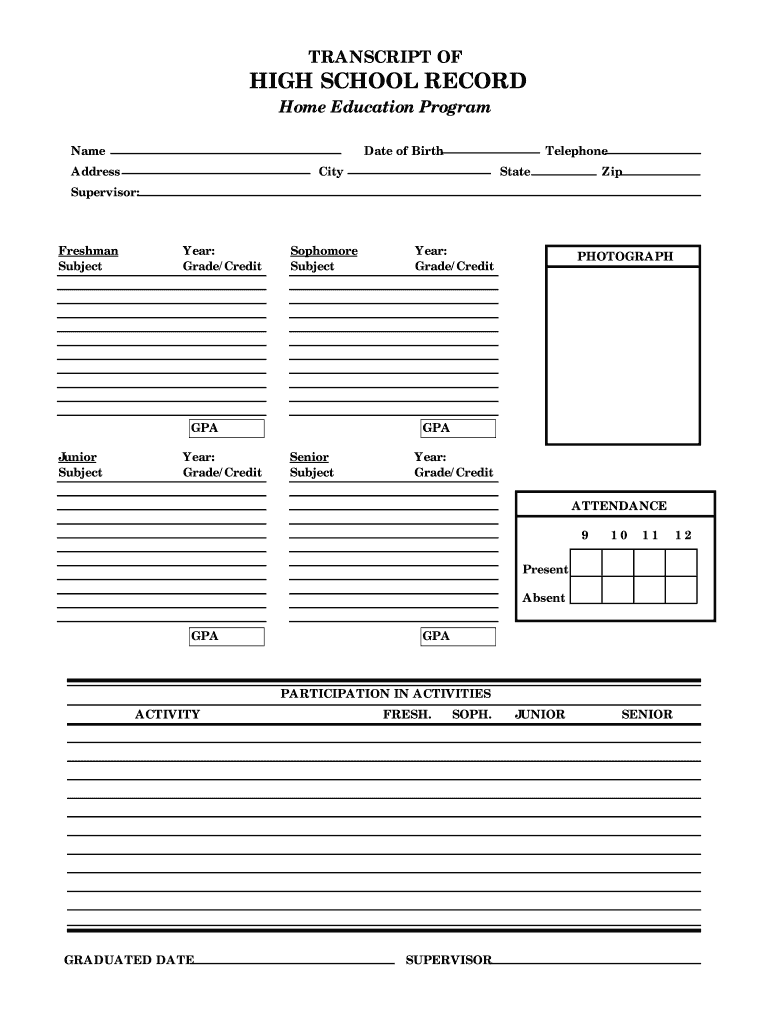
High School Transcript Oklahoma Homeschool Form


What is the High School Transcript Oklahoma Homeschool
The High School Transcript Oklahoma Homeschool is an official document that outlines a student's academic achievements while being educated at home. This transcript typically includes details such as the courses completed, grades received, and credits earned, which are essential for college admissions, job applications, and other educational opportunities. It serves as a formal record of the student's educational history, demonstrating compliance with state educational requirements.
How to Obtain the High School Transcript Oklahoma Homeschool
To obtain a High School Transcript for a homeschool student in Oklahoma, parents or guardians must compile the necessary academic records. This includes listing all courses taken, the grades received, and the credits earned. Many families choose to use a transcript template or software designed for homeschoolers to ensure all required information is included. Once the transcript is completed, it can be printed and signed by the parent or guardian to authenticate it.
Key Elements of the High School Transcript Oklahoma Homeschool
A comprehensive High School Transcript for Oklahoma homeschool students should include several key elements:
- Student Information: Full name, date of birth, and contact information.
- Course Listings: Titles of courses taken, including any electives or specialized subjects.
- Grades: Final grades for each course, typically on a standard scale (A, B, C, etc.).
- Credits: Number of credits earned for each course, aligned with state requirements.
- Graduation Date: The anticipated or actual date of graduation.
- Parent/Guardian Signature: A signature to validate the transcript.
Steps to Complete the High School Transcript Oklahoma Homeschool
Completing a High School Transcript for a homeschool student involves several steps:
- Gather Academic Records: Collect all records of courses, grades, and credits.
- Select a Format: Choose a transcript template or software that suits your needs.
- Fill in Course Information: Enter course titles, grades, and credits accurately.
- Review for Accuracy: Double-check all entries for correctness to avoid errors.
- Sign the Transcript: Ensure the parent or guardian signs the document to authenticate it.
- Distribute as Needed: Provide copies to colleges, employers, or other institutions as required.
Legal Use of the High School Transcript Oklahoma Homeschool
The High School Transcript Oklahoma Homeschool is legally recognized as a valid educational document when prepared according to state guidelines. It must accurately reflect the student's educational experience and be signed by a parent or guardian. This document can be used for college admissions, job applications, and as proof of education when required by various institutions or organizations.
Quick guide on how to complete high school transcript oklahoma homeschool
Complete High School Transcript Oklahoma Homeschool effortlessly on any device
Digital document management has gained signNow traction among businesses and individuals alike. It offers an ideal eco-friendly substitute for conventional printed and signed documents, allowing you to locate the proper form and securely store it online. airSlate SignNow provides all the resources necessary to create, modify, and electronically sign your files quickly without issues. Manage High School Transcript Oklahoma Homeschool on any device using airSlate SignNow apps for Android or iOS and simplify any document-related task today.
How to edit and electronically sign High School Transcript Oklahoma Homeschool with ease
- Find High School Transcript Oklahoma Homeschool and click on Get Form to begin.
- Utilize the tools at your disposal to fill out your document.
- Emphasize pertinent sections of your documents or obscure sensitive information with tools specifically designed for that purpose by airSlate SignNow.
- Generate your electronic signature using the Sign tool, which takes only seconds and carries the same legal validity as a standard wet ink signature.
- Review all the details and click on the Done button to save your modifications.
- Select your preferred method of sharing your form, whether by email, SMS, invitation link, or download it to your computer.
Eliminate worries about lost or misplaced files, tedious document searches, or mistakes that necessitate reprinting new document copies. airSlate SignNow addresses your document management needs in just a few clicks from any device you prefer. Edit and electronically sign High School Transcript Oklahoma Homeschool and ensure outstanding communication at every phase of your document preparation process with airSlate SignNow.
Create this form in 5 minutes or less
Create this form in 5 minutes!
How to create an eSignature for the high school transcript oklahoma homeschool
How to create an electronic signature for a PDF online
How to create an electronic signature for a PDF in Google Chrome
How to create an e-signature for signing PDFs in Gmail
How to create an e-signature right from your smartphone
How to create an e-signature for a PDF on iOS
How to create an e-signature for a PDF on Android
People also ask
-
What is a High School Transcript for Oklahoma Homeschool?
A High School Transcript for Oklahoma Homeschool is an official record that details the student's coursework, grades, and educational achievements. It is essential for college admissions and job applications, serving as a verification of the student’s academic progress. Creating a transcript is easy with airSlate SignNow, ensuring your homeschool records are professional and compliant.
-
How can I obtain a High School Transcript for my homeschooled student in Oklahoma?
To obtain a High School Transcript for your homeschooled student in Oklahoma, you can use airSlate SignNow to create and customize your transcript template online. The platform allows you to input coursework and grades effortlessly. Once completed, you can eSign and send it directly to your desired recipients.
-
What features does airSlate SignNow provide for High School Transcript Oklahoma Homeschool?
airSlate SignNow offers user-friendly features for creating High School Transcripts for Oklahoma Homeschool, including customizable templates, easy editing, and eSigning options. This ensures that your transcript not only looks professional but meets all necessary requirements set by educational institutions. Furthermore, it simplifies the sharing process with colleges and potential employers.
-
Is there a cost associated with creating a High School Transcript using airSlate SignNow?
Yes, there is a cost associated with creating a High School Transcript using airSlate SignNow; however, the pricing is competitive and tailored to suit various needs. The subscription model allows you to access multiple features beyond just creating transcripts, making it a cost-effective choice for Arkansas homeschoolers. You’ll find that the investment brings signNow value, considering its ease of use and efficacy.
-
Are there benefits of using airSlate SignNow for homeschooling transcripts?
Using airSlate SignNow for homeschool transcripts provides numerous benefits, including time efficiency and professional presentation. It simplifies the process of documenting academic achievements and enables easy sharing with colleges or employers. The platform's eSignature feature ensures your transcript is secure and legally binding.
-
Can I integrate airSlate SignNow with other tools for managing my homeschool documentation?
Absolutely! airSlate SignNow can integrate with various tools and platforms that help streamline your homeschooling process. By connecting with educational management systems or cloud storage, you can manage and organize your High School Transcript for Oklahoma Homeschool seamlessly, enhancing your overall workflow.
-
How secure is airSlate SignNow when handling my High School Transcript?
airSlate SignNow takes security seriously, employing industry-standard encryption to protect your High School Transcript for Oklahoma Homeschool. Personal data and documents are kept secure during transmission and storage, giving you peace of mind as you manage sensitive information. You can trust that your transcripts are handled with the utmost care and confidentiality.
Get more for High School Transcript Oklahoma Homeschool
Find out other High School Transcript Oklahoma Homeschool
- Electronic signature Minnesota Legal LLC Operating Agreement Free
- Electronic signature Minnesota Legal LLC Operating Agreement Secure
- Electronic signature Louisiana Life Sciences LLC Operating Agreement Now
- Electronic signature Oregon Non-Profit POA Free
- Electronic signature South Dakota Non-Profit Business Plan Template Now
- Electronic signature South Dakota Non-Profit Lease Agreement Template Online
- Electronic signature Legal Document Missouri Online
- Electronic signature Missouri Legal Claim Online
- Can I Electronic signature Texas Non-Profit Permission Slip
- Electronic signature Missouri Legal Rental Lease Agreement Simple
- Electronic signature Utah Non-Profit Cease And Desist Letter Fast
- Electronic signature Missouri Legal Lease Agreement Template Free
- Electronic signature Non-Profit PDF Vermont Online
- Electronic signature Non-Profit PDF Vermont Computer
- Electronic signature Missouri Legal Medical History Mobile
- Help Me With Electronic signature West Virginia Non-Profit Business Plan Template
- Electronic signature Nebraska Legal Living Will Simple
- Electronic signature Nevada Legal Contract Safe
- How Can I Electronic signature Nevada Legal Operating Agreement
- How Do I Electronic signature New Hampshire Legal LLC Operating Agreement