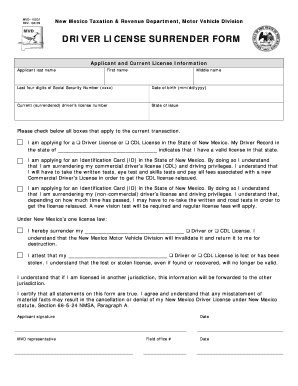
Driver License Form


What is the Driver License Form
The driver license form is an official document required by state authorities in the United States for individuals seeking to obtain or renew a driver's license. This form collects essential personal information, including the applicant's name, address, date of birth, and identification details. It serves as a foundational step in the licensing process, ensuring that applicants meet the necessary criteria to operate a vehicle legally.
How to Obtain the Driver License Form
To obtain the driver license form, individuals can visit their state’s Department of Motor Vehicles (DMV) website or local office. Most states provide the form in a downloadable format online, allowing applicants to print it at home. Additionally, forms are often available at DMV service centers, where applicants can request a physical copy in person. It is important to ensure that the correct version of the form is used, as requirements may vary by state.
Steps to Complete the Driver License Form
Completing the driver license form involves several key steps:
- Gather necessary documents, such as proof of identity and residency.
- Fill out the form accurately, ensuring all personal information is correct.
- Review the form for any errors or omissions before submission.
- Sign and date the form as required.
- Submit the completed form either online, by mail, or in person at the DMV.
Following these steps carefully helps to prevent delays in the processing of the application.
Legal Use of the Driver License Form
The driver license form is legally binding once completed and submitted according to state regulations. It must be filled out truthfully, as providing false information can lead to penalties, including fines or denial of the application. The form's legal validity is supported by compliance with state laws governing driver licensing, which vary across jurisdictions.
Key Elements of the Driver License Form
Essential components of the driver license form typically include:
- Personal identification details, such as full name and date of birth.
- Contact information, including address and phone number.
- Proof of residency documentation requirements.
- Signature of the applicant, affirming the accuracy of the information provided.
These elements ensure that the form meets the necessary criteria for processing and verification by state authorities.
State-Specific Rules for the Driver License Form
Each state in the U.S. has specific rules and regulations regarding the driver license form. These may include variations in required documentation, age restrictions, and application fees. It is crucial for applicants to familiarize themselves with their state's requirements to ensure compliance and avoid potential issues during the application process.
Quick guide on how to complete driver license form
Complete Driver License Form seamlessly on any device
Web-based document management has become increasingly popular among businesses and individuals. It offers an ideal eco-friendly substitute for conventional printed and signed documents, allowing you to find the necessary form and securely save it online. airSlate SignNow equips you with all the tools you require to create, modify, and electronically sign your documents swiftly without delays. Handle Driver License Form on any device with airSlate SignNow's Android or iOS applications and enhance any document-related procedure today.
The easiest way to alter and eSign Driver License Form effortlessly
- Locate Driver License Form and select Get Form to begin.
- Utilize the tools we provide to complete your document.
- Highlight pertinent sections of the documents or redact sensitive information with tools that airSlate SignNow offers specifically for that purpose.
- Create your signature using the Sign tool, which takes seconds and holds the same legal significance as a conventional wet ink signature.
- Verify the information and click on the Done button to save your changes.
- Select how you want to share your form, via email, SMS, or an invitation link, or download it to your computer.
Eliminate concerns about lost or misplaced documents, tedious form searches, or mistakes that necessitate printing new document copies. airSlate SignNow fulfills all your document management requirements in just a few clicks from a device of your choice. Edit and eSign Driver License Form and ensure excellent communication at every stage of the form preparation process with airSlate SignNow.
Create this form in 5 minutes or less
Create this form in 5 minutes!
How to create an eSignature for the driver license form
How to create an electronic signature for a PDF online
How to create an electronic signature for a PDF in Google Chrome
How to create an e-signature for signing PDFs in Gmail
How to create an e-signature right from your smartphone
How to create an e-signature for a PDF on iOS
How to create an e-signature for a PDF on Android
People also ask
-
What is a driver license form and how can airSlate SignNow help?
A driver license form is a document used to apply for or renew a driver's license. airSlate SignNow simplifies this process by allowing users to fill, sign, and send their driver license forms electronically. This saves time and ensures compliance with legal requirements, making it a convenient solution for both individuals and businesses.
-
Is there a cost associated with using airSlate SignNow for driver license forms?
Yes, airSlate SignNow offers flexible pricing plans, which are designed to be cost-effective for all users. Whether you're an individual or a business, you can select a plan that fits your budget while gaining access to features that streamline the submission of driver license forms. Try our free trial to explore all the benefits without any initial investment.
-
What features does airSlate SignNow offer for driver license forms?
airSlate SignNow provides several features tailored for managing driver license forms effectively. Users can eSign documents, invite others to sign, and track the signing process in real-time. Additionally, our platform ensures that your driver license forms are stored securely and are easily accessible whenever you need them.
-
How can airSlate SignNow benefit businesses dealing with driver license forms?
Businesses can signNowly benefit from airSlate SignNow when it comes to handling driver license forms. Our platform enhances workflow efficiency by reducing paperwork and speeding up the processing time of forms. Furthermore, the electronic signature feature ensures that all documents are legally binding, which is essential for compliance.
-
Can airSlate SignNow integrate with other software for managing driver license forms?
Yes, airSlate SignNow can integrate seamlessly with various software solutions. This allows users to enhance their workflow when dealing with driver license forms by connecting to CRM systems, cloud storage, and other tools. These integrations help centralize document management and improve overall productivity.
-
Is it easy to use airSlate SignNow for completing driver license forms?
Absolutely! airSlate SignNow is designed with user-friendliness in mind, making it easy for anyone to complete driver license forms. The intuitive interface guides users through the process, whether they are filling out the form, adding signatures, or sending it for review.
-
What security measures does airSlate SignNow have for driver license forms?
Security is a top priority for airSlate SignNow. We utilize robust encryption protocols and secure data storage to protect your driver license forms and other sensitive documents. You can trust that your information remains confidential and secure while using our platform.
Get more for Driver License Form
Find out other Driver License Form
- Electronic signature Texas Plumbing Quitclaim Deed Secure
- Electronic signature Utah Plumbing Last Will And Testament Free
- Electronic signature Washington Plumbing Business Plan Template Safe
- Can I Electronic signature Vermont Plumbing Affidavit Of Heirship
- Electronic signature Michigan Real Estate LLC Operating Agreement Easy
- Electronic signature West Virginia Plumbing Memorandum Of Understanding Simple
- Electronic signature Sports PDF Alaska Fast
- Electronic signature Mississippi Real Estate Contract Online
- Can I Electronic signature Missouri Real Estate Quitclaim Deed
- Electronic signature Arkansas Sports LLC Operating Agreement Myself
- How Do I Electronic signature Nevada Real Estate Quitclaim Deed
- How Can I Electronic signature New Jersey Real Estate Stock Certificate
- Electronic signature Colorado Sports RFP Safe
- Can I Electronic signature Connecticut Sports LLC Operating Agreement
- How Can I Electronic signature New York Real Estate Warranty Deed
- How To Electronic signature Idaho Police Last Will And Testament
- How Do I Electronic signature North Dakota Real Estate Quitclaim Deed
- Can I Electronic signature Ohio Real Estate Agreement
- Electronic signature Ohio Real Estate Quitclaim Deed Later
- How To Electronic signature Oklahoma Real Estate Business Plan Template