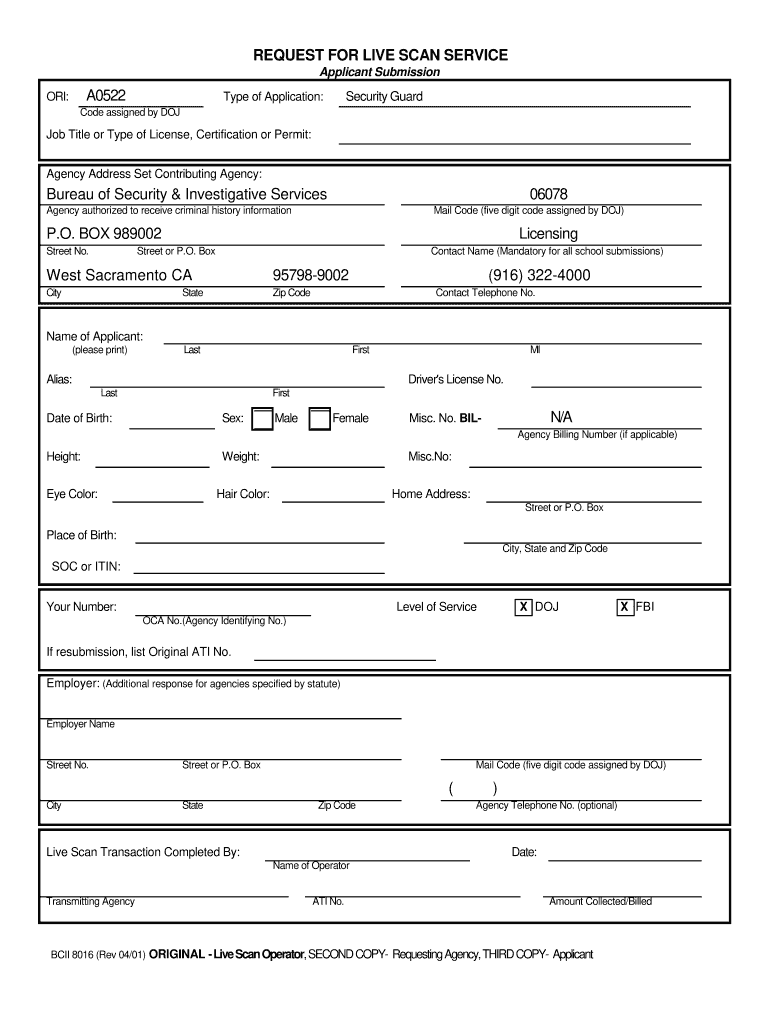
Security Guard Live Scan Form


What is the Security Guard Live Scan Form
The security guard live scan form is a crucial document used in the background check process for individuals seeking employment as security guards. This form captures biometric data, such as fingerprints, which are then submitted to law enforcement agencies for criminal background checks. The live scan process is preferred over traditional ink fingerprinting due to its efficiency and accuracy, making it a standard requirement in many states for security guard licensing.
How to use the Security Guard Live Scan Form
Using the security guard live scan form involves several steps to ensure that the information is accurately captured and submitted. First, individuals must complete the form with personal details, including name, address, and date of birth. Next, the form must be taken to an authorized live scan provider, where the biometric data will be collected electronically. After the data is captured, the provider submits it directly to the relevant authorities for processing, streamlining the background check procedure.
Steps to complete the Security Guard Live Scan Form
Completing the security guard live scan form requires careful attention to detail. Follow these steps:
- Gather necessary personal information, including your full name, address, and Social Security number.
- Locate an authorized live scan provider in your area.
- Fill out the form accurately, ensuring all required fields are completed.
- Present the form to the live scan provider, who will collect your fingerprints electronically.
- Confirm that the provider submits the completed form to the appropriate agency.
Legal use of the Security Guard Live Scan Form
The security guard live scan form is legally recognized as a valid method for conducting background checks in many states. It complies with various regulations, including those outlined by the FBI and state licensing boards. The electronic submission of fingerprints helps ensure that the process is secure and efficient. To maintain legal validity, it is essential that the form is completed accurately and submitted through authorized channels.
Key elements of the Security Guard Live Scan Form
Several key elements must be included in the security guard live scan form to ensure its effectiveness:
- Personal Information: Full name, date of birth, and address.
- Fingerprint Data: Biometric data collected during the live scan process.
- Signature: The applicant's signature, confirming the accuracy of the information provided.
- Submission Details: Information on where the form will be submitted and any associated fees.
State-specific rules for the Security Guard Live Scan Form
Each state may have specific rules and requirements regarding the security guard live scan form. It is essential for applicants to familiarize themselves with their state’s regulations, including required documentation, processing times, and any additional forms that may need to be submitted alongside the live scan form. Checking with the state’s licensing authority can provide clarity on these requirements.
Quick guide on how to complete security guard live scan form
Complete Security Guard Live Scan Form effortlessly on any device
Digital document management has become increasingly popular among businesses and individuals. It offers a perfect eco-friendly substitute to traditional printed and signed paperwork, allowing you to obtain the correct form and securely store it online. airSlate SignNow provides you with all the tools necessary to create, modify, and eSign your documents quickly and without delays. Handle Security Guard Live Scan Form on any platform with airSlate SignNow Android or iOS applications and streamline any document-based procedure today.
The easiest way to modify and eSign Security Guard Live Scan Form with ease
- Find Security Guard Live Scan Form and click Get Form to begin.
- Utilize the tools we offer to complete your document.
- Highlight relevant parts of the documents or redact sensitive information with tools that airSlate SignNow provides specifically for that purpose.
- Generate your eSignature using the Sign tool, which takes mere seconds and carries the same legal validity as a conventional wet ink signature.
- Review all the details and click on the Done button to save your modifications.
- Choose your preferred method of delivery for your form, whether by email, text message (SMS), invitation link, or download it to your computer.
Forget about lost or misplaced documents, tiring form hunting, or errors that require printing new document copies. airSlate SignNow efficiently addresses your document management needs in just a few clicks from any device you choose. Modify and eSign Security Guard Live Scan Form and ensure excellent communication at any stage of the form preparation process with airSlate SignNow.
Create this form in 5 minutes or less
Create this form in 5 minutes!
How to create an eSignature for the security guard live scan form
How to create an electronic signature for a PDF online
How to create an electronic signature for a PDF in Google Chrome
How to create an e-signature for signing PDFs in Gmail
How to create an e-signature right from your smartphone
How to create an e-signature for a PDF on iOS
How to create an e-signature for a PDF on Android
People also ask
-
What is a security guard live scan form?
A security guard live scan form is a digital document that captures an individual's fingerprints and personal information for background checks. This form is essential for security personnel to ensure they meet licensing requirements. Utilizing airSlate SignNow makes it easy to create, send, and eSign this important document securely.
-
How does airSlate SignNow streamline the process for security guard live scan forms?
airSlate SignNow streamlines the process of handling security guard live scan forms by providing a user-friendly interface for document creation, signing, and storage. Users can quickly send the form to signers, track the progress, and store completed documents securely. This efficiency reduces delays and improves compliance with legal requirements.
-
What features does airSlate SignNow offer for managing security guard live scan forms?
airSlate SignNow offers various features for managing security guard live scan forms, including customizable templates, automated reminders, and real-time tracking. These features help businesses ensure timely submission and compliance while maintaining a user-friendly experience. Additionally, electronic signatures enhance the security and validity of the completed forms.
-
Is there a cost associated with using airSlate SignNow for security guard live scan forms?
Yes, there is a cost to using airSlate SignNow, but it provides a cost-effective solution for managing security guard live scan forms. Pricing varies based on the subscription plan and features needed. Considering the benefits of efficiency and compliance, many businesses find the investment worthwhile.
-
Can I integrate airSlate SignNow with other software for security guard live scan forms?
Absolutely! airSlate SignNow integrates seamlessly with various applications, allowing for streamlined workflows related to security guard live scan forms. Whether you use CRM systems, HR software, or other document management tools, airSlate SignNow can help centralize your processes and improve overall efficiency.
-
What are the benefits of using airSlate SignNow for security guard live scan forms?
Using airSlate SignNow for security guard live scan forms offers numerous benefits, including ease of use, enhanced security, and improved compliance. It eliminates the need for physical paperwork and reduces turnaround times. Additionally, the platform is accessible from any device, ensuring convenience for all users.
-
How secure are the security guard live scan forms processed through airSlate SignNow?
Security is a top priority for airSlate SignNow, especially for sensitive documents like security guard live scan forms. The platform uses encryption and secure servers to protect all data during transmission and storage. This ensures that your forms and personal information remain confidential and secure.
Get more for Security Guard Live Scan Form
Find out other Security Guard Live Scan Form
- How Can I eSign Pennsylvania Postnuptial Agreement Template
- eSign Hawaii Prenuptial Agreement Template Secure
- eSign Michigan Prenuptial Agreement Template Simple
- eSign North Dakota Prenuptial Agreement Template Safe
- eSign Ohio Prenuptial Agreement Template Fast
- eSign Utah Prenuptial Agreement Template Easy
- eSign Utah Divorce Settlement Agreement Template Online
- eSign Vermont Child Custody Agreement Template Secure
- eSign North Dakota Affidavit of Heirship Free
- How Do I eSign Pennsylvania Affidavit of Heirship
- eSign New Jersey Affidavit of Residence Free
- eSign Hawaii Child Support Modification Fast
- Can I eSign Wisconsin Last Will and Testament
- eSign Wisconsin Cohabitation Agreement Free
- How To eSign Colorado Living Will
- eSign Maine Living Will Now
- eSign Utah Living Will Now
- eSign Iowa Affidavit of Domicile Now
- eSign Wisconsin Codicil to Will Online
- eSign Hawaii Guaranty Agreement Mobile