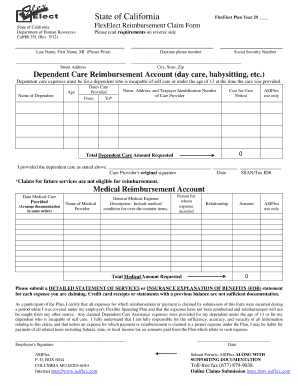
Flexelect Form


What is the Flexelect?
The Flexelect is a flexible spending account that allows employees to set aside pre-tax dollars for eligible health and dependent care expenses. This program is designed to help individuals manage their out-of-pocket costs more effectively while maximizing their tax savings. By utilizing the Flexelect, participants can reduce their taxable income, ultimately leading to potential savings on federal and state taxes.
How to use the Flexelect
Using the Flexelect involves several straightforward steps. First, employees must enroll in the program during their employer's open enrollment period. Once enrolled, participants can contribute a portion of their salary to the Flexelect account. As expenses arise, individuals can submit claims for reimbursement through their employer's designated process, typically via an online portal. It's important to keep receipts and documentation for all expenses to ensure smooth processing of claims.
Steps to complete the Flexelect
Completing the Flexelect requires careful attention to detail. Begin by reviewing your employer's guidelines and determining the eligible expenses. Next, fill out the Flexelect reimbursement claim form accurately, providing all necessary information, including receipts and supporting documentation. Submit the completed form through the designated online platform or via mail, depending on your employer's procedures. Monitor the status of your claim to ensure timely reimbursement.
Legal use of the Flexelect
The Flexelect is governed by specific legal frameworks that ensure its compliance with federal regulations. To be considered legally binding, the form must meet the requirements set forth by the IRS and other relevant authorities. This includes maintaining accurate records of contributions and expenditures, as well as adhering to deadlines for claims submission. Utilizing a reputable eSignature platform, such as airSlate SignNow, can enhance the legal validity of your submissions by providing a secure and compliant method for signing documents.
Eligibility Criteria
Eligibility for the Flexelect typically requires that employees are enrolled in a qualifying health plan offered by their employer. Additionally, there may be specific income thresholds or employment status requirements that vary by employer. It's essential for participants to review their employer's specific criteria to ensure they qualify for the program and can take full advantage of the tax benefits associated with the Flexelect.
Required Documents
To successfully complete the Flexelect reimbursement claim process, certain documents are necessary. Participants must provide receipts for eligible expenses, which should clearly show the date, amount, and nature of the expense. Additionally, some employers may require a completed Flexelect reimbursement claim form, which includes personal information and details about the expenses being claimed. Keeping organized records will facilitate a smoother reimbursement process.
Form Submission Methods
Submitting the Flexelect reimbursement claim form can typically be done through various methods. Most employers offer an online submission portal that allows employees to upload their claims and supporting documents directly. Alternatively, some may still accept forms submitted by mail or in person. It's advisable to check with your employer for the preferred submission method to ensure prompt processing of your claim.
Quick guide on how to complete flexelect
Prepare Flexelect effortlessly on any device
Online document management has gained increased traction among businesses and individuals alike. It offers an ideal environmentally friendly alternative to traditional printed and signed documents, allowing you to access the needed form and securely store it online. airSlate SignNow equips you with all the necessary tools to create, edit, and electronically sign your documents swiftly without delays. Handle Flexelect on any device with airSlate SignNow's Android or iOS applications and streamline any document-related process today.
The easiest way to edit and eSign Flexelect with ease
- Locate Flexelect and click Get Form to begin.
- Utilize the tools we provide to fill out your form.
- Mark important parts of your documents or obscure confidential information with tools that airSlate SignNow specifically offers for that purpose.
- Create your signature using the Sign feature, which takes mere seconds and carries the same legal validity as a conventional wet ink signature.
- Verify the details and click on the Done button to store your changes.
- Choose your preferred method for sending your form, whether by email, SMS, invitation link, or download it to your computer.
Say goodbye to lost or misfiled documents, tedious form searches, or mistakes that necessitate printing new document copies. airSlate SignNow meets all your document management needs in just a few clicks from any device of your choice. Edit and eSign Flexelect and enhance communication at every phase of the form preparation process with airSlate SignNow.
Create this form in 5 minutes or less
Create this form in 5 minutes!
How to create an eSignature for the flexelect
How to create an electronic signature for a PDF online
How to create an electronic signature for a PDF in Google Chrome
How to create an e-signature for signing PDFs in Gmail
How to create an e-signature right from your smartphone
How to create an e-signature for a PDF on iOS
How to create an e-signature for a PDF on Android
People also ask
-
What is flexelect login and how does it work?
Flexelect login is the secure authentication process that allows users to access their airSlate SignNow account. Once you enter your credentials, flexelect login verifies your identity and grants you access to all features for sending and eSigning documents seamlessly.
-
Is there a cost associated with flexelect login?
Using flexelect login itself incurs no additional costs, as it is part of the airSlate SignNow subscription. Pricing for airSlate SignNow varies based on the plan selected, which includes various features and the ability to utilize flexelect login for secure access.
-
What features can I access through flexelect login?
Through flexelect login, you can access a range of features including document creation, eSigning, templates, and advanced workflows. This secure login ensures that your documents and workflow processes remain protected at all times.
-
Can I integrate flexelect login with other tools?
Yes, flexelect login can be integrated with various third-party applications, enhancing the functionality of airSlate SignNow. Popular integrations include CRM systems, cloud storage solutions, and project management tools, making document management more efficient.
-
What if I forget my flexelect login password?
If you forget your flexelect login password, you can easily reset it by clicking on the 'Forgot Password' link on the login page. An email with instructions will be sent to you, allowing you to create a new password quickly and restore your access.
-
How secure is the flexelect login process?
The flexelect login process is highly secure, employing advanced encryption protocols to protect your data. With multi-factor authentication options available, you can ensure that your documents and account are secure from unauthorized access.
-
What are the benefits of using flexelect login for my business?
Using flexelect login allows your business to maintain secure access to sensitive documents while streamlining the eSigning process. This not only increases efficiency but also enhances collaboration with team members and clients, making business operations smoother.
Get more for Flexelect
Find out other Flexelect
- eSignature Alabama Non-Profit Living Will Free
- eSignature Wyoming Legal Executive Summary Template Myself
- eSignature Alabama Non-Profit Lease Agreement Template Computer
- eSignature Arkansas Life Sciences LLC Operating Agreement Mobile
- eSignature California Life Sciences Contract Safe
- eSignature California Non-Profit LLC Operating Agreement Fast
- eSignature Delaware Life Sciences Quitclaim Deed Online
- eSignature Non-Profit Form Colorado Free
- eSignature Mississippi Lawers Residential Lease Agreement Later
- How To eSignature Mississippi Lawers Residential Lease Agreement
- Can I eSignature Indiana Life Sciences Rental Application
- eSignature Indiana Life Sciences LLC Operating Agreement Fast
- eSignature Kentucky Life Sciences Quitclaim Deed Fast
- Help Me With eSignature Georgia Non-Profit NDA
- How Can I eSignature Idaho Non-Profit Business Plan Template
- eSignature Mississippi Life Sciences Lease Agreement Myself
- How Can I eSignature Mississippi Life Sciences Last Will And Testament
- How To eSignature Illinois Non-Profit Contract
- eSignature Louisiana Non-Profit Business Plan Template Now
- How Do I eSignature North Dakota Life Sciences Operating Agreement