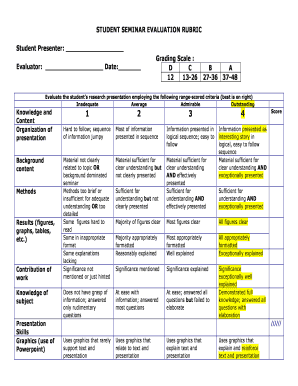
Rubrics for Seminar Evaluation Form


What is the rubrics for seminar evaluation
The rubrics for seminar evaluation are structured assessment tools designed to measure the effectiveness and quality of seminar presentations. These rubrics provide clear criteria that evaluators can use to assess various aspects of a seminar, such as content delivery, engagement, and overall impact. By utilizing a standardized rubric, institutions can ensure that evaluations are fair, consistent, and objective. This structured approach helps both presenters and evaluators understand expectations and areas for improvement.
Key elements of the rubrics for seminar evaluation
Effective rubrics for seminar evaluation typically include several key elements:
- Criteria: Specific aspects of the seminar being evaluated, such as organization, clarity, and engagement.
- Performance Levels: Descriptions of varying levels of performance, often ranging from excellent to poor, allowing evaluators to assign scores based on observed performance.
- Descriptors: Detailed explanations for each performance level, providing clarity on what is expected at each stage.
- Weighting: Some rubrics may assign different weights to various criteria, reflecting their importance in the overall evaluation.
How to use the rubrics for seminar evaluation
Using rubrics for seminar evaluation involves several straightforward steps:
- Preparation: Review the rubric before the seminar to familiarize yourself with the criteria and performance levels.
- Observation: Attend the seminar and take notes on how the presenter meets each criterion.
- Scoring: After the seminar, use the rubric to assign scores based on your observations, referencing the descriptors for guidance.
- Feedback: Provide constructive feedback to the presenter based on the evaluation, highlighting strengths and areas for improvement.
Steps to complete the rubrics for seminar evaluation
Completing the rubrics for seminar evaluation involves a systematic approach to ensure thoroughness and accuracy:
- Gather Materials: Ensure you have the rubric, a pen or digital device for note-taking, and any additional evaluation forms.
- Attend the Seminar: Observe the presentation, focusing on the criteria outlined in the rubric.
- Score Each Criterion: After the seminar, rate each criterion based on your observations, using the performance levels as a guide.
- Compile Results: Summarize the scores and provide an overall assessment, which can be documented on the evaluation form.
Legal use of the rubrics for seminar evaluation
When utilizing rubrics for seminar evaluation, it is essential to ensure that the process complies with relevant legal standards. This includes adhering to privacy regulations regarding the handling of participant data and ensuring that any feedback provided is constructive and respectful. Institutions should also ensure that their evaluation processes are transparent and that participants are informed about how their evaluations will be used.
Examples of using the rubrics for seminar evaluation
Practical examples of using rubrics for seminar evaluation can enhance understanding:
- Academic Seminars: Universities often use rubrics to evaluate student presentations, ensuring a fair assessment of their performance.
- Professional Development Workshops: Organizations may implement rubrics to assess the effectiveness of training sessions, gathering feedback to improve future workshops.
- Community Outreach Programs: Nonprofits can use rubrics to evaluate seminars aimed at educating the public, ensuring that the content is impactful and engaging.
Quick guide on how to complete rubrics for seminar evaluation
Complete Rubrics For Seminar Evaluation effortlessly on any device
Digital document management has become increasingly favored by businesses and individuals alike. It offers an excellent sustainable alternative to conventional printed and signed papers, allowing you to access the correct version and secure it online. airSlate SignNow provides you with all the resources necessary to create, modify, and eSign your documents promptly without delays. Manage Rubrics For Seminar Evaluation on any device with the airSlate SignNow Android or iOS applications and simplify any document-related process today.
The simplest method to modify and eSign Rubrics For Seminar Evaluation with ease
- Locate Rubrics For Seminar Evaluation and click on Get Form to begin.
- Make use of the tools we provide to finalize your document.
- Highlight important sections of the documents or obscure sensitive information with tools that airSlate SignNow specifically offers for this purpose.
- Create your eSignature using the Sign tool, which takes mere seconds and carries the same legal validity as a traditional handwritten signature.
- Review all the details and then select the Done button to save your modifications.
- Choose how you would like to send your form, via email, SMS, or invite link, or download it to your computer.
Put an end to lost or misplaced documents, tedious search for forms, or errors requiring reprinting of new copies. airSlate SignNow addresses all your document management needs in just a few clicks from your preferred device. Edit and eSign Rubrics For Seminar Evaluation and ensure outstanding communication throughout every stage of your form preparation process with airSlate SignNow.
Create this form in 5 minutes or less
Create this form in 5 minutes!
How to create an eSignature for the rubrics for seminar evaluation
How to create an electronic signature for a PDF online
How to create an electronic signature for a PDF in Google Chrome
How to create an e-signature for signing PDFs in Gmail
How to create an e-signature right from your smartphone
How to create an e-signature for a PDF on iOS
How to create an e-signature for a PDF on Android
People also ask
-
What are rubrics for seminar evaluation?
Rubrics for seminar evaluation are structured assessment tools that outline the criteria for judging the effectiveness of a seminar. They help ensure consistency and clarity in the evaluation process, allowing both facilitators and participants to understand expectations and outcomes.
-
How can airSlate SignNow enhance the use of rubrics for seminar evaluation?
airSlate SignNow streamlines the process of distributing, collecting, and analyzing rubrics for seminar evaluation. By allowing users to create electronic forms and gather feedback efficiently, it simplifies the evaluation process and helps organizations make data-driven improvements.
-
Are there templates available for rubrics for seminar evaluation?
Yes, airSlate SignNow provides a variety of templates that can be easily customized for rubrics for seminar evaluation. These templates help users quickly set up their evaluation criteria and facilitate smooth feedback collection from participants.
-
What pricing options does airSlate SignNow offer for using rubrics for seminar evaluation?
airSlate SignNow offers flexible pricing plans to suit different organizational needs. Depending on the features and the volume of use, organizations can select a plan that best fits their budget while ensuring they can effectively utilize rubrics for seminar evaluation.
-
Can I integrate airSlate SignNow with other tools for seminar evaluations?
Yes, airSlate SignNow seamlessly integrates with various third-party tools and applications, enhancing your ability to utilize rubrics for seminar evaluation effectively. This integration allows for streamlined workflows and better data management across platforms.
-
What are the key benefits of using rubrics for seminar evaluation with airSlate SignNow?
Using rubrics for seminar evaluation with airSlate SignNow facilitates structured feedback, saves time, and improves participant engagement. The platform's user-friendly interface allows quick access to evaluation data, enabling organizations to enhance seminar quality effectively.
-
How does airSlate SignNow ensure the security of data collected through seminar evaluations?
airSlate SignNow prioritizes data security, employing advanced encryption and compliance measures to protect the information collected through rubrics for seminar evaluation. Users can trust that their sensitive data is safe while gathering vital feedback.
Get more for Rubrics For Seminar Evaluation
- Easily view online check stubs with paycor paycor form
- Personal debt schedule template form
- Navmc 10522 form
- Loan processor training pdf form
- Word study choice board form
- Sanima bank kyc form
- Alternatives for military space radar form
- Nonprofit hospitals and tax arbitrage congressional budget office cbo form
Find out other Rubrics For Seminar Evaluation
- Can I Electronic signature Missouri Real Estate Quitclaim Deed
- Electronic signature Arkansas Sports LLC Operating Agreement Myself
- How Do I Electronic signature Nevada Real Estate Quitclaim Deed
- How Can I Electronic signature New Jersey Real Estate Stock Certificate
- Electronic signature Colorado Sports RFP Safe
- Can I Electronic signature Connecticut Sports LLC Operating Agreement
- How Can I Electronic signature New York Real Estate Warranty Deed
- How To Electronic signature Idaho Police Last Will And Testament
- How Do I Electronic signature North Dakota Real Estate Quitclaim Deed
- Can I Electronic signature Ohio Real Estate Agreement
- Electronic signature Ohio Real Estate Quitclaim Deed Later
- How To Electronic signature Oklahoma Real Estate Business Plan Template
- How Can I Electronic signature Georgia Sports Medical History
- Electronic signature Oregon Real Estate Quitclaim Deed Free
- Electronic signature Kansas Police Arbitration Agreement Now
- Electronic signature Hawaii Sports LLC Operating Agreement Free
- Electronic signature Pennsylvania Real Estate Quitclaim Deed Fast
- Electronic signature Michigan Police Business Associate Agreement Simple
- Electronic signature Mississippi Police Living Will Safe
- Can I Electronic signature South Carolina Real Estate Work Order