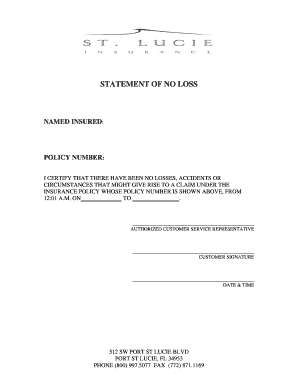
No Loss Letter Form


What is the No Loss Letter
The statement of no loss, commonly referred to as a no loss letter, is a formal document used to declare that an individual or business has not experienced any financial loss during a specific period. This letter is often required by financial institutions, insurance companies, or regulatory bodies to confirm the absence of loss in various contexts, such as claims processing or loan applications. It serves as a crucial piece of documentation, ensuring transparency and accountability in financial dealings.
How to use the No Loss Letter
The no loss letter can be utilized in several scenarios, including insurance claims, loan applications, and financial audits. To effectively use this document, individuals should ensure that it is accurately filled out and signed. It is advisable to provide any supporting documentation that may validate the claims made in the letter. This could include financial statements, tax returns, or other relevant records that demonstrate the absence of loss. By doing so, the letter gains credibility and can facilitate smoother processing by the requesting entity.
Steps to complete the No Loss Letter
Completing a statement of no loss involves several key steps:
- Gather necessary information, including your personal or business details and the time period for which you are declaring no loss.
- Clearly state the purpose of the letter and provide a concise declaration of no loss.
- Include any relevant details that may support your statement, such as financial data or prior correspondence with the requesting entity.
- Sign and date the letter, ensuring that all information is accurate and truthful.
Once completed, the no loss letter can be submitted to the relevant parties as required.
Legal use of the No Loss Letter
The no loss letter holds legal significance, particularly in contexts where financial integrity is paramount. When executed correctly, it can serve as a legally binding document, provided it meets the necessary requirements outlined by relevant laws and regulations. It is important to ensure that the letter complies with the Electronic Signatures in Global and National Commerce Act (ESIGN) and other applicable regulations to maintain its legal standing. This compliance assures that the document can be used effectively in legal or financial proceedings.
Key elements of the No Loss Letter
A well-structured no loss letter should include several key elements:
- The full name and contact information of the individual or business issuing the letter.
- The date of issuance and the time period for which no loss is being declared.
- A clear statement declaring that no loss has occurred, along with any relevant details to support this claim.
- The signature of the individual or an authorized representative, affirming the accuracy of the information provided.
Including these elements ensures that the letter is comprehensive and meets the expectations of the requesting entity.
Examples of using the No Loss Letter
There are various scenarios in which a no loss letter may be applicable:
- Insurance claims, where the insurer requires confirmation of no loss before processing a claim.
- Loan applications, where lenders may ask for a no loss letter to assess financial stability.
- Regulatory compliance, where businesses may need to submit a no loss letter to demonstrate financial accountability.
These examples illustrate the versatility and importance of the no loss letter across different financial contexts.
Quick guide on how to complete no loss letter
Complete No Loss Letter effortlessly on any device
Digital document management has gained popularity among businesses and individuals. It offers a perfect eco-friendly substitute to conventional printed and signed documents, as you can locate the necessary form and securely store it online. airSlate SignNow provides you with all the tools you need to create, edit, and eSign your documents swiftly without delays. Manage No Loss Letter on any platform with airSlate SignNow Android or iOS applications and enhance any document-based workflow today.
The simplest method to modify and eSign No Loss Letter without difficulty
- Find No Loss Letter and click Get Form to begin.
- Use the tools we provide to complete your form.
- Select relevant areas of your documents or conceal sensitive information with tools that airSlate SignNow offers specifically for that purpose.
- Create your eSignature with the Sign tool, which takes seconds and holds the same legal significance as a conventional wet ink signature.
- Verify the details and click on the Done button to save your modifications.
- Decide how you want to send your form, via email, SMS, or invitation link, or download it to your computer.
Eliminate concerns about lost or misplaced documents, tedious form navigation, or mistakes that require printing new document copies. airSlate SignNow fulfills your document management needs in just a few clicks from any device you prefer. Modify and eSign No Loss Letter and guarantee exceptional communication at any stage of the form preparation process with airSlate SignNow.
Create this form in 5 minutes or less
Create this form in 5 minutes!
How to create an eSignature for the no loss letter
How to create an electronic signature for a PDF online
How to create an electronic signature for a PDF in Google Chrome
How to create an e-signature for signing PDFs in Gmail
How to create an e-signature right from your smartphone
How to create an e-signature for a PDF on iOS
How to create an e-signature for a PDF on Android
People also ask
-
What is a statement of no loss?
A statement of no loss is a document that certifies there have been no losses associated with a specific event or timeframe. In the context of airSlate SignNow, this document can be easily created, signed, and shared electronically for streamlined processing.
-
How can airSlate SignNow help with creating a statement of no loss?
AirSlate SignNow simplifies the process of creating a statement of no loss by providing customizable templates that can be filled out quickly and efficiently. Users can easily add necessary details and ensure that the document is legally binding through eSignatures.
-
Is there a cost associated with generating a statement of no loss using airSlate SignNow?
Yes, there is a subscription cost associated with airSlate SignNow, which varies depending on the chosen plan. However, considering the time savings and efficiency gained in generating a statement of no loss, many businesses find it to be a cost-effective solution.
-
What features does airSlate SignNow offer for statements of no loss?
AirSlate SignNow offers features like reusable templates, eSigning, and secure storage for your statements of no loss. Additionally, compliance with legal and regulatory requirements ensures that your documents remain valid and trustworthy.
-
Can I integrate airSlate SignNow with other software for handling a statement of no loss?
Absolutely! AirSlate SignNow provides integrations with various CRM and document management systems, enabling you to manage your statement of no loss and other documents seamlessly within your existing workflow. This flexibility enhances productivity and reduces redundancy.
-
What are the benefits of using airSlate SignNow for a statement of no loss?
Using airSlate SignNow for a statement of no loss allows for faster document turnaround, reduced paperwork, and improved organization. The electronic signing process also enhances compliance and security while ensuring that your business operates smoothly.
-
Is the statement of no loss accepted by legal entities?
Yes, a statement of no loss generated through airSlate SignNow holds legal validity as long as it meets the necessary criteria for signature and documentation. Our platform ensures compliance, making it a trusted choice for legal and business use.
Get more for No Loss Letter
Find out other No Loss Letter
- How Can I Sign Virginia Moving Checklist
- Sign Illinois Affidavit of Domicile Online
- How Do I Sign Iowa Affidavit of Domicile
- Sign Arkansas Codicil to Will Free
- Sign Colorado Codicil to Will Now
- Can I Sign Texas Affidavit of Domicile
- How Can I Sign Utah Affidavit of Domicile
- How To Sign Massachusetts Codicil to Will
- How To Sign Arkansas Collateral Agreement
- Sign New York Codicil to Will Now
- Sign Oregon Codicil to Will Later
- How Do I Sign Oregon Bank Loan Proposal Template
- Help Me With Sign Oregon Bank Loan Proposal Template
- Sign Michigan Gift Affidavit Mobile
- How To Sign North Carolina Gift Affidavit
- How Do I Sign Oregon Financial Affidavit
- Sign Maine Revocation of Power of Attorney Online
- Sign Louisiana Mechanic's Lien Online
- How To Sign New Mexico Revocation of Power of Attorney
- How Can I Sign Ohio Revocation of Power of Attorney