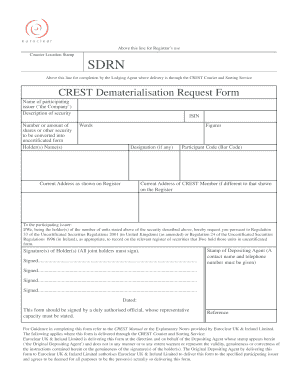
Crest Dematerialisation Form


What is the Crest Dematerialisation Form
The Crest Dematerialisation Form is an essential document used in the process of converting physical securities into electronic form. This form facilitates the dematerialisation of shares, allowing for easier management and transfer of ownership in a digital format. By utilizing this form, businesses and individuals can streamline their transactions, reduce paperwork, and enhance security in their financial dealings. It is particularly relevant in the context of modernizing financial processes and complying with regulatory standards.
How to use the Crest Dematerialisation Form
Using the Crest Dematerialisation Form involves several straightforward steps. First, ensure you have the correct version of the form, which can typically be obtained from the relevant financial institution or regulatory body. Next, fill out the required fields accurately, including details such as the name of the shareholder, the number of shares to be dematerialised, and any other pertinent information. Once completed, submit the form to the designated authority, either electronically or via traditional mail, depending on the submission guidelines provided.
Steps to complete the Crest Dematerialisation Form
Completing the Crest Dematerialisation Form requires careful attention to detail. Follow these steps for a smooth process:
- Obtain the form from your financial institution or the official website.
- Fill in your personal information, including your name, address, and contact details.
- Specify the type and number of shares you wish to dematerialise.
- Review the form for accuracy to avoid delays.
- Sign the form where required, ensuring all signatures are valid.
- Submit the completed form as per the instructions provided, either online or by mail.
Legal use of the Crest Dematerialisation Form
The Crest Dematerialisation Form is legally binding when completed correctly and submitted according to regulatory requirements. It is crucial to ensure compliance with applicable laws, such as the Electronic Signatures in Global and National Commerce (ESIGN) Act, which governs the use of electronic signatures in the United States. Proper execution of the form ensures that the dematerialisation process is recognized legally, protecting the rights of the shareholder and the integrity of the transaction.
Key elements of the Crest Dematerialisation Form
Several key elements must be included in the Crest Dematerialisation Form to ensure its validity. These include:
- Shareholder Information: Full name, address, and contact details of the shareholder.
- Share Details: Type of shares being dematerialised and the quantity.
- Signature: Required signatures to authenticate the request.
- Submission Date: The date on which the form is submitted.
Who Issues the Form
The Crest Dematerialisation Form is typically issued by financial institutions, such as banks or brokerage firms, that manage the dematerialisation process. These institutions are responsible for ensuring that the form complies with regulatory standards and that it is processed efficiently. It is advisable to consult with your financial advisor or institution to obtain the correct form and understand any specific requirements that may apply.
Quick guide on how to complete crest dematerialisation form
Complete Crest Dematerialisation Form seamlessly on any device
Online document handling has become increasingly popular among businesses and individuals. It offers an ideal eco-friendly alternative to traditional printed and signed documents, allowing you to obtain the necessary form and securely store it online. airSlate SignNow provides you with all the tools required to create, edit, and sign your documents quickly without any delays. Manage Crest Dematerialisation Form on any platform with airSlate SignNow's Android or iOS applications and simplify any document-related process today.
How to modify and eSign Crest Dematerialisation Form effortlessly
- Find Crest Dematerialisation Form and click on Get Form to begin.
- Use the tools we provide to fill out your document.
- Highlight important sections of your documents or redact sensitive information with tools that airSlate SignNow specifically offers for that purpose.
- Create your signature with the Sign tool, which takes seconds and holds the same legal significance as a conventional wet ink signature.
- Review the information and click on the Done button to save your modifications.
- Select your preferred method of delivering your form: via email, text message (SMS), invitation link, or download it to your computer.
Eliminate concerns about lost or misplaced files, tedious form searches, or mistakes that necessitate printing new copies of documents. airSlate SignNow meets all your document management requirements in just a few clicks from any device you prefer. Edit and eSign Crest Dematerialisation Form while ensuring excellent communication at every phase of the document preparation process with airSlate SignNow.
Create this form in 5 minutes or less
Create this form in 5 minutes!
How to create an eSignature for the crest dematerialisation form
How to create an electronic signature for a PDF online
How to create an electronic signature for a PDF in Google Chrome
How to create an e-signature for signing PDFs in Gmail
How to create an e-signature right from your smartphone
How to create an e-signature for a PDF on iOS
How to create an e-signature for a PDF on Android
People also ask
-
What is a crest dematerialisation form?
A crest dematerialisation form is a digital document that allows you to convert physical crest documents into electronic formats. This enhances the security and accessibility of your documents, making it easier for businesses to manage and share essential information.
-
How can airSlate SignNow help with the crest dematerialisation form?
airSlate SignNow offers an intuitive platform that simplifies the process of creating and managing your crest dematerialisation form. Our service allows you to eSign, send, and store these forms securely, ensuring your documents are both compliant and readily accessible.
-
Is airSlate SignNow cost-effective for managing crest dematerialisation forms?
Yes, airSlate SignNow provides a cost-effective solution for managing your crest dematerialisation forms. With transparent pricing plans, businesses can choose a package that fits their budget without sacrificing essential features and functionalities.
-
What features does airSlate SignNow offer for crest dematerialisation forms?
airSlate SignNow includes features such as electronic signatures, customizable templates, and secure storage to enhance your crest dematerialisation form experience. Additionally, you can easily track document status and receive notifications when forms are completed.
-
Can I integrate airSlate SignNow with my existing tools for handling crest dematerialisation forms?
Absolutely! airSlate SignNow offers a wide range of integrations with popular tools such as Google Drive, Dropbox, and CRM systems. These integrations allow for seamless management of your crest dematerialisation forms within your existing workflow.
-
What are the benefits of using a crest dematerialisation form?
Using a crest dematerialisation form streamlines your document management process, reduces physical paperwork, and enhances security. By digitizing your forms with airSlate SignNow, you can achieve faster processing times and improve compliance with digital signatures.
-
How secure is the data when using airSlate SignNow for crest dematerialisation forms?
Security is a top priority at airSlate SignNow. We use advanced encryption, authentication protocols, and compliance with legal standards to ensure that your crest dematerialisation forms and data remain safe and confidential.
Get more for Crest Dematerialisation Form
Find out other Crest Dematerialisation Form
- Help Me With eSign Vermont Healthcare / Medical PPT
- How To eSign Arizona Lawers PDF
- How To eSign Utah Government Word
- How Can I eSign Connecticut Lawers Presentation
- Help Me With eSign Hawaii Lawers Word
- How Can I eSign Hawaii Lawers Document
- How To eSign Hawaii Lawers PPT
- Help Me With eSign Hawaii Insurance PPT
- Help Me With eSign Idaho Insurance Presentation
- Can I eSign Indiana Insurance Form
- How To eSign Maryland Insurance PPT
- Can I eSign Arkansas Life Sciences PDF
- How Can I eSign Arkansas Life Sciences PDF
- Can I eSign Connecticut Legal Form
- How Do I eSign Connecticut Legal Form
- How Do I eSign Hawaii Life Sciences Word
- Can I eSign Hawaii Life Sciences Word
- How Do I eSign Hawaii Life Sciences Document
- How Do I eSign North Carolina Insurance Document
- How Can I eSign Hawaii Legal Word