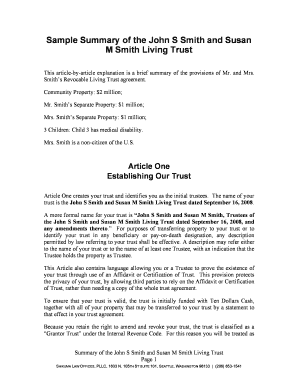
Joint Living Trust Sample PDF Form


What is the Joint Living Trust Sample PDF
A joint living trust sample PDF serves as a template for individuals looking to establish a joint revocable living trust. This legal document allows two or more individuals, typically spouses, to manage and protect their assets collectively during their lifetime and facilitate the transfer of those assets upon death. The joint living trust is designed to avoid probate, ensuring that the assets are distributed according to the trust's terms without the need for court intervention.
Key Elements of the Joint Living Trust Sample PDF
The joint living trust sample PDF includes several essential components that outline the terms and conditions of the trust. Key elements typically consist of:
- Grantors: The individuals creating the trust.
- Trustee: The person or entity responsible for managing the trust assets.
- Beneficiaries: Individuals or entities that will receive the trust assets upon the grantors' passing.
- Trust Property: A detailed list of the assets included in the trust.
- Distribution Instructions: Guidelines on how the assets should be distributed after the grantors' death.
Steps to Complete the Joint Living Trust Sample PDF
Completing a joint living trust sample PDF involves several straightforward steps:
- Gather Information: Collect personal information, including names, addresses, and social security numbers of the grantors, trustees, and beneficiaries.
- List Assets: Document all assets intended to be included in the trust, such as real estate, bank accounts, and investments.
- Fill Out the Form: Accurately complete the joint living trust sample PDF, ensuring all required fields are filled.
- Review: Carefully review the document for accuracy and completeness.
- Sign and Notarize: Sign the trust in the presence of a notary public to ensure its legal validity.
Legal Use of the Joint Living Trust Sample PDF
The joint living trust sample PDF is legally binding once properly executed. To ensure its validity, the document must comply with state laws governing trusts. This includes having the necessary signatures and notarization. It is advisable to consult with a legal professional to confirm that the trust meets all legal requirements in the relevant jurisdiction.
How to Obtain the Joint Living Trust Sample PDF
The joint living trust sample PDF can be obtained through various sources, including legal websites, estate planning attorneys, and online document preparation services. Many platforms offer customizable templates that can be tailored to meet specific needs. It is important to select a reputable source to ensure the document is accurate and compliant with current laws.
Examples of Using the Joint Living Trust Sample PDF
Individuals may utilize the joint living trust sample PDF in various scenarios, such as:
- Couples wishing to manage their joint assets effectively during their lifetime.
- Families aiming to simplify the transfer of assets to heirs without the complexities of probate.
- Individuals seeking to maintain privacy regarding their estate plans, as trusts typically do not go through public probate proceedings.
Quick guide on how to complete joint living trust sample pdf
Complete Joint Living Trust Sample Pdf effortlessly on any device
Managing documents online has gained popularity among businesses and individuals. It offers an ideal eco-friendly substitute for conventional printed and signed documents, allowing you to locate the right form and securely save it online. airSlate SignNow equips you with all the necessary tools to create, edit, and eSign your documents swiftly without hold-ups. Manage Joint Living Trust Sample Pdf on any platform using airSlate SignNow's Android or iOS applications and streamline any document-centric process today.
The easiest way to modify and eSign Joint Living Trust Sample Pdf with ease
- Locate Joint Living Trust Sample Pdf and select Get Form to begin.
- Utilize the tools available to complete your document.
- Highlight pertinent sections of your documents or redact sensitive data using tools that airSlate SignNow offers specifically for this purpose.
- Generate your eSignature with the Sign tool, which takes mere seconds and holds the same legal validity as a traditional ink signature.
- Review all information carefully and click on the Done button to save your modifications.
- Select your preferred method for sharing your form, whether by email, SMS, or invitation link, or download it to your computer.
Eliminate concerns about lost or misplaced documents, tedious form searches, or errors that necessitate printing new copies. airSlate SignNow meets your document management needs with just a few clicks from any device. Modify and eSign Joint Living Trust Sample Pdf to ensure excellent communication at every stage of the document preparation process with airSlate SignNow.
Create this form in 5 minutes or less
Create this form in 5 minutes!
How to create an eSignature for the joint living trust sample pdf
How to create an electronic signature for a PDF online
How to create an electronic signature for a PDF in Google Chrome
How to create an e-signature for signing PDFs in Gmail
How to create an e-signature right from your smartphone
How to create an e-signature for a PDF on iOS
How to create an e-signature for a PDF on Android
People also ask
-
What are joint living trust forms?
Joint living trust forms are legal documents that establish a trust for two or more individuals who want to manage their assets collectively. These forms help streamline the estate planning process and provide clarity on asset distribution after the trust creators pass away.
-
How do I create joint living trust forms using airSlate SignNow?
Creating joint living trust forms with airSlate SignNow is straightforward. You can easily customize templates to fit your specific needs, fill out necessary details, and eSign the documents securely. The intuitive interface ensures you can complete your forms without any hassle.
-
What features does airSlate SignNow offer for joint living trust forms?
airSlate SignNow offers features such as customizable templates, in-app eSigning, secure storage, and tracking for joint living trust forms. Additionally, you can collaborate in real-time with co-signers, ensuring all parties are on the same page throughout the process.
-
Are joint living trust forms expensive to acquire or create?
Using airSlate SignNow to create joint living trust forms is cost-effective compared to traditional methods. Our pricing plans are designed to accommodate various budgets, making it more accessible for individuals and families looking to establish trusts without breaking the bank.
-
What are the benefits of using airSlate SignNow for joint living trust forms?
The benefits of using airSlate SignNow for joint living trust forms include ease of use, quick access from any device, and enhanced security features. This enables users to complete their estate planning efficiently while ensuring their documents are protected and easily accessible.
-
Can I integrate airSlate SignNow with other tools for joint living trust forms?
Yes, airSlate SignNow allows for seamless integration with various tools such as Google Drive, Dropbox, and CRM systems. This makes it easy to manage your joint living trust forms alongside other documents and processes, enhancing overall efficiency.
-
Is there customer support available for creating joint living trust forms?
Absolutely! AirSlate SignNow provides dedicated customer support to assist you with any questions or issues related to joint living trust forms. Our team is available via chat, email, and phone to ensure you have the support you need at every step of the process.
Get more for Joint Living Trust Sample Pdf
- Purolator dangerous goods form
- Sd form 481
- Pdf expanded form
- Otsego county tax map form
- Student internship workbook hospitality management form
- Application for payment of benefits railways pension scheme form
- Confidentiality non disclosure agreement template form
- Confidentiality email agreement template form
Find out other Joint Living Trust Sample Pdf
- How To eSign Hawaii Banking PDF
- How Can I eSign Hawaii Banking Document
- How Do I eSign Hawaii Banking Document
- How Do I eSign Hawaii Banking Document
- Help Me With eSign Hawaii Banking Document
- How To eSign Hawaii Banking Document
- Can I eSign Hawaii Banking Presentation
- Can I Sign Iowa Courts Form
- Help Me With eSign Montana Banking Form
- Can I Sign Kentucky Courts Document
- How To eSign New York Banking Word
- Can I eSign South Dakota Banking PPT
- How Can I eSign South Dakota Banking PPT
- How Do I eSign Alaska Car Dealer Form
- How To eSign California Car Dealer Form
- Can I eSign Colorado Car Dealer Document
- How Can I eSign Colorado Car Dealer Document
- Can I eSign Hawaii Car Dealer Word
- How To eSign Hawaii Car Dealer PPT
- How To eSign Hawaii Car Dealer PPT