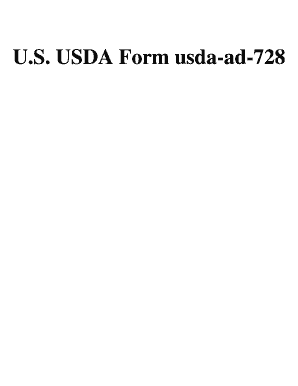
Ad 728 Form


What is the Ad 728?
The Ad 728 form, also known as the USDA form Ad 728, is a document used primarily for requesting home-to-work transportation benefits for federal employees. This form is crucial for those who qualify for the transportation allowance, providing a structured way to submit requests for reimbursement or assistance. Understanding this form is essential for employees who commute to work and wish to take advantage of available benefits.
How to Use the Ad 728
Using the Ad 728 form involves several steps to ensure that all necessary information is accurately provided. First, gather relevant details about your commuting situation, including your home address, work location, and the mode of transportation used. Next, fill out the form with precise information, ensuring that all fields are completed as required. Once completed, submit the form through the designated method, which may include online submission or mailing it to the appropriate office.
Steps to Complete the Ad 728
Completing the Ad 728 form requires careful attention to detail. Follow these steps for accurate completion:
- Gather Information: Collect all necessary personal and transportation details.
- Fill Out the Form: Enter your information in the appropriate sections of the form.
- Review: Double-check all entries for accuracy and completeness.
- Submit: Send the completed form to the designated authority via the specified method.
Legal Use of the Ad 728
The Ad 728 form is legally recognized when completed and submitted according to federal guidelines. To ensure its legal standing, it is essential to comply with all instructions provided on the form. This includes adhering to deadlines and providing truthful information. By following these guidelines, employees can ensure that their requests for transportation benefits are valid and legally binding.
Required Documents
When submitting the Ad 728 form, certain documents may be required to support your request. These documents can include proof of employment, details of your commuting expenses, and any other relevant information that verifies your eligibility for the transportation allowance. Having these documents ready can streamline the process and help avoid delays in processing your request.
Form Submission Methods
The Ad 728 form can typically be submitted through various methods, depending on the agency's requirements. Common submission methods include:
- Online: Many agencies offer an online portal for electronic submission.
- Mail: You can send a physical copy of the completed form to the appropriate office.
- In-Person: Some employees may choose to deliver the form directly to their HR department.
Quick guide on how to complete ad 728
Complete Ad 728 effortlessly on any device
Online document management has gained traction among companies and individuals. It offers an ideal eco-friendly substitute for conventional printed and signed documents, allowing you to locate the right form and safely archive it online. airSlate SignNow equips you with all the necessary tools to create, alter, and electronically sign your documents swiftly without any delays. Manage Ad 728 on any device with airSlate SignNow's Android or iOS applications and enhance any document-centric procedure today.
How to alter and electronically sign Ad 728 with ease
- Obtain Ad 728 and click on Get Form to begin.
- Utilize the tools we offer to complete your document.
- Emphasize pertinent sections of your documents or conceal sensitive information using tools that airSlate SignNow provides specifically for that purpose.
- Create your electronic signature using the Sign tool, which takes seconds and carries the same legal validity as a traditional ink signature.
- Verify the details and click on the Done button to save your modifications.
- Choose how you wish to send your form, via email, SMS, or invitation link, or download it to your computer.
Eliminate concerns about lost or misplaced files, tedious form searches, or mistakes that require printing new document copies. airSlate SignNow meets all your document management needs in just a few clicks from a device of your choice. Edit and electronically sign Ad 728 to ensure excellent communication at any stage of your form preparation process with airSlate SignNow.
Create this form in 5 minutes or less
Create this form in 5 minutes!
How to create an eSignature for the ad 728
How to create an electronic signature for a PDF online
How to create an electronic signature for a PDF in Google Chrome
How to create an e-signature for signing PDFs in Gmail
How to create an e-signature right from your smartphone
How to create an e-signature for a PDF on iOS
How to create an e-signature for a PDF on Android
People also ask
-
What is ad 728 and how does it relate to airSlate SignNow?
Ad 728 refers to a specific advertising format that can be utilized on various platforms to promote services. While airSlate SignNow does not provide advertisement services directly, understanding ad 728 can help businesses leverage digital marketing to highlight their eSigning capabilities. Using effective ads can drive traffic to your airSlate SignNow solutions.
-
How much does airSlate SignNow cost?
airSlate SignNow offers competitive pricing tiers to suit various business needs. Subscription plans typically start at a monthly rate that includes features essential for eSigning documents. Investing in airSlate SignNow can be more cost-effective in the long run compared to traditional signing methods, especially when utilizing ad 728 for promotions.
-
What are the key features of airSlate SignNow?
AirSlate SignNow includes features such as template creation, bulk sending, and real-time tracking of document status. These capabilities streamline the document signing process, making it more efficient for businesses. When crafted thoughtfully, marketing efforts like ad 728 can highlight these powerful features to attract potential users.
-
How can airSlate SignNow benefit my business?
Utilizing airSlate SignNow allows businesses to enhance efficiency by reducing the time spent on document management. Its user-friendly interface means that teams can adopt it quickly without extensive training. Additionally, promoting these benefits effectively through channels such as ad 728 can help businesses signNow wider audiences.
-
Does airSlate SignNow integrate with other applications?
Yes, airSlate SignNow integrates seamlessly with various applications like Google Drive, Salesforce, and more. These integrations enhance workflow efficiency by allowing users to manage documents across different platforms easily. Properly showcasing these integrations in ads, such as ad 728, can attract businesses looking for versatile solutions.
-
Is airSlate SignNow secure for sensitive documents?
Security is a top priority for airSlate SignNow, as it complies with multiple industry standards to protect sensitive information. Features like encryption and audit trails ensure that your documents are secure during the signing process. When discussed in the context of ad 728, emphasizing these security features can enhance customer trust.
-
Can I customize documents with airSlate SignNow?
Absolutely! AirSlate SignNow allows users to customize documents with various fields, text boxes, and workflows tailored to specific business needs. This flexibility enables businesses to create professional-looking documents that can be easily signed. Highlighting customization options in promotional materials like ad 728 can attract diverse clientele.
Get more for Ad 728
Find out other Ad 728
- How Can I Sign Nebraska Legal Document
- How To Sign Nevada Legal Document
- Can I Sign Nevada Legal Form
- How Do I Sign New Jersey Legal Word
- Help Me With Sign New York Legal Document
- How Do I Sign Texas Insurance Document
- How Do I Sign Oregon Legal PDF
- How To Sign Pennsylvania Legal Word
- How Do I Sign Wisconsin Legal Form
- Help Me With Sign Massachusetts Life Sciences Presentation
- How To Sign Georgia Non-Profit Presentation
- Can I Sign Nevada Life Sciences PPT
- Help Me With Sign New Hampshire Non-Profit Presentation
- How To Sign Alaska Orthodontists Presentation
- Can I Sign South Dakota Non-Profit Word
- Can I Sign South Dakota Non-Profit Form
- How To Sign Delaware Orthodontists PPT
- How Can I Sign Massachusetts Plumbing Document
- How To Sign New Hampshire Plumbing PPT
- Can I Sign New Mexico Plumbing PDF