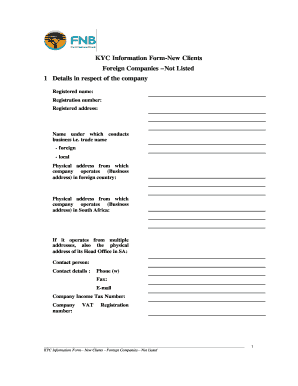
Fnb Fica Documents Form


What is the FNB FICA Documents
The FNB FICA documents are essential forms required by First National Bank (FNB) to comply with the Financial Intelligence Centre Act (FICA) in South Africa. These documents help verify the identity of customers and ensure that the bank meets legal obligations regarding anti-money laundering and combating the financing of terrorism. The FICA documents typically include personal identification information, proof of address, and other relevant details that establish a customer’s identity and residence.
How to Obtain the FNB FICA Documents
To obtain the FNB FICA documents, customers can visit the official FNB website or contact their local branch. The documents are usually available for download in a digital format, making it easy to access them from anywhere. Customers may also receive these documents directly from FNB representatives during account setup or service inquiries. It is important to ensure that all required information is provided accurately to avoid delays in processing.
Steps to Complete the FNB FICA Documents
Completing the FNB FICA documents involves several key steps:
- Gather necessary identification documents, such as a government-issued ID or passport.
- Collect proof of address, which can include utility bills or bank statements.
- Fill out the FICA forms accurately, ensuring all details are correct.
- Submit the completed documents either online through the FNB portal or in person at a branch.
Following these steps carefully will help ensure that the documents are processed promptly and without issues.
Legal Use of the FNB FICA Documents
The legal use of FNB FICA documents is crucial for maintaining compliance with South African financial regulations. These documents serve as a legal record of a customer's identity and address, which is necessary for opening bank accounts and conducting financial transactions. Failure to provide accurate FICA documentation can lead to penalties for both the customer and the bank, including account restrictions or closures.
Key Elements of the FNB FICA Documents
Key elements of the FNB FICA documents include:
- Personal Identification: Full name, date of birth, and identification number.
- Proof of Address: Recent utility bills or official correspondence showing the customer's address.
- Signature: A signature may be required to verify the authenticity of the provided information.
These elements are critical in ensuring that the documents fulfill legal requirements and protect against fraud.
Form Submission Methods
FNB FICA documents can be submitted through various methods to accommodate customer preferences:
- Online Submission: Customers can upload their completed FICA documents directly through the FNB online banking platform.
- In-Person Submission: Documents can be submitted at any FNB branch, where staff can assist with the process.
- Mail Submission: While less common, some customers may choose to send their documents via postal mail to the bank's designated address.
Choosing the right submission method can help streamline the verification process.
Quick guide on how to complete fnb fica documents
Prepare Fnb Fica Documents effortlessly on any device
Online document management has gained popularity among businesses and individuals. It offers an excellent eco-friendly substitute for conventional printed and signed documents, allowing you to locate the correct form and securely store it online. airSlate SignNow provides you with all the resources needed to create, edit, and electronically sign your documents swiftly without any issues. Handle Fnb Fica Documents on any platform using airSlate SignNow mobile applications for Android or iOS, and simplify any document-related process today.
The simplest way to edit and electronically sign Fnb Fica Documents effortlessly
- Locate Fnb Fica Documents and click on Get Form to begin.
- Utilize the tools we provide to complete your form.
- Emphasize important sections of the documents or redact sensitive information with tools specifically designed for that purpose by airSlate SignNow.
- Create your electronic signature using the Sign tool, which takes mere seconds and holds the same legal validity as a traditional wet ink signature.
- Review all the information and click on the Done button to save your changes.
- Select your preferred method for sending your form, whether by email, text message (SMS), or invite link, or download it to your computer.
Say goodbye to lost or misplaced files, tedious form searches, or errors that require reprinting document copies. airSlate SignNow fulfills all your document management needs in just a few clicks from any device of your choosing. Modify and electronically sign Fnb Fica Documents to ensure seamless communication at every stage of the form preparation process with airSlate SignNow.
Create this form in 5 minutes or less
Create this form in 5 minutes!
How to create an eSignature for the fnb fica documents
How to create an electronic signature for a PDF online
How to create an electronic signature for a PDF in Google Chrome
How to create an e-signature for signing PDFs in Gmail
How to create an e-signature right from your smartphone
How to create an e-signature for a PDF on iOS
How to create an e-signature for a PDF on Android
People also ask
-
What should I do if I can't upload FICA documents to FNB using airSlate SignNow?
If you can't upload FICA documents to FNB using airSlate SignNow, first ensure that your documents are in a supported format. Additionally, check your internet connection and try refreshing the page. If the issue persists, consider signNowing out to our customer support for assistance.
-
Is there a cost associated with using airSlate SignNow for uploading FICA documents to FNB?
airSlate SignNow offers a variety of pricing plans designed to cater to different business needs. If you can't upload FICA documents to FNB frequently, it might be worth considering a plan that fits your usage pattern. Check our pricing page for more details.
-
What file formats are acceptable for uploading FICA documents to FNB with airSlate SignNow?
You can upload FICA documents to FNB using various file formats like PDF, JPG, and PNG. If you can't upload FICA documents to FNB, converting your document to a supported format may resolve the issue. Make sure your file size also complies with our upload limits.
-
How can airSlate SignNow help streamline the process of submitting FICA documents to FNB?
With airSlate SignNow, you can eSign and send FICA documents directly to FNB easily and securely. The platform simplifies the process, ensuring that you don't miss any crucial steps. If you encounter issues like can't upload FICA documents to FNB, our platform has troubleshooting features to help you.
-
What integrations does airSlate SignNow offer that could assist in the FICA document uploading process for FNB?
airSlate SignNow integrates with various cloud storage services such as Google Drive and Dropbox, which can improve your workflow when uploading FICA documents to FNB. These integrations can help eliminate issues related to file accessibility. If you can't upload FICA documents to FNB, consider using our integrations for a smoother experience.
-
Does airSlate SignNow offer customer support for problems related to uploading FICA documents to FNB?
Yes, airSlate SignNow provides robust customer support for any issues, including if you can't upload FICA documents to FNB. Our support team is available via chat or email to assist you quickly. Don’t hesitate to signNow out if you face any challenges.
-
Are there any features in airSlate SignNow specifically designed for handling FICA documentation?
airSlate SignNow includes features tailored for document management, such as templates and secure storage, which are beneficial when handling FICA documents. These features help ensure compliance and efficiency. If you can't upload FICA documents to FNB, our platform allows you to leverage these features effectively.
Get more for Fnb Fica Documents
- Psba superintendent performance evaluation form
- Iadl 321103361 form
- Pdffiller oref 007 commercial sale agreement realty pro pdf form
- Download form p37 hm revenue amp customs hmrc gov
- Case presentation format
- Construction service level agreement template form
- Construction termination agreement template form
- Construction work agreement template form
Find out other Fnb Fica Documents
- How Can I Electronic signature Alabama Declaration of Trust Template
- How Do I Electronic signature Illinois Declaration of Trust Template
- Electronic signature Maryland Declaration of Trust Template Later
- How Can I Electronic signature Oklahoma Declaration of Trust Template
- Electronic signature Nevada Shareholder Agreement Template Easy
- Electronic signature Texas Shareholder Agreement Template Free
- Electronic signature Mississippi Redemption Agreement Online
- eSignature West Virginia Distribution Agreement Safe
- Electronic signature Nevada Equipment Rental Agreement Template Myself
- Can I Electronic signature Louisiana Construction Contract Template
- Can I eSignature Washington Engineering Proposal Template
- eSignature California Proforma Invoice Template Simple
- eSignature Georgia Proforma Invoice Template Myself
- eSignature Mississippi Proforma Invoice Template Safe
- eSignature Missouri Proforma Invoice Template Free
- Can I eSignature Mississippi Proforma Invoice Template
- eSignature Missouri Proforma Invoice Template Simple
- eSignature Missouri Proforma Invoice Template Safe
- eSignature New Hampshire Proforma Invoice Template Mobile
- eSignature North Carolina Proforma Invoice Template Easy