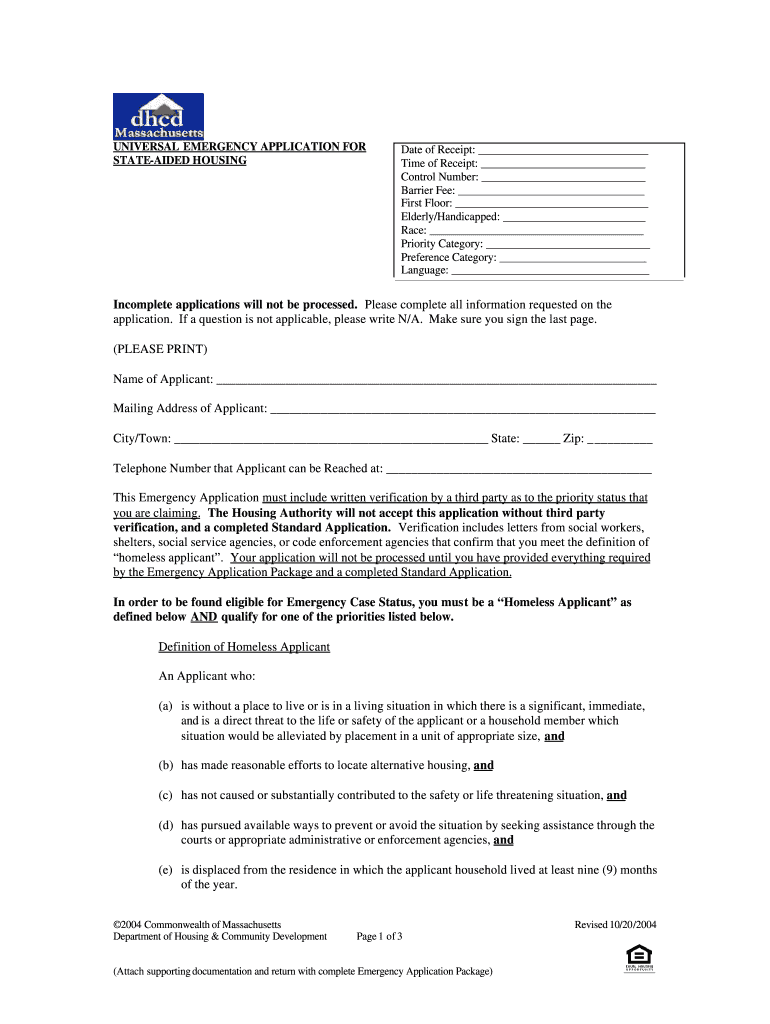
Massachusetts Emergency Housing Application Form


What is the Massachusetts Emergency Housing Application
The Massachusetts Emergency Housing Application is a standardized form designed to assist individuals and families in need of immediate housing support. This application is part of the state's efforts to provide resources for those facing homelessness or housing instability. It allows applicants to request assistance from various public housing programs, ensuring that they can access safe and affordable housing options in a timely manner.
Steps to complete the Massachusetts Emergency Housing Application
Completing the Massachusetts Emergency Housing Application involves several key steps:
- Gather necessary information, including personal identification, income details, and any relevant documentation regarding your current housing situation.
- Access the application form, which can typically be found on the state's housing authority website or through local housing offices.
- Fill out the application form accurately, ensuring that all required fields are completed. Double-check for any errors or omissions.
- Submit the completed application through the designated method, which may include online submission, mailing a hard copy, or delivering it in person to a local housing office.
- Keep a copy of your submitted application for your records, along with any confirmation of submission, if applicable.
Eligibility Criteria
To qualify for assistance through the Massachusetts Emergency Housing Application, applicants must meet specific eligibility criteria. These criteria generally include:
- Residency in Massachusetts.
- Demonstrated need for emergency housing assistance due to circumstances such as eviction, domestic violence, or financial hardship.
- Income limits that fall within the guidelines set by the state for public housing programs.
Required Documents
When applying for emergency housing assistance, it is essential to provide certain documents to support your application. Commonly required documents include:
- Proof of identity, such as a driver's license or state ID.
- Verification of income, which may include pay stubs, tax returns, or benefit statements.
- Documentation of your current housing situation, such as eviction notices or lease agreements.
Legal use of the Massachusetts Emergency Housing Application
The Massachusetts Emergency Housing Application is legally binding once submitted and accepted by the relevant housing authority. It is crucial to ensure that all information provided is accurate and truthful, as any discrepancies can lead to delays or denial of assistance. The application must comply with state laws governing public housing and emergency assistance programs.
How to obtain the Massachusetts Emergency Housing Application
The Massachusetts Emergency Housing Application can be obtained through various channels:
- Online via the official Massachusetts housing authority website, where the application form is typically available for download.
- In-person at local housing offices or community service organizations that assist with housing needs.
- By contacting local government offices that manage housing assistance programs, which can provide guidance on obtaining the application.
Quick guide on how to complete massachusetts emergency housing application
Finish Massachusetts Emergency Housing Application effortlessly on any gadget
Digital document management has become increasingly favored by companies and individuals alike. It offers an excellent environmentally friendly substitute for traditional printed and signed paperwork, allowing you to obtain the necessary form and securely archive it online. airSlate SignNow provides all the tools you need to create, modify, and electronically sign your documents swiftly without delays. Manage Massachusetts Emergency Housing Application on any device using airSlate SignNow's Android or iOS applications and simplify any document-related task today.
The easiest way to modify and electronically sign Massachusetts Emergency Housing Application without effort
- Obtain Massachusetts Emergency Housing Application and click on Get Form to begin.
- Utilize the tools we offer to fill out your document.
- Emphasize important sections of your documents or redact sensitive information using tools specifically designed for that purpose by airSlate SignNow.
- Create your eSignature with the Sign tool, which takes mere seconds and carries the same legal significance as a conventional wet ink signature.
- Review all the details and click on the Done button to save your alterations.
- Select your preferred method for sending your form, whether by email, text message (SMS), invitation link, or by downloading it to your computer.
Eliminate concerns about lost or misplaced documents, time-consuming form searches, or mistakes that necessitate printing new copies. airSlate SignNow meets all your document management needs in just a few clicks from your preferred device. Edit and electronically sign Massachusetts Emergency Housing Application to ensure excellent communication at every phase of the document preparation process with airSlate SignNow.
Create this form in 5 minutes or less
Create this form in 5 minutes!
How to create an eSignature for the massachusetts emergency housing application
How to create an electronic signature for a PDF online
How to create an electronic signature for a PDF in Google Chrome
How to create an e-signature for signing PDFs in Gmail
How to create an e-signature right from your smartphone
How to create an e-signature for a PDF on iOS
How to create an e-signature for a PDF on Android
People also ask
-
What is an emergency housing application form?
An emergency housing application form is a crucial document used by individuals seeking immediate housing assistance. This form typically collects essential information about the applicant’s situation and housing needs. By utilizing an emergency housing application form, applicants increase their chances of getting timely support from housing authorities.
-
How can airSlate SignNow assist with the emergency housing application form?
airSlate SignNow simplifies the process of filling out and submitting the emergency housing application form. Our platform allows users to complete the form digitally, ensuring that it is filled out accurately and efficiently. Additionally, airSlate SignNow ensures secure eSignatures to expedite the approval process.
-
What features does airSlate SignNow offer for the emergency housing application form?
With airSlate SignNow, you can easily create, edit, and send an emergency housing application form. Our features include customizable templates, secure eSigning, and real-time tracking of document status. These functionalities make it easier for applicants to manage their forms and speed up the application process.
-
Is there a cost associated with using airSlate SignNow for an emergency housing application form?
Yes, using airSlate SignNow for an emergency housing application form does come with subscription fees. However, we offer competitive pricing plans that cater to different needs and budgets, making it a cost-effective solution for individuals and organizations alike. Sign up today to discover the value our service adds to your application process.
-
Can I integrate airSlate SignNow with other applications for the emergency housing application form?
Absolutely! airSlate SignNow supports various integrations with popular applications, allowing you to streamline your workflow when handling the emergency housing application form. Whether it's CRM systems or cloud storage solutions, our platform ensures seamless connectivity to enhance your productivity.
-
How secure is the emergency housing application form when using airSlate SignNow?
Security is a top priority when using airSlate SignNow for the emergency housing application form. Our platform employs advanced encryption methods to protect sensitive information throughout the signing and submission process. Rest assured that your data is secure and compliant with industry standards.
-
What are the benefits of using airSlate SignNow for completing the emergency housing application form?
Using airSlate SignNow for your emergency housing application form streamlines the entire process, saving you time and effort. The platform allows for easy collaboration, real-time updates, and ensures that documents are legally binding with eSignatures. Overall, it enhances efficiency and accuracy in securing housing assistance.
Get more for Massachusetts Emergency Housing Application
- Request for elm 650 mediation form
- Field trip medication form humble independent school district
- Field trip permission form salembgc org salembgc
- Chrysalis letter examples form
- Of foreign and domestic commerce form
- The united statesquot law creating the bureau aug form
- United states bureau of foreign and domestic commercethe form
- Mc045g gas tax refund request form
Find out other Massachusetts Emergency Housing Application
- How Can I eSign Iowa House rental lease agreement
- eSign Florida Land lease agreement Fast
- eSign Louisiana Land lease agreement Secure
- How Do I eSign Mississippi Land lease agreement
- eSign Connecticut Landlord tenant lease agreement Now
- eSign Georgia Landlord tenant lease agreement Safe
- Can I eSign Utah Landlord lease agreement
- How Do I eSign Kansas Landlord tenant lease agreement
- How Can I eSign Massachusetts Landlord tenant lease agreement
- eSign Missouri Landlord tenant lease agreement Secure
- eSign Rhode Island Landlord tenant lease agreement Later
- How Can I eSign North Carolina lease agreement
- eSign Montana Lease agreement form Computer
- Can I eSign New Hampshire Lease agreement form
- How To eSign West Virginia Lease agreement contract
- Help Me With eSign New Mexico Lease agreement form
- Can I eSign Utah Lease agreement form
- Can I eSign Washington lease agreement
- Can I eSign Alabama Non disclosure agreement sample
- eSign California Non disclosure agreement sample Now