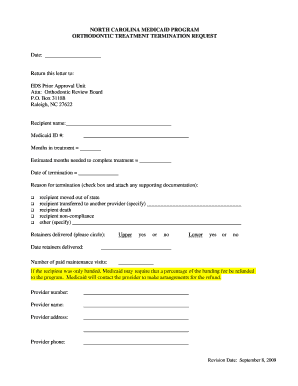
Discontinue Orthodontic Treatment Letter 2009-2026


What is the Discontinue Orthodontic Treatment Letter
The discontinue orthodontic treatment letter is a formal document that allows patients to officially terminate their orthodontic treatment. This letter serves as a record of the patient's decision to cease treatment and can be necessary for various reasons, including personal circumstances, financial constraints, or dissatisfaction with the progress. It is important to understand that this letter may also have implications for any ongoing contractual obligations with the orthodontic provider.
Key elements of the Discontinue Orthodontic Treatment Letter
When drafting a discontinue orthodontic treatment letter, certain key elements should be included to ensure clarity and legality. These elements typically consist of:
- Patient Information: Full name, address, and contact information.
- Orthodontist Information: Name and contact details of the orthodontic provider.
- Statement of Discontinuation: A clear declaration of the intent to discontinue treatment.
- Reason for Discontinuation: While not always required, providing a brief explanation can be helpful.
- Date of Discontinuation: The effective date when the treatment is considered terminated.
- Signature: The patient’s signature to validate the document.
Steps to complete the Discontinue Orthodontic Treatment Letter
Completing the discontinue orthodontic treatment letter involves several straightforward steps:
- Gather Information: Collect all necessary details about yourself and your orthodontic provider.
- Draft the Letter: Use a template or create a letter from scratch, ensuring all key elements are included.
- Review the Content: Double-check for accuracy and completeness before finalizing the letter.
- Sign the Letter: Provide your signature to authenticate the document.
- Send the Letter: Deliver the letter to your orthodontist via the preferred method, whether electronically or by mail.
Legal use of the Discontinue Orthodontic Treatment Letter
The legal validity of the discontinue orthodontic treatment letter hinges on compliance with relevant laws governing eSignatures and documentation. In the United States, electronic signatures are recognized under the ESIGN Act and UETA, provided that the signer has consented to use electronic records. This means that using a trusted digital platform to sign and send the letter can ensure that it meets legal requirements, making it a binding document.
How to obtain the Discontinue Orthodontic Treatment Letter
Obtaining a discontinue orthodontic treatment letter can be done through various means. Many orthodontic practices provide templates or forms upon request. Patients can also create their own letters using online resources or templates available through professional dental associations. It is essential to ensure that the letter adheres to the necessary legal and professional standards for it to be effective.
Examples of using the Discontinue Orthodontic Treatment Letter
There are several scenarios in which a discontinue orthodontic treatment letter may be utilized:
- A patient decides to stop treatment due to financial difficulties and needs to formally notify their orthodontist.
- A patient is relocating and wishes to transfer their treatment to a new provider, requiring a formal termination of the current contract.
- A patient is dissatisfied with the treatment results and seeks to discontinue services while exploring other options.
Quick guide on how to complete discontinue orthodontic treatment letter
Accomplish Discontinue Orthodontic Treatment Letter seamlessly on any device
Managing documents online has gained traction among businesses and individuals. It offers a perfect eco-friendly alternative to traditional printed and signed materials, enabling you to obtain the necessary form and securely store it online. airSlate SignNow equips you with all the resources you need to create, modify, and eSign your documents promptly without delays. Handle Discontinue Orthodontic Treatment Letter on any platform with the airSlate SignNow Android or iOS applications and enhance any document-related process today.
The easiest way to modify and eSign Discontinue Orthodontic Treatment Letter effortlessly
- Obtain Discontinue Orthodontic Treatment Letter and then click Get Form to begin.
- Utilize the tools we provide to complete your document.
- Emphasize important sections of your documents or obscure confidential information using tools that airSlate SignNow offers specifically for that purpose.
- Create your eSignature using the Sign feature, which takes mere seconds and holds the same legal validity as a conventional wet ink signature.
- Verify all the details and then click on the Done button to save your modifications.
- Select how you wish to send your form, via email, text (SMS), or invite link, or download it to your computer.
Eliminate the hassle of missing or lost documents, tedious form searches, or errors that necessitate printing new copies. airSlate SignNow meets your document management needs in just a few clicks from the device of your choice. Edit and eSign Discontinue Orthodontic Treatment Letter and ensure excellent communication at every stage of the form preparation process with airSlate SignNow.
Create this form in 5 minutes or less
Create this form in 5 minutes!
How to create an eSignature for the discontinue orthodontic treatment letter
How to create an electronic signature for a PDF online
How to create an electronic signature for a PDF in Google Chrome
How to create an e-signature for signing PDFs in Gmail
How to create an e-signature right from your smartphone
How to create an e-signature for a PDF on iOS
How to create an e-signature for a PDF on Android
People also ask
-
What is a discontinuation of orthodontic treatment form?
A discontinuation of orthodontic treatment form is a document used to formally end orthodontic care. This form ensures that both the patient and the orthodontist acknowledge the termination of the treatment plan, protecting both parties. By using airSlate SignNow, you can easily create and sign this form electronically, streamlining the process.
-
How can I create a discontinuation of orthodontic treatment form using airSlate SignNow?
Creating a discontinuation of orthodontic treatment form with airSlate SignNow is straightforward. Our platform allows you to customize templates, add necessary fields, and eSign everything remotely. You can initiate this process in minutes, ensuring quick handling of your documents without the hassle of paper.
-
Is there a cost associated with using the discontinuation of orthodontic treatment form template?
airSlate SignNow offers competitive pricing for users needing a discontinuation of orthodontic treatment form template. We have flexible plans that cater to various business sizes and requirements. Our affordable pricing ensures you receive a comprehensive solution without breaking the bank.
-
What benefits does the discontinuation of orthodontic treatment form offer?
The discontinuation of orthodontic treatment form provides several benefits, including legal protection and clarity regarding the end of treatment. Using airSlate SignNow to manage this document ensures it remains securely stored and easily accessible whenever needed. Additionally, electronic signatures expedite the process, allowing for immediate resolution.
-
Are there any integrations available for the discontinuation of orthodontic treatment form?
Yes, airSlate SignNow offers numerous integrations that facilitate the use of the discontinuation of orthodontic treatment form. You can seamlessly connect with popular tools and platforms, enhancing your workflow. This integration capability ensures you can manage all your documentation efficiently from a single location.
-
Can voiding the discontinuation of orthodontic treatment form be done after it's signed?
Once the discontinuation of orthodontic treatment form is signed, it typically signifies a final decision. However, if both parties agree, it may be possible to create a new agreement to amend the previous one. Always consult with legal counsel for the best course of action should you need to address changes.
-
How secure is the signing process for the discontinuation of orthodontic treatment form?
The signing process for the discontinuation of orthodontic treatment form on airSlate SignNow is highly secure. Our platform employs advanced encryption and authentication protocols to ensure that your documents remain confidential. You can trust that your information is protected throughout the entire signing process.
Get more for Discontinue Orthodontic Treatment Letter
- Application for professional identification card pic form
- Gymnastics certification online form
- Change of address in a non criminal case pinal county clerk of form
- Lumenwerx form
- Download the privacy release form matsui house
- Ada county district court motion child support form
- Pre sale property agreement template form
- Pre tenancy agreement template form
Find out other Discontinue Orthodontic Treatment Letter
- Can I eSignature South Dakota Lawers Document
- Can I eSignature Oklahoma Orthodontists Document
- Can I eSignature Oklahoma Orthodontists Word
- How Can I eSignature Wisconsin Orthodontists Word
- How Do I eSignature Arizona Real Estate PDF
- How To eSignature Arkansas Real Estate Document
- How Do I eSignature Oregon Plumbing PPT
- How Do I eSignature Connecticut Real Estate Presentation
- Can I eSignature Arizona Sports PPT
- How Can I eSignature Wisconsin Plumbing Document
- Can I eSignature Massachusetts Real Estate PDF
- How Can I eSignature New Jersey Police Document
- How Can I eSignature New Jersey Real Estate Word
- Can I eSignature Tennessee Police Form
- How Can I eSignature Vermont Police Presentation
- How Do I eSignature Pennsylvania Real Estate Document
- How Do I eSignature Texas Real Estate Document
- How Can I eSignature Colorado Courts PDF
- Can I eSignature Louisiana Courts Document
- How To Electronic signature Arkansas Banking Document