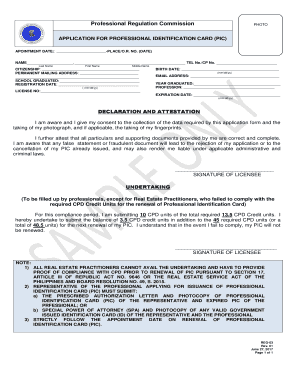
APPLICATION for PROFESSIONAL IDENTIFICATION CARD PIC Form


What is the APPLICATION FOR PROFESSIONAL IDENTIFICATION CARD PIC
The APPLICATION FOR PROFESSIONAL IDENTIFICATION CARD PIC is a formal document used by professionals seeking to obtain a unique identification card that verifies their credentials and qualifications. This card is essential for individuals in various fields, such as healthcare, education, and engineering, as it serves as proof of their professional status. The application process involves providing personal information, professional details, and any necessary documentation that supports the individual's qualifications. Understanding this form is crucial for ensuring compliance with industry standards and regulations.
Steps to complete the APPLICATION FOR PROFESSIONAL IDENTIFICATION CARD PIC
Completing the APPLICATION FOR PROFESSIONAL IDENTIFICATION CARD PIC involves several key steps to ensure accuracy and compliance. First, gather all necessary personal and professional documents, such as proof of identity and any relevant certifications. Next, fill out the application form with precise information, including your full name, contact details, and professional background. It is essential to review the form for any errors or omissions before submission. Once completed, submit the application through the designated method, whether online, by mail, or in person, depending on the issuing authority's guidelines.
Legal use of the APPLICATION FOR PROFESSIONAL IDENTIFICATION CARD PIC
The legal use of the APPLICATION FOR PROFESSIONAL IDENTIFICATION CARD PIC is governed by various regulations that ensure the authenticity and integrity of the identification process. This form must be filled out accurately to avoid any legal repercussions. Additionally, the use of electronic signatures is recognized under U.S. law, provided that it complies with the ESIGN Act and UETA. This means that when submitting the application electronically, it must meet specific security and verification standards to be considered legally binding.
Required Documents
When applying for the APPLICATION FOR PROFESSIONAL IDENTIFICATION CARD PIC, certain documents are typically required to support your application. These may include:
- Proof of identity, such as a government-issued ID or passport.
- Professional certifications or licenses relevant to your field.
- Proof of residency, which may include utility bills or lease agreements.
- Any additional documentation specified by the issuing authority.
It is important to check the specific requirements for your profession and state, as these can vary significantly.
Form Submission Methods
The APPLICATION FOR PROFESSIONAL IDENTIFICATION CARD PIC can typically be submitted through various methods, depending on the issuing authority's preferences. Common submission methods include:
- Online Submission: Many states offer an online portal for submitting applications, which can streamline the process and provide immediate confirmation.
- Mail: Applicants may also choose to print the form and send it via postal service to the designated office.
- In-Person: Some applicants may prefer to deliver their application directly to the issuing office, allowing for immediate questions and clarifications.
Choosing the appropriate submission method can enhance the efficiency of the application process.
Eligibility Criteria
To successfully apply for the APPLICATION FOR PROFESSIONAL IDENTIFICATION CARD PIC, applicants must meet specific eligibility criteria. Generally, these criteria include:
- Being of legal age, typically eighteen years or older.
- Possessing the necessary educational qualifications and professional experience in the relevant field.
- Meeting any additional requirements set by the issuing authority, which may include background checks or continuing education.
Understanding these criteria is essential for ensuring a smooth application process and avoiding delays.
Quick guide on how to complete application for professional identification card pic
Complete APPLICATION FOR PROFESSIONAL IDENTIFICATION CARD PIC effortlessly on any device
Online document management has gained popularity among companies and individuals. It serves as an ideal eco-friendly alternative to conventional printed and signed documents, allowing you to locate the needed form and securely store it online. airSlate SignNow provides all the tools necessary to create, modify, and electronically sign your documents swiftly and without issues. Manage APPLICATION FOR PROFESSIONAL IDENTIFICATION CARD PIC seamlessly on any device with airSlate SignNow's Android or iOS applications and enhance any document-based process today.
The optimal way to modify and eSign APPLICATION FOR PROFESSIONAL IDENTIFICATION CARD PIC effortlessly
- Locate APPLICATION FOR PROFESSIONAL IDENTIFICATION CARD PIC and then click Get Form to begin.
- Utilize the tools we offer to complete your form.
- Emphasize important parts of the documents or obscure sensitive details with tools that airSlate SignNow specifically provides for that purpose.
- Generate your electronic signature with the Sign tool, which takes mere seconds and holds the same legal validity as a conventional wet ink signature.
- Carefully review all the information and then click on the Done button to save your modifications.
- Decide how you wish to send your form, via email, text message (SMS), invitation link, or download it to your computer.
Forget about lost or misfiled documents, tiresome form searching, or errors that necessitate printing new copies. airSlate SignNow meets all your document management needs in just a few clicks from any device you prefer. Edit and eSign APPLICATION FOR PROFESSIONAL IDENTIFICATION CARD PIC and ensure excellent communication at every stage of your form preparation process with airSlate SignNow.
Create this form in 5 minutes or less
Create this form in 5 minutes!
How to create an eSignature for the application for professional identification card pic
How to create an electronic signature for a PDF online
How to create an electronic signature for a PDF in Google Chrome
How to create an e-signature for signing PDFs in Gmail
How to create an e-signature right from your smartphone
How to create an e-signature for a PDF on iOS
How to create an e-signature for a PDF on Android
People also ask
-
What is the APPLICATION FOR PROFESSIONAL IDENTIFICATION CARD PIC?
The APPLICATION FOR PROFESSIONAL IDENTIFICATION CARD PIC is a necessary document that verifies your qualifications as a professional. It is essential for individuals seeking to establish credibility within their industry. By utilizing airSlate SignNow, you can efficiently request and sign this application digitally, ensuring a streamlined process.
-
How can airSlate SignNow help with the APPLICATION FOR PROFESSIONAL IDENTIFICATION CARD PIC?
airSlate SignNow simplifies the process of completing the APPLICATION FOR PROFESSIONAL IDENTIFICATION CARD PIC by allowing users to electronically fill out and eSign the required documents. This reduces the need for paperwork and expedites submission. Additionally, the platform ensures that all signatures are legally binding and secure.
-
What are the costs associated with using airSlate SignNow for the APPLICATION FOR PROFESSIONAL IDENTIFICATION CARD PIC?
airSlate SignNow offers flexible pricing plans that cater to various business needs, making it affordable for individuals and organizations alike. The cost for processing the APPLICATION FOR PROFESSIONAL IDENTIFICATION CARD PIC will depend on the chosen plan and any add-on features required. You can check our pricing page for detailed information.
-
What features does airSlate SignNow provide for managing the APPLICATION FOR PROFESSIONAL IDENTIFICATION CARD PIC?
With airSlate SignNow, users can take advantage of features such as customizable templates, automated workflows, and secure cloud storage. These features facilitate a smooth experience when managing the APPLICATION FOR PROFESSIONAL IDENTIFICATION CARD PIC. Additionally, real-time collaboration tools allow multiple stakeholders to engage in the process seamlessly.
-
Is airSlate SignNow compliant with industry regulations for the APPLICATION FOR PROFESSIONAL IDENTIFICATION CARD PIC?
Yes, airSlate SignNow adheres to strict security protocols and complies with relevant regulations to protect your sensitive information. This compliance ensures that the APPLICATION FOR PROFESSIONAL IDENTIFICATION CARD PIC is processed in a secure environment. Users can have peace of mind knowing that their data is handled according to industry standards.
-
Can I integrate airSlate SignNow with other tools for the APPLICATION FOR PROFESSIONAL IDENTIFICATION CARD PIC?
Absolutely! airSlate SignNow offers integrations with various applications such as Google Drive, Dropbox, and more. These integrations enhance the functionality for the APPLICATION FOR PROFESSIONAL IDENTIFICATION CARD PIC, allowing users to streamline their workflow and improve productivity across their favorite tools.
-
What are the benefits of using airSlate SignNow for the APPLICATION FOR PROFESSIONAL IDENTIFICATION CARD PIC?
Using airSlate SignNow for the APPLICATION FOR PROFESSIONAL IDENTIFICATION CARD PIC provides numerous benefits, including saving time and reducing errors associated with traditional paperwork. The platform offers a user-friendly interface that ensures ease of use for all participants. Moreover, it facilitates faster approvals and a traceable electronic record of all transactions.
Get more for APPLICATION FOR PROFESSIONAL IDENTIFICATION CARD PIC
- Comprehensive handbook obstetrics and gynecology pdf form
- Identification certificate format
- Online minor account opening form
- Concept paper template word form
- Wic form illinois pdf
- Participle worksheets with answers pdf form
- Community service report dr michael m krop senior high school form
- Wesbank application form pdf
Find out other APPLICATION FOR PROFESSIONAL IDENTIFICATION CARD PIC
- How To Electronic signature New Jersey Education Permission Slip
- Can I Electronic signature New York Education Medical History
- Electronic signature Oklahoma Finance & Tax Accounting Quitclaim Deed Later
- How To Electronic signature Oklahoma Finance & Tax Accounting Operating Agreement
- Electronic signature Arizona Healthcare / Medical NDA Mobile
- How To Electronic signature Arizona Healthcare / Medical Warranty Deed
- Electronic signature Oregon Finance & Tax Accounting Lease Agreement Online
- Electronic signature Delaware Healthcare / Medical Limited Power Of Attorney Free
- Electronic signature Finance & Tax Accounting Word South Carolina Later
- How Do I Electronic signature Illinois Healthcare / Medical Purchase Order Template
- Electronic signature Louisiana Healthcare / Medical Quitclaim Deed Online
- Electronic signature Louisiana Healthcare / Medical Quitclaim Deed Computer
- How Do I Electronic signature Louisiana Healthcare / Medical Limited Power Of Attorney
- Electronic signature Maine Healthcare / Medical Letter Of Intent Fast
- How To Electronic signature Mississippi Healthcare / Medical Month To Month Lease
- Electronic signature Nebraska Healthcare / Medical RFP Secure
- Electronic signature Nevada Healthcare / Medical Emergency Contact Form Later
- Electronic signature New Hampshire Healthcare / Medical Credit Memo Easy
- Electronic signature New Hampshire Healthcare / Medical Lease Agreement Form Free
- Electronic signature North Dakota Healthcare / Medical Notice To Quit Secure