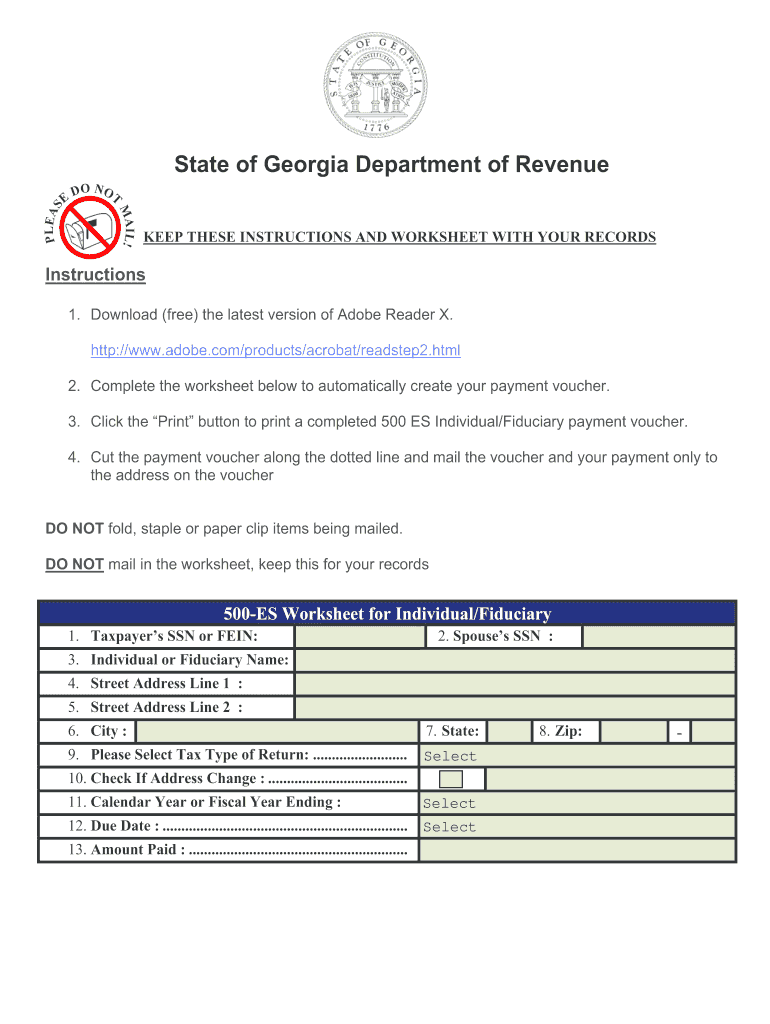
Georgia Retirement Income Exclusion Worksheet Form


What is the Georgia Retirement Income Exclusion Worksheet
The Georgia Retirement Income Exclusion Worksheet is a crucial form used by residents of Georgia to determine the amount of retirement income that can be excluded from state income tax. This worksheet is specifically designed for individuals who receive retirement benefits from various sources, including pensions and annuities. By accurately completing this form, taxpayers can identify their eligibility for the retirement income exclusion, which can significantly reduce their taxable income and overall tax liability.
How to use the Georgia Retirement Income Exclusion Worksheet
Using the Georgia Retirement Income Exclusion Worksheet involves several straightforward steps. First, gather all necessary documentation related to your retirement income, including statements from pension plans and Social Security benefits. Next, carefully fill out the worksheet by entering your total retirement income and any applicable deductions. It is essential to follow the instructions provided on the form to ensure accurate calculations. Once completed, the worksheet should be submitted along with your Georgia state tax return to claim the exclusion.
Steps to complete the Georgia Retirement Income Exclusion Worksheet
Completing the Georgia Retirement Income Exclusion Worksheet requires attention to detail. Follow these steps:
- Gather all relevant retirement income documents, such as 1099 forms and pension statements.
- Begin by entering your total retirement income on the designated line of the worksheet.
- Subtract any non-eligible income, as specified in the instructions.
- Calculate the amount eligible for exclusion based on the guidelines provided.
- Double-check your entries for accuracy before finalizing the form.
Key elements of the Georgia Retirement Income Exclusion Worksheet
The Georgia Retirement Income Exclusion Worksheet includes several key elements that are vital for accurate completion. These elements typically consist of sections for reporting different types of retirement income, such as pensions, annuities, and Social Security benefits. Additionally, the worksheet outlines specific deductions and exclusions that may apply, as well as instructions for calculating the total amount eligible for exclusion. Understanding these components is essential for maximizing tax benefits.
Eligibility Criteria
To qualify for the retirement income exclusion in Georgia, certain eligibility criteria must be met. Generally, the taxpayer must be a resident of Georgia and at least sixty-five years old or permanently disabled. The retirement income must originate from specific sources, such as government pensions or private retirement plans. It is important to review the specific guidelines outlined in the worksheet to determine if your income qualifies for exclusion.
Form Submission Methods
The completed Georgia Retirement Income Exclusion Worksheet can be submitted through various methods. Taxpayers have the option to file their state tax returns online, which is often the most efficient method. Alternatively, the form can be mailed to the appropriate state tax office or submitted in person at designated locations. Ensure that you follow the submission guidelines to avoid any delays in processing your tax return.
Quick guide on how to complete georgia retirement income exclusion worksheet
Complete Georgia Retirement Income Exclusion Worksheet effortlessly on any device
Digital document management has gained popularity among businesses and individuals. It offers an ideal environmentally friendly alternative to traditional printed and signed documents, enabling you to access the correct form and securely store it online. airSlate SignNow provides you with all the tools necessary to create, edit, and electronically sign your documents swiftly without delays. Manage Georgia Retirement Income Exclusion Worksheet on any platform using airSlate SignNow's Android or iOS applications and enhance any document-based workflow today.
The simplest way to modify and electronically sign Georgia Retirement Income Exclusion Worksheet with ease
- Obtain Georgia Retirement Income Exclusion Worksheet and click Get Form to begin.
- Use the tools we provide to fill out your form.
- Highlight important sections of your documents or obscure sensitive information with tools that airSlate SignNow offers specifically for that purpose.
- Create your signature using the Sign tool, which takes mere seconds and holds the same legal validity as a conventional handwritten signature.
- Review the information and click on the Done button to save your changes.
- Select how you wish to send your form, via email, SMS, or invitation link, or download it to your computer.
Eliminate concerns about lost or misfiled documents, tedious form searching, or mistakes that necessitate printing new document copies. airSlate SignNow addresses your document management needs in just a few clicks from your preferred device. Edit and electronically sign Georgia Retirement Income Exclusion Worksheet and ensure excellent communication at every stage of the document preparation process with airSlate SignNow.
Create this form in 5 minutes or less
Create this form in 5 minutes!
How to create an eSignature for the georgia retirement income exclusion worksheet
How to create an electronic signature for a PDF online
How to create an electronic signature for a PDF in Google Chrome
How to create an e-signature for signing PDFs in Gmail
How to create an e-signature right from your smartphone
How to create an e-signature for a PDF on iOS
How to create an e-signature for a PDF on Android
People also ask
-
What is the Georgia Retirement Income Exclusion Worksheet?
The Georgia Retirement Income Exclusion Worksheet is a crucial document designed to help retirees calculate the exclusion amount for income derived from retirement sources. By using this worksheet, individuals can accurately determine their tax obligations, ensuring compliance with Georgia's tax laws while maximizing potential savings.
-
How can I access the Georgia Retirement Income Exclusion Worksheet?
You can easily download the Georgia Retirement Income Exclusion Worksheet from the official Georgia Department of Revenue website or through various tax preparation software options. Additionally, airSlate SignNow offers integrations that allow you to eSign and manage these documents seamlessly.
-
Is there a cost associated with using the Georgia Retirement Income Exclusion Worksheet?
Accessing the Georgia Retirement Income Exclusion Worksheet itself is free; however, consulting with a tax professional or using paid software may incur charges. On the other hand, with airSlate SignNow, you can eSign and store your worksheet without additional costs, making it a cost-effective option for your documentation needs.
-
What features does airSlate SignNow offer for managing the Georgia Retirement Income Exclusion Worksheet?
airSlate SignNow provides a user-friendly platform for sending and eSigning the Georgia Retirement Income Exclusion Worksheet. Features include customizable templates, cloud storage, and real-time collaboration, making it easy to manage your essential documents accurately and efficiently.
-
Can I integrate the Georgia Retirement Income Exclusion Worksheet with other software using airSlate SignNow?
Yes, airSlate SignNow offers integration capabilities with numerous third-party applications. This means you can easily connect your Georgia Retirement Income Exclusion Worksheet process with popular accounting and tax software, streamlining your workflow and simplifying document management.
-
What benefits does using airSlate SignNow provide when handling the Georgia Retirement Income Exclusion Worksheet?
By using airSlate SignNow for your Georgia Retirement Income Exclusion Worksheet, you benefit from a secure and efficient platform for document management. It enhances your productivity with features like automated reminders, secure eSigning, and easy access to your documents anywhere, anytime.
-
Can airSlate SignNow help me ensure compliance with the Georgia Retirement Income Exclusion Worksheet requirements?
Absolutely! airSlate SignNow helps ensure compliance by providing legal and secure eSignature options along with features that maintain a clear audit trail for your Georgia Retirement Income Exclusion Worksheet. This minimization of errors and oversight allows you to focus on your tax planning without concerns about compliance.
Get more for Georgia Retirement Income Exclusion Worksheet
Find out other Georgia Retirement Income Exclusion Worksheet
- Can I eSignature New Mexico Courts Business Letter Template
- eSignature New Mexico Courts Lease Agreement Template Mobile
- eSignature Courts Word Oregon Secure
- Electronic signature Indiana Banking Contract Safe
- Electronic signature Banking Document Iowa Online
- Can I eSignature West Virginia Sports Warranty Deed
- eSignature Utah Courts Contract Safe
- Electronic signature Maine Banking Permission Slip Fast
- eSignature Wyoming Sports LLC Operating Agreement Later
- Electronic signature Banking Word Massachusetts Free
- eSignature Wyoming Courts Quitclaim Deed Later
- Electronic signature Michigan Banking Lease Agreement Computer
- Electronic signature Michigan Banking Affidavit Of Heirship Fast
- Electronic signature Arizona Business Operations Job Offer Free
- Electronic signature Nevada Banking NDA Online
- Electronic signature Nebraska Banking Confidentiality Agreement Myself
- Electronic signature Alaska Car Dealer Resignation Letter Myself
- Electronic signature Alaska Car Dealer NDA Mobile
- How Can I Electronic signature Arizona Car Dealer Agreement
- Electronic signature California Business Operations Promissory Note Template Fast