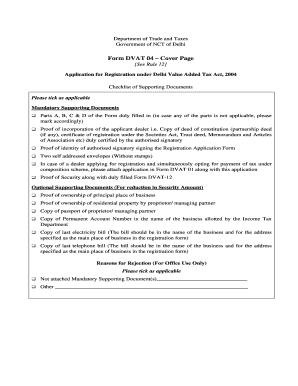
Form DVAT 04Cover Page Delhi


What is the Form DVAT 04Cover Page Delhi
The Form DVAT 04Cover Page is a crucial document used in the Delhi Value Added Tax (DVAT) system. It serves as a cover page for various tax-related submissions, ensuring that all necessary information is organized and presented correctly. This form is essential for businesses operating in Delhi, as it helps facilitate compliance with local tax regulations.
How to use the Form DVAT 04Cover Page Delhi
Using the Form DVAT 04Cover Page involves several steps. First, ensure that you have the correct version of the form, which can typically be obtained from the official tax authority's website or local offices. Fill out the cover page with accurate details, including your business name, address, and tax identification number. After completing the form, attach it to the relevant tax documents before submission to ensure proper processing.
Steps to complete the Form DVAT 04Cover Page Delhi
Completing the Form DVAT 04Cover Page requires careful attention to detail. Follow these steps:
- Download the form from the official source.
- Enter your business information accurately, including the name and address.
- Provide your DVAT registration number and other required identifiers.
- Review the information for accuracy to avoid delays.
- Sign and date the form where indicated.
Key elements of the Form DVAT 04Cover Page Delhi
The Form DVAT 04Cover Page includes several key elements that are essential for proper submission. These elements typically consist of:
- Business name and address
- DVAT registration number
- Contact information
- Details of the attached documents
- Date of submission
Legal use of the Form DVAT 04Cover Page Delhi
The legal use of the Form DVAT 04Cover Page is critical for ensuring compliance with tax regulations in Delhi. By submitting this form, businesses affirm their commitment to adhering to local tax laws. It is important to ensure that all information provided is accurate and complete, as discrepancies can lead to penalties or legal issues.
Form Submission Methods (Online / Mail / In-Person)
There are various methods to submit the Form DVAT 04Cover Page. Businesses can choose to file the form online through the official tax portal, which often provides a more efficient process. Alternatively, the form can be mailed to the appropriate tax office or submitted in person. Each method has its own requirements, so it is advisable to check the latest guidelines from the tax authority.
Quick guide on how to complete form dvat 04cover page delhi
Effortlessly Prepare Form DVAT 04Cover Page Delhi on Any Device
Managing documents online has become increasingly popular among businesses and individuals. It offers an ideal eco-friendly alternative to traditional printed and signed paperwork, allowing you to find the appropriate form and securely save it online. airSlate SignNow equips you with all the resources necessary to create, modify, and electronically sign your documents swiftly without delays. Manage Form DVAT 04Cover Page Delhi on any device using airSlate SignNow's Android or iOS applications and streamline any document-related task today.
Steps to Modify and eSign Form DVAT 04Cover Page Delhi with Ease
- Find Form DVAT 04Cover Page Delhi and select Get Form to begin.
- Utilize the tools available to fill out your form.
- Mark important sections of your documents or redact sensitive information with the tools that airSlate SignNow provides specifically for that purpose.
- Create your signature using the Sign feature, which takes only a few seconds and carries the same legal authority as a traditional handwritten signature.
- Review the details and click on the Done button to save your changes.
- Choose how you wish to share your form, via email, SMS, or a shared link, or download it to your computer.
Eliminate worries about lost or misplaced documents, tedious form searching, or errors that necessitate printing new document copies. airSlate SignNow fulfills all your document management needs with just a few clicks from your preferred device. Modify and eSign Form DVAT 04Cover Page Delhi and ensure excellent communication at every stage of your form preparation process with airSlate SignNow.
Create this form in 5 minutes or less
Create this form in 5 minutes!
How to create an eSignature for the form dvat 04cover page delhi
How to create an electronic signature for a PDF online
How to create an electronic signature for a PDF in Google Chrome
How to create an e-signature for signing PDFs in Gmail
How to create an e-signature right from your smartphone
How to create an e-signature for a PDF on iOS
How to create an e-signature for a PDF on Android
People also ask
-
What is the purpose of the Form DVAT 04Cover Page Delhi?
The Form DVAT 04Cover Page Delhi is designed for businesses to report their tax information to the Delhi government. This form serves as a cover page for the detailed tax returns and helps streamline the submission process. Utilizing airSlate SignNow, you can easily eSign and submit this document efficiently.
-
How can airSlate SignNow help with the Form DVAT 04Cover Page Delhi?
airSlate SignNow offers an easy-to-use platform for creating, signing, and managing your Form DVAT 04Cover Page Delhi. With our solution, you can automate the signing process, ensuring compliance and reducing the time spent on paperwork. This means faster submissions and improved efficiency for your business.
-
Is there a cost associated with using airSlate SignNow for Form DVAT 04Cover Page Delhi?
Yes, airSlate SignNow offers a variety of pricing plans to cater to different business needs, including the capability to handle Form DVAT 04Cover Page Delhi. Our plans are designed to be cost-effective, providing great value for the features you receive. You can choose a plan that best fits your volume of document handling.
-
Can I integrate airSlate SignNow with other software for managing Form DVAT 04Cover Page Delhi?
Absolutely! airSlate SignNow supports integration with multiple third-party applications, allowing you to manage and submit your Form DVAT 04Cover Page Delhi seamlessly. This enables you to link your existing workflows and enhances your overall operational efficiency.
-
What are the key features of airSlate SignNow relevant to Form DVAT 04Cover Page Delhi?
Key features of airSlate SignNow that benefit the Form DVAT 04Cover Page Delhi include secure eSigning, document tracking, and customizable templates. These features help ensure that your tax documents are signed correctly and submitted on time. Additionally, you can create reminders to stay on track with tax submission deadlines.
-
How does using airSlate SignNow improve the submission process of Form DVAT 04Cover Page Delhi?
Using airSlate SignNow signNowly streamlines the submission process for Form DVAT 04Cover Page Delhi by minimizing manual errors and reducing processing time. The platform allows you to fill out and sign documents from anywhere, ensuring quick and efficient submissions. This adaptability helps businesses stay compliant and organized.
-
Is airSlate SignNow secure for handling sensitive documents like Form DVAT 04Cover Page Delhi?
Yes, airSlate SignNow employs advanced security measures such as encryption and secure servers to protect your sensitive documents, including the Form DVAT 04Cover Page Delhi. We prioritize your data privacy and ensure that your information is safely handled throughout the signing process.
Get more for Form DVAT 04Cover Page Delhi
- Geometry chapter 8 test answer key form
- Ineffective assistance of counsel form
- Certificate of conformity form
- Aidc supplier database form
- Application for designation as non judicial officer connecticut jud ct form
- Application for civil protection order form
- Iv d requirements new york state department of health form
- Judicial symposium on domestic violence agenda form
Find out other Form DVAT 04Cover Page Delhi
- eSignature North Carolina Legal Cease And Desist Letter Safe
- How Can I eSignature Ohio Legal Stock Certificate
- How To eSignature Pennsylvania Legal Cease And Desist Letter
- eSignature Oregon Legal Lease Agreement Template Later
- Can I eSignature Oregon Legal Limited Power Of Attorney
- eSignature South Dakota Legal Limited Power Of Attorney Now
- eSignature Texas Legal Affidavit Of Heirship Easy
- eSignature Utah Legal Promissory Note Template Free
- eSignature Louisiana Lawers Living Will Free
- eSignature Louisiana Lawers Last Will And Testament Now
- How To eSignature West Virginia Legal Quitclaim Deed
- eSignature West Virginia Legal Lease Agreement Template Online
- eSignature West Virginia Legal Medical History Online
- eSignature Maine Lawers Last Will And Testament Free
- eSignature Alabama Non-Profit Living Will Free
- eSignature Wyoming Legal Executive Summary Template Myself
- eSignature Alabama Non-Profit Lease Agreement Template Computer
- eSignature Arkansas Life Sciences LLC Operating Agreement Mobile
- eSignature California Life Sciences Contract Safe
- eSignature California Non-Profit LLC Operating Agreement Fast