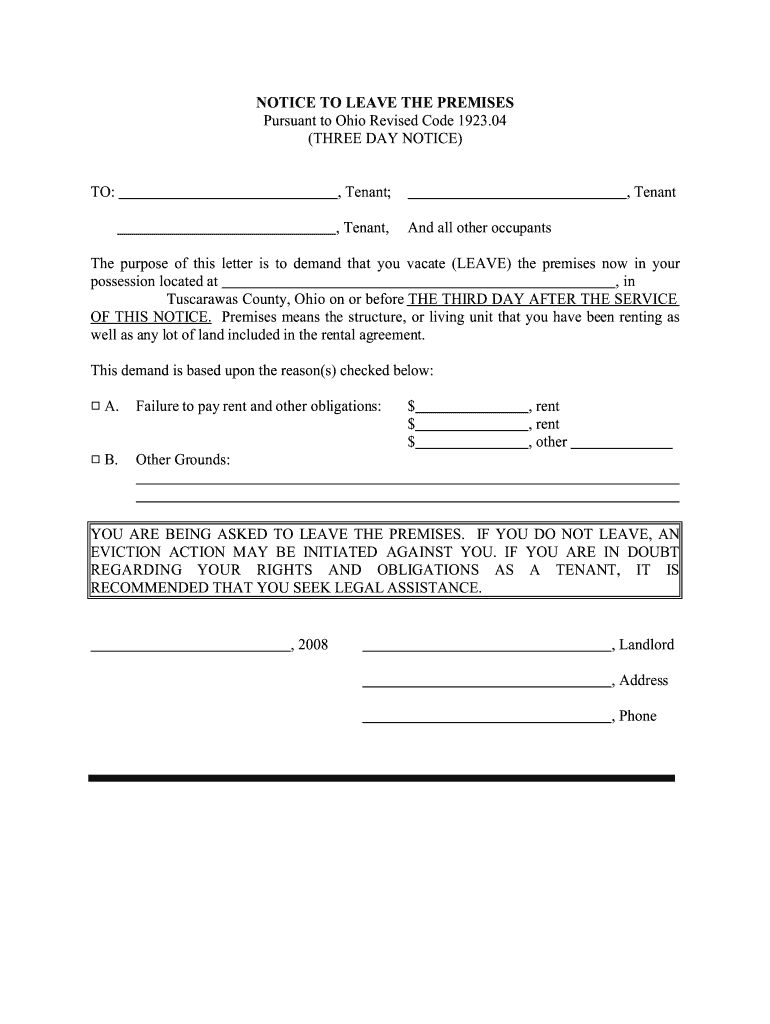
Notice to Leave Premises Ohio Form


What is the Notice to Leave Premises Ohio Form
The notice to leave premises Ohio form is a legal document used by landlords to inform tenants that they must vacate the rental property. This form is crucial in the eviction process, as it serves as an official notification of the landlord's intent to terminate the rental agreement. The notice typically outlines the reasons for the eviction, the timeframe in which the tenant must leave, and any applicable state laws that govern the eviction process. Understanding this form is essential for both landlords and tenants to ensure compliance with Ohio's legal requirements.
How to Use the Notice to Leave Premises Ohio Form
Using the notice to leave premises Ohio form involves several key steps. First, landlords should ensure they have the correct version of the form that complies with Ohio law. Once the form is obtained, it should be filled out with accurate information, including the tenant's name, address of the rental property, and the reason for the notice. After completing the form, it must be delivered to the tenant in a manner that is legally recognized, such as personal delivery or certified mail. Proper delivery is crucial, as it confirms that the tenant has received the notice.
Steps to Complete the Notice to Leave Premises Ohio Form
Completing the notice to leave premises Ohio form involves a series of straightforward steps:
- Obtain the correct form from a reliable source.
- Fill in the tenant's full name and address of the rental property.
- Clearly state the reason for the eviction, referencing any relevant lease violations.
- Specify the deadline by which the tenant must vacate the premises.
- Sign and date the form to validate it.
- Deliver the completed notice to the tenant using an approved method.
Legal Use of the Notice to Leave Premises Ohio Form
The legal use of the notice to leave premises Ohio form is governed by state laws that dictate how and when a landlord can terminate a lease. It is essential for the form to comply with Ohio Revised Code provisions, which outline the necessary details that must be included, such as the duration of notice required based on the reason for eviction. Failure to adhere to these legal requirements can result in the notice being deemed invalid, which may prolong the eviction process or lead to legal disputes.
Key Elements of the Notice to Leave Premises Ohio Form
Several key elements must be included in the notice to leave premises Ohio form to ensure its effectiveness:
- Tenant Information: Full name and address of the tenant.
- Property Address: The specific address of the rental property.
- Reason for Eviction: A clear explanation of the grounds for the notice.
- Deadline: The date by which the tenant must vacate.
- Landlord's Signature: The landlord's signature and date of issuance.
Examples of Using the Notice to Leave Premises Ohio Form
Examples of using the notice to leave premises Ohio form can vary based on the situation. For instance, if a tenant has failed to pay rent, the landlord may issue a notice citing non-payment and providing a specific timeframe to vacate. Alternatively, if a tenant has violated lease terms, such as engaging in illegal activities, the notice would outline these violations and demand compliance with the lease agreement. Each example should clearly communicate the necessary information to ensure both parties understand the implications.
Quick guide on how to complete notice to leave premises ohio form
Effortlessly Prepare Notice To Leave Premises Ohio Form on Any Device
Digital document management has become increasingly popular among organizations and individuals. It offers an excellent eco-friendly alternative to traditional printed and signed documents, as you can easily find the right form and securely store it online. airSlate SignNow provides all the necessary tools to create, modify, and electronically sign your documents quickly and efficiently. Manage Notice To Leave Premises Ohio Form on any device using the airSlate SignNow apps for Android or iOS and enhance any document-based process today.
Edit and eSign Notice To Leave Premises Ohio Form with Ease
- Locate Notice To Leave Premises Ohio Form and click Get Form to begin.
- Utilize the tools we offer to complete your document.
- Emphasize important sections of your documents or conceal sensitive information using tools specifically designed by airSlate SignNow for this purpose.
- Create your signature using the Sign tool, which takes moments and has the same legal standing as a conventional wet ink signature.
- Review all the details and click the Done button to save your changes.
- Select your preferred method to share the form, whether by email, SMS, invite link, or download it to your computer.
Eliminate concerns about lost or misplaced files, tedious form searching, or mistakes that require printing new document copies. airSlate SignNow addresses all your document management needs in just a few clicks from the device of your choice. Modify and eSign Notice To Leave Premises Ohio Form to ensure exceptional communication throughout the form preparation process with airSlate SignNow.
Create this form in 5 minutes or less
Create this form in 5 minutes!
How to create an eSignature for the notice to leave premises ohio form
How to create an electronic signature for a PDF online
How to create an electronic signature for a PDF in Google Chrome
How to create an e-signature for signing PDFs in Gmail
How to create an e-signature right from your smartphone
How to create an e-signature for a PDF on iOS
How to create an e-signature for a PDF on Android
People also ask
-
What is a notice to leave premises Ohio?
A notice to leave premises Ohio is a legal document that a landlord provides to a tenant to inform them of the requirement to vacate the property. This notice outlines the terms and timeline for leaving the premises and ensures that both parties understand their obligations. Utilizing airSlate SignNow can streamline the process of creating and sending this notice effectively.
-
How can airSlate SignNow help with a notice to leave premises Ohio?
airSlate SignNow allows you to easily create, send, and eSign a notice to leave premises Ohio. The platform simplifies the process by providing customizable templates and ensuring secure electronic signatures, making it quick and convenient for both landlords and tenants. This speeds up communication and helps prevent misunderstandings.
-
What features does airSlate SignNow offer for managing a notice to leave premises Ohio?
With airSlate SignNow, you can create templates specifically for a notice to leave premises Ohio, track document status, and set reminders for follow-ups. The platform also offers options for secure storage and easy access to your signed documents, ensuring you have everything you need for your records. These features enhance efficiency and organization for landlords.
-
Is airSlate SignNow cost-effective for sending a notice to leave premises Ohio?
Yes, airSlate SignNow is a cost-effective solution for managing a notice to leave premises Ohio. With various pricing plans available, you can choose the option that best suits your business needs and budget. This affordability, combined with its robust features, makes it a smart investment for landlords and property managers.
-
Can I integrate airSlate SignNow with other tools when handling a notice to leave premises Ohio?
Absolutely! airSlate SignNow offers seamless integration with various applications such as Google Drive, Dropbox, and Microsoft Office. This allows you to manage your documents related to a notice to leave premises Ohio alongside other tools you already use, streamlining your workflow and improving overall productivity.
-
How does airSlate SignNow ensure the security of a notice to leave premises Ohio?
AirSlate SignNow prioritizes the security of your documents by implementing advanced encryption and secure access controls. When you create and send a notice to leave premises Ohio, you can trust that your data is protected and confidential. This security ensures compliance with legal standards and protects the interests of both landlords and tenants.
-
What benefits can I expect from using airSlate SignNow for a notice to leave premises Ohio?
Using airSlate SignNow for a notice to leave premises Ohio provides numerous benefits, including time savings and enhanced convenience. The platform's easy-to-use interface allows for quick document preparation and signature collection. Additionally, having a digital record of your notice can be invaluable in case of disputes or legal proceedings.
Get more for Notice To Leave Premises Ohio Form
- Farmranch quote form star h equine insurance
- Histopath request form
- How to get a noise permit form
- Iata document no 5016 00 master short term engine bb form
- Att 104 georgia department of revenue etax dor ga form
- Open government plan national archives and records administration archives form
- Individual consultant agreement template form
- Individual flexibility agreement template form
Find out other Notice To Leave Premises Ohio Form
- eSignature Hawaii Web Hosting Agreement Online
- How Do I eSignature Hawaii Web Hosting Agreement
- eSignature Massachusetts Web Hosting Agreement Secure
- eSignature Montana Web Hosting Agreement Myself
- eSignature New Jersey Web Hosting Agreement Online
- eSignature New York Web Hosting Agreement Mobile
- eSignature North Carolina Web Hosting Agreement Secure
- How Do I eSignature Utah Web Hosting Agreement
- eSignature Connecticut Joint Venture Agreement Template Myself
- eSignature Georgia Joint Venture Agreement Template Simple
- eSignature Alaska Debt Settlement Agreement Template Safe
- eSignature New Jersey Debt Settlement Agreement Template Simple
- eSignature New Mexico Debt Settlement Agreement Template Free
- eSignature Tennessee Debt Settlement Agreement Template Secure
- eSignature Wisconsin Debt Settlement Agreement Template Safe
- Can I eSignature Missouri Share Transfer Agreement Template
- eSignature Michigan Stock Purchase Agreement Template Computer
- eSignature California Indemnity Agreement Template Online
- eSignature New Mexico Promissory Note Template Now
- eSignature Pennsylvania Promissory Note Template Later