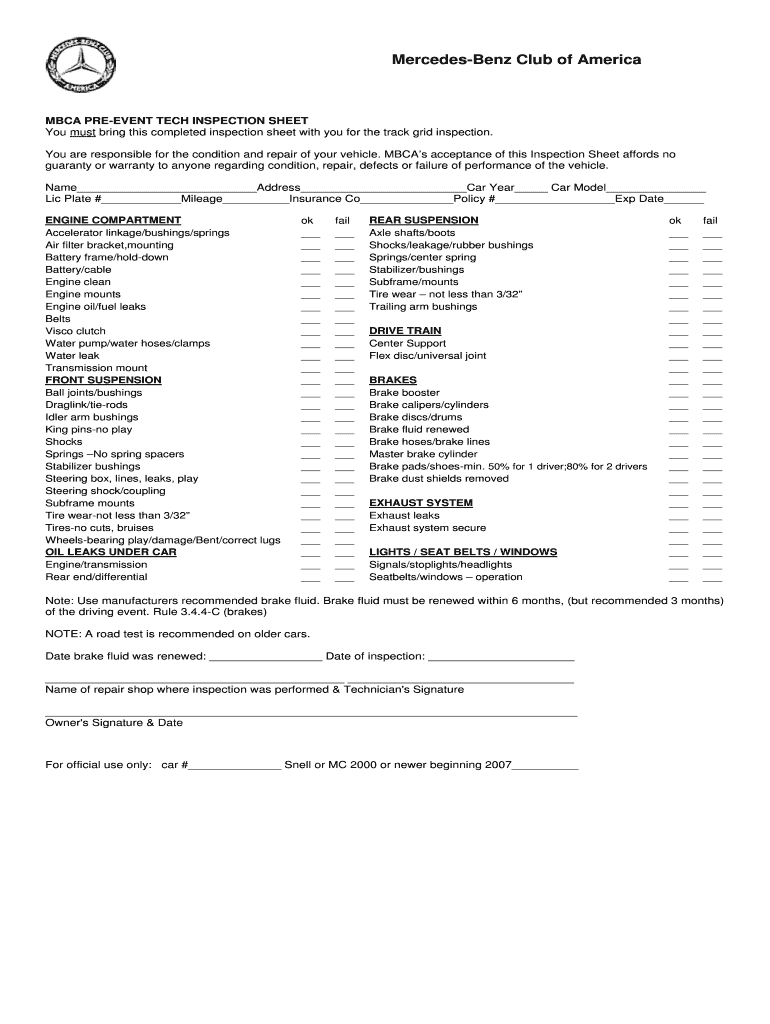
Pre Event Tech Inspection Sheet Mercedes Benz Club of America Sections Mbca Form


What is the Pre Event Tech Inspection Sheet Mercedes Benz Club Of America Sections MBCA
The Pre Event Tech Inspection Sheet for the Mercedes Benz Club of America (MBCA) is a crucial document designed to ensure the safety and performance of vehicles participating in club events. This form outlines the necessary checks and balances required before a vehicle is allowed to participate in any club-sanctioned activities. It covers various aspects of the vehicle, including mechanical integrity, safety features, and compliance with club regulations. Proper completion of this form is essential for maintaining the standards of the MBCA and ensuring a safe environment for all participants.
How to use the Pre Event Tech Inspection Sheet Mercedes Benz Club Of America Sections MBCA
Using the Pre Event Tech Inspection Sheet involves several straightforward steps. First, gather all necessary information about the vehicle, including its make, model, and year. Next, review the checklist provided in the form, which typically includes sections on brakes, tires, lights, and other critical components. As you assess each item, mark the corresponding boxes to indicate compliance or note any issues that need addressing. Once completed, the form should be signed by both the vehicle owner and the inspector, confirming that the vehicle meets all required standards for participation in MBCA events.
Steps to complete the Pre Event Tech Inspection Sheet Mercedes Benz Club Of America Sections MBCA
Completing the Pre Event Tech Inspection Sheet involves a systematic approach to ensure all vehicle aspects are thoroughly evaluated. Follow these steps:
- Begin by entering the vehicle's details at the top of the form.
- Proceed through each section of the checklist, inspecting the vehicle's critical components.
- For each item, check the appropriate box to indicate whether it meets the required standards.
- Document any deficiencies or required repairs in the designated areas.
- After completing the checklist, both the vehicle owner and the inspector should sign and date the form.
Key elements of the Pre Event Tech Inspection Sheet Mercedes Benz Club Of America Sections MBCA
The key elements of the Pre Event Tech Inspection Sheet include various sections that focus on different aspects of vehicle safety and performance. Common sections include:
- Brakes: Ensure that the braking system is functioning correctly.
- Tires: Check for adequate tread depth and proper inflation.
- Lights: Verify that all headlights, taillights, and turn signals are operational.
- Fluid Levels: Inspect engine oil, coolant, brake fluid, and other essential fluids.
- Safety Equipment: Confirm the presence of a fire extinguisher and first aid kit.
Legal use of the Pre Event Tech Inspection Sheet Mercedes Benz Club Of America Sections MBCA
The legal use of the Pre Event Tech Inspection Sheet is paramount for both the club and participants. This document serves as a formal record that the vehicle has undergone a thorough inspection and meets the safety standards set by the MBCA. In the event of an incident, having a completed and signed inspection sheet can provide legal protection for both the vehicle owner and the club. It is essential that all information is accurate and that the form is filled out completely to ensure its validity in any potential legal matters.
How to obtain the Pre Event Tech Inspection Sheet Mercedes Benz Club Of America Sections MBCA
Obtaining the Pre Event Tech Inspection Sheet is a straightforward process. Members of the Mercedes Benz Club of America can typically access the form through the club's official website or by contacting their local chapter. It may also be available at club events or through member communications. Ensuring you have the most current version of the form is important, as updates may occur to reflect changes in safety standards or club policies.
Quick guide on how to complete pre event tech inspection sheet mercedes benz club of america sections mbca
Effortlessly Prepare Pre Event Tech Inspection Sheet Mercedes Benz Club Of America Sections Mbca on Any Device
Online document handling has become increasingly popular among both companies and individuals. It offers an ideal eco-friendly substitute for traditional printed and signed documents, allowing you to obtain the appropriate form and securely store it online. airSlate SignNow provides all the tools necessary to create, edit, and eSign your documents swiftly without delays. Manage Pre Event Tech Inspection Sheet Mercedes Benz Club Of America Sections Mbca on any device using the airSlate SignNow applications for Android or iOS and simplify any document-related procedure today.
How to Modify and eSign Pre Event Tech Inspection Sheet Mercedes Benz Club Of America Sections Mbca with Ease
- Obtain Pre Event Tech Inspection Sheet Mercedes Benz Club Of America Sections Mbca and then select Get Form to begin.
- Utilize the tools we offer to fill out your form.
- Emphasize crucial sections of the documents or redact sensitive information with tools specifically provided by airSlate SignNow for that purpose.
- Generate your eSignature with the Sign feature, which takes seconds and carries the same legal validity as a conventional wet ink signature.
- Review all the details and then click on the Done button to finalize your changes.
- Select your preferred method of sending your form, whether by email, text message (SMS), invitation link, or download it to your PC.
Eliminate worries about lost or misplaced files, tedious form searches, or errors that require reprinting new document copies. airSlate SignNow meets your document management needs in just a few clicks from any device. Edit and eSign Pre Event Tech Inspection Sheet Mercedes Benz Club Of America Sections Mbca to ensure optimal communication at every stage of the form preparation process with airSlate SignNow.
Create this form in 5 minutes or less
Create this form in 5 minutes!
How to create an eSignature for the pre event tech inspection sheet mercedes benz club of america sections mbca
How to create an electronic signature for a PDF online
How to create an electronic signature for a PDF in Google Chrome
How to create an e-signature for signing PDFs in Gmail
How to create an e-signature right from your smartphone
How to create an e-signature for a PDF on iOS
How to create an e-signature for a PDF on Android
People also ask
-
What is the Pre Event Tech Inspection Sheet Mercedes Benz Club Of America Sections MBCA?
The Pre Event Tech Inspection Sheet Mercedes Benz Club Of America Sections MBCA is a detailed document designed to assist members in ensuring their vehicles are prepared for events. It outlines necessary checks and balances, ensuring safety and performance. This sheet is an essential part of the event preparation process for MBCA members.
-
How can I access the Pre Event Tech Inspection Sheet Mercedes Benz Club Of America Sections MBCA?
You can easily access the Pre Event Tech Inspection Sheet Mercedes Benz Club Of America Sections MBCA through the airSlate SignNow platform. Simply sign up or log in to your account, and you can download or interact with the document digitally. This makes it convenient and accessible for all members.
-
What features does the airSlate SignNow platform offer for the Pre Event Tech Inspection Sheet Mercedes Benz Club Of America Sections MBCA?
airSlate SignNow provides several features for the Pre Event Tech Inspection Sheet Mercedes Benz Club Of America Sections MBCA, including easy eSigning and document sharing. Users can customize the inspection sheet, track changes, and collaborate seamlessly with fellow members, enhancing communication and efficiency.
-
Is there a cost associated with the Pre Event Tech Inspection Sheet Mercedes Benz Club Of America Sections MBCA?
The Pre Event Tech Inspection Sheet Mercedes Benz Club Of America Sections MBCA can be accessed as part of airSlate SignNow's subscription plans. We offer various pricing options to fit different needs, allowing members to choose the best plan for their document management and eSigning requirements.
-
What benefits can I expect from using the Pre Event Tech Inspection Sheet Mercedes Benz Club Of America Sections MBCA?
Using the Pre Event Tech Inspection Sheet Mercedes Benz Club Of America Sections MBCA ensures that your vehicle is thoroughly checked and ready for events. This proactive measure enhances safety, minimizes risks, and improves overall performance during club activities, making events more enjoyable and stress-free.
-
How do I complete the Pre Event Tech Inspection Sheet Mercedes Benz Club Of America Sections MBCA?
Completing the Pre Event Tech Inspection Sheet Mercedes Benz Club Of America Sections MBCA is straightforward with airSlate SignNow's user-friendly interface. You can fill out the required fields digitally, ensuring that all necessary inspections are recorded accurately. Make sure to follow the guidelines provided in the document for best results.
-
Can I integrate the Pre Event Tech Inspection Sheet Mercedes Benz Club Of America Sections MBCA with other tools?
Yes, airSlate SignNow allows integration with various tools and platforms, which can complement your use of the Pre Event Tech Inspection Sheet Mercedes Benz Club Of America Sections MBCA. This makes it easier to manage documents and enhance workflow across different applications, facilitating a smoother experience for users.
Get more for Pre Event Tech Inspection Sheet Mercedes Benz Club Of America Sections Mbca
- As an ambit energy customer you can reduce or adminpilot form
- Sprachnachweis fr bewerberinnen und bewerber aus form
- Form 5 ot oklahoma state board of medical okmedicalboard
- The michigan vision services severity rating scale mde lio form
- Application for a firearms permit form
- P634 205725509 form
- Republic of south africarepubliek van suidafrikaso form
- Samsa certificate form
Find out other Pre Event Tech Inspection Sheet Mercedes Benz Club Of America Sections Mbca
- How To eSignature Massachusetts Government Form
- How Can I eSignature Oregon Government PDF
- How Can I eSignature Oklahoma Government Document
- How To eSignature Texas Government Document
- Can I eSignature Vermont Government Form
- How Do I eSignature West Virginia Government PPT
- How Do I eSignature Maryland Healthcare / Medical PDF
- Help Me With eSignature New Mexico Healthcare / Medical Form
- How Do I eSignature New York Healthcare / Medical Presentation
- How To eSignature Oklahoma Finance & Tax Accounting PPT
- Help Me With eSignature Connecticut High Tech Presentation
- How To eSignature Georgia High Tech Document
- How Can I eSignature Rhode Island Finance & Tax Accounting Word
- How Can I eSignature Colorado Insurance Presentation
- Help Me With eSignature Georgia Insurance Form
- How Do I eSignature Kansas Insurance Word
- How Do I eSignature Washington Insurance Form
- How Do I eSignature Alaska Life Sciences Presentation
- Help Me With eSignature Iowa Life Sciences Presentation
- How Can I eSignature Michigan Life Sciences Word