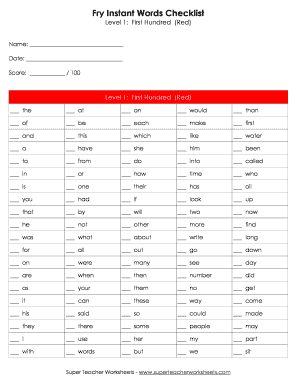
Fry Instant Words Checklist Form


What is the Fry Instant Words Checklist
The Fry Instant Words Checklist is a resource designed to assist educators and parents in tracking the progress of students' reading skills. This checklist includes a comprehensive list of high-frequency words that students are expected to recognize and read fluently. The Fry Instant Words are categorized into groups based on frequency and difficulty, making it easier for learners to build their vocabulary and reading confidence. The checklist serves as a valuable tool for assessing reading proficiency and guiding instructional strategies.
How to use the Fry Instant Words Checklist
Using the Fry Instant Words Checklist involves several straightforward steps. First, familiarize yourself with the list of words, which is typically organized into groups of ten. As students read, educators or parents can mark off the words that the student can recognize and read fluently. This ongoing assessment helps identify areas where additional practice may be needed. Regularly reviewing the checklist allows for tracking progress over time and adjusting teaching methods to better support each learner's needs.
Steps to complete the Fry Instant Words Checklist
Completing the Fry Instant Words Checklist is a systematic process. Begin by selecting a quiet environment conducive to reading. Have the student read the words aloud from the checklist. As they read, mark each word they recognize correctly. If a student struggles with a word, it can be noted for further practice. After the reading session, review the checklist to assess which words have been mastered and which require additional focus. This method not only aids in tracking progress but also encourages students to take ownership of their learning journey.
Legal use of the Fry Instant Words Checklist
The Fry Instant Words Checklist can be utilized legally in educational settings as a tool for assessing reading skills. It is essential to ensure that the checklist is used in accordance with educational guidelines and standards. Educators should inform parents about the purpose of the checklist and how it contributes to their child's learning. Additionally, maintaining student confidentiality and using the checklist solely for educational purposes is crucial to comply with relevant privacy regulations.
Key elements of the Fry Instant Words Checklist
Several key elements define the Fry Instant Words Checklist. These include:
- Word Groups: The checklist is divided into groups based on frequency, allowing for targeted learning.
- Progress Tracking: It provides a method for educators and parents to monitor students' reading development over time.
- Fluency Assessment: The checklist aids in evaluating how quickly and accurately students can read high-frequency words.
- Instructional Guidance: It offers insights into which words may require additional practice, helping to tailor instruction to individual needs.
Examples of using the Fry Instant Words Checklist
Examples of using the Fry Instant Words Checklist can vary based on educational settings. In a classroom, teachers might incorporate the checklist into weekly reading assessments, allowing students to demonstrate their progress. Parents can use the checklist at home during reading sessions, providing a structured way to support their child's literacy development. Additionally, educators may use the checklist to inform lesson planning, ensuring that instruction aligns with the specific needs of their students.
Quick guide on how to complete fry instant words checklist
Prepare Fry Instant Words Checklist effortlessly on any device
Online document management has become increasingly popular with companies and individuals. It offers a perfect eco-friendly substitute for traditional printed and signed paperwork, as you can locate the appropriate form and securely keep it online. airSlate SignNow provides all the tools you require to create, modify, and electronically sign your documents quickly and without delays. Handle Fry Instant Words Checklist on any device using airSlate SignNow Android or iOS applications and simplify any document-related operation today.
The easiest way to modify and electronically sign Fry Instant Words Checklist without hassle
- Obtain Fry Instant Words Checklist and click Get Form to begin.
- Utilize the tools we offer to complete your document.
- Emphasize pertinent sections of the documents or obscure sensitive information with tools that airSlate SignNow provides specifically for that purpose.
- Create your signature using the Sign feature, which takes seconds and carries the same legal validity as a traditional wet ink signature.
- Review all the details and click on the Done button to save your modifications.
- Choose how you want to send your form, via email, text message (SMS), or invitation link, or download it to your computer.
Forget about lost or misplaced files, tiring form searches, or mistakes that necessitate printing new document copies. airSlate SignNow addresses all your needs in document management within a few clicks from any device you choose. Alter and electronically sign Fry Instant Words Checklist and ensure excellent communication at any stage of the form preparation process with airSlate SignNow.
Create this form in 5 minutes or less
Create this form in 5 minutes!
How to create an eSignature for the fry instant words checklist
How to create an electronic signature for a PDF online
How to create an electronic signature for a PDF in Google Chrome
How to create an e-signature for signing PDFs in Gmail
How to create an e-signature right from your smartphone
How to create an e-signature for a PDF on iOS
How to create an e-signature for a PDF on Android
People also ask
-
What are fry instant words?
Fry instant words are a set of high-frequency words that students are encouraged to learn for improved reading and comprehension. These words are part of a curriculum designed to aid literacy development. Integrating fry instant words into your lessons can enhance students’ fluency and understanding of texts.
-
How can I use fry instant words in the classroom?
You can incorporate fry instant words into daily reading activities and spelling tests to reinforce recognition. Utilizing games and flashcards with fry instant words can make learning engaging and fun. Encouraging students to use these words in their writing can also enhance their literacy skills.
-
Are there any resources available for teaching fry instant words?
Yes, there are numerous resources designed specifically for teaching fry instant words. These include printable worksheets, digital games, and interactive activities that cater to different learning styles. Many educational websites also provide free materials that align with fry instant words.
-
What is the pricing structure for accessing fry instant words materials?
Pricing for fry instant words materials can vary depending on the provider. Some resources are available for free, while others may require a subscription or one-time purchase. It's advisable to compare various platforms to find a cost-effective solution that fits your needs.
-
Can fry instant words be integrated with other literacy programs?
Yes, fry instant words can easily be integrated into various literacy programs and curriculums. They complement other reading strategies, reinforcing key vocabulary that enhances comprehension. Many educators find success by combining fry instant words with phonics and reading exercises.
-
What are the benefits of using fry instant words for students?
Utilizing fry instant words helps students build a strong foundation in reading by increasing their vocabulary recognition. This familiarity boosts confidence and fluency, allowing for smoother reading experiences. Ultimately, mastering fry instant words can lead to improved academic performance.
-
How do fry instant words support English language learners?
Fry instant words provide English language learners (ELLs) with essential vocabulary that enhances language acquisition. By focusing on high-frequency words, ELLs can quickly gain confidence in reading and writing. This targeted approach helps bridge the gap in their literacy skills.
Get more for Fry Instant Words Checklist
- American bald eagle super teacher worksheets form
- Bankruptcy questionnaire form
- Ca grant deed from husband to himself amp wife form
- Rental application for residents and occupants greystar form
- Section 8 housing ma form
- Pt 50p form
- Graphing inequalities kuta form
- Clerk application for marriage license absentee affidavit form
Find out other Fry Instant Words Checklist
- Electronic signature New Hampshire Car Dealer NDA Now
- Help Me With Electronic signature New Hampshire Car Dealer Warranty Deed
- Electronic signature New Hampshire Car Dealer IOU Simple
- Electronic signature Indiana Business Operations Limited Power Of Attorney Online
- Electronic signature Iowa Business Operations Resignation Letter Online
- Electronic signature North Carolina Car Dealer Purchase Order Template Safe
- Electronic signature Kentucky Business Operations Quitclaim Deed Mobile
- Electronic signature Pennsylvania Car Dealer POA Later
- Electronic signature Louisiana Business Operations Last Will And Testament Myself
- Electronic signature South Dakota Car Dealer Quitclaim Deed Myself
- Help Me With Electronic signature South Dakota Car Dealer Quitclaim Deed
- Electronic signature South Dakota Car Dealer Affidavit Of Heirship Free
- Electronic signature Texas Car Dealer Purchase Order Template Online
- Electronic signature Texas Car Dealer Purchase Order Template Fast
- Electronic signature Maryland Business Operations NDA Myself
- Electronic signature Washington Car Dealer Letter Of Intent Computer
- Electronic signature Virginia Car Dealer IOU Fast
- How To Electronic signature Virginia Car Dealer Medical History
- Electronic signature Virginia Car Dealer Separation Agreement Simple
- Electronic signature Wisconsin Car Dealer Contract Simple