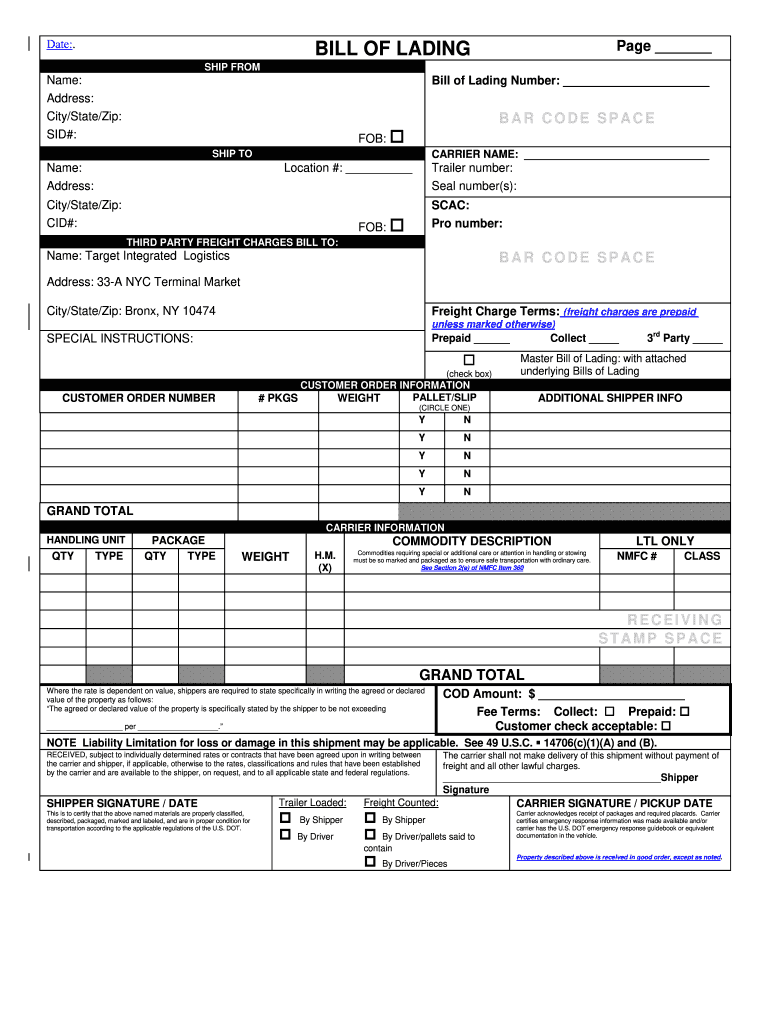
Target Express Bill of Lading Form


What is the Target Express Bill of Lading
The Target Express Bill of Lading is a critical document used in the shipping and logistics industry. It serves as a receipt for goods, a contract between the shipper and carrier, and a document of title. This bill of lading outlines the specifics of the shipment, including the type of goods, quantity, and destination. It is essential for ensuring that all parties involved in the shipping process have a clear understanding of the terms and conditions associated with the transportation of goods.
How to Use the Target Express Bill of Lading
Using the Target Express Bill of Lading involves several straightforward steps. First, ensure that all relevant information about the shipment is accurately filled out. This includes the names and addresses of the shipper and receiver, a detailed description of the goods, and any special instructions. Once the form is completed, it should be signed by the shipper. The carrier will then provide a copy of the bill of lading to the shipper and the receiver, serving as proof of the agreement and the condition of the goods at the time of shipping.
Steps to Complete the Target Express Bill of Lading
Completing the Target Express Bill of Lading requires careful attention to detail. Follow these steps:
- Begin by entering the shipper's and receiver's information, including names, addresses, and contact details.
- Provide a detailed description of the goods being shipped, including weight and quantity.
- Include any special handling instructions or requirements.
- Indicate the shipping method and any applicable freight charges.
- Sign and date the document to validate it.
After completing these steps, ensure that copies are distributed to all relevant parties.
Legal Use of the Target Express Bill of Lading
The legal use of the Target Express Bill of Lading is governed by various regulations and laws. It is crucial for the bill of lading to comply with the Uniform Commercial Code (UCC) and other federal and state regulations. This ensures that the document is legally binding and enforceable. The bill of lading must accurately reflect the terms of the shipping agreement to avoid disputes and potential legal issues. Proper use of this document protects the rights of both the shipper and the carrier.
Key Elements of the Target Express Bill of Lading
Several key elements must be included in the Target Express Bill of Lading to ensure its effectiveness:
- Shipper Information: Name, address, and contact details of the shipper.
- Receiver Information: Name, address, and contact details of the receiver.
- Description of Goods: Detailed information about the items being shipped, including quantity and weight.
- Shipping Instructions: Any specific instructions related to the shipment.
- Signatures: Signatures of both the shipper and the carrier to validate the agreement.
Examples of Using the Target Express Bill of Lading
Examples of using the Target Express Bill of Lading can vary based on the type of goods being shipped. For instance, when shipping electronics, the bill of lading should include specific details about the items, such as model numbers and serial numbers. In contrast, when shipping perishable goods, it is essential to note any temperature requirements and handling instructions. Each example illustrates the importance of providing accurate and comprehensive information to facilitate smooth shipping and delivery.
Quick guide on how to complete bill of lading application guideline target intermodal
The optimal method to locate and endorse Target Express Bill Of Lading
On the level of an entire organization, unproductive workflows concerning document authorization can consume a considerable amount of time. Approving documents such as Target Express Bill Of Lading is an inherent aspect of operations across various sectors, which is why the productivity of each agreement's lifecycle signNowly impacts the company’s overall effectiveness. With airSlate SignNow, endorsing your Target Express Bill Of Lading is as straightforward and rapid as it can be. You will discover on this platform the most recent version of virtually any document. Even better, you can endorse it instantly without needing to install external software on your device or printing anything as physical copies.
Steps to obtain and endorse your Target Express Bill Of Lading
- Browse our collection by category or utilize the search feature to locate the document you require.
- Check the document preview by clicking on Learn more to confirm it's the correct one.
- Hit Get form to start editing right away.
- Fill out your document and include any necessary details using the toolbar.
- Upon completion, click the Sign tool to endorse your Target Express Bill Of Lading.
- Choose the signature method that suits you best: Draw, Create initials, or upload a picture of your handwritten signature.
- Click Done to finish editing and proceed to document-sharing options as necessary.
With airSlate SignNow, you have everything you need to handle your documentation efficiently. You can find, complete, edit, and even send your Target Express Bill Of Lading in a single tab without any inconvenience. Enhance your workflows with a single, intelligent eSignature solution.
Create this form in 5 minutes or less
FAQs
-
How can I fill out the online application form of JVM Shyamli Ranchi?
Go to Jawahar Vidiya Mandir website
-
How do I fill out an application form to open a bank account?
I want to believe that most banks nowadays have made the process of opening bank account, which used to be cumbersome, less cumbersome. All you need to do is to approach the bank, collect the form, and fill. However if you have any difficulty in filling it, you can always call on one of the banks rep to help you out.
-
What is the last date to fill out the application form of the Indian Navy?
Hello VinayThe last date for filling the form has already gone. It was March 4, 2018. Kindly wait for the next application date to come.RegardsAnkita
-
With a BITSAT score of 270, is it advisable to fill out the application form?
My answer is based on applying for a B.E.(hons) degree from BITS.To be frank if I was in your position I would think :I know there's 0.00001% chances but still let's hope for a miracle, and let's apply.Now coming to giving a fair advice -Based on previous cutoffs its advisable not to apply unless you belive in miracles of such kind.(A pic to support my reasoning)Hope you understand.Remember I'm no expert but can surely say there's a tough chance with such score.
-
Which type of document do we need to fill out the KVPY application form or entrance form?
The students applying for KVPY Application Form need to upload the following documents:Scanned Image of Photograph and SignatureCaste Certificate for SC/ST StudentsMedical Certificate in case of PWD candidates
Create this form in 5 minutes!
How to create an eSignature for the bill of lading application guideline target intermodal
How to generate an electronic signature for the Bill Of Lading Application Guideline Target Intermodal online
How to generate an electronic signature for the Bill Of Lading Application Guideline Target Intermodal in Chrome
How to make an eSignature for signing the Bill Of Lading Application Guideline Target Intermodal in Gmail
How to make an eSignature for the Bill Of Lading Application Guideline Target Intermodal from your mobile device
How to create an eSignature for the Bill Of Lading Application Guideline Target Intermodal on iOS devices
How to make an eSignature for the Bill Of Lading Application Guideline Target Intermodal on Android OS
People also ask
-
What is target bol in airSlate SignNow?
Target bol refers to the specific goals and objectives that businesses aim to achieve when using airSlate SignNow. By leveraging this eSigning solution, companies can streamline their document workflows, enhance compliance, and ultimately improve operational efficiency. With its user-friendly interface, airSlate SignNow allows businesses to focus on signNowing their target bol without unnecessary disruptions.
-
How does airSlate SignNow help in achieving target bol?
AirSlate SignNow supports businesses in achieving their target bol by providing features like customizable templates, automated workflows, and seamless document tracking. These capabilities ensure that teams can execute agreements faster and more efficiently. By minimizing delays and maximizing productivity, airSlate SignNow aligns with your strategic goals.
-
What are the pricing options for airSlate SignNow?
AirSlate SignNow offers flexible pricing plans tailored to meet various business needs and budgets. Whether you are a small startup or a large enterprise, there is a plan available that aligns with your target bol. For detailed pricing information, visit our pricing page or contact our sales team for a customized quote.
-
Can I integrate airSlate SignNow with other tools?
Yes, airSlate SignNow offers robust integrations with popular business applications such as Salesforce, Google Drive, and Microsoft Office. This feature allows you to streamline your document processes further and ensures you can meet your target bol seamlessly. With these integrations, you can easily manage your documents in one unified platform.
-
What features does airSlate SignNow provide?
AirSlate SignNow includes a range of features designed to enhance your document handling capabilities, such as electronic signatures, templates, and advanced tracking options. These features provide the necessary tools to help you meet your target bol more effectively. Additionally, built-in security measures ensure your documents are protected.
-
Is airSlate SignNow suitable for small businesses?
Absolutely! AirSlate SignNow is an ideal solution for small businesses looking to optimize their document workflows while staying within budget. With its user-friendly interface and scalable features, airSlate SignNow can help small businesses achieve their target bol without complex setups or extensive training.
-
What are the benefits of using airSlate SignNow?
Using airSlate SignNow offers numerous benefits, including accelerated document turnaround times, reduction in paper usage, and enhanced collaboration among teams. These advantages contribute signNowly to achieving your target bol by fostering a more agile and efficient business environment. The focus on electronic solutions also supports sustainability efforts.
Get more for Target Express Bill Of Lading
Find out other Target Express Bill Of Lading
- eSignature Virginia Car Dealer Cease And Desist Letter Online
- eSignature Virginia Car Dealer Lease Termination Letter Easy
- eSignature Alabama Construction NDA Easy
- How To eSignature Wisconsin Car Dealer Quitclaim Deed
- eSignature California Construction Contract Secure
- eSignature Tennessee Business Operations Moving Checklist Easy
- eSignature Georgia Construction Residential Lease Agreement Easy
- eSignature Kentucky Construction Letter Of Intent Free
- eSignature Kentucky Construction Cease And Desist Letter Easy
- eSignature Business Operations Document Washington Now
- How To eSignature Maine Construction Confidentiality Agreement
- eSignature Maine Construction Quitclaim Deed Secure
- eSignature Louisiana Construction Affidavit Of Heirship Simple
- eSignature Minnesota Construction Last Will And Testament Online
- eSignature Minnesota Construction Last Will And Testament Easy
- How Do I eSignature Montana Construction Claim
- eSignature Construction PPT New Jersey Later
- How Do I eSignature North Carolina Construction LLC Operating Agreement
- eSignature Arkansas Doctors LLC Operating Agreement Later
- eSignature Tennessee Construction Contract Safe