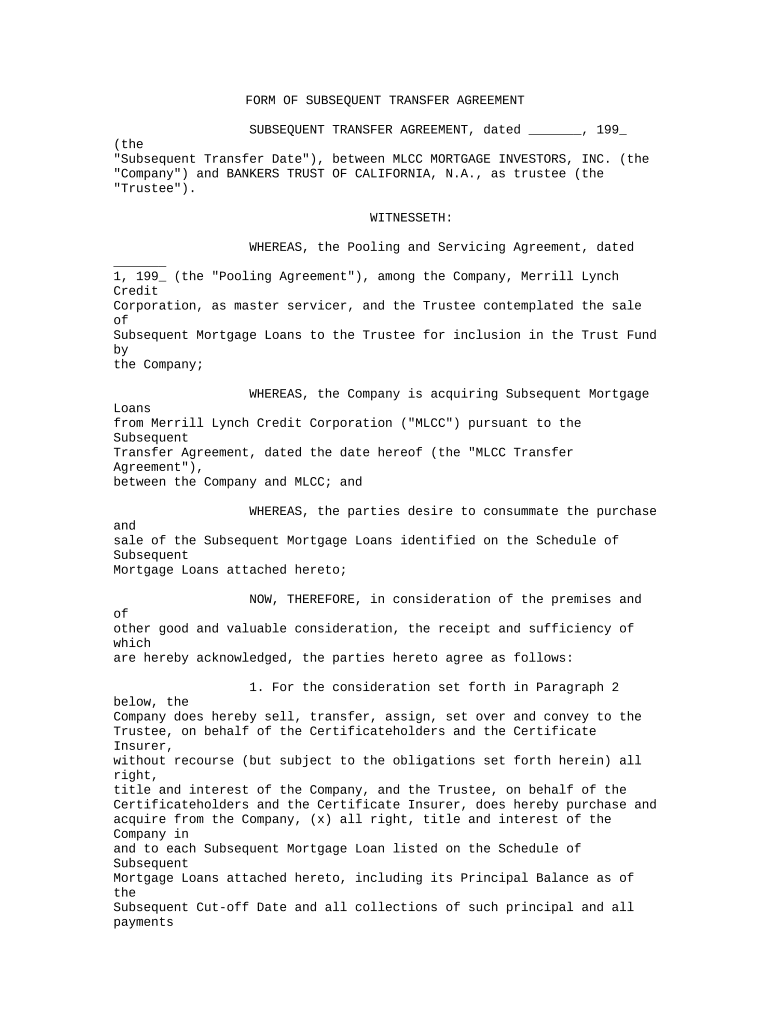
Ca Purchase Sale Form


Understanding the California Purchase Sale
The California Purchase Sale is a legal document that outlines the terms and conditions under which a property is bought and sold in California. This agreement typically includes essential details such as the purchase price, property description, and any contingencies that must be met before the sale is finalized. Understanding this form is crucial for both buyers and sellers, as it serves as the foundation for the transaction and protects the interests of all parties involved.
Steps to Complete the California Purchase Sale
Completing the California Purchase Sale involves several key steps to ensure that the transaction is legally binding and meets all regulatory requirements. First, both parties should review the property details and agree on the purchase price. Next, it is important to include any contingencies, such as financing or inspection requirements. Once the terms are agreed upon, both parties should sign the document, ideally in the presence of a notary public to enhance its legal standing. Finally, the completed form should be submitted to the appropriate local authorities for record-keeping.
Legal Use of the California Purchase Sale
The California Purchase Sale is legally binding once signed by both parties, provided that all necessary legal requirements are met. This document ensures that both the buyer and seller are aware of their rights and obligations throughout the transaction. It is important to note that any modifications to the agreement should be documented in writing and signed by both parties to maintain legal validity. Consulting with a real estate attorney can provide additional assurance that the document complies with California law.
Required Documents for the California Purchase Sale
To successfully complete a California Purchase Sale, several documents are typically required. These may include:
- Proof of identity for both the buyer and seller.
- A property deed that outlines the ownership details.
- Any existing mortgage documents, if applicable.
- Inspection reports or disclosures regarding the property's condition.
- Proof of financing, if the buyer is obtaining a loan.
Gathering these documents in advance can streamline the process and help avoid delays.
State-Specific Rules for the California Purchase Sale
California has specific rules and regulations governing real estate transactions, which must be adhered to when completing a Purchase Sale. These include requirements for disclosures about the property's condition, adherence to local zoning laws, and compliance with state tax obligations. Additionally, California law mandates that certain forms must be provided to the buyer, such as the Natural Hazard Disclosure Statement, which informs buyers of potential risks associated with the property. Understanding these regulations is essential for a smooth transaction.
Examples of Using the California Purchase Sale
There are various scenarios in which a California Purchase Sale may be utilized. For instance, a first-time homebuyer may use this form to purchase a single-family residence, ensuring that all terms are clearly outlined to protect their investment. Alternatively, an investor may use the Purchase Sale to acquire a multi-unit property, detailing specific terms related to tenant agreements and property management. Each example underscores the importance of a well-drafted Purchase Sale to facilitate a successful real estate transaction.
Quick guide on how to complete ca purchase sale
Complete Ca Purchase Sale effortlessly on any device
Digital document administration has become increasingly favored by businesses and individuals alike. It serves as an ideal environmentally friendly alternative to conventional printed and signed papers, as you can easily find the correct form and securely store it online. airSlate SignNow provides you with all the tools necessary to create, modify, and eSign your documents swiftly without delays. Manage Ca Purchase Sale on any platform with airSlate SignNow's Android or iOS applications and enhance any document-centric process today.
How to modify and eSign Ca Purchase Sale effortlessly
- Obtain Ca Purchase Sale and click on Get Form to begin.
- Utilize the tools we offer to complete your document.
- Emphasize important segments of your documents or redact sensitive details with tools designed specifically for that purpose by airSlate SignNow.
- Generate your signature using the Sign tool, which takes only seconds and carries the same legal validity as a conventional wet ink signature.
- Recheck the details and press the Done button to save your changes.
- Choose your delivery method for the form, whether it be via email, SMS, or invitation link, or download it to your computer.
Put an end to lost or misplaced files, tedious form searching, or errors that necessitate new document prints. airSlate SignNow fulfills all your document management needs with just a few clicks from any device of your preference. Modify and eSign Ca Purchase Sale and guarantee excellent communication at every stage of your document preparation process with airSlate SignNow.
Create this form in 5 minutes or less
Create this form in 5 minutes!
People also ask
-
What is Inc Trust California and how does it relate to airSlate SignNow?
Inc Trust California refers to a legal entity that provides businesses with the necessary trust services for operating in compliance with California laws. With airSlate SignNow, businesses can easily manage and sign documents electronically, making it a perfect tool for companies looking to establish or maintain an Inc Trust California.
-
How can airSlate SignNow help me with my Inc Trust California documentation?
airSlate SignNow streamlines the process of signing and managing documents related to Inc Trust California. The platform allows you to electronically sign important documents, track their status, and ensure they are stored securely, thereby simplifying compliance with California regulations.
-
What are the pricing options for airSlate SignNow when dealing with Inc Trust California needs?
airSlate SignNow offers flexible pricing plans that cater to various business needs, including those focused on Inc Trust California. Whether you need basic e-signature functionalities or advanced features for document management, there is a plan designed to fit your budget.
-
What features of airSlate SignNow support businesses operating under Inc Trust California?
Key features of airSlate SignNow that support businesses with Inc Trust California include reusable templates, customizable workflows, and advanced security measures. These features ensure that your documents are handled efficiently while maintaining compliance with California laws.
-
Can airSlate SignNow integrate with other tools for managing my Inc Trust California documents?
Yes, airSlate SignNow offers various integrations with popular business tools and software that can help in managing Inc Trust California documentation. This seamless integration allows you to utilize your existing systems while enhancing efficiency in document management.
-
What benefits does airSlate SignNow provide for managing Inc Trust California agreements?
Using airSlate SignNow for your Inc Trust California agreements offers signNow benefits such as reduced turnaround times, increased security, and improved compliance. The platform's user-friendly interface simplifies the signing process, allowing for faster business operations and improved client satisfaction.
-
Is airSlate SignNow compliant with California state laws for Inc Trust documents?
Absolutely, airSlate SignNow is designed to comply with all relevant California laws and regulations regarding Inc Trust documentation. This compliance ensures that your electronic signatures and document management practices are legally binding and recognized in court.
Get more for Ca Purchase Sale
Find out other Ca Purchase Sale
- How Can I Sign New York Finance & Tax Accounting Document
- How Can I Sign Ohio Finance & Tax Accounting Word
- Can I Sign Oklahoma Finance & Tax Accounting PPT
- How To Sign Ohio Government Form
- Help Me With Sign Washington Government Presentation
- How To Sign Maine Healthcare / Medical PPT
- How Do I Sign Nebraska Healthcare / Medical Word
- How Do I Sign Washington Healthcare / Medical Word
- How Can I Sign Indiana High Tech PDF
- How To Sign Oregon High Tech Document
- How Do I Sign California Insurance PDF
- Help Me With Sign Wyoming High Tech Presentation
- How Do I Sign Florida Insurance PPT
- How To Sign Indiana Insurance Document
- Can I Sign Illinois Lawers Form
- How To Sign Indiana Lawers Document
- How To Sign Michigan Lawers Document
- How To Sign New Jersey Lawers PPT
- How Do I Sign Arkansas Legal Document
- How Can I Sign Connecticut Legal Document