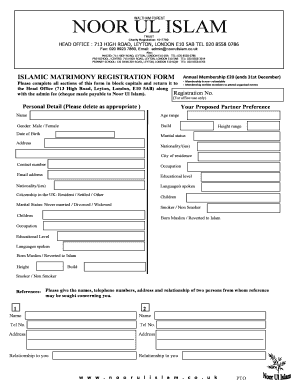
Nikkah Papers Form


What are the Nikkah Papers?
The nikkah papers, also known as the nikkah form or nikah paper, serve as an official record of a marriage contract in Islamic tradition. These documents outline the terms of the marriage, including the rights and responsibilities of both parties. The nikkah papers are essential for legal recognition of the marriage and often include details such as the names of the bride and groom, their ages, and the agreed-upon mahr (dowry). In the United States, these papers must comply with local marriage laws to ensure their validity.
How to Obtain the Nikkah Papers
To obtain the nikkah papers, couples typically need to approach a mosque or an Islamic center that conducts marriage ceremonies. The process may involve filling out an application form, providing identification, and attending a pre-marital counseling session. Once the necessary information is gathered, the officiant will prepare the nikkah papers. It is important to ensure that the documents are completed accurately to avoid any legal complications later.
Steps to Complete the Nikkah Papers
Completing the nikkah papers involves several key steps:
- Gather required information: Collect personal details such as full names, addresses, and identification numbers.
- Discuss terms: Both parties should agree on the terms of the marriage, including the mahr.
- Fill out the form: Accurately complete the nikkah form, ensuring all information is correct.
- Sign the document: Both parties must sign the nikkah papers in the presence of witnesses.
- Obtain copies: After signing, request copies of the completed nikkah papers for personal records.
Legal Use of the Nikkah Papers
The nikkah papers hold legal significance in the United States when properly executed. They serve as proof of marriage and may be required for various legal purposes, such as applying for spousal benefits or filing taxes jointly. It is crucial to ensure that the nikkah papers meet local legal requirements to be recognized by state authorities. Couples should consult with legal experts if they have questions about the legal implications of their nikkah papers.
Key Elements of the Nikkah Papers
Several key elements must be included in the nikkah papers to ensure their validity:
- Names of both parties: Full legal names of the bride and groom.
- Date and place of the marriage: When and where the nikkah ceremony took place.
- Mahr agreement: The amount and form of the dowry agreed upon.
- Witnesses: Signatures of witnesses who attended the ceremony.
- Officiant's information: Details of the person conducting the nikkah.
Examples of Using the Nikkah Papers
The nikkah papers can be utilized in various scenarios, including:
- Legal marriage recognition: Presenting the nikkah papers to state authorities to obtain a marriage license.
- Immigration purposes: Providing proof of marriage when applying for spousal visas.
- Financial matters: Using the nikkah papers to establish joint accounts or apply for loans.
Quick guide on how to complete nikkah papers 15210329
Effortlessly Prepare Nikkah Papers on Any Device
Managing documents online has gained signNow traction among businesses and individuals. It represents an ideal environmentally friendly alternative to traditional printed and signed documents, as you can locate the appropriate template and securely save it online. airSlate SignNow provides you with all the resources necessary to create, alter, and electronically sign your documents swiftly without delays. Manage Nikkah Papers on any platform using airSlate SignNow’s Android or iOS applications and streamline any document-related procedure today.
How to Edit and Electronically Sign Nikkah Papers with Ease
- Obtain Nikkah Papers and click Get Form to begin.
- Make use of the tools available to fill out your form.
- Emphasize pertinent sections of the documents or redact sensitive information using the tools provided by airSlate SignNow specifically for that purpose.
- Create your electronic signature with the Sign tool, which takes mere seconds and carries the same legal validity as a conventional ink signature.
- Review the information and click the Done button to save your changes.
- Select how you wish to send your form, whether by email, SMS, invitation link, or download it to your computer.
Eliminate concerns about lost or misplaced documents, tedious form searching, or errors that require printing additional document copies. airSlate SignNow addresses all your document management needs in just a few clicks from any device you prefer. Modify and electronically sign Nikkah Papers to ensure excellent communication at every phase of your form preparation process with airSlate SignNow.
Create this form in 5 minutes or less
Create this form in 5 minutes!
How to create an eSignature for the nikkah papers 15210329
How to create an electronic signature for a PDF online
How to create an electronic signature for a PDF in Google Chrome
How to create an e-signature for signing PDFs in Gmail
How to create an e-signature right from your smartphone
How to create an e-signature for a PDF on iOS
How to create an e-signature for a PDF on Android
People also ask
-
What are nikkah papers and why are they important?
Nikkah papers are essential legal documents that formalize a marriage contract in Islamic tradition. They serve as proof of marriage and outline the rights and responsibilities of both parties. Ensuring that nikkah papers are properly filled and signed is crucial for legal recognition and cultural adherence.
-
How does airSlate SignNow facilitate the signing of nikkah papers?
AirSlate SignNow provides an easy-to-use digital platform that allows users to create, send, and eSign nikkah papers online. With its intuitive interface, couples can efficiently handle the entire signing process from anywhere, ensuring that their documents are legally binding and securely stored.
-
What features does airSlate SignNow offer for managing nikkah papers?
AirSlate SignNow includes features such as customizable templates for nikkah papers, digital signatures, document tracking, and secure cloud storage. These functionalities streamline the process, making it easier for couples and clerics to manage their essential marriage documentation.
-
Is airSlate SignNow a cost-effective solution for nikkah papers?
Yes, airSlate SignNow offers a cost-effective solution for managing nikkah papers, providing various pricing plans based on your needs. With its affordable subscription options, users can access powerful tools without straining their budget, making it suitable for individuals and small businesses alike.
-
Can I customize my nikkah papers using airSlate SignNow?
Absolutely! AirSlate SignNow allows you to customize nikkah papers to suit your specific requirements. You can create templates tailored to your cultural and legal needs, ensuring each document reflects your preferences while maintaining compliance.
-
What benefits does airSlate SignNow provide for eSigning nikkah papers?
ESigning nikkah papers with airSlate SignNow offers multiple benefits, including time savings, enhanced security, and convenience. Couples can sign documents from any device, ensuring quick processing and reduced paperwork, which ultimately simplifies the marriage process.
-
Does airSlate SignNow integrate with other platforms for nikkah papers?
Yes, airSlate SignNow integrates seamlessly with various third-party applications, enhancing the management of nikkah papers. These integrations streamline workflows by allowing you to connect with tools you already use, making document management even more efficient.
Get more for Nikkah Papers
- Control number hi p086 pkg form
- Control number hi p087 pkg form
- Control number hi p088 pkg form
- Wish to apply for academic admission or scholarship andor employment form
- Control number hi p091a pkg form
- Special power of attorney for closing form
- Important documents in a real estate transaction form
- Address standardsstudy in the states form
Find out other Nikkah Papers
- Electronic signature Iowa Legal LLC Operating Agreement Fast
- Electronic signature Legal PDF Kansas Online
- Electronic signature Legal Document Kansas Online
- Can I Electronic signature Kansas Legal Warranty Deed
- Can I Electronic signature Kansas Legal Last Will And Testament
- Electronic signature Kentucky Non-Profit Stock Certificate Online
- Electronic signature Legal PDF Louisiana Online
- Electronic signature Maine Legal Agreement Online
- Electronic signature Maine Legal Quitclaim Deed Online
- Electronic signature Missouri Non-Profit Affidavit Of Heirship Online
- Electronic signature New Jersey Non-Profit Business Plan Template Online
- Electronic signature Massachusetts Legal Resignation Letter Now
- Electronic signature Massachusetts Legal Quitclaim Deed Easy
- Electronic signature Minnesota Legal LLC Operating Agreement Free
- Electronic signature Minnesota Legal LLC Operating Agreement Secure
- Electronic signature Louisiana Life Sciences LLC Operating Agreement Now
- Electronic signature Oregon Non-Profit POA Free
- Electronic signature South Dakota Non-Profit Business Plan Template Now
- Electronic signature South Dakota Non-Profit Lease Agreement Template Online
- Electronic signature Legal Document Missouri Online