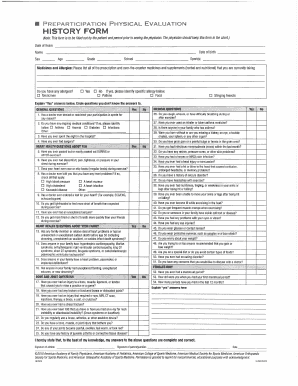
Preparticipation Physical Evaluation Form


What is the Preparticipation Physical Evaluation Form
The preparticipation physical evaluation form is a crucial document designed to assess an individual's health and fitness before engaging in sports or physical activities. It typically includes medical history questions, physical examination results, and clearance for participation from a healthcare provider. This form helps ensure that athletes are fit to compete and can help identify any potential health risks that may need to be addressed prior to participation.
How to use the Preparticipation Physical Evaluation Form
Using the preparticipation physical evaluation form involves several steps. First, individuals must complete the medical history section, providing details about past injuries, medical conditions, and medications. Next, a healthcare provider conducts a physical examination to evaluate the individual's overall health. Finally, the provider signs the form to confirm that the individual is cleared for participation in sports. This completed form is often required by schools, sports organizations, and athletic leagues.
Steps to complete the Preparticipation Physical Evaluation Form
Completing the preparticipation physical evaluation form involves a systematic approach:
- Gather necessary medical information, including past injuries and health conditions.
- Fill out the medical history section accurately.
- Schedule an appointment with a healthcare provider for a physical examination.
- During the examination, the provider will assess vital signs, flexibility, strength, and overall health.
- Once the examination is complete, the provider will sign the form, indicating clearance for participation.
- Submit the completed form to the relevant sports organization or school.
Legal use of the Preparticipation Physical Evaluation Form
The legal use of the preparticipation physical evaluation form is essential for ensuring compliance with health and safety regulations. In the United States, this form must be filled out accurately and signed by a licensed healthcare provider to be considered valid. Electronic signatures are legally binding, provided they meet the requirements set forth by laws such as the ESIGN Act and UETA. This ensures that the form can be submitted digitally while maintaining its legal integrity.
Key elements of the Preparticipation Physical Evaluation Form
Key elements of the preparticipation physical evaluation form include:
- Personal Information: Name, age, and contact details of the individual.
- Medical History: Questions regarding previous injuries, surgeries, and chronic conditions.
- Physical Examination Results: Findings from the healthcare provider's assessment.
- Clearance Statement: A section for the healthcare provider to indicate whether the individual is cleared for participation.
- Signature: Required signatures from both the individual and the healthcare provider.
State-specific rules for the Preparticipation Physical Evaluation Form
State-specific rules for the preparticipation physical evaluation form can vary significantly. Some states may have additional requirements regarding the frequency of evaluations, specific health conditions that must be disclosed, or additional documentation needed for certain sports. It is important for individuals and parents to familiarize themselves with their state's regulations to ensure compliance and avoid any issues with participation in sports activities.
Quick guide on how to complete preparticipation physical evaluation form
Prepare Preparticipation Physical Evaluation Form effortlessly on any gadget
Digital document management has gained signNow traction among enterprises and individuals. It offers an ideal eco-friendly substitute for conventional printed and signed paperwork, allowing you to find the appropriate form and securely store it online. airSlate SignNow provides you with all the resources you require to create, alter, and eSign your documents rapidly without hurdles. Handle Preparticipation Physical Evaluation Form on any platform with airSlate SignNow Android or iOS applications and enhance any document-driven task today.
How to modify and eSign Preparticipation Physical Evaluation Form with ease
- Find Preparticipation Physical Evaluation Form and then click Get Form to begin.
- Make use of the tools we provide to complete your document.
- Emphasize essential sections of your documents or obscure sensitive information with tools that airSlate SignNow provides specifically for that purpose.
- Create your signature with the Sign tool, which takes just seconds and holds the same legal validity as a conventional wet ink signature.
- Verify the details and then hit the Done button to save your modifications.
- Choose how you prefer to send your form, via email, SMS, or invitation link, or download it to your computer.
Say goodbye to lost or misplaced documents, tedious form searches, or errors that necessitate printing new document copies. airSlate SignNow meets your needs in document management in just a few clicks from any device you select. Modify and eSign Preparticipation Physical Evaluation Form while ensuring excellent communication at every stage of your form preparation process with airSlate SignNow.
Create this form in 5 minutes or less
Create this form in 5 minutes!
How to create an eSignature for the preparticipation physical evaluation form
How to create an electronic signature for a PDF online
How to create an electronic signature for a PDF in Google Chrome
How to create an e-signature for signing PDFs in Gmail
How to create an e-signature right from your smartphone
How to create an e-signature for a PDF on iOS
How to create an e-signature for a PDF on Android
People also ask
-
What is a preparticipation physical evaluation form?
A preparticipation physical evaluation form is a document used to assess the health and fitness of individuals before they engage in sports or physical activities. This form ensures that participants are medically cleared to participate and helps identify any potential health risks.
-
How can airSlate SignNow help with preparticipation physical evaluation forms?
AirSlate SignNow simplifies the process of creating, sending, and eSigning preparticipation physical evaluation forms. With our user-friendly platform, you can easily customize and distribute forms to ensure timely completion and compliance with sports participation requirements.
-
What are the benefits of using the airSlate SignNow platform for physical evaluation forms?
Using airSlate SignNow for your preparticipation physical evaluation forms increases efficiency and reduces paperwork. Our solution allows for secure electronic signatures, streamlined workflows, and easy access to completed forms, making administrative tasks much simpler.
-
Is there a cost associated with using airSlate SignNow for preparticipation physical evaluation forms?
Yes, airSlate SignNow offers competitive pricing for its services, which includes features for managing preparticipation physical evaluation forms. We provide various plans to suit different business needs, ensuring that you receive value for your investment in document management.
-
Can I integrate airSlate SignNow with other software for managing physical evaluation forms?
Absolutely! airSlate SignNow offers integrations with popular business tools and software, allowing you to streamline the management of preparticipation physical evaluation forms within your existing workflows. Whether you use CRM systems, databases, or scheduling software, our platform can adapt to your needs.
-
How secure is the information shared in preparticipation physical evaluation forms?
Security is a top priority for airSlate SignNow. We implement advanced encryption and compliance measures to protect sensitive information shared in preparticipation physical evaluation forms. Users can rest assured that their data is secure and accessible only to authorized individuals.
-
Can I track the status of my preparticipation physical evaluation forms using airSlate SignNow?
Yes, airSlate SignNow provides tracking features that allow you to monitor the status of your preparticipation physical evaluation forms. You'll receive notifications when forms are viewed, signed, or require additional information, helping you manage the process efficiently.
Get more for Preparticipation Physical Evaluation Form
- Borang pengisytiharan kebenaran untuk memproses data peribadi uthm form
- North carolina sales tax exemption form
- Legal aid online declaration form version 4
- Solicitud de visado schengen demande de visa schengen form
- Cipc changes to the company authorised shares form
- Partial satisfaction of child support judgment form
- Bidder certification cec form 50 los angeles world airports lawa
- The pet adoption league upholds the belief that pet pet adopt form
Find out other Preparticipation Physical Evaluation Form
- Can I eSign Nebraska Police Form
- Can I eSign Nebraska Courts PDF
- How Can I eSign North Carolina Courts Presentation
- How Can I eSign Washington Police Form
- Help Me With eSignature Tennessee Banking PDF
- How Can I eSignature Virginia Banking PPT
- How Can I eSignature Virginia Banking PPT
- Can I eSignature Washington Banking Word
- Can I eSignature Mississippi Business Operations Document
- How To eSignature Missouri Car Dealer Document
- How Can I eSignature Missouri Business Operations PPT
- How Can I eSignature Montana Car Dealer Document
- Help Me With eSignature Kentucky Charity Form
- How Do I eSignature Michigan Charity Presentation
- How Do I eSignature Pennsylvania Car Dealer Document
- How To eSignature Pennsylvania Charity Presentation
- Can I eSignature Utah Charity Document
- How Do I eSignature Utah Car Dealer Presentation
- Help Me With eSignature Wyoming Charity Presentation
- How To eSignature Wyoming Car Dealer PPT