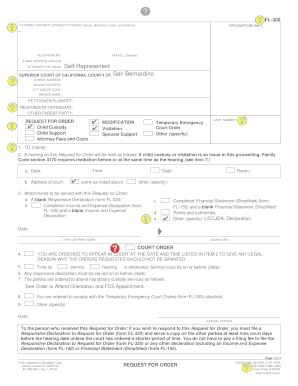
San Bernardino Family Court Forms


What are the San Bernardino Family Court Forms?
The San Bernardino Family Court Forms are official documents used in family law cases within San Bernardino County. These forms facilitate various legal processes, including divorce, child custody, and support matters. They are designed to ensure that all necessary information is collected in a standardized format, making it easier for individuals to navigate the legal system. Understanding the specific forms required for your situation is crucial, as each form serves a distinct purpose in the family court process.
How to Use the San Bernardino Family Court Forms
Using the San Bernardino Family Court Forms involves several steps to ensure proper completion and submission. First, identify the specific forms relevant to your case, such as divorce papers or child custody forms. Next, fill out the forms accurately, providing all required information. It is important to review your entries for completeness and correctness. Once completed, the forms can be submitted to the appropriate court, either online, by mail, or in person, depending on the specific requirements of the San Bernardino County court system.
Steps to Complete the San Bernardino Family Court Forms
Completing the San Bernardino Family Court Forms requires careful attention to detail. Follow these steps for a smooth process:
- Gather all necessary information, including personal details and any relevant case information.
- Select the correct forms based on your legal needs.
- Fill out each form clearly and accurately, ensuring all required fields are completed.
- Review the forms for any errors or omissions.
- Sign and date the forms where required.
- Submit the forms to the court through your chosen method.
Legal Use of the San Bernardino Family Court Forms
The legal use of the San Bernardino Family Court Forms is essential for ensuring that your case is processed correctly. These forms must be filled out in accordance with California state laws and regulations. Properly executed forms are recognized by the court and can significantly impact the outcome of your case. It is advisable to familiarize yourself with the legal requirements associated with each form to avoid any potential issues during the court process.
Required Documents for San Bernardino Family Court Forms
When submitting the San Bernardino Family Court Forms, certain documents may be required to support your case. Commonly required documents include:
- Proof of residency in San Bernardino County.
- Financial disclosures, if applicable, to determine support obligations.
- Any prior court orders related to custody or support.
- Identification documents, such as a driver's license or state ID.
Form Submission Methods
San Bernardino County offers several methods for submitting family court forms. You can choose to submit your forms:
- Online through the San Bernardino County Family Court's electronic filing system.
- By mail, ensuring that you send your forms to the correct court address.
- In person at the family court clerk's office during business hours.
Quick guide on how to complete san bernardino family court forms
Effortlessly Prepare San Bernardino Family Court Forms on Any Device
Managing documents online has gained signNow traction among businesses and individuals. It serves as an ideal environmentally friendly substitute for conventional printed and signed documents, allowing you to easily locate the right form and securely store it online. airSlate SignNow equips you with all the necessary tools to create, modify, and electronically sign your documents promptly and without issues. Manage San Bernardino Family Court Forms on any device with airSlate SignNow's Android or iOS applications and streamline your document-related tasks today.
The simplest method to alter and electronically sign San Bernardino Family Court Forms with ease
- Obtain San Bernardino Family Court Forms and click on Get Form to begin.
- Utilize the features we provide to complete your form.
- Emphasize pertinent sections of your documents or obscure sensitive information with tools that airSlate SignNow offers specifically for this purpose.
- Create your signature using the Sign feature, which takes just seconds and carries the same legal validity as a traditional wet ink signature.
- Review the information and click on the Done button to save your changes.
- Choose your preferred method for sending your form, whether by email, SMS, invite link, or download it to your computer.
Eliminate the hassle of lost or misfiled records, tedious form searching, or errors that necessitate reprinting new document copies. airSlate SignNow addresses all your document management needs with just a few clicks from your chosen device. Modify and electronically sign San Bernardino Family Court Forms to ensure excellent communication throughout your form preparation process with airSlate SignNow.
Create this form in 5 minutes or less
Create this form in 5 minutes!
How to create an eSignature for the san bernardino family court forms
How to create an electronic signature for a PDF online
How to create an electronic signature for a PDF in Google Chrome
How to create an e-signature for signing PDFs in Gmail
How to create an e-signature right from your smartphone
How to create an e-signature for a PDF on iOS
How to create an e-signature for a PDF on Android
People also ask
-
What are San Bernardino County divorce papers?
San Bernardino County divorce papers are legal documents required to initiate and finalize a divorce within San Bernardino County. These papers typically include a petition for dissolution of marriage and a summons. It's important to complete these documents accurately to ensure a smooth divorce process.
-
How can airSlate SignNow help with San Bernardino County divorce papers?
airSlate SignNow provides an efficient platform for completing and eSigning San Bernardino County divorce papers. Our solution streamlines the document preparation process, allowing you to easily fill out, sign, and send your papers securely. This saves you time and helps avoid the hassles of manual paperwork.
-
Is there a cost associated with using airSlate SignNow for San Bernardino County divorce papers?
Yes, airSlate SignNow offers a cost-effective solution for managing your San Bernardino County divorce papers. Pricing varies based on the features you choose, but our services are designed to be affordable and provide excellent value for users needing efficient document management.
-
What features does airSlate SignNow offer for preparing San Bernardino County divorce papers?
Our platform provides features such as customizable templates for San Bernardino County divorce papers, eSigning capabilities, and secure document storage. Additionally, users benefit from real-time collaboration and tracking for their documents, making the divorce process more manageable.
-
Can I access airSlate SignNow on different devices for my San Bernardino County divorce papers?
Absolutely! airSlate SignNow is accessible on various devices including desktops, tablets, and smartphones. This allows you to prepare and eSign your San Bernardino County divorce papers anytime, anywhere, ensuring flexibility and convenience in your legal process.
-
How does airSlate SignNow ensure the security of my San Bernardino County divorce papers?
At airSlate SignNow, we prioritize the security of your documents. Our platform employs encryption and secure cloud storage to protect your San Bernardino County divorce papers from unauthorized access. You can confidently manage your sensitive information knowing it is secure.
-
Can I integrate airSlate SignNow with other applications for my San Bernardino County divorce papers?
Yes, airSlate SignNow integrates seamlessly with various applications, such as Google Drive and Dropbox, to manage your San Bernardino County divorce papers effectively. This feature enhances your productivity and simplifies the workflow of managing legal documents.
Get more for San Bernardino Family Court Forms
- Cheerleader attendance form
- Amazon 16108029 form
- Marriage license application marriage laws form
- Fuelpak fp3 manual espaol form
- Procedure checklist chapter 22 bathing providing a form
- Loyola jesuit college checklist 246619781 form
- Atto di assenso 474823779 form
- 142 west 57th street new york ny sublease agreement form
Find out other San Bernardino Family Court Forms
- How Do I Sign Oregon Bank Loan Proposal Template
- Help Me With Sign Oregon Bank Loan Proposal Template
- Sign Michigan Gift Affidavit Mobile
- How To Sign North Carolina Gift Affidavit
- How Do I Sign Oregon Financial Affidavit
- Sign Maine Revocation of Power of Attorney Online
- Sign Louisiana Mechanic's Lien Online
- How To Sign New Mexico Revocation of Power of Attorney
- How Can I Sign Ohio Revocation of Power of Attorney
- Sign Michigan Mechanic's Lien Easy
- How To Sign Texas Revocation of Power of Attorney
- Sign Virginia Revocation of Power of Attorney Easy
- Can I Sign North Carolina Mechanic's Lien
- Sign Maine Payment Guaranty Myself
- Help Me With Sign Oklahoma Mechanic's Lien
- Sign Oregon Mechanic's Lien Simple
- How To Sign Utah Mechanic's Lien
- How To Sign Washington Mechanic's Lien
- Help Me With Sign Washington Mechanic's Lien
- Sign Arizona Notice of Rescission Safe