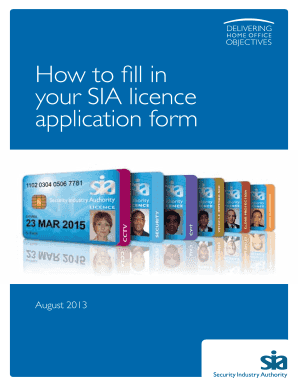
Sia Application Form PDF


What is the SIA application form PDF?
The SIA application form PDF is a standardized document used for applying for a Security Industry Authority (SIA) license in the United States. This form is essential for individuals seeking to work in the private security sector, ensuring compliance with legal requirements. The form captures personal details, qualifications, and relevant background information necessary for the licensing process. It serves as a formal request to the SIA, allowing applicants to demonstrate their eligibility for a license.
Steps to complete the SIA application form PDF
Completing the SIA application form PDF involves several key steps to ensure accuracy and compliance. Begin by downloading the form from a reliable source. Carefully read the instructions provided to understand the requirements. Fill in your personal information, including your name, address, and contact details. Provide any necessary identification numbers, such as a Social Security number, if applicable. Include details about your employment history and relevant qualifications. Finally, review the form for any errors before submitting it.
How to obtain the SIA application form PDF
The SIA application form PDF can be obtained through the official SIA website or authorized distribution channels. It is important to ensure that you are using the most current version of the form to avoid delays in processing your application. The form is typically available for download in a PDF format, allowing for easy access and printing. Ensure that your device has the necessary software to open and fill out PDF documents.
Legal use of the SIA application form PDF
The legal use of the SIA application form PDF is governed by regulations set forth by the Security Industry Authority. To be considered valid, the form must be completed accurately and submitted according to the guidelines provided. Electronic signatures may be accepted if they comply with the relevant eSignature laws, such as the ESIGN Act. It is crucial to maintain compliance with all legal requirements to ensure that your application is processed without issues.
Required documents for the SIA application form PDF
When filling out the SIA application form PDF, applicants must provide several supporting documents. Commonly required documents include proof of identity, such as a government-issued photo ID, and evidence of relevant qualifications or training in the security industry. Additionally, applicants may need to submit background check information and any other documentation specified in the application instructions. Having these documents prepared in advance can streamline the application process.
Form submission methods for the SIA application form PDF
Submitting the SIA application form PDF can be done through various methods. Applicants typically have the option to submit their forms online, by mail, or in person at designated locations. Online submissions may offer faster processing times, while mailing the form provides a traditional method for those who prefer physical documentation. It is essential to check the specific submission guidelines to ensure that your application is sent correctly and promptly.
Application process and approval time for the SIA application form PDF
The application process for the SIA application form PDF involves several stages, including submission, review, and approval. After submitting the form, the SIA will conduct background checks and verify the information provided. The approval time can vary based on several factors, including the completeness of the application and the volume of applications being processed. Applicants should allow sufficient time for the review process and monitor their application status through official channels.
Quick guide on how to complete sia application
Prepare sia application easily on any device
Digital document management has become widely adopted by businesses and individuals alike. It offers an excellent eco-friendly alternative to traditional printed and signed paperwork, allowing you to find the necessary form and securely store it online. airSlate SignNow provides all the resources needed to create, modify, and eSign your documents quickly and efficiently. Handle sia application form pdf on any platform using airSlate SignNow's Android or iOS applications and simplify any document-related process now.
How to modify and eSign sia application form effortlessly
- Locate sia licence application form pdf and click Get Form to begin.
- Utilize the tools we offer to fill out your form.
- Highlight important sections of your documents or redact sensitive details with tools specifically designed for that purpose by airSlate SignNow.
- Create your signature using the Sign feature, which takes seconds and has the same legal validity as a conventional wet ink signature.
- Review all the information and click the Done button to save your modifications.
- Choose your preferred method to share your form, whether by email, text message (SMS), invitation link, or download it to your computer.
Eliminate concerns over lost or misplaced documents, exhausting form searches, or mistakes that necessitate printing new document copies. airSlate SignNow fulfills all your document management needs in just a few clicks from any device of your choice. Modify and eSign sia licence application form to ensure exceptional communication throughout your form preparation process with airSlate SignNow.
Create this form in 5 minutes or less
Related searches to sia licence form
Create this form in 5 minutes!
How to create an eSignature for the sia renewal application form
How to create an electronic signature for a PDF online
How to create an electronic signature for a PDF in Google Chrome
How to create an e-signature for signing PDFs in Gmail
How to create an e-signature right from your smartphone
How to create an e-signature for a PDF on iOS
How to create an e-signature for a PDF on Android
People also ask sia application form pdf
-
What is the SIA license application form used for?
The SIA license application form is a crucial document for individuals seeking to obtain a Security Industry Authority (SIA) license. Completing this form accurately is essential as it ensures compliance with legal requirements for working within the security sector. With airSlate SignNow, you can easily eSign your SIA license application form, streamlining the submission process.
-
How can I complete my SIA license application form using airSlate SignNow?
To complete your SIA license application form using airSlate SignNow, simply upload your PDF document to our platform, fill it in with the necessary information, and then eSign it. Our user-friendly interface guides you through each step, making the process quick and efficient. This ensures that your application is submitted properly and on time.
-
What are the benefits of using airSlate SignNow for the SIA license application form?
Using airSlate SignNow for your SIA license application form offers several benefits, including faster processing times and easier document management. Our platform ensures that your application is secure, compliant, and can be tracked throughout the signing process. This convenience saves you time and provides peace of mind.
-
Is there a cost associated with using airSlate SignNow for the SIA license application form?
Yes, there is a cost associated with using airSlate SignNow, but it is competitively priced to offer great value for businesses. Our pricing plans are flexible, allowing you to choose one that fits your needs when managing documents and forms, including the SIA license application form. Investing in our solution can lead to long-term savings in time and resources.
-
Can airSlate SignNow integrate with other applications for managing my SIA license application form?
Absolutely! airSlate SignNow seamlessly integrates with a variety of applications, allowing you to manage your SIA license application form alongside other business processes. This interconnected approach means you can automate workflows, save time, and ensure that your applications are handled efficiently.
-
How secure is my information when using airSlate SignNow for the SIA license application form?
Your information is highly secure when using airSlate SignNow for your SIA license application form. Our platform utilizes advanced encryption and security protocols to protect your sensitive data throughout the signing process. You can confidently manage your applications knowing that your information is safeguarded.
-
What types of documents can I manage besides the SIA license application form with airSlate SignNow?
In addition to the SIA license application form, airSlate SignNow allows you to manage a variety of documents including contracts, agreements, and forms across different sectors. Our platform is versatile and designed to meet the needs of businesses looking to streamline their document workflows efficiently. This makes it an excellent tool for any paperwork you need to process.
Get more for sia application form
Find out other sia licence application form pdf
- Help Me With eSignature Tennessee Banking PDF
- How Can I eSignature Virginia Banking PPT
- How Can I eSignature Virginia Banking PPT
- Can I eSignature Washington Banking Word
- Can I eSignature Mississippi Business Operations Document
- How To eSignature Missouri Car Dealer Document
- How Can I eSignature Missouri Business Operations PPT
- How Can I eSignature Montana Car Dealer Document
- Help Me With eSignature Kentucky Charity Form
- How Do I eSignature Michigan Charity Presentation
- How Do I eSignature Pennsylvania Car Dealer Document
- How To eSignature Pennsylvania Charity Presentation
- Can I eSignature Utah Charity Document
- How Do I eSignature Utah Car Dealer Presentation
- Help Me With eSignature Wyoming Charity Presentation
- How To eSignature Wyoming Car Dealer PPT
- How To eSignature Colorado Construction PPT
- How To eSignature New Jersey Construction PDF
- How To eSignature New York Construction Presentation
- How To eSignature Wisconsin Construction Document