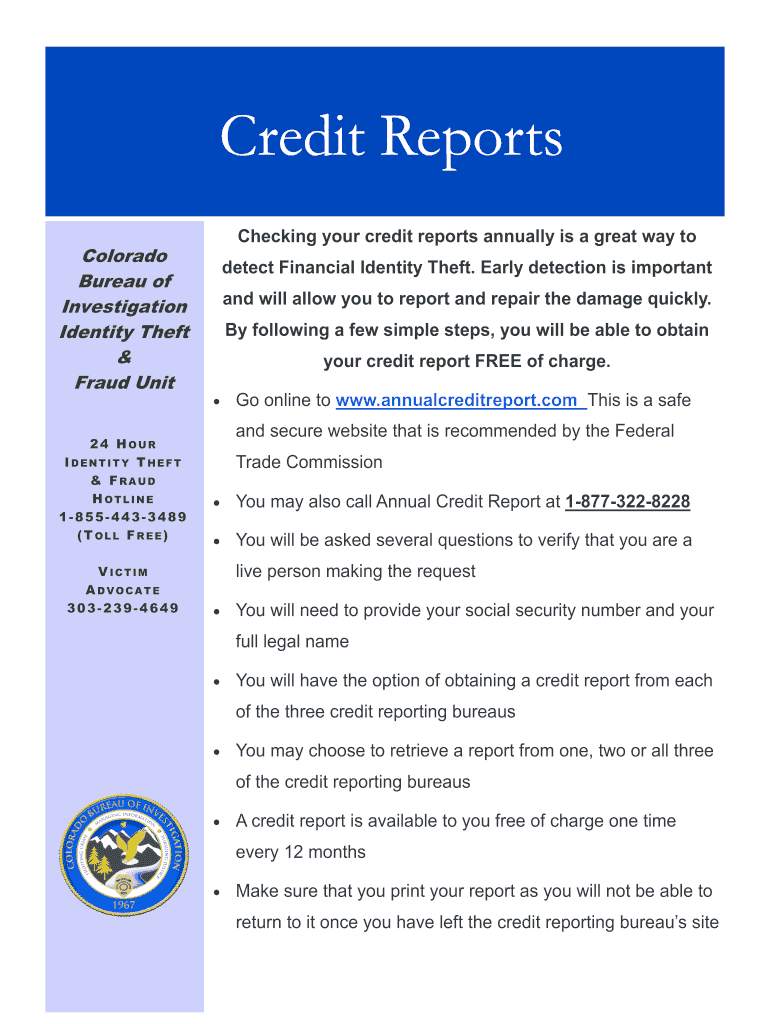
Credit Reports Colorado Form


What is the Credit Reports Colorado
The Credit Reports Colorado form is a crucial document that provides individuals with a detailed overview of their credit history. This report includes information about credit accounts, payment history, and any public records that may affect a person's credit score. Understanding this form is essential for residents of Colorado who wish to monitor their credit health and make informed financial decisions.
How to obtain the Credit Reports Colorado
To obtain a Credit Reports Colorado form, individuals can request their credit report from one of the three major credit bureaus: Experian, Equifax, or TransUnion. Residents are entitled to one free credit report per year from each bureau. Requests can be made online, by phone, or through the mail. It is important to provide personal information such as name, address, Social Security number, and date of birth to verify identity.
Steps to complete the Credit Reports Colorado
Completing the Credit Reports Colorado form involves several key steps:
- Gather necessary personal information, including identification and financial details.
- Access the credit report request page of the chosen credit bureau.
- Fill out the required fields accurately to ensure the report reflects correct information.
- Submit the request and wait for the report to be generated, which may take a few days.
Legal use of the Credit Reports Colorado
The legal use of the Credit Reports Colorado form is governed by the Fair Credit Reporting Act (FCRA). This federal law ensures that individuals have the right to access their credit information and dispute inaccuracies. Employers and lenders may also use credit reports for background checks, but they must obtain consent from the individual before doing so.
State-specific rules for the Credit Reports Colorado
Colorado has specific regulations regarding credit reports that residents should be aware of. For instance, Colorado law mandates that consumers can request a free credit report once a year from each of the major credit bureaus. Additionally, if a consumer is denied credit based on their credit report, they have the right to receive a free copy of that report within 60 days of the denial.
Key elements of the Credit Reports Colorado
Key elements included in the Credit Reports Colorado form typically consist of:
- Personal identification details, such as name and address.
- Credit account information, including credit limits and balances.
- Payment history, showing on-time and late payments.
- Public records, such as bankruptcies or liens.
- Inquiries made by lenders or creditors.
Examples of using the Credit Reports Colorado
Residents may use the Credit Reports Colorado form in various scenarios, such as:
- Applying for a mortgage or auto loan, where lenders assess creditworthiness.
- Monitoring personal credit to identify potential fraud or errors.
- Preparing for a job application, as some employers review credit reports.
Quick guide on how to complete credit reports colorado
Effortlessly Prepare [SKS] on Any Device
Digital document management has become increasingly popular among businesses and individuals. It offers an ideal environmentally friendly alternative to conventional printed and signed documents, allowing you to access the necessary form and keep it securely stored online. airSlate SignNow equips you with all the tools you require to create, modify, and electronically sign your documents quickly without any hold-ups. Manage [SKS] on any device using the airSlate SignNow Android or iOS apps and streamline any document-related task today.
How to Modify and Electronically Sign [SKS] with Ease
- Obtain [SKS] and click on Get Form to begin.
- Utilize the tools we provide to fill out your form.
- Mark important sections of your documents or redact sensitive information with the tools that airSlate SignNow offers specifically for that purpose.
- Create your signature using the Sign tool, which takes mere seconds and carries the same legal validity as a traditional handwritten signature.
- Review the details and click on the Done button to save your changes.
- Choose how you would like to send your form, either via email, text message (SMS), or through an invite link, or download it to your computer.
Say goodbye to lost or misplaced documents, tedious form searching, or errors that necessitate printing new document copies. airSlate SignNow fulfills all your document management needs with just a few clicks from any device of your preference. Modify and electronically sign [SKS] and ensure effective communication at every stage of the form preparation process with airSlate SignNow.
Create this form in 5 minutes or less
Related searches to Credit Reports Colorado
Create this form in 5 minutes!
How to create an eSignature for the credit reports colorado
How to create an electronic signature for a PDF document online
How to create an electronic signature for a PDF document in Google Chrome
How to generate an eSignature for signing PDFs in Gmail
The way to create an eSignature from your smart phone
How to create an eSignature for a PDF document on iOS
The way to create an eSignature for a PDF file on Android OS
People also ask
-
What are Credit Reports in Colorado?
Credit Reports in Colorado are detailed records of your credit history, including your borrowing and repayment activities. They are used by lenders to assess your creditworthiness and help determine loan eligibility. Understanding and monitoring your Credit Reports in Colorado is essential for managing your financial health.
-
How can I access my Credit Reports in Colorado?
You can access your Credit Reports in Colorado through various platforms, including official credit bureaus like Equifax, Experian, and TransUnion. Each consumer is entitled to one free report annually from these bureaus. It's vital to regularly check these reports to ensure accuracy and address any discrepancies.
-
What affects my Credit Reports in Colorado?
Several factors influence your Credit Reports in Colorado, including payment history, credit utilization, length of credit history, new credit inquiries, and types of credit in use. Late payments or high credit card balances can negatively affect your report. Maintaining good credit habits positively impacts your credit score.
-
How often should I check my Credit Reports in Colorado?
It is advisable to check your Credit Reports in Colorado at least once a year, but more frequent checks can help you stay informed. Monitoring your credit regularly allows you to quickly spot any inaccuracies or fraudulent activities. Many financial experts recommend quarterly checks to maintain a good credit profile.
-
What is the cost of obtaining Credit Reports in Colorado?
Obtaining your Credit Reports in Colorado from the major credit bureaus is free once a year. After that, each bureau may charge a fee for additional reports. It's always a good idea to take advantage of the free annual reports to keep tabs on your credit without incurring extra costs.
-
Can Credit Reports in Colorado impact my insurance rates?
Yes, Credit Reports in Colorado can influence your insurance rates as many insurers use credit information to assess risk. A higher credit score often results in lower premiums. Maintaining a positive credit report can lead to potential savings on your insurance costs.
-
What features should I look for in a service providing Credit Reports in Colorado?
When choosing a service for Credit Reports in Colorado, look for features like comprehensive reporting, easy access, and identity theft protection. Additionally, integration with financial management tools can enhance your ability to monitor and manage your credit effectively. User-friendly interfaces and customer support are also essential.
Get more for Credit Reports Colorado
Find out other Credit Reports Colorado
- How To eSign Illinois Business Operations Stock Certificate
- Can I eSign Louisiana Car Dealer Quitclaim Deed
- eSign Michigan Car Dealer Operating Agreement Mobile
- Can I eSign Mississippi Car Dealer Resignation Letter
- eSign Missouri Car Dealer Lease Termination Letter Fast
- Help Me With eSign Kentucky Business Operations Quitclaim Deed
- eSign Nevada Car Dealer Warranty Deed Myself
- How To eSign New Hampshire Car Dealer Purchase Order Template
- eSign New Jersey Car Dealer Arbitration Agreement Myself
- eSign North Carolina Car Dealer Arbitration Agreement Now
- eSign Ohio Car Dealer Business Plan Template Online
- eSign Ohio Car Dealer Bill Of Lading Free
- How To eSign North Dakota Car Dealer Residential Lease Agreement
- How Do I eSign Ohio Car Dealer Last Will And Testament
- Sign North Dakota Courts Lease Agreement Form Free
- eSign Oregon Car Dealer Job Description Template Online
- Sign Ohio Courts LLC Operating Agreement Secure
- Can I eSign Michigan Business Operations POA
- eSign Car Dealer PDF South Dakota Computer
- eSign Car Dealer PDF South Dakota Later