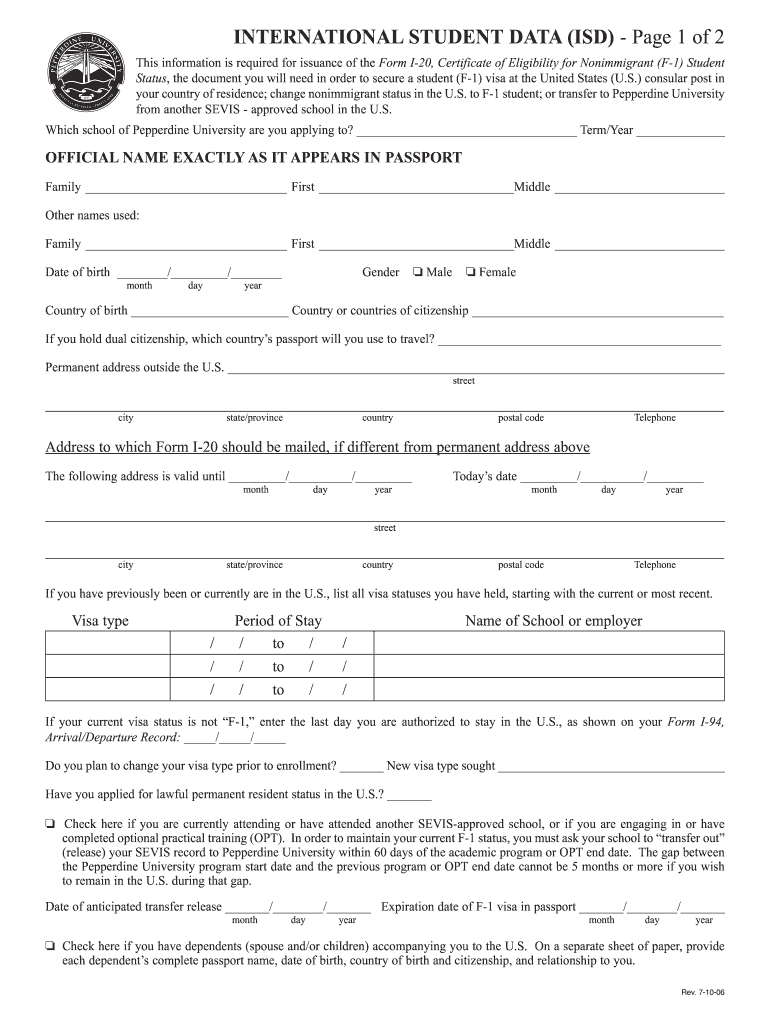
Pepperdine Isd Form


What is the Pepperdine ISD Form
The Pepperdine ISD form is a crucial document utilized by students and administrative staff at Pepperdine University. It serves to collect and manage important information regarding international students, including their academic records, personal details, and compliance with various regulations. This form is essential for ensuring that all data is accurately recorded and maintained, facilitating proper communication and administrative processes within the university.
How to use the Pepperdine ISD Form
Using the Pepperdine ISD form involves several straightforward steps. First, access the form through the university's official website or designated administrative office. Once you have the form, fill it out with accurate and up-to-date information. Pay attention to each section, ensuring that all required fields are completed. After filling out the form, review it for any errors or omissions before submitting it to the appropriate department.
Steps to complete the Pepperdine ISD Form
Completing the Pepperdine ISD form requires careful attention to detail. Follow these steps for successful completion:
- Download the form from the official Pepperdine University website.
- Provide personal information, including your full name, student ID, and contact details.
- Fill in your academic details, such as your major, enrollment status, and any relevant dates.
- Include information related to your international status, if applicable.
- Review all entries for accuracy and completeness.
- Submit the form electronically or in person, as directed by the university.
Legal use of the Pepperdine ISD Form
The legal use of the Pepperdine ISD form is governed by various regulations that ensure the protection of student information. Compliance with laws such as the Family Educational Rights and Privacy Act (FERPA) is essential. This act mandates that educational institutions protect the privacy of student records and provide students with the right to access their information. Proper use of the form helps maintain compliance and safeguards sensitive data.
Key elements of the Pepperdine ISD Form
Several key elements are essential to the Pepperdine ISD form. These include:
- Personal Information: Full name, student ID, and contact information.
- Academic Details: Information about your major, enrollment status, and academic history.
- International Status: Relevant details for international students, including visa information.
- Consent Statements: Sections that require student signatures to authorize data sharing and compliance with regulations.
Form Submission Methods
The Pepperdine ISD form can be submitted through various methods, depending on the university's guidelines. Common submission methods include:
- Online Submission: Many forms can be submitted electronically through the university's online portal.
- Mail: Students may also send completed forms via postal service to the designated administrative office.
- In-Person: Submitting the form directly to the office can ensure immediate processing and feedback.
Quick guide on how to complete pepperdine isd form
Effortlessly Prepare Pepperdine Isd Form on Any Device
The management of online documents has gained signNow traction among businesses and individuals alike. It offers an ideal eco-conscious substitute to traditional printed and signed papers, enabling you to acquire the necessary format and securely save it on the cloud. airSlate SignNow equips you with all the tools required to create, modify, and eSign your documents rapidly without any hold-ups. Manage Pepperdine Isd Form on any device using airSlate SignNow's Android or iOS applications and simplify any document-related process today.
How to Modify and eSign Pepperdine Isd Form with Ease
- Find Pepperdine Isd Form and click on Get Form to begin.
- Utilize the tools we offer to complete your document.
- Emphasize important sections of your documents or conceal sensitive information with tools that airSlate SignNow specifically provides for that purpose.
- Formulate your signature using the Sign feature, which takes only seconds and holds the same legal validity as a conventional wet ink signature.
- Review all details and then click the Done button to save your modifications.
- Choose your preferred method of sending your form, whether by email, SMS, or invitation link, or download it directly to your computer.
Leave behind the hassle of lost or misplaced documents, the tedious search for forms, or mistakes that necessitate printing new copies. airSlate SignNow fulfills all your document management needs in just a few clicks from any device of your choice. Modify and eSign Pepperdine Isd Form to ensure excellent communication at every stage of your form preparation process with airSlate SignNow.
Create this form in 5 minutes or less
Create this form in 5 minutes!
People also ask
-
What is Pepperdine ISD data edit, and how does it work with airSlate SignNow?
Pepperdine ISD data edit refers to the process of managing and modifying data related to Pepperdine Independent School District. With airSlate SignNow, users can easily edit and update this data within their documents, ensuring accuracy and efficiency throughout the signing process.
-
What features does airSlate SignNow offer for Pepperdine ISD data edit?
airSlate SignNow provides robust features for Pepperdine ISD data edit, including customizable templates, easy document sharing, and secure electronic signatures. These features streamline the data editing process, making it efficient and user-friendly for educational institutions.
-
Is airSlate SignNow affordable for schools looking to edit Pepperdine ISD data?
Yes, airSlate SignNow offers competitive pricing tailored to educational institutions in need of Pepperdine ISD data edit capabilities. With flexible subscription plans, schools can choose a cost-effective solution that fits their budget while meeting their document management needs.
-
How can airSlate SignNow improve the efficiency of Pepperdine ISD data edit?
By utilizing airSlate SignNow, schools can signNowly improve the efficiency of Pepperdine ISD data edit through automation of signature requests and streamlined workflows. This allows educators and administrators to focus more on their core tasks rather than on managing paperwork.
-
What benefits does airSlate SignNow provide for editing Pepperdine ISD data?
The benefits of using airSlate SignNow for Pepperdine ISD data edit include enhanced accuracy, reduced processing time, and improved collaboration among stakeholders. These advantages ensure that data remains current and that all parties can contribute seamlessly to the editing process.
-
Can airSlate SignNow integrate with other tools for managing Pepperdine ISD data?
Absolutely! airSlate SignNow offers integrations with various tools and platforms that can enhance Pepperdine ISD data edit processes. This includes learning management systems and student information systems to ensure comprehensive data management.
-
Is electronic signature secure for Pepperdine ISD data edit using airSlate SignNow?
Yes, airSlate SignNow prioritizes security, ensuring that electronic signatures used for Pepperdine ISD data edit are fully compliant with legal standards. Advanced encryption technology protects your sensitive data during the signing and editing process.
Get more for Pepperdine Isd Form
Find out other Pepperdine Isd Form
- Can I Electronic signature Virginia Education Word
- How To Electronic signature Louisiana Insurance Document
- Can I Electronic signature Florida High Tech Document
- Can I Electronic signature Minnesota Insurance PDF
- How Do I Electronic signature Minnesota Insurance Document
- How To Electronic signature Missouri Insurance Form
- How Can I Electronic signature New Jersey Insurance Document
- How To Electronic signature Indiana High Tech Document
- How Do I Electronic signature Indiana High Tech Document
- How Can I Electronic signature Ohio Insurance Document
- Can I Electronic signature South Dakota Insurance PPT
- How Can I Electronic signature Maine Lawers PPT
- How To Electronic signature Maine Lawers PPT
- Help Me With Electronic signature Minnesota Lawers PDF
- How To Electronic signature Ohio High Tech Presentation
- How Can I Electronic signature Alabama Legal PDF
- How To Electronic signature Alaska Legal Document
- Help Me With Electronic signature Arkansas Legal PDF
- How Can I Electronic signature Arkansas Legal Document
- How Can I Electronic signature California Legal PDF