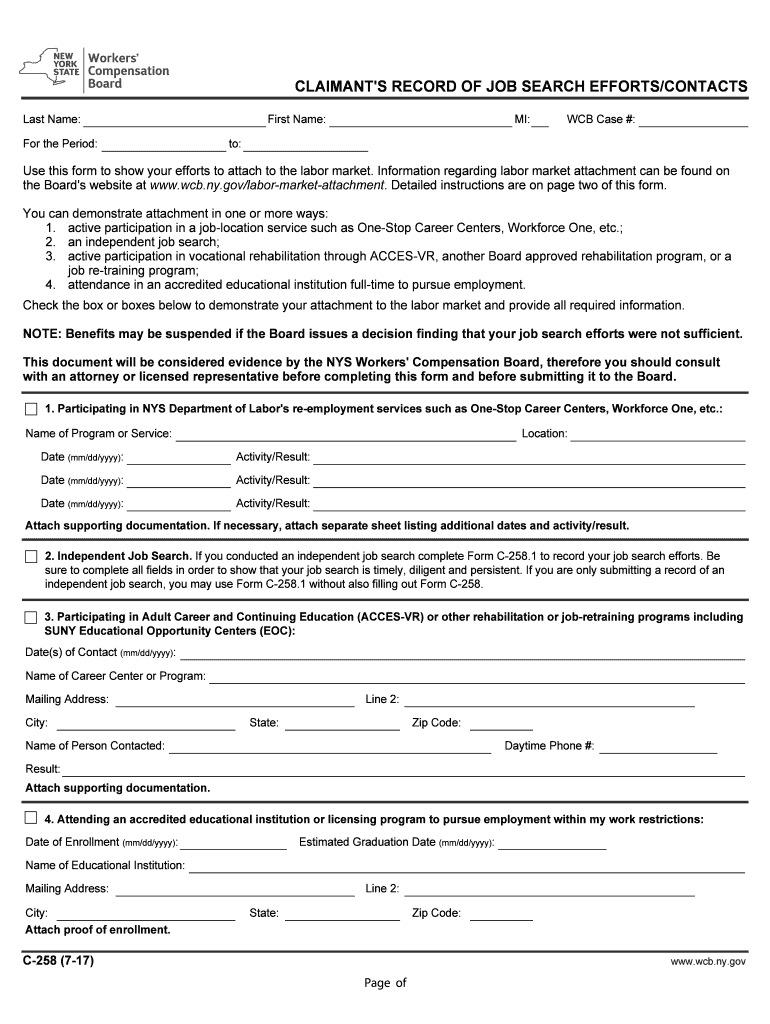
C258 1 Form


What is the C258 1 Form
The C258 1 form, also known as the Claimant's Record of Independent Job Search Efforts, is a document used in the United States to track and report job search activities. This form is typically required for individuals who are receiving unemployment benefits and must demonstrate their efforts to find work. Proper completion of the C258 1 form is essential for compliance with state unemployment insurance regulations.
How to use the C258 1 Form
Using the C258 1 form involves documenting your job search activities in a structured manner. You will need to include details such as the dates of your job search, the positions applied for, and the methods used to search for employment. This form serves as a record that can be submitted to your state’s unemployment office to verify your ongoing eligibility for benefits.
Steps to complete the C258 1 Form
To complete the C258 1 form, follow these steps:
- Gather all necessary information regarding your job search activities.
- Fill in your personal details at the top of the form, including your name and unemployment claim number.
- Document each job search activity, specifying the employer, job title, and date of application.
- Review your entries for accuracy before submitting the form.
- Sign and date the form to certify that the information provided is true and complete.
Legal use of the C258 1 Form
The C258 1 form must be used in accordance with state regulations governing unemployment benefits. It is legally binding, meaning that providing false information or failing to submit the form as required can result in penalties, including the loss of benefits. It is important to ensure that all entries are accurate and reflect genuine job search efforts.
Key elements of the C258 1 Form
Key elements of the C258 1 form include:
- Claimant Information: Personal details of the individual filling out the form.
- Job Search Activities: A detailed log of job applications and search efforts.
- Verification Signature: A signature confirming the accuracy of the information provided.
Form Submission Methods
The C258 1 form can typically be submitted through various methods, including:
- Online: Many states allow electronic submission through their unemployment websites.
- Mail: The form can be printed and mailed to the appropriate unemployment office.
- In-Person: Some individuals may choose to submit the form in person at their local unemployment office.
Quick guide on how to complete c258 1 form
Effortlessly Prepare C258 1 Form on Any Device
Online document management has become increasingly popular among businesses and individuals alike. It offers an ideal eco-friendly substitute for traditional printed and signed documents, as you can easily access the correct form and store it securely online. airSlate SignNow equips you with all the tools necessary to create, modify, and electronically sign your documents quickly and efficiently. Manage C258 1 Form on any device using the airSlate SignNow applications for Android or iOS and enhance your document-focused workflow today.
How to Modify and Electronically Sign C258 1 Form with Ease
- Locate C258 1 Form and click Get Form to begin.
- Utilize the tools we provide to fill out your form.
- Emphasize important sections of your documents or redact sensitive information using the tools that airSlate SignNow offers specifically for that purpose.
- Create your signature with the Sign feature, which takes only seconds and carries the same legal authority as a conventional wet ink signature.
- Review the details and click the Done button to save your changes.
- Choose how you would like to submit your form, via email, text message (SMS), invitation link, or download it to your computer.
Eliminate concerns about lost or misplaced documents, tedious form searches, or mistakes that necessitate printing new document copies. airSlate SignNow meets your document management needs in just a few clicks from any device of your choice. Edit and electronically sign C258 1 Form to ensure exceptional communication throughout your form preparation process with airSlate SignNow.
Create this form in 5 minutes or less
Create this form in 5 minutes!
How to create an eSignature for the c258 1 form
How to create an electronic signature for a PDF online
How to create an electronic signature for a PDF in Google Chrome
How to create an e-signature for signing PDFs in Gmail
How to create an e-signature right from your smartphone
How to create an e-signature for a PDF on iOS
How to create an e-signature for a PDF on Android
People also ask
-
What is the c258 1 form and how can airSlate SignNow help?
The c258 1 form is a specific document used for various administrative purposes. With airSlate SignNow, businesses can easily create, send, and eSign this form, streamlining the process and ensuring compliance. Our platform ensures that the c258 1 form is handled efficiently, reducing time and errors.
-
How much does it cost to use airSlate SignNow for the c258 1 form?
Pricing for using airSlate SignNow to manage the c258 1 form is based on subscription plans that cater to different business sizes and needs. We offer flexible pricing options, including a free trial, so you can explore the features before committing. Investing in airSlate SignNow means ensuring your documents are processed quickly and securely.
-
What features does airSlate SignNow offer for the c258 1 form?
airSlate SignNow provides a range of features to assist with the c258 1 form, including document templates, automated workflows, and secure eSigning. These features simplify the document management process and enhance collaboration among team members. This ensures that your c258 1 form is always up-to-date and compliant with regulations.
-
Can I integrate airSlate SignNow with other software for managing the c258 1 form?
Yes, airSlate SignNow offers numerous integrations with popular software applications. This allows you to seamlessly manage the c258 1 form alongside your existing tools for added efficiency. With integrations, you can automate workflows and improve data flow between systems.
-
Is airSlate SignNow secure for handling the c258 1 form?
Absolutely! airSlate SignNow employs advanced security measures including encryption and secure cloud storage to safeguard your c258 1 form. We prioritize your data's integrity and confidentiality, ensuring compliance with industry standards for document management.
-
How long does it take to eSign the c258 1 form using airSlate SignNow?
The time to eSign the c258 1 form using airSlate SignNow is typically just a few minutes, thanks to our user-friendly interface. You can send the form for signatures and track its progress in real-time. This rapid turnaround is essential for businesses needing swift document processing.
-
Can I track the status of the c258 1 form in airSlate SignNow?
Yes, airSlate SignNow allows you to track the status of your c258 1 form throughout the signing process. You will receive notifications and updates on who has signed and when. This feature keeps you informed and helps manage deadlines effectively.
Get more for C258 1 Form
- Maryland gift deed one individual to two individuals as joint tenants form
- Lg220a exempt permit financial reporting form
- Po box 14326 reading pa 19612 form
- Influenza vaccination consent form for insurance claims
- Certificate of attendance erasmus template form
- Application for bodily injury benefits form
- Ventilation certificate template form
- Rtdrs audio recording request applicants who wish to order a transcript of their hearing must complete this form and submit it
Find out other C258 1 Form
- Electronic signature California Business Operations Promissory Note Template Fast
- How Do I Electronic signature Arkansas Car Dealer Claim
- Electronic signature Colorado Car Dealer Arbitration Agreement Mobile
- Electronic signature California Car Dealer Rental Lease Agreement Fast
- Electronic signature Connecticut Car Dealer Lease Agreement Now
- Electronic signature Connecticut Car Dealer Warranty Deed Computer
- Electronic signature New Mexico Banking Job Offer Online
- How Can I Electronic signature Delaware Car Dealer Purchase Order Template
- How To Electronic signature Delaware Car Dealer Lease Template
- Electronic signature North Carolina Banking Claim Secure
- Electronic signature North Carolina Banking Separation Agreement Online
- How Can I Electronic signature Iowa Car Dealer Promissory Note Template
- Electronic signature Iowa Car Dealer Limited Power Of Attorney Myself
- Electronic signature Iowa Car Dealer Limited Power Of Attorney Fast
- How Do I Electronic signature Iowa Car Dealer Limited Power Of Attorney
- Electronic signature Kentucky Car Dealer LLC Operating Agreement Safe
- Electronic signature Louisiana Car Dealer Lease Template Now
- Electronic signature Maine Car Dealer Promissory Note Template Later
- Electronic signature Maryland Car Dealer POA Now
- Electronic signature Oklahoma Banking Affidavit Of Heirship Mobile