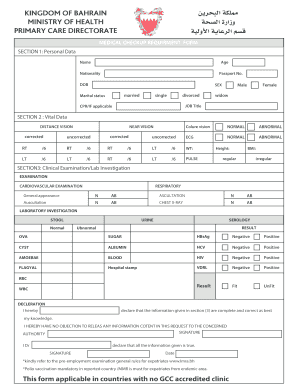
Bahrain Medical Form


What is the Bahrain Medical Form
The Bahrain Medical Form is a crucial document issued by the Kingdom of Bahrain's Ministry of Health, primarily used for various healthcare-related purposes. This form is essential for patients seeking medical services, as it helps healthcare providers gather necessary information about a patient's medical history, current health status, and any specific needs. Understanding the purpose and requirements of this form is vital for ensuring a smooth healthcare experience.
How to obtain the Bahrain Medical Form
To obtain the Bahrain Medical Form, individuals can visit the official website of the Kingdom of Bahrain's Ministry of Health. The form is typically available for download in a digital format, allowing users to access it conveniently. Additionally, healthcare facilities in Bahrain may also provide physical copies of the form for patients who prefer to fill it out in person. It is advisable to check for the latest version of the form to ensure compliance with current regulations.
Steps to complete the Bahrain Medical Form
Completing the Bahrain Medical Form involves several straightforward steps:
- Begin by entering personal information, including your full name, date of birth, and contact details.
- Provide relevant medical history, including any previous illnesses, surgeries, or ongoing treatments.
- List any medications you are currently taking, including dosages and frequency.
- Complete sections regarding allergies, lifestyle habits, and family medical history as required.
- Review all entries for accuracy before submitting the form.
Ensuring that all information is complete and accurate is essential for effective healthcare delivery.
Legal use of the Bahrain Medical Form
The Bahrain Medical Form is legally binding when completed correctly and submitted to authorized healthcare providers. It is essential to ensure that all information provided is truthful and accurate, as any discrepancies may lead to legal implications or affect the quality of care received. The form must be signed by the patient or their legal representative, affirming the authenticity of the information provided.
Key elements of the Bahrain Medical Form
The Bahrain Medical Form contains several key elements that are critical for effective use:
- Personal Information: Basic details such as name, age, and contact information.
- Medical History: A comprehensive overview of past medical conditions and treatments.
- Current Medications: Information on any medications currently being taken.
- Allergies: Details regarding any known allergies to medications or substances.
- Emergency Contacts: Names and contact information for individuals to be reached in case of emergencies.
These elements help healthcare providers deliver tailored care based on the patient's unique medical profile.
Examples of using the Bahrain Medical Form
The Bahrain Medical Form is utilized in various scenarios within the healthcare system. For instance:
- Patients visiting a new healthcare provider for the first time may be required to fill out the form to establish their medical history.
- Individuals seeking specialized treatment may need to submit the form to ensure that specialists have all pertinent information.
- The form can also be used in emergency situations to provide first responders with critical medical information.
These examples illustrate the form's importance in facilitating effective communication between patients and healthcare providers.
Quick guide on how to complete bahrain medical form
Effortlessly Prepare Bahrain Medical Form on Any Device
Digital document management has become increasingly favored by both businesses and individuals. It serves as an ideal environmentally-friendly substitute for traditional printed and signed documents, allowing you to access the right form and securely keep it online. airSlate SignNow equips you with all the tools necessary to create, modify, and electronically sign your documents quickly and efficiently. Manage Bahrain Medical Form on any device using airSlate SignNow's Android or iOS applications and enhance any document-related workflow today.
The easiest way to modify and electronically sign Bahrain Medical Form effortlessly
- Find Bahrain Medical Form and click Get Form to begin.
- Utilize the tools we offer to complete your document.
- Emphasize important sections of the documents or obscure sensitive information using tools specifically offered by airSlate SignNow for that purpose.
- Generate your electronic signature using the Sign feature, which takes only a few seconds and carries the same legal validity as a conventional ink signature.
- Review the information and click the Done button to save your changes.
- Choose your preferred method for delivering your form, whether it be via email, SMS, invite link, or download it to your computer.
Eliminate concerns about lost or mislaid documents, tedious form searching, or mistakes that necessitate printing new document copies. airSlate SignNow fulfills your document management needs in just a few clicks from any device of your choosing. Modify and electronically sign Bahrain Medical Form and ensure outstanding communication at every step of your form preparation process with airSlate SignNow.
Create this form in 5 minutes or less
Create this form in 5 minutes!
How to create an eSignature for the bahrain medical form
How to create an electronic signature for a PDF online
How to create an electronic signature for a PDF in Google Chrome
How to create an e-signature for signing PDFs in Gmail
How to create an e-signature right from your smartphone
How to create an e-signature for a PDF on iOS
How to create an e-signature for a PDF on Android
People also ask
-
What is the kingdom of bahrain ministry of health primary care d. initiative?
The kingdom of bahrain ministry of health primary care d. initiative aims to enhance the accessibility and quality of primary healthcare services to residents. This program focuses on integrating digital solutions for efficient healthcare delivery, ultimately benefiting both patients and healthcare providers.
-
How can airSlate SignNow assist the kingdom of bahrain ministry of health primary care d.?
airSlate SignNow can streamline the document management process for the kingdom of bahrain ministry of health primary care d. by allowing electronic signatures and seamless tracking of healthcare documents. This efficiency enhances communication between providers and patients, contributing to better healthcare outcomes.
-
What are the pricing options for using airSlate SignNow for the kingdom of bahrain ministry of health primary care d.?
airSlate SignNow offers various pricing plans to accommodate the needs of the kingdom of bahrain ministry of health primary care d. The plans are competitively priced and designed to provide a cost-effective solution to include different features tailored to enhance operational efficiency in healthcare settings.
-
What features does airSlate SignNow provide for the kingdom of bahrain ministry of health primary care d.?
AirSlate SignNow offers features such as customizable templates, mobile signing, and workflow automation, all designed to meet the needs of the kingdom of bahrain ministry of health primary care d. These features simplify the process of document handling, making healthcare delivery more efficient.
-
How can airSlate SignNow benefit healthcare providers in the kingdom of bahrain ministry of health primary care d.?
Healthcare providers in the kingdom of bahrain ministry of health primary care d. can benefit from airSlate SignNow by reducing paperwork, speeding up document approval processes, and ensuring compliance with healthcare regulations. This leads to improved patient experience and allows providers to focus more on care delivery.
-
Is airSlate SignNow compliant with regulations pertaining to the kingdom of bahrain ministry of health primary care d.?
Yes, airSlate SignNow is designed to comply with international regulations, ensuring that users in the kingdom of bahrain ministry of health primary care d. can trust the platform for securing sensitive healthcare documents. This compliance helps maintain the privacy and security of patient data.
-
What integrations does airSlate SignNow offer for the kingdom of bahrain ministry of health primary care d.?
AirSlate SignNow offers a variety of integrations with popular healthcare management systems, making it easy for the kingdom of bahrain ministry of health primary care d. to streamline their existing workflows. This ensures that healthcare teams can continue using their preferred tools while enhancing functionality with eSignature capabilities.
Get more for Bahrain Medical Form
- Genghis khan rise of a conqueror answer key form
- Sensational brain sensory checklist form
- Loc021 form
- U s department of justice omb no 1115 0136 immigration and form
- Geometry unit 7 review answer key form
- Estimated burden 10 hours form
- Notice of special flood hazards and availability of vba va form
- Va form 40 4962 verification of eligibility for burial in
Find out other Bahrain Medical Form
- How To eSignature Iowa Doctors Business Letter Template
- Help Me With eSignature Indiana Doctors Notice To Quit
- eSignature Ohio Education Purchase Order Template Easy
- eSignature South Dakota Education Confidentiality Agreement Later
- eSignature South Carolina Education Executive Summary Template Easy
- eSignature Michigan Doctors Living Will Simple
- How Do I eSignature Michigan Doctors LLC Operating Agreement
- How To eSignature Vermont Education Residential Lease Agreement
- eSignature Alabama Finance & Tax Accounting Quitclaim Deed Easy
- eSignature West Virginia Education Quitclaim Deed Fast
- eSignature Washington Education Lease Agreement Form Later
- eSignature Missouri Doctors Residential Lease Agreement Fast
- eSignature Wyoming Education Quitclaim Deed Easy
- eSignature Alaska Government Agreement Fast
- How Can I eSignature Arizona Government POA
- How Do I eSignature Nevada Doctors Lease Agreement Template
- Help Me With eSignature Nevada Doctors Lease Agreement Template
- How Can I eSignature Nevada Doctors Lease Agreement Template
- eSignature Finance & Tax Accounting Presentation Arkansas Secure
- eSignature Arkansas Government Affidavit Of Heirship Online