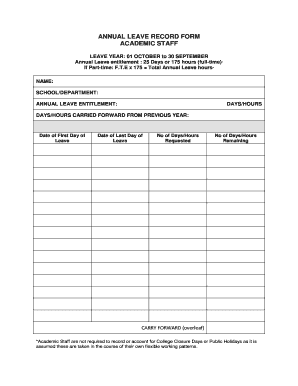
Annual Leave Form


What is the annual leave form?
The annual leave form is a document that employees use to formally request time off from work for vacation or personal reasons. This form serves as a record for both the employee and the employer, ensuring that leave is documented and approved according to company policy. The form typically includes essential details such as the employee's name, department, dates of requested leave, and the reason for the absence. By utilizing this form, both parties can maintain clear communication regarding leave entitlements and ensure compliance with company regulations.
Key elements of the annual leave form
Understanding the key elements of an annual leave form is crucial for both employees and employers. Common components include:
- Employee Information: Name, position, and department of the employee requesting leave.
- Leave Dates: Start and end dates of the requested leave period.
- Reason for Leave: A brief explanation of why the leave is being requested.
- Signature: The employee's signature to confirm the request and date of submission.
- Manager Approval: Space for a supervisor's signature to indicate approval or denial of the request.
These elements ensure that the request is complete and provides all necessary information for processing.
How to use the annual leave form
Using the annual leave form effectively involves several steps. First, employees should obtain the form from their employer or download it from the company intranet. Next, they should fill out the form accurately, providing all required information. After completing the form, employees should submit it to their immediate supervisor or HR department, following any specific submission guidelines outlined by the organization. Timely submission is important to allow for adequate planning and staffing adjustments.
Steps to complete the annual leave form
Completing the annual leave form involves a straightforward process:
- Download or request the form: Ensure you have the correct version of the annual leave form.
- Fill in personal details: Enter your name, position, and department accurately.
- Specify leave dates: Clearly indicate the start and end dates for your requested leave.
- Provide a reason: Briefly explain the purpose of your leave.
- Sign and date: Add your signature to confirm the request.
- Submit the form: Deliver the completed form to your supervisor or HR, adhering to any deadlines.
Following these steps ensures that your request is processed smoothly and efficiently.
Legal use of the annual leave form
Using the annual leave form correctly is essential for legal compliance. The form serves as a record of the employee's request and the employer's response, which can be important in case of disputes. It is advisable for employers to maintain copies of all submitted forms for their records. Compliance with federal and state labor laws regarding leave entitlements is also crucial. Employers must ensure that their leave policies align with legal requirements to avoid potential legal issues.
Examples of using the annual leave form
There are various scenarios in which the annual leave form is utilized. For instance, an employee may submit the form to take a family vacation, attend a wedding, or manage personal matters. Each request should be documented to ensure that the employee's leave entitlements are respected and that the organization can plan accordingly. Additionally, examples of completed forms can serve as references for employees unfamiliar with the process.
Quick guide on how to complete annual leave form 56852810
Complete Annual Leave Form seamlessly on any device
Online document handling has become increasingly popular among businesses and individuals. It offers an excellent eco-friendly substitute for traditional printed and signed forms, as you can easily locate the necessary document and securely keep it online. airSlate SignNow provides all the tools you need to craft, adjust, and electronically sign your papers swiftly and without delays. Manage Annual Leave Form on any device using airSlate SignNow's Android or iOS applications and enhance any document-centric process today.
The easiest method to modify and eSign Annual Leave Form effortlessly
- Obtain Annual Leave Form and click Get Form to commence.
- Make use of the tools we provide to complete your document.
- Emphasize pertinent sections of the documents or redact sensitive information using the tools that airSlate SignNow offers specifically for this purpose.
- Generate your signature using the Sign tool, which only takes seconds and carries the same legal validity as a conventional wet ink signature.
- Review the information and click on the Done button to save your changes.
- Select how you wish to send your document, whether by email, SMS, invitation link, or download it to your computer.
Eliminate the hassle of lost or misplaced documents, tedious form hunting, or mistakes that necessitate printing new copies. airSlate SignNow addresses all your document management needs in just a few clicks from any device you prefer. Alter and eSign Annual Leave Form and ensure outstanding communication at every step of the document preparation process with airSlate SignNow.
Create this form in 5 minutes or less
Create this form in 5 minutes!
How to create an eSignature for the annual leave form 56852810
How to create an electronic signature for a PDF online
How to create an electronic signature for a PDF in Google Chrome
How to create an e-signature for signing PDFs in Gmail
How to create an e-signature right from your smartphone
How to create an e-signature for a PDF on iOS
How to create an e-signature for a PDF on Android
People also ask
-
What is a staff leave form and why is it important?
A staff leave form is a document used by employees to formally request time off from work. It is important as it helps streamline the leave request process, ensuring that both employees and management are on the same page regarding absences and staffing needs.
-
How does airSlate SignNow assist in managing staff leave forms?
airSlate SignNow provides a user-friendly platform for creating, sending, and eSigning staff leave forms. This automates the approval process, reduces paperwork, and increases efficiency, helping businesses handle leave requests seamlessly.
-
Is there a cost associated with using airSlate SignNow for staff leave forms?
Yes, airSlate SignNow offers competitive pricing plans that cater to various business needs. By investing in this solution, you gain access to features that simplify the management of staff leave forms and other document workflows.
-
What features does airSlate SignNow offer for staff leave forms?
With airSlate SignNow, you can create customizable staff leave forms, automate approval workflows, and securely store signed documents. These features enhance your ability to manage requests efficiently and keep track of important employee records.
-
Can staff leave forms be integrated with other HR systems?
Yes, airSlate SignNow can be easily integrated with various HR and payroll systems. This allows for smooth data transfer and ensures that all information related to staff leave forms is synchronized across platforms, enhancing accuracy and efficiency.
-
How does using airSlate SignNow improve the leave request experience for employees?
Using airSlate SignNow makes it easy for employees to complete and submit staff leave forms electronically. This convenient process not only saves time but also reduces the likelihood of errors, improving overall employee satisfaction with the leave request system.
-
Are there templates available for creating staff leave forms?
Yes, airSlate SignNow provides pre-built templates for staff leave forms that can be easily customized to fit your organization’s needs. These templates save time in document creation and ensure consistency across all leave requests.
Get more for Annual Leave Form
- Off market sale consideration payment details form
- Edmonton gazebo permit form
- Field practicum hourslog sheet curriculum amp instruction ci education nmsu form
- Circuit breaker application form
- Flimas contact details form
- Water corporation leak allowance form
- Central banks liquidity and the banking crisis academic commons academiccommons columbia form
- Intercompany shared service agreement template form
Find out other Annual Leave Form
- eSign Illinois Car Lease Agreement Template Fast
- eSign Delaware Retainer Agreement Template Later
- eSign Arkansas Attorney Approval Simple
- eSign Maine Car Lease Agreement Template Later
- eSign Oregon Limited Power of Attorney Secure
- How Can I eSign Arizona Assignment of Shares
- How To eSign Hawaii Unlimited Power of Attorney
- How To eSign Louisiana Unlimited Power of Attorney
- eSign Oklahoma Unlimited Power of Attorney Now
- How To eSign Oregon Unlimited Power of Attorney
- eSign Hawaii Retainer for Attorney Easy
- How To eSign Texas Retainer for Attorney
- eSign Hawaii Standstill Agreement Computer
- How Can I eSign Texas Standstill Agreement
- How To eSign Hawaii Lease Renewal
- How Can I eSign Florida Lease Amendment
- eSign Georgia Lease Amendment Free
- eSign Arizona Notice of Intent to Vacate Easy
- eSign Louisiana Notice of Rent Increase Mobile
- eSign Washington Notice of Rent Increase Computer