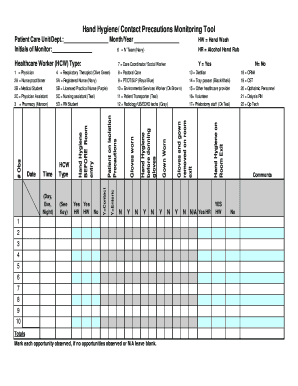
Hand Hygiene Audit Tool Excel Form


What is the Hand Hygiene Audit Tool Excel
The Hand Hygiene Audit Tool Excel is a structured spreadsheet designed to assist healthcare facilities and organizations in monitoring and assessing hand hygiene practices. This tool provides a systematic approach for recording compliance rates, identifying areas for improvement, and ensuring adherence to established hand hygiene protocols. By utilizing this Excel tool, users can efficiently collect data, analyze trends, and generate reports that support quality improvement initiatives in infection prevention.
How to use the Hand Hygiene Audit Tool Excel
Using the Hand Hygiene Audit Tool Excel involves several straightforward steps. First, download the tool and open it in Microsoft Excel or a compatible program. Next, familiarize yourself with the various sections, which typically include data entry fields for recording observations, compliance rates, and comments. Conduct audits by observing hand hygiene practices in real-time, and input the data into the corresponding fields. Regularly review the data to track compliance over time and identify any patterns or areas needing attention.
Steps to complete the Hand Hygiene Audit Tool Excel
Completing the Hand Hygiene Audit Tool Excel requires a methodical approach. Follow these steps for effective use:
- Open the Excel file and review the instructions provided within the tool.
- Set a schedule for conducting hand hygiene audits, ensuring a representative sample of staff and situations.
- During each audit, observe and record hand hygiene practices, noting compliance and any deviations from protocols.
- Input the collected data into the designated fields in the Excel tool.
- Analyze the data to determine compliance rates and identify trends or areas for improvement.
- Share findings with relevant stakeholders to promote awareness and drive quality improvement efforts.
Legal use of the Hand Hygiene Audit Tool Excel
When utilizing the Hand Hygiene Audit Tool Excel, it is essential to ensure compliance with legal and regulatory standards. The data collected through this tool can serve as evidence of adherence to hand hygiene protocols, which is critical for meeting the requirements set forth by organizations such as the Centers for Disease Control and Prevention (CDC) and The Joint Commission. Proper documentation and secure storage of audit results are necessary to maintain confidentiality and comply with applicable privacy laws.
Key elements of the Hand Hygiene Audit Tool Excel
The Hand Hygiene Audit Tool Excel includes several key elements that enhance its functionality and effectiveness:
- Data Entry Fields: Sections for recording observations, compliance rates, and notes.
- Analysis Features: Built-in formulas to calculate compliance percentages and generate summary statistics.
- Graphical Representations: Charts and graphs that visualize compliance trends over time.
- Instructions: Clear guidance on how to conduct audits and utilize the tool effectively.
Examples of using the Hand Hygiene Audit Tool Excel
Examples of utilizing the Hand Hygiene Audit Tool Excel include:
- Conducting regular audits in a hospital setting to monitor compliance among healthcare workers.
- Tracking hand hygiene practices during patient interactions in outpatient clinics.
- Evaluating the effectiveness of hand hygiene training programs by comparing pre- and post-training audit results.
Quick guide on how to complete hand hygiene audit tool excel
Easily Prepare Hand Hygiene Audit Tool Excel on Any Device
Digital document management has gained popularity among organizations and individuals. It offers an ideal environmentally-friendly substitute for conventional printed and signed documents, as you can access the correct format and securely store it online. airSlate SignNow equips you with all the resources necessary to create, modify, and eSign your documents promptly without delays. Handle Hand Hygiene Audit Tool Excel on any device using the airSlate SignNow Android or iOS applications and enhance any document-related process today.
The easiest way to alter and eSign Hand Hygiene Audit Tool Excel effortlessly
- Obtain Hand Hygiene Audit Tool Excel and then click Get Form to initiate the process.
- Utilize the tools we offer to complete your document.
- Emphasize relevant sections of the documents or obscure sensitive information with tools specifically designed by airSlate SignNow for that purpose.
- Generate your eSignature using the Sign tool, which takes mere seconds and carries the same legal validity as a conventional wet ink signature.
- Review the details and then click on the Done button to save your changes.
- Choose your preferred method to send your form, whether by email, SMS, or invite link, or download it to your computer.
Eliminate the worry of lost or misplaced documents, tedious form searching, or mistakes that necessitate printing new document copies. airSlate SignNow fulfills all your document management needs in just a few clicks from any device you select. Modify and eSign Hand Hygiene Audit Tool Excel to guarantee effective communication at every phase of your form preparation process with airSlate SignNow.
Create this form in 5 minutes or less
Create this form in 5 minutes!
How to create an eSignature for the hand hygiene audit tool excel
How to create an electronic signature for a PDF online
How to create an electronic signature for a PDF in Google Chrome
How to create an e-signature for signing PDFs in Gmail
How to create an e-signature right from your smartphone
How to create an e-signature for a PDF on iOS
How to create an e-signature for a PDF on Android
People also ask
-
What is a hand hygiene audit tool excel?
A hand hygiene audit tool excel is a spreadsheet-based solution designed to help organizations track and analyze hand hygiene compliance. This tool allows healthcare facilities to systematically collect data and generate reports on hand hygiene practices, ensuring adherence to safety protocols.
-
How can airSlate SignNow help with my hand hygiene audit tool excel?
airSlate SignNow simplifies the process of managing your hand hygiene audit tool excel by enabling easy document sharing and electronic signatures. By integrating our platform, you can easily send out audits, gather responses, and keep your records organized for compliance purposes.
-
Is the hand hygiene audit tool excel easy to use?
Yes, the hand hygiene audit tool excel is designed to be user-friendly, making it accessible for all staff members. With intuitive features, users can quickly enter data, analyze results, and export reports, all while ensuring compliance with health standards.
-
What features does the hand hygiene audit tool excel include?
The hand hygiene audit tool excel includes features such as customizable templates, data analysis tools, and automated reporting capabilities. These features help streamline the auditing process and enhance the overall effectiveness of hygiene monitoring.
-
Can I customize the hand hygiene audit tool excel?
Absolutely! airSlate SignNow allows you to customize the hand hygiene audit tool excel to fit your specific organizational needs. This means you can adjust templates, add specific metrics, and tailor the document as necessary to reflect your hand hygiene protocols.
-
How much does the hand hygiene audit tool excel cost?
Pricing for the hand hygiene audit tool excel varies based on your organization's size and specific requirements. airSlate SignNow offers cost-effective pricing plans that accommodate different budgets while providing robust features for managing your audits efficiently.
-
Does the hand hygiene audit tool excel integrate with other software?
Yes, the hand hygiene audit tool excel can integrate seamlessly with various software systems, including popular healthcare management and reporting tools. This integration ensures that all data remains synchronized and easily accessible across platforms, enhancing your data management capabilities.
Get more for Hand Hygiene Audit Tool Excel
Find out other Hand Hygiene Audit Tool Excel
- Electronic signature Nebraska Finance & Tax Accounting Business Plan Template Online
- Electronic signature Utah Government Resignation Letter Online
- Electronic signature Nebraska Finance & Tax Accounting Promissory Note Template Online
- Electronic signature Utah Government Quitclaim Deed Online
- Electronic signature Utah Government POA Online
- How To Electronic signature New Jersey Education Permission Slip
- Can I Electronic signature New York Education Medical History
- Electronic signature Oklahoma Finance & Tax Accounting Quitclaim Deed Later
- How To Electronic signature Oklahoma Finance & Tax Accounting Operating Agreement
- Electronic signature Arizona Healthcare / Medical NDA Mobile
- How To Electronic signature Arizona Healthcare / Medical Warranty Deed
- Electronic signature Oregon Finance & Tax Accounting Lease Agreement Online
- Electronic signature Delaware Healthcare / Medical Limited Power Of Attorney Free
- Electronic signature Finance & Tax Accounting Word South Carolina Later
- How Do I Electronic signature Illinois Healthcare / Medical Purchase Order Template
- Electronic signature Louisiana Healthcare / Medical Quitclaim Deed Online
- Electronic signature Louisiana Healthcare / Medical Quitclaim Deed Computer
- How Do I Electronic signature Louisiana Healthcare / Medical Limited Power Of Attorney
- Electronic signature Maine Healthcare / Medical Letter Of Intent Fast
- How To Electronic signature Mississippi Healthcare / Medical Month To Month Lease