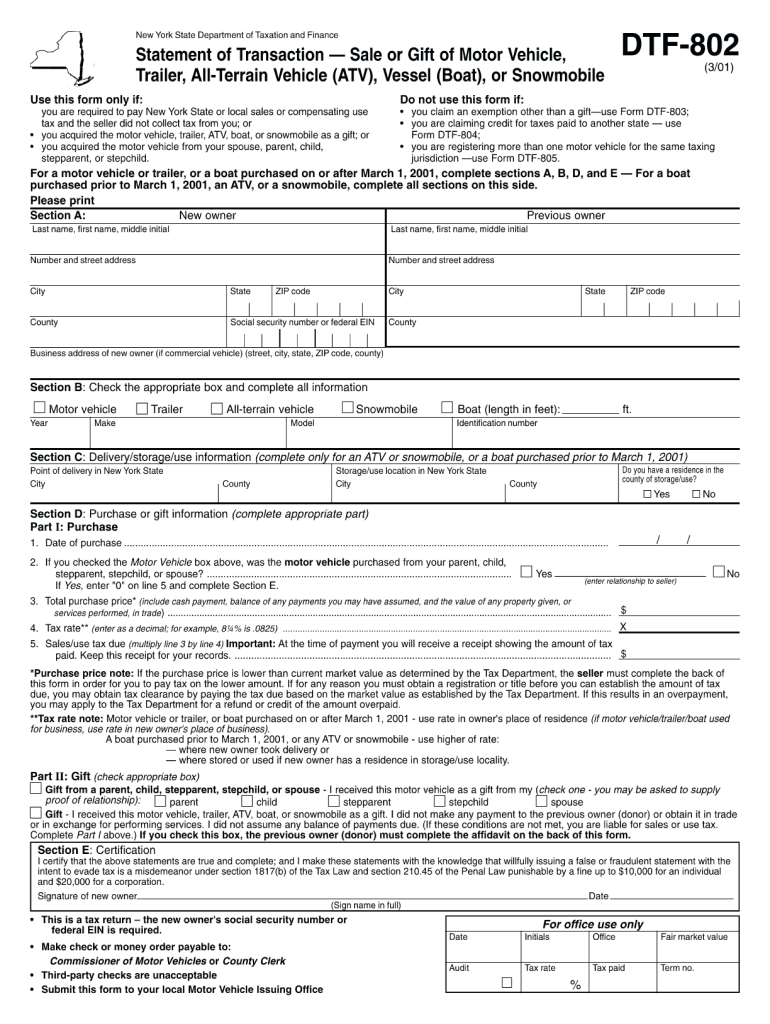
How to Fill Out Dtf 802 Section 5 Form


Understanding DTF 802 Section 5
The DTF 802 form, specifically Section 5, is crucial for reporting the transfer of ownership of a vehicle in New York State. This section requires detailed information about the vehicle, including its make, model, year, and Vehicle Identification Number (VIN). Completing this section accurately is essential for ensuring that the transaction is processed correctly and that the new owner can register the vehicle without issues.
Steps to Complete DTF 802 Section 5
Filling out Section 5 of the DTF 802 form involves several key steps:
- Begin by entering the vehicle's make, model, and year. Ensure that these details match the information on the vehicle title.
- Locate the VIN, which is typically found on the dashboard or inside the driver's side door. This number is unique to each vehicle and must be entered accurately.
- Indicate the odometer reading at the time of transfer. This information is important for tracking the vehicle's mileage and ensuring compliance with state regulations.
- Provide any additional details requested in this section, such as the date of transfer and the names of the buyer and seller.
Legal Use of DTF 802 Section 5
Section 5 of the DTF 802 form is legally binding when completed correctly. It serves as a formal record of the vehicle transfer, which is recognized by the New York State Department of Motor Vehicles (DMV). To ensure legal compliance, both the buyer and seller must sign the document, and it should be submitted promptly to avoid any potential penalties or complications in the registration process.
Required Documents for DTF 802 Section 5
When completing Section 5 of the DTF 802 form, several documents may be required:
- The original vehicle title, which must be signed by the seller.
- Proof of identification for both the buyer and seller, such as a driver’s license or state ID.
- Any additional documentation that may be necessary for specific vehicle types, such as a bill of sale for certain transactions.
Examples of Using DTF 802 Section 5
Consider a scenario where a private seller is transferring ownership of a car to a family member. In this case, the seller would fill out Section 5 of the DTF 802 form, providing all necessary details about the vehicle and both parties involved. This completed form would then be submitted to the DMV to finalize the transfer and allow the new owner to register the vehicle in their name.
Form Submission Methods for DTF 802
Once Section 5 of the DTF 802 form is completed, it can be submitted through various methods:
- Online submission via the New York State DMV website, if applicable.
- Mailing the completed form to the appropriate DMV office.
- In-person submission at a local DMV office, which may provide immediate processing.
Quick guide on how to complete how to fill out dtf 802 section 5
Easily prepare How To Fill Out Dtf 802 Section 5 on any gadget
Online document management has gained popularity among businesses and individuals. It offers an excellent eco-friendly solution to conventional printed and signed documents, enabling you to obtain the correct form and securely store it online. airSlate SignNow provides you with all the resources necessary to create, modify, and eSign your documents quickly without delays. Manage How To Fill Out Dtf 802 Section 5 on any platform using airSlate SignNow's Android or iOS applications and enhance any document-related task today.
The simplest way to alter and eSign How To Fill Out Dtf 802 Section 5 effortlessly
- Obtain How To Fill Out Dtf 802 Section 5 and then click Get Form to begin.
- Use the tools available to fill out your form.
- Highlight essential sections of your documents or obscure sensitive information with tools that airSlate SignNow specifically provides for that purpose.
- Create your signature using the Sign tool, which takes mere seconds and carries the same legal validity as a traditional wet ink signature.
- Verify the information and then click on the Done button to preserve your alterations.
- Select your preferred method for delivering your form, whether by email, text message (SMS), invite link, or download it to your computer.
Eliminate concerns about lost or misplaced files, cumbersome form navigation, or mistakes that require printing new document copies. airSlate SignNow fulfills your document management needs in just a few clicks from any device you choose. Modify and eSign How To Fill Out Dtf 802 Section 5 and ensure exceptional communication at every stage of your form preparation process with airSlate SignNow.
Create this form in 5 minutes or less
Create this form in 5 minutes!
How to create an eSignature for the how to fill out dtf 802 section 5
How to create an electronic signature for a PDF online
How to create an electronic signature for a PDF in Google Chrome
How to create an e-signature for signing PDFs in Gmail
How to create an e-signature right from your smartphone
How to create an e-signature for a PDF on iOS
How to create an e-signature for a PDF on Android
People also ask
-
What is dtf 802 and how does it integrate with airSlate SignNow?
The dtf 802 is a dynamic transactional framework that enhances document management. With airSlate SignNow, this feature allows for seamless document signing and transactions, making it easy to manage your workflows.
-
What are the pricing options for using dtf 802 with airSlate SignNow?
AirSlate SignNow offers various pricing tiers that accommodate different business sizes. The inclusion of dtf 802 makes the platform more cost-effective, providing features that enhance efficiency at every level.
-
What are the key benefits of using dtf 802 in airSlate SignNow?
Using dtf 802 in airSlate SignNow provides signNow benefits such as streamlined document workflows and enhanced security features. Businesses can save time and reduce errors, which improves overall productivity.
-
Can dtf 802 be customized for my business needs?
Yes, dtf 802 offers customizable features that can be tailored to fit your specific business requirements. With airSlate SignNow, you have the flexibility to modify templates and workflows to better meet your operational goals.
-
What types of documents can be managed with dtf 802?
DTF 802 supports a wide range of document types, including contracts, agreements, and digital forms. This versatility ensures that airSlate SignNow can cater to various industries and document management needs.
-
Is training required to use dtf 802 with airSlate SignNow?
While dtf 802 is designed for ease of use, airSlate SignNow provides training resources to help users maximize its features. However, most users find that they can quickly understand its functionalities without extensive training.
-
How does dtf 802 improve the security of documents in airSlate SignNow?
DTF 802 enhances document security by implementing advanced encryption and authentication protocols. With airSlate SignNow, your documents are protected during transactions, ensuring compliance and data integrity.
Get more for How To Fill Out Dtf 802 Section 5
Find out other How To Fill Out Dtf 802 Section 5
- eSign New York Plumbing Rental Lease Agreement Simple
- eSign North Dakota Plumbing Emergency Contact Form Mobile
- How To eSign North Dakota Plumbing Emergency Contact Form
- eSign Utah Orthodontists Credit Memo Easy
- How To eSign Oklahoma Plumbing Business Plan Template
- eSign Vermont Orthodontists Rental Application Now
- Help Me With eSign Oregon Plumbing Business Plan Template
- eSign Pennsylvania Plumbing RFP Easy
- Can I eSign Pennsylvania Plumbing RFP
- eSign Pennsylvania Plumbing Work Order Free
- Can I eSign Pennsylvania Plumbing Purchase Order Template
- Help Me With eSign South Carolina Plumbing Promissory Note Template
- How To eSign South Dakota Plumbing Quitclaim Deed
- How To eSign South Dakota Plumbing Affidavit Of Heirship
- eSign South Dakota Plumbing Emergency Contact Form Myself
- eSign Texas Plumbing Resignation Letter Free
- eSign West Virginia Orthodontists Living Will Secure
- Help Me With eSign Texas Plumbing Business Plan Template
- Can I eSign Texas Plumbing Cease And Desist Letter
- eSign Utah Plumbing Notice To Quit Secure