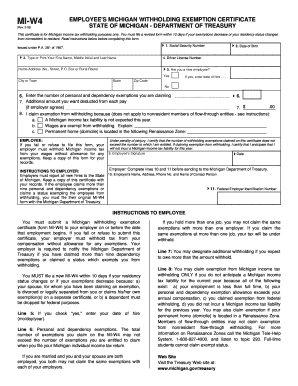
Michigan W4 Form


What is the Michigan W4 Form
The Michigan W4 Form is a state-specific document used by employers to determine the correct amount of state income tax to withhold from employees' paychecks. This form is essential for ensuring compliance with Michigan tax laws and helps employees manage their tax obligations effectively. By providing accurate information on the form, employees can influence their withholding amounts based on their personal financial situations, such as marital status and number of dependents.
How to use the Michigan W4 Form
To use the Michigan W4 Form, employees must first complete the document with accurate personal information, including their name, address, and Social Security number. Additionally, they should indicate their filing status and the number of allowances they wish to claim. Once completed, the form should be submitted to the employer, who will use it to adjust the employee's state tax withholdings accordingly. It is advisable to review and update the form whenever there are significant life changes, such as marriage or the birth of a child, to ensure that withholding remains appropriate.
Steps to complete the Michigan W4 Form
Completing the Michigan W4 Form involves several straightforward steps:
- Obtain the Michigan W4 Form from your employer or download it from a reliable source.
- Fill in your personal details, including your full name, address, and Social Security number.
- Select your filing status, such as single, married, or head of household.
- Determine the number of allowances you are eligible to claim based on your financial situation.
- Sign and date the form to certify that the information provided is accurate.
- Submit the completed form to your employer for processing.
Key elements of the Michigan W4 Form
Several key elements are crucial when filling out the Michigan W4 Form:
- Personal Information: This includes your name, address, and Social Security number.
- Filing Status: Choose between options such as single, married, or head of household.
- Allowances: The number of allowances directly impacts the amount of tax withheld from your paycheck.
- Signature: Your signature is required to validate the information provided.
Legal use of the Michigan W4 Form
The Michigan W4 Form is legally binding, meaning that the information provided must be accurate and truthful. Misrepresentation or failure to submit the form can lead to improper withholding of state taxes, resulting in potential penalties or legal issues. Employers are required to keep the form on file for their records, ensuring compliance with state tax regulations. It is essential for both employees and employers to understand the legal implications of the form to avoid any complications.
Form Submission Methods
Employees can submit the Michigan W4 Form to their employers through various methods:
- In-Person: Handing the completed form directly to the HR or payroll department.
- Mail: Sending the form via postal service if in-person submission is not feasible.
- Email: Some employers may accept scanned copies of the form submitted via email.
Quick guide on how to complete michigan w4 form
Manage Michigan W4 Form effortlessly on any device
Digital document management has gained popularity among businesses and individuals alike. It serves as a perfect eco-friendly substitute for traditional printed and signed papers, allowing you to find the right form and securely keep it online. airSlate SignNow equips you with all the necessary tools to create, modify, and electronically sign your documents quickly and without hassle. Manage Michigan W4 Form on any platform using airSlate SignNow's Android or iOS applications and streamline any document-based task today.
How to modify and electronically sign Michigan W4 Form effortlessly
- Find Michigan W4 Form and click on Get Form to begin.
- Utilize the tools we offer to complete your document.
- Emphasize key parts of your documents or redact sensitive information using features specifically provided by airSlate SignNow for that purpose.
- Create your eSignature with the Sign tool, which takes mere seconds and carries the same legal validity as a conventional wet ink signature.
- Review all the information and click on the Done button to save your updates.
- Choose your preferred method to send your form—via email, SMS, or invitation link—or download it to your computer.
Eliminate worries about lost or misplaced documents, tedious form searches, or errors that necessitate printing new copies. airSlate SignNow fulfills all your document management needs in just a few clicks from any device of your choosing. Modify and electronically sign Michigan W4 Form while ensuring excellent communication at every stage of the form preparation process with airSlate SignNow.
Create this form in 5 minutes or less
Create this form in 5 minutes!
How to create an eSignature for the michigan w4 form
How to create an electronic signature for a PDF online
How to create an electronic signature for a PDF in Google Chrome
How to create an e-signature for signing PDFs in Gmail
How to create an e-signature right from your smartphone
How to create an e-signature for a PDF on iOS
How to create an e-signature for a PDF on Android
People also ask
-
What is the w4 form Michigan, and why is it important?
The w4 form Michigan is a document that employees complete to indicate their tax withholding preferences. It is crucial for ensuring that the correct amount of state and federal income tax is withheld from your paycheck. Accurate completion can help you avoid owing taxes at the end of the year.
-
How can airSlate SignNow help me manage my w4 form Michigan?
airSlate SignNow provides a user-friendly platform to easily create, send, and eSign your w4 form Michigan. With our digital tools, you can streamline the submission process, maintain compliance, and securely store your documents, making tax season much more manageable.
-
Is the w4 form Michigan available for eSigning through airSlate SignNow?
Yes, the w4 form Michigan is fully supported for eSigning on airSlate SignNow. Our platform ensures that you can quickly and securely sign your W4 form without the hassle of printing or mailing physical documents, increasing efficiency for your business.
-
What are the pricing options for using airSlate SignNow to manage the w4 form Michigan?
airSlate SignNow offers various pricing plans to accommodate different business needs. You can choose from flexible subscription options that allow you to access features specifically for managing documents like the w4 form Michigan at competitive rates.
-
What features does airSlate SignNow provide for the w4 form Michigan?
Our platform includes several features designed for the seamless management of the w4 form Michigan, such as personalized templates, automated workflows, and secure storage. These features save time, reduce errors, and help you stay organized during tax preparation.
-
Can I integrate airSlate SignNow with other applications for managing the w4 form Michigan?
Absolutely! airSlate SignNow offers integrations with various applications such as CRM systems and accounting software, making it easier to manage your w4 form Michigan alongside your other business tools. This connectivity ensures a streamlined workflow and better overall efficiency.
-
How does eSigning the w4 form Michigan with airSlate SignNow benefit my business?
eSigning the w4 form Michigan through airSlate SignNow enhances efficiency by reducing paperwork and speeding up the turnaround time for document approval. This digital solution also ensures compliance and provides a secure way to keep all your documentation organized and accessible.
Get more for Michigan W4 Form
- Emergency contact form save the children savethechildren
- Lefs follow up and discharge visit body mechanix physical therapy form
- Hamipatra in marathi format pdf
- Intel letterhead form
- Greenville news weddings form
- Unmeb online registration form
- Meal planner sheet form
- Utah tc 40 individual income tax return form
Find out other Michigan W4 Form
- Can I Electronic signature South Carolina Real Estate Document
- Help Me With Electronic signature Montana Police Word
- How To Electronic signature Tennessee Real Estate Document
- How Do I Electronic signature Utah Real Estate Form
- How To Electronic signature Utah Real Estate PPT
- How Can I Electronic signature Virginia Real Estate PPT
- How Can I Electronic signature Massachusetts Sports Presentation
- How To Electronic signature Colorado Courts PDF
- How To Electronic signature Nebraska Sports Form
- How To Electronic signature Colorado Courts Word
- How To Electronic signature Colorado Courts Form
- How To Electronic signature Colorado Courts Presentation
- Can I Electronic signature Connecticut Courts PPT
- Can I Electronic signature Delaware Courts Document
- How Do I Electronic signature Illinois Courts Document
- How To Electronic signature Missouri Courts Word
- How Can I Electronic signature New Jersey Courts Document
- How Can I Electronic signature New Jersey Courts Document
- Can I Electronic signature Oregon Sports Form
- How To Electronic signature New York Courts Document