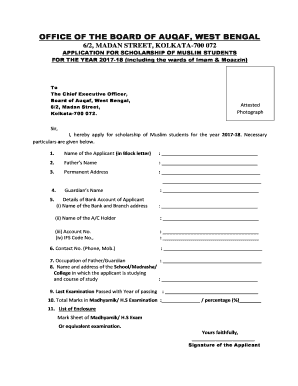
Auqaf Board Form


What is the Auqaf Board?
The Auqaf Board, specifically the Board of Auqaf West Bengal, is a statutory body responsible for managing and administering properties and funds dedicated to religious and charitable purposes in the region. It plays a crucial role in overseeing waqf properties, ensuring they are used in accordance with Islamic law. The board also facilitates various welfare schemes for the community, including scholarships and educational programs, aimed at enhancing the socio-economic status of the individuals it serves.
How to Use the Auqaf Board
Using the Auqaf Board involves understanding its functions and the services it provides. Individuals can access various forms and applications through the board's official channels, which may include online platforms and physical offices. Users can apply for scholarships, request information about waqf properties, and seek assistance for community welfare programs. Familiarizing oneself with the board's procedures ensures a smoother experience when engaging with its services.
Steps to Complete the Auqaf Board Application
Completing an application with the Auqaf Board requires several key steps:
- Gather necessary documents, such as identification and proof of eligibility.
- Access the appropriate application form, which may be available online or at designated offices.
- Fill out the form accurately, ensuring all required fields are completed.
- Submit the application either electronically or in person, depending on the submission method specified.
- Keep a copy of the submitted application for your records.
Eligibility Criteria for Auqaf Board Scholarships
Eligibility for scholarships offered by the Auqaf Board is typically based on specific criteria, which may include:
- Demonstrated financial need.
- Academic performance or achievement.
- Residency in West Bengal or connection to the waqf community.
- Compliance with any additional requirements set forth by the board.
It is essential for applicants to review the specific eligibility guidelines for each scholarship program to ensure they meet all necessary conditions.
Required Documents for Auqaf Board Applications
When applying to the Auqaf Board, applicants should prepare the following documents:
- Completed application form.
- Proof of identity, such as a government-issued ID.
- Financial documents demonstrating need, like income statements or tax returns.
- Academic records, if applying for educational scholarships.
Having these documents ready can expedite the application process and improve the chances of approval.
Form Submission Methods for the Auqaf Board
Applicants can submit forms to the Auqaf Board through various methods:
- Online Submission: Many forms are available for electronic submission through the board's official website.
- Mail: Completed forms can be sent via postal service to the board's office.
- In-Person: Applicants may also choose to submit their forms directly at designated offices.
Each submission method has its own set of instructions, so it is important to follow the guidelines provided for the chosen method.
Quick guide on how to complete auqaf board
Complete Auqaf Board effortlessly on any device
Online document management has gained increased popularity among businesses and individuals. It offers an ideal eco-friendly substitute for conventional printed and signed documents, as you can easily locate the right form and securely keep it online. airSlate SignNow equips you with all the necessary tools to create, modify, and eSign your documents promptly without delays. Manage Auqaf Board on any device using airSlate SignNow's Android or iOS applications and enhance any document-related process today.
The easiest way to modify and eSign Auqaf Board with ease
- Obtain Auqaf Board and then click Get Form to begin.
- Utilize the tools we provide to finish your document.
- Emphasize important sections of your documents or redact sensitive information with tools that airSlate SignNow specifically provides for that function.
- Generate your signature with the Sign tool, which takes only seconds and holds the same legal validity as a traditional wet ink signature.
- Verify the information and then click the Done button to save your adjustments.
- Select how you would like to submit your form, via email, text message (SMS), or invitation link, or download it to your computer.
Eliminate the hassle of lost or misplaced documents, tedious form searches, or mistakes that necessitate printing new document copies. airSlate SignNow fulfills all your document management needs in just a few clicks from any device you choose. Modify and eSign Auqaf Board and ensure excellent communication at every stage of your form preparation process with airSlate SignNow.
Create this form in 5 minutes or less
Create this form in 5 minutes!
How to create an eSignature for the auqaf board
How to create an electronic signature for a PDF online
How to create an electronic signature for a PDF in Google Chrome
How to create an e-signature for signing PDFs in Gmail
How to create an e-signature right from your smartphone
How to create an e-signature for a PDF on iOS
How to create an e-signature for a PDF on Android
People also ask
-
What are the features of airSlate SignNow for managing board of auqaf west bengal photos?
airSlate SignNow offers features like document sharing, eSigning, and secure storage, specifically tailored for managing board of auqaf west bengal photos efficiently. Users can quickly upload and organize images, ensuring that all relevant documentation is easily accessible. The platform also supports collaboration, making it simple to share and review photos with team members or stakeholders.
-
How can I integrate airSlate SignNow with other tools for board of auqaf west bengal photos?
airSlate SignNow seamlessly integrates with various applications such as Google Drive and Dropbox. This allows users to directly access and manage board of auqaf west bengal photos from their preferred platforms. Such integrations enhance workflow efficiency and ensure that all necessary documents are readily available for signing and sharing.
-
Is there a cost associated with using airSlate SignNow for board of auqaf west bengal photos?
Yes, airSlate SignNow offers flexible pricing plans designed to fit different budgets. Whether you are a small organization or a larger entity managing board of auqaf west bengal photos, there is a plan that can accommodate your needs. Users can take advantage of a free trial to explore the features before committing to a paid plan.
-
What benefits does airSlate SignNow provide for managing board of auqaf west bengal photos?
Using airSlate SignNow provides numerous benefits, including enhanced efficiency and reduced paperwork. The ability to electronically sign and store board of auqaf west bengal photos simplifies the documentation process. Additionally, it ensures that all files are securely stored and can be accessed anytime, anywhere.
-
Can airSlate SignNow help with compliance when handling board of auqaf west bengal photos?
Yes, airSlate SignNow prioritizes compliance with legal standards for electronic signatures. This means that when managing board of auqaf west bengal photos, users can be assured that their documents comply with relevant regulations. This compliance is essential for preserving the integrity and legality of your documents.
-
What is the user experience like when managing board of auqaf west bengal photos on airSlate SignNow?
The user experience on airSlate SignNow is designed to be intuitive and user-friendly. Users can easily navigate through the platform to upload, sign, and manage board of auqaf west bengal photos. The straightforward interface ensures that even those with minimal technical skills can effectively use the platform.
-
How can airSlate SignNow enhance the sharing of board of auqaf west bengal photos?
airSlate SignNow facilitates easy sharing of board of auqaf west bengal photos through secure links and email. Users can send documents directly to stakeholders for review or signing, eliminating the need for physical delivery. This not only saves time but also helps in maintaining a clear digital trail of document transactions.
Get more for Auqaf Board
Find out other Auqaf Board
- How Can I eSign Washington Police Form
- Help Me With eSignature Tennessee Banking PDF
- How Can I eSignature Virginia Banking PPT
- How Can I eSignature Virginia Banking PPT
- Can I eSignature Washington Banking Word
- Can I eSignature Mississippi Business Operations Document
- How To eSignature Missouri Car Dealer Document
- How Can I eSignature Missouri Business Operations PPT
- How Can I eSignature Montana Car Dealer Document
- Help Me With eSignature Kentucky Charity Form
- How Do I eSignature Michigan Charity Presentation
- How Do I eSignature Pennsylvania Car Dealer Document
- How To eSignature Pennsylvania Charity Presentation
- Can I eSignature Utah Charity Document
- How Do I eSignature Utah Car Dealer Presentation
- Help Me With eSignature Wyoming Charity Presentation
- How To eSignature Wyoming Car Dealer PPT
- How To eSignature Colorado Construction PPT
- How To eSignature New Jersey Construction PDF
- How To eSignature New York Construction Presentation