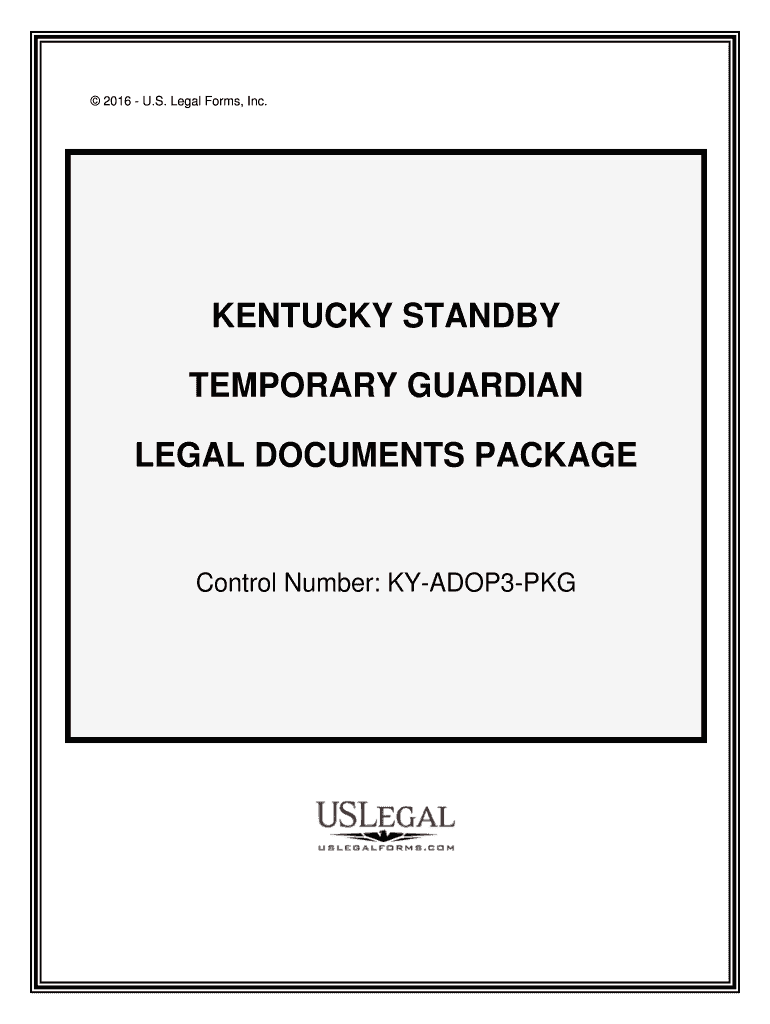
KENTUCKY STANDBY Form


What is the Kentucky Standby?
The Kentucky Standby is a legal document that allows individuals to designate a trusted person to act on their behalf in specific situations, such as financial or medical matters. This form is particularly useful for those who may need assistance in managing their affairs due to age, illness, or other circumstances. By completing the Kentucky Standby, individuals can ensure that their wishes are respected and that their designated agent has the authority to make decisions when necessary.
How to Use the Kentucky Standby
Using the Kentucky Standby involves several straightforward steps. First, individuals must clearly identify the person they wish to designate as their agent. This person should be someone they trust implicitly. Next, the form must be filled out accurately, detailing the specific powers granted to the agent. Once completed, the document should be signed in the presence of a notary public to ensure its legal validity. It is advisable to provide copies of the signed form to both the agent and any relevant institutions that may require it.
Steps to Complete the Kentucky Standby
Completing the Kentucky Standby requires careful attention to detail. Here are the essential steps:
- Identify your trusted agent and ensure they are willing to accept the responsibility.
- Obtain the Kentucky Standby form from a reliable source.
- Fill out the form, specifying the powers you wish to grant to your agent.
- Sign the form in front of a notary public to validate it.
- Distribute copies of the completed form to your agent and any relevant parties.
Legal Use of the Kentucky Standby
The Kentucky Standby is legally binding when executed correctly. It is essential to comply with state laws regarding the execution of such documents. This includes having the form notarized and ensuring that the designated agent understands their responsibilities. The document remains in effect until revoked by the principal or upon the principal's death, making it a critical tool for managing personal affairs.
Key Elements of the Kentucky Standby
Several key elements define the Kentucky Standby. These include:
- The identification of the principal and the agent.
- A clear description of the powers granted to the agent.
- Signature of the principal, which must be notarized.
- Effective date and any conditions under which the powers become active.
State-Specific Rules for the Kentucky Standby
In Kentucky, specific rules govern the use of the Standby form. It is important to adhere to state regulations to ensure the document's validity. For example, the form must be signed in the presence of a notary public, and the agent must be a competent adult. Additionally, the document should be kept in a secure location, and copies should be provided to relevant parties to facilitate its use when necessary.
Quick guide on how to complete kentucky standby
Effortlessly Complete KENTUCKY STANDBY on Any Device
The management of online documents has gained signNow traction among businesses and individuals alike. It offers an excellent eco-conscious alternative to conventional printed and signed documents, allowing you to obtain the necessary form and securely save it online. airSlate SignNow equips you with all the resources required to create, modify, and electronically sign your documents promptly without any delays. Handle KENTUCKY STANDBY on any platform using the airSlate SignNow applications for Android or iOS and simplify any document-related process today.
How to Easily Modify and Electronically Sign KENTUCKY STANDBY
- Find KENTUCKY STANDBY and click Get Form to begin.
- Utilize the available tools to complete your document.
- Emphasize signNow sections of the documents or redact sensitive information using the tools that airSlate SignNow provides specifically for that purpose.
- Create your signature using the Sign tool, which takes just seconds and has the same legal validity as a traditional handwritten signature.
- Review all the information and then click the Done button to save your changes.
- Choose your preferred method for sending your form, either via email, SMS, or invitation link, or download it to your computer.
Say goodbye to lost or misplaced documents, tedious form searches, or mistakes that necessitate printing new copies. airSlate SignNow meets your document management needs in just a few clicks from any device of your choice. Modify and electronically sign KENTUCKY STANDBY and ensure excellent communication at every stage of the document preparation process with airSlate SignNow.
Create this form in 5 minutes or less
Create this form in 5 minutes!
People also ask
-
What is KENTUCKY STANDBY in the context of airSlate SignNow?
KENTUCKY STANDBY refers to a powerful feature offered by airSlate SignNow that allows businesses in Kentucky to manage their document signing process seamlessly. This feature ensures that users can easily send, sign, and track documents while ensuring compliance with local regulations. With KENTUCKY STANDBY, organizations can enhance efficiency and reduce turnaround times for critical documents.
-
How much does airSlate SignNow's KENTUCKY STANDBY feature cost?
The pricing for KENTUCKY STANDBY varies based on the selected plan and the number of users in your organization. airSlate SignNow offers competitive rates to ensure that businesses in Kentucky can access this valuable feature affordably. You can start with a free trial to explore its benefits before committing to a subscription.
-
What are the key features of KENTUCKY STANDBY?
KENTUCKY STANDBY includes a range of features such as customizable templates, real-time tracking, and automated reminders for signing documents. Users can also integrate KENTUCKY STANDBY with popular applications to streamline their workflow further. These features are designed to enhance productivity and ensure a smooth document management experience.
-
How can KENTUCKY STANDBY benefit my business?
Implementing KENTUCKY STANDBY can signNowly benefit your business by reducing the time and costs associated with traditional document signing methods. It enables quicker turnaround on agreements and contracts, which leads to improved customer satisfaction. Furthermore, KENTUCKY STANDBY helps maintain compliance with state regulations, ensuring your documents are legally binding.
-
Is KENTUCKY STANDBY secure for handling sensitive documents?
Yes, KENTUCKY STANDBY prioritizes the security of your documents. With advanced encryption and secure cloud storage, all data transmitted and stored is protected against unauthorized access. This makes KENTUCKY STANDBY a reliable solution for businesses needing to handle sensitive information securely.
-
Can I integrate KENTUCKY STANDBY with other applications?
Absolutely! KENTUCKY STANDBY offers seamless integrations with various third-party applications, enhancing your existing workflows and systems. By connecting KENTUCKY STANDBY with tools like CRM and project management software, you can streamline processes and keep everything organized in one place.
-
What types of documents can I manage with KENTUCKY STANDBY?
With KENTUCKY STANDBY, you can manage a wide variety of documents, including contracts, agreements, and internal approvals. This feature is versatile and caters to many industries, allowing businesses in Kentucky to streamline their document management processes across different types of documents. Whether you need to sign or send documents, KENTUCKY STANDBY has you covered.
Get more for KENTUCKY STANDBY
- Calgary fire recruitment form
- Po box 14283 lexington ky 40512 form
- Change correction in name form noa exide life insurance exidelife
- Sample letter of suspension for misconduct in church form
- Constancia de nombramiento dgcftsemsgobmx dgcft sems gob form
- Ready to file your state taxes here are the details form
- Travel nurse contract template form
- Treatment contract template form
Find out other KENTUCKY STANDBY
- Electronic signature Illinois Real Estate Affidavit Of Heirship Easy
- How To Electronic signature Indiana Real Estate Quitclaim Deed
- Electronic signature North Carolina Plumbing Business Letter Template Easy
- Electronic signature Kansas Real Estate Residential Lease Agreement Simple
- How Can I Electronic signature North Carolina Plumbing Promissory Note Template
- Electronic signature North Dakota Plumbing Emergency Contact Form Mobile
- Electronic signature North Dakota Plumbing Emergency Contact Form Easy
- Electronic signature Rhode Island Plumbing Business Plan Template Later
- Electronic signature Louisiana Real Estate Quitclaim Deed Now
- Electronic signature Louisiana Real Estate Quitclaim Deed Secure
- How Can I Electronic signature South Dakota Plumbing Emergency Contact Form
- Electronic signature South Dakota Plumbing Emergency Contact Form Myself
- Electronic signature Maryland Real Estate LLC Operating Agreement Free
- Electronic signature Texas Plumbing Quitclaim Deed Secure
- Electronic signature Utah Plumbing Last Will And Testament Free
- Electronic signature Washington Plumbing Business Plan Template Safe
- Can I Electronic signature Vermont Plumbing Affidavit Of Heirship
- Electronic signature Michigan Real Estate LLC Operating Agreement Easy
- Electronic signature West Virginia Plumbing Memorandum Of Understanding Simple
- Electronic signature Sports PDF Alaska Fast