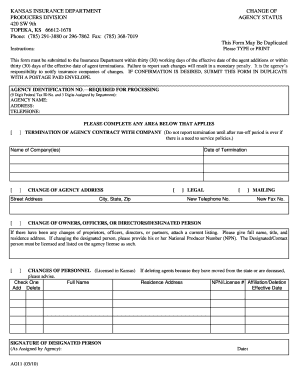
Kansas Ag11 Form


What is the Kansas Ag11 Form
The Kansas Ag11 form is an official document used by the Kansas Insurance Department for various administrative purposes, including the deletion of an insurance agent from the department's records. This form ensures that the proper procedures are followed when an agent no longer wishes to represent a particular insurance company or when their services are no longer required. It is essential for maintaining accurate records within the insurance sector in Kansas.
How to use the Kansas Ag11 Form
To use the Kansas Ag11 form effectively, individuals must first ensure they have the correct version of the document. This form can typically be filled out online or printed for manual completion. Users should carefully read the instructions provided with the form, as it outlines the necessary information required for submission. Once completed, the form must be submitted according to the guidelines specified by the Kansas Insurance Department.
Steps to complete the Kansas Ag11 Form
Completing the Kansas Ag11 form involves several steps:
- Obtain the latest version of the Kansas Ag11 form from the Kansas Insurance Department.
- Fill in the required personal and professional information, ensuring accuracy.
- Provide any necessary documentation that supports the request for deletion.
- Review the completed form for any errors or omissions.
- Submit the form via the designated method, either online or by mail.
Legal use of the Kansas Ag11 Form
The Kansas Ag11 form is legally binding when completed and submitted according to the regulations set forth by the Kansas Insurance Department. To ensure its legal standing, the form must be signed by the appropriate parties, and any required supporting documents should be attached. Adhering to the guidelines helps protect the rights of both the agent and the insurance company involved.
Key elements of the Kansas Ag11 Form
Key elements of the Kansas Ag11 form include:
- Identification of the insurance agent requesting deletion.
- Details of the insurance company represented.
- Reason for the deletion request.
- Signature of the agent and any required witnesses.
- Date of submission.
Form Submission Methods
The Kansas Ag11 form can be submitted through various methods, including:
- Online submission via the Kansas Insurance Department's website.
- Mailing the completed form to the appropriate department address.
- In-person submission at designated office locations.
Who Issues the Form
The Kansas Ag11 form is issued by the Kansas Insurance Department, the regulatory body responsible for overseeing insurance practices within the state. This department ensures that all forms and processes comply with state laws and regulations, providing guidance and support to insurance agents and companies.
Quick guide on how to complete kansas ag11 form
Prepare Kansas Ag11 Form seamlessly on any device
Digital document management has become increasingly favored by businesses and individuals. It offers an ideal eco-friendly alternative to conventional printed and signed papers, allowing you to access the correct form and securely store it online. airSlate SignNow provides all the tools you require to create, modify, and electronically sign your documents swiftly without hold-ups. Handle Kansas Ag11 Form on any platform using airSlate SignNow's Android or iOS applications and enhance any document-focused procedure today.
The simplest way to modify and electronically sign Kansas Ag11 Form effortlessly
- Obtain Kansas Ag11 Form and then click Get Form to initiate.
- Utilize the tools we offer to complete your form.
- Emphasize relevant sections of your documents or redact sensitive information using tools provided specifically for that purpose by airSlate SignNow.
- Create your signature with the Sign feature, which takes only seconds and holds the same legal validity as a conventional wet ink signature.
- Verify the information and then click on the Done button to save your modifications.
- Select your preferred method of sending your form, via email, text message (SMS), invite link, or download it to your computer.
Eliminate concerns about lost or misplaced documents, tedious form searching, or errors that necessitate printing new document copies. airSlate SignNow addresses all your document management needs in just a few clicks from your device of choice. Alter and electronically sign Kansas Ag11 Form and ensure excellent communication at every stage of your form preparation process with airSlate SignNow.
Create this form in 5 minutes or less
Create this form in 5 minutes!
How to create an eSignature for the kansas ag11 form
How to create an electronic signature for a PDF online
How to create an electronic signature for a PDF in Google Chrome
How to create an e-signature for signing PDFs in Gmail
How to create an e-signature right from your smartphone
How to create an e-signature for a PDF on iOS
How to create an e-signature for a PDF on Android
People also ask
-
What is Kansas AG11, and how can airSlate SignNow help?
Kansas AG11 is a designation for electronic signatures and document management that complies with state regulations. AirSlate SignNow is an easy-to-use eSigning solution that ensures your documents meet Kansas AG11 requirements, making it perfect for businesses operating in the state.
-
What are the pricing plans available for airSlate SignNow related to Kansas AG11?
AirSlate SignNow offers affordable pricing plans tailored for businesses looking for Kansas AG11 compliance. These plans range from a basic option for startups to advanced solutions that include additional features, catering to various business needs.
-
What features of airSlate SignNow support Kansas AG11 compliance?
AirSlate SignNow includes features that are essential for Kansas AG11 compliance, such as secure document storage, audit trails, and multi-factor authentication. These features ensure that your electronic signatures and documents are legally binding and safe.
-
How does airSlate SignNow enhance business efficiency for Kansas AG11 users?
Using airSlate SignNow helps Kansas AG11 users streamline their document management processes by enabling quick eSigning and reducing paper usage. This efficiency allows businesses to focus on their core activities, ultimately boosting productivity and saving time.
-
What types of documents can be signed using airSlate SignNow for Kansas AG11?
AirSlate SignNow supports a wide range of document types ideal for Kansas AG11 compliance, including contracts, agreements, and consent forms. This versatility ensures that all your essential documents can be processed swiftly and securely.
-
Can airSlate SignNow integrate with other tools for Kansas AG11 practitioners?
Yes, airSlate SignNow offers integrations with various tools and platforms, enhancing the experience for Kansas AG11 practitioners. Whether you use CRM software or project management tools, integrating SignNow can help centralize and streamline your document workflows.
-
Is airSlate SignNow suitable for both small businesses and large enterprises in Kansas?
Absolutely, airSlate SignNow is designed to accommodate businesses of all sizes in Kansas, especially those needing Kansas AG11 compliance. Whether a small startup or a large enterprise, SignNow provides scalable solutions tailored to meet diverse business requirements.
Get more for Kansas Ag11 Form
- Linking the kentucky k prep assessments to nwea map form
- Fillable online case no court fax email print pdffiller form
- Informal final settlement
- Affidavit of waiver of form
- In re estate of a unmarried minor under the age of 18 form
- Q guardian or conservator for minor form
- Official and local forms united states courts
- Warranty bill of sale insured aircraft title service form
Find out other Kansas Ag11 Form
- eSignature Washington Real Estate Lease Agreement Form Mobile
- How Can I eSignature New York Sports Executive Summary Template
- eSignature Arkansas Courts LLC Operating Agreement Now
- How Do I eSignature Arizona Courts Moving Checklist
- eSignature Wyoming Real Estate Quitclaim Deed Myself
- eSignature Wyoming Real Estate Lease Agreement Template Online
- How Can I eSignature Delaware Courts Stock Certificate
- How Can I eSignature Georgia Courts Quitclaim Deed
- Help Me With eSignature Florida Courts Affidavit Of Heirship
- Electronic signature Alabama Banking RFP Online
- eSignature Iowa Courts Quitclaim Deed Now
- eSignature Kentucky Courts Moving Checklist Online
- eSignature Louisiana Courts Cease And Desist Letter Online
- How Can I Electronic signature Arkansas Banking Lease Termination Letter
- eSignature Maryland Courts Rental Application Now
- eSignature Michigan Courts Affidavit Of Heirship Simple
- eSignature Courts Word Mississippi Later
- eSignature Tennessee Sports Last Will And Testament Mobile
- How Can I eSignature Nevada Courts Medical History
- eSignature Nebraska Courts Lease Agreement Online