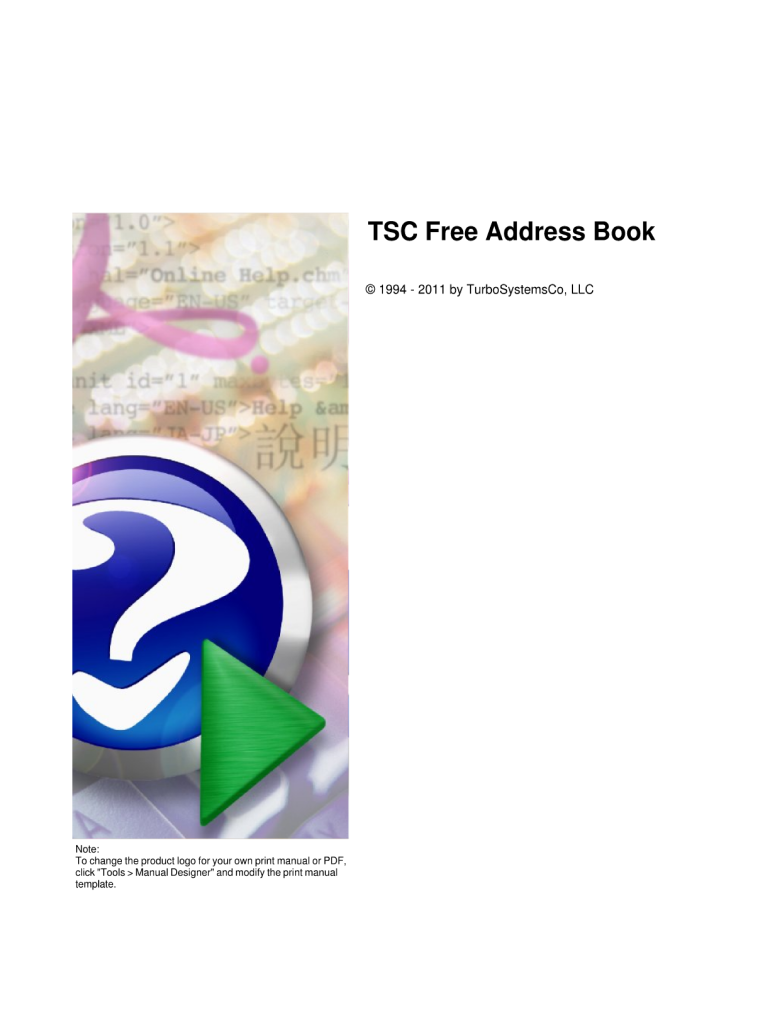
Editable Address Book Template Form


What is the Editable Address Book Template
An editable address book template is a digital tool designed to help individuals and businesses organize contact information efficiently. This template typically includes fields for names, addresses, phone numbers, and email addresses, allowing users to keep track of important contacts in a structured manner. The editable format enables users to customize the template according to their specific needs, making it versatile for personal or professional use. By utilizing a printable address book template, users can easily manage their contacts and ensure that they have the necessary information at their fingertips.
How to use the Editable Address Book Template
Using an editable address book template is straightforward. First, download the template in your preferred format, such as Word or PDF. Once downloaded, open the file and begin filling in the contact information for each individual or organization. Users can add or remove fields as needed, ensuring that the template meets their requirements. After entering the information, save the document for future reference. For those who prefer a digital approach, the template can be filled out and stored online, allowing for easy access and updates.
Steps to complete the Editable Address Book Template
Completing an editable address book template involves several simple steps:
- Download the template from a trusted source.
- Open the template in a compatible program, such as Microsoft Word or Adobe Acrobat.
- Fill in the contact details for each entry, including names, addresses, phone numbers, and emails.
- Review the information for accuracy and completeness.
- Save the document in a secure location, either on your device or in cloud storage.
- If needed, print the document for physical use.
Legal use of the Editable Address Book Template
While an editable address book template is primarily a personal organization tool, it may have legal implications when used in a business context. For instance, if the address book contains sensitive information about clients or employees, it is essential to comply with privacy regulations such as the CCPA or HIPAA. Ensuring that the document is stored securely and accessed only by authorized personnel can help mitigate any legal risks associated with data breaches or unauthorized disclosures.
Key elements of the Editable Address Book Template
Several key elements are essential for an effective editable address book template:
- Name: The full name of the contact.
- Address: Complete physical address, including street, city, state, and zip code.
- Phone Number: Primary and secondary contact numbers.
- Email Address: Contact's email for digital communication.
- Notes: Any additional information relevant to the contact, such as birthdays or special occasions.
Examples of using the Editable Address Book Template
Editable address book templates can be utilized in various scenarios, including:
- Personal use for organizing friends and family contacts.
- Business use for maintaining client and vendor information.
- Event planning, where guest lists and their contact details are essential.
- Networking purposes, helping professionals keep track of industry contacts.
Quick guide on how to complete editable address book template
Handle Editable Address Book Template effortlessly on any device
Digital document management has gained popularity among businesses and individuals. It serves as an ideal eco-friendly alternative to traditional printed and signed papers, allowing you to find the appropriate template and securely store it online. airSlate SignNow equips you with all the necessary tools to create, modify, and electronically sign your documents swiftly without delays. Manage Editable Address Book Template on any platform using airSlate SignNow's Android or iOS applications and enhance any document-based task today.
How to modify and electronically sign Editable Address Book Template easily
- Find Editable Address Book Template and click Get Form to begin.
- Utilize the tools provided to submit your document.
- Highlight pertinent sections of the documents or redact sensitive information with tools specifically designed for that purpose by airSlate SignNow.
- Generate your signature with the Sign tool, which takes just seconds and holds the same legal validity as a conventional wet ink signature.
- Review all the details and click on the Done button to save your changes.
- Choose how you prefer to send your form—via email, text message (SMS), invitation link, or download it to your computer.
Eliminate worries about lost or misplaced documents, tedious form searching, or mistakes that necessitate printing new copies. airSlate SignNow meets your document management needs with just a few clicks from any device you choose. Modify and electronically sign Editable Address Book Template to ensure effective communication throughout your document preparation process with airSlate SignNow.
Create this form in 5 minutes or less
Create this form in 5 minutes!
How to create an eSignature for the editable address book template
How to create an electronic signature for a PDF online
How to create an electronic signature for a PDF in Google Chrome
How to create an e-signature for signing PDFs in Gmail
How to create an e-signature right from your smartphone
How to create an e-signature for a PDF on iOS
How to create an e-signature for a PDF on Android
People also ask
-
What are the steps to create printable address books with airSlate SignNow?
To create printable address books with airSlate SignNow, start by selecting a template or customizing a blank document. Next, fill in the desired contact information such as names, addresses, and phone numbers. Once you’re satisfied with the layout, simply export your document as a PDF for easy printing.
-
Are there any costs associated with creating printable address books?
airSlate SignNow offers a flexible pricing model that caters to businesses of all sizes. You can create printable address books as part of our subscription plans, which provide access to a variety of features. Consider trying our free trial to explore the possibilities before committing to a plan.
-
What features does airSlate SignNow offer for creating address books?
With airSlate SignNow, you have access to a range of features perfect for creating address books. These include customizable templates, digital signing capabilities, and the ability to share your address book with others. This flexibility makes it easy to create printable address books tailored to your needs.
-
Can I collaborate with others when creating a printable address book?
Yes, airSlate SignNow allows for seamless collaboration when creating printable address books. You can invite team members to edit and contribute, ensuring everyone's input is included. This collaborative feature helps streamline the process and create a comprehensive address book.
-
Is it easy to print the address books created in airSlate SignNow?
Absolutely! airSlate SignNow makes it straightforward to print your address books. After finalizing your document, simply export it as a PDF or any other desired format to print your address book with ease and professionalism.
-
What are the benefits of using airSlate SignNow for printable address books?
Using airSlate SignNow for creating printable address books offers numerous benefits, including user-friendly design, cost-effectiveness, and robust integration options. By streamlining your document workflows, you can focus more on your core activities while efficiently managing your contacts.
-
What integrations does airSlate SignNow support for address books?
airSlate SignNow supports various integrations that enhance the process of creating printable address books. You can easily connect with CRM systems, cloud storage services, and other productivity tools to ensure your address book is always up to date and accessible when needed.
Get more for Editable Address Book Template
Find out other Editable Address Book Template
- eSignature Iowa Education Last Will And Testament Computer
- How To eSignature Iowa Doctors Business Letter Template
- Help Me With eSignature Indiana Doctors Notice To Quit
- eSignature Ohio Education Purchase Order Template Easy
- eSignature South Dakota Education Confidentiality Agreement Later
- eSignature South Carolina Education Executive Summary Template Easy
- eSignature Michigan Doctors Living Will Simple
- How Do I eSignature Michigan Doctors LLC Operating Agreement
- How To eSignature Vermont Education Residential Lease Agreement
- eSignature Alabama Finance & Tax Accounting Quitclaim Deed Easy
- eSignature West Virginia Education Quitclaim Deed Fast
- eSignature Washington Education Lease Agreement Form Later
- eSignature Missouri Doctors Residential Lease Agreement Fast
- eSignature Wyoming Education Quitclaim Deed Easy
- eSignature Alaska Government Agreement Fast
- How Can I eSignature Arizona Government POA
- How Do I eSignature Nevada Doctors Lease Agreement Template
- Help Me With eSignature Nevada Doctors Lease Agreement Template
- How Can I eSignature Nevada Doctors Lease Agreement Template
- eSignature Finance & Tax Accounting Presentation Arkansas Secure