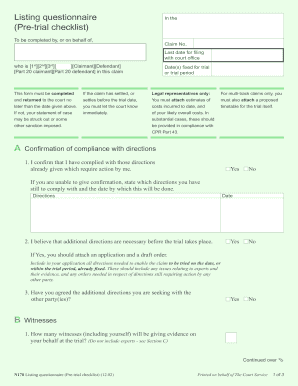
Sample Trial Checklist Form


What is the Sample Trial Checklist
The Sample Trial Checklist serves as a comprehensive guide for individuals preparing for trial proceedings. It outlines essential tasks and documentation required to ensure a smooth process. This checklist typically includes items such as witness lists, evidence organization, and necessary legal filings. By following this checklist, parties involved can better navigate the complexities of trial preparation, ensuring that all critical elements are addressed.
How to Use the Sample Trial Checklist
Using the Sample Trial Checklist involves a systematic approach to trial preparation. Start by reviewing each item on the checklist to understand the requirements specific to your case. Organize documents and evidence according to the checklist categories, such as pre-trial motions and discovery materials. Regularly update your progress by checking off completed tasks, which helps maintain focus and ensures no critical step is overlooked. This structured method fosters a comprehensive preparation strategy, ultimately enhancing your readiness for trial.
Key Elements of the Sample Trial Checklist
The Sample Trial Checklist includes several key elements vital for effective trial preparation. These elements typically encompass:
- Witness Preparation: Ensuring that all witnesses are briefed and ready to testify.
- Document Organization: Collecting and categorizing all relevant documents and evidence.
- Pre-Trial Motions: Preparing necessary motions to be filed before the trial begins.
- Exhibit Lists: Compiling a list of exhibits that will be presented during the trial.
- Trial Strategy: Developing a clear strategy based on the checklist findings.
These elements are crucial for effective communication and presentation during the trial, helping ensure that all parties are adequately prepared.
Steps to Complete the Sample Trial Checklist
Completing the Sample Trial Checklist involves several structured steps to ensure thorough preparation. Begin by gathering all necessary documents and evidence related to your case. Next, review each item on the checklist, marking off completed tasks as you go. Engage with your legal team to discuss strategies and roles for each participant in the trial. Finally, conduct a pre-trial review to confirm that all elements are in place and that you are fully prepared for the trial proceedings.
Legal Use of the Sample Trial Checklist
The legal use of the Sample Trial Checklist is essential to ensure compliance with court requirements. This checklist helps parties adhere to procedural rules and deadlines mandated by the court, minimizing the risk of delays or dismissals. Additionally, maintaining a well-organized checklist can serve as evidence of due diligence in trial preparation, which may be beneficial if disputes arise regarding the handling of the case.
Examples of Using the Sample Trial Checklist
Examples of using the Sample Trial Checklist can illustrate its practical application in various scenarios. For instance, in a civil litigation case, the checklist may guide the preparation of witness statements and the collection of documentary evidence. In a criminal case, it can assist in organizing defense strategies and ensuring that all legal motions are filed timely. These examples highlight the versatility of the checklist in different legal contexts, emphasizing its importance in trial readiness.
Quick guide on how to complete sample trial checklist
Effortlessly Prepare Sample Trial Checklist on Any Device
Managing documents online has gained signNow traction among businesses and individuals alike. It offers an excellent eco-friendly substitute to traditional printed and signed papers, allowing you to access the correct form and safely store it online. airSlate SignNow equips you with all the tools necessary to create, modify, and electronically sign your documents swiftly without delays. Manage Sample Trial Checklist on any platform using the airSlate SignNow Android or iOS applications and streamline any document-related process today.
How to Modify and Electronically Sign Sample Trial Checklist with Ease
- Obtain Sample Trial Checklist and then click Get Form to initiate the process.
- Utilize the tools we provide to complete your form.
- Emphasize key sections of the documents or redact sensitive information with tools specifically offered by airSlate SignNow for this purpose.
- Generate your signature using the Sign tool, which only takes seconds and holds the same legal validity as a conventional wet ink signature.
- Review the information again and then click the Done button to save your modifications.
- Choose your preferred method to send your form, via email, SMS, or invite link, or download it to your computer.
Eliminate concerns about lost or misplaced documents, frustrating form searches, or errors that require printing new copies. airSlate SignNow addresses all your document management needs in just a few clicks from any device you prefer. Modify and electronically sign Sample Trial Checklist to ensure superb communication throughout the form preparation process with airSlate SignNow.
Create this form in 5 minutes or less
Create this form in 5 minutes!
How to create an eSignature for the sample trial checklist
How to create an electronic signature for a PDF online
How to create an electronic signature for a PDF in Google Chrome
How to create an e-signature for signing PDFs in Gmail
How to create an e-signature right from your smartphone
How to create an e-signature for a PDF on iOS
How to create an e-signature for a PDF on Android
People also ask
-
What is the direction for checklist questionnaire in airSlate SignNow?
The direction for checklist questionnaire in airSlate SignNow provides step-by-step guidance on how to create and manage checklist questionnaires effectively. This feature enables users to streamline their processes, ensuring that every necessary aspect of the checklist is addressed before moving forward. It's designed for businesses looking to optimize their document workflows.
-
How much does airSlate SignNow cost?
airSlate SignNow offers flexible pricing plans that cater to various business needs, making it a cost-effective solution. The direction for checklist questionnaire is included in all plans, allowing users to take full advantage of its features without breaking the bank. You can find details on specific pricing options on our website.
-
What features are included in airSlate SignNow's direction for checklist questionnaire?
The direction for checklist questionnaire includes user-friendly templates, customizable fields, and automated workflows. These features help businesses collect data efficiently and ensure all necessary information is gathered. Additionally, the tool allows for easy collaboration among team members, enhancing overall productivity.
-
How can the direction for checklist questionnaire benefit my business?
Integrating the direction for checklist questionnaire into your business processes can lead to improved accuracy and time savings. By following structured guidelines, your team can minimize errors and ensure compliance. This ultimately enhances customer satisfaction and streamlines operations.
-
Does airSlate SignNow integrate with other applications?
Yes, airSlate SignNow provides robust integrations with various applications, allowing seamless connectivity with other tools you use. The direction for checklist questionnaire can be easily incorporated into your existing systems, creating a unified workflow. This integration helps maintain consistency and improves data management.
-
Is training required to use the direction for checklist questionnaire feature?
While airSlate SignNow is designed to be user-friendly, some training on the direction for checklist questionnaire might be beneficial for new users. We provide comprehensive resources, including tutorials and customer support, to help you maximize this feature. You can quickly get up to speed and start optimizing your processes.
-
Can I customize the checklist questionnaire according to my needs?
Absolutely! The direction for checklist questionnaire in airSlate SignNow allows for full customization. You can tailor the questions and format to fit your specific requirements, ensuring that the checklist is effective for your business needs.
Get more for Sample Trial Checklist
Find out other Sample Trial Checklist
- eSignature West Virginia Healthcare / Medical Claim Free
- How To eSignature Kansas High Tech Business Plan Template
- eSignature Kansas High Tech Lease Agreement Template Online
- eSignature Alabama Insurance Forbearance Agreement Safe
- How Can I eSignature Arkansas Insurance LLC Operating Agreement
- Help Me With eSignature Michigan High Tech Emergency Contact Form
- eSignature Louisiana Insurance Rental Application Later
- eSignature Maryland Insurance Contract Safe
- eSignature Massachusetts Insurance Lease Termination Letter Free
- eSignature Nebraska High Tech Rental Application Now
- How Do I eSignature Mississippi Insurance Separation Agreement
- Help Me With eSignature Missouri Insurance Profit And Loss Statement
- eSignature New Hampshire High Tech Lease Agreement Template Mobile
- eSignature Montana Insurance Lease Agreement Template Online
- eSignature New Hampshire High Tech Lease Agreement Template Free
- How To eSignature Montana Insurance Emergency Contact Form
- eSignature New Jersey High Tech Executive Summary Template Free
- eSignature Oklahoma Insurance Warranty Deed Safe
- eSignature Pennsylvania High Tech Bill Of Lading Safe
- eSignature Washington Insurance Work Order Fast