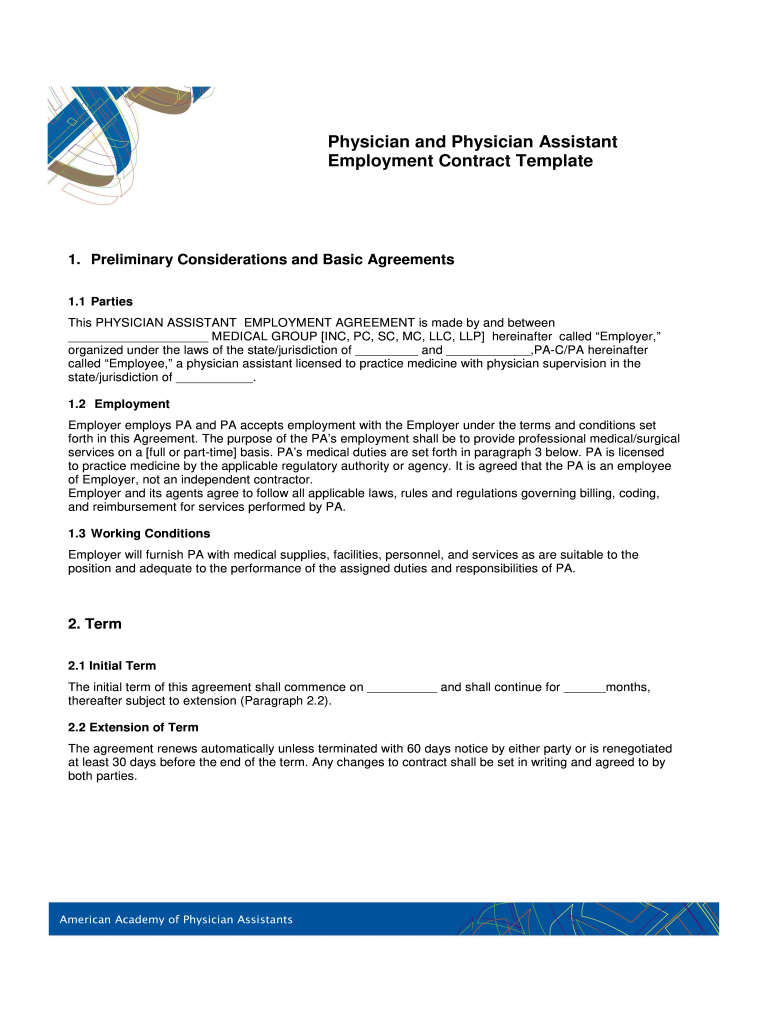
Physician Assistant Contract Template Form


What is the Physician Assistant Contract Template
The physician assistant contract template is a formal document that outlines the terms and conditions of employment for a physician assistant. This template serves as a guideline for both the employer and the physician assistant, detailing responsibilities, compensation, benefits, and other critical aspects of the employment relationship. It is essential for ensuring clarity and mutual understanding between the parties involved.
Key elements of the Physician Assistant Contract Template
A comprehensive physician assistant employment contract typically includes several key elements:
- Job Title and Duties: Clearly defines the role and responsibilities of the physician assistant.
- Compensation: Specifies salary, bonuses, and any other forms of remuneration.
- Benefits: Outlines health insurance, retirement plans, and other employee benefits.
- Work Schedule: Details the expected hours of work, including any on-call requirements.
- Termination Clause: Describes the conditions under which the contract can be terminated by either party.
- Confidentiality Agreement: Ensures that sensitive information remains protected.
Steps to complete the Physician Assistant Contract Template
Filling out the physician assistant contract template involves several important steps:
- Review the Template: Familiarize yourself with the entire document to understand its structure and requirements.
- Gather Necessary Information: Collect relevant personal and professional details, such as your qualifications and previous employment history.
- Fill in the Details: Carefully input the required information, ensuring accuracy and completeness.
- Review for Accuracy: Double-check all entries to avoid errors that could lead to misunderstandings.
- Obtain Signatures: Ensure both parties sign the document to make it legally binding.
Legal use of the Physician Assistant Contract Template
To ensure that the physician assistant employment contract is legally binding, it must comply with applicable laws and regulations. This includes adherence to state-specific employment laws and federal regulations. The contract should also be executed with proper eSignature solutions that meet the requirements of the ESIGN Act and UETA, ensuring that electronic signatures are legally recognized.
How to use the Physician Assistant Contract Template
The physician assistant contract template can be utilized in various scenarios, including:
- Initial Employment: To formalize the employment relationship between a physician assistant and a healthcare provider.
- Contract Renewals: To update terms and conditions for ongoing employment.
- Negotiations: As a basis for discussions regarding changes in compensation or responsibilities.
State-specific rules for the Physician Assistant Contract Template
Each state may have unique regulations governing physician assistant employment contracts. It is crucial to be aware of these state-specific rules, which can affect various aspects of the contract, including scope of practice, required disclosures, and termination procedures. Consulting with a legal professional familiar with local laws can help ensure compliance and protect both parties' interests.
Quick guide on how to complete physician assistant contract template
Complete Physician Assistant Contract Template effortlessly on any device
Digital document management has become increasingly favored by businesses and individuals alike. It offers an ideal eco-friendly substitute for conventional printed and signed papers, allowing you to access the necessary form and securely save it online. airSlate SignNow equips you with all the tools needed to create, edit, and electronically sign your documents swiftly without interruptions. Manage Physician Assistant Contract Template on any device using airSlate SignNow's Android or iOS applications and streamline any document-related process today.
The easiest method to edit and electronically sign Physician Assistant Contract Template with ease
- Find Physician Assistant Contract Template and click on Get Form to begin.
- Utilize the tools we offer to fill out your form.
- Emphasize relevant portions of your documents or conceal sensitive details using the tools that airSlate SignNow specifically offers for that purpose.
- Create your signature with the Sign tool, which takes mere seconds and holds the same legal validity as a conventional wet ink signature.
- Review the information and click on the Done button to save your changes.
- Choose your delivery method for the form, by email, SMS, or invitation link, or download it to your computer.
Eliminate concerns about lost or misfiled documents, tedious form searches, or mistakes that require printing new document copies. airSlate SignNow addresses your document management needs in just a few clicks from any device of your choice. Edit and electronically sign Physician Assistant Contract Template to ensure effective communication at every stage of your form preparation with airSlate SignNow.
Create this form in 5 minutes or less
Create this form in 5 minutes!
How to create an eSignature for the physician assistant contract template
How to create an electronic signature for a PDF online
How to create an electronic signature for a PDF in Google Chrome
How to create an e-signature for signing PDFs in Gmail
How to create an e-signature right from your smartphone
How to create an e-signature for a PDF on iOS
How to create an e-signature for a PDF on Android
People also ask
-
What is a physician assistant contract sample?
A physician assistant contract sample is a template that outlines the terms and conditions of employment for a physician assistant. It typically includes details about salary, responsibilities, and benefits to ensure a clear understanding between the employer and the employee. Utilizing a physician assistant contract sample can help streamline negotiations and ensure compliance with legal standards.
-
How can airSlate SignNow assist with managing physician assistant contracts?
airSlate SignNow provides an easy-to-use platform for sending, signing, and managing physician assistant contracts. With features like eSignatures and document tracking, you can efficiently handle contracts without the hassles of paperwork. By using airSlate SignNow, you simplify the process, making it easier to manage your physician assistant contract samples.
-
What features does airSlate SignNow offer for physician assistant contracts?
airSlate SignNow offers features such as customizable templates, secure eSigning, and automatic reminders for contract renewals. These tools enhance the management of physician assistant contract samples, ensuring you stay organized while maintaining compliance. Additionally, you can collaborate with other team members seamlessly.
-
Is airSlate SignNow cost-effective for businesses managing multiple physician assistant contracts?
Yes, airSlate SignNow is designed to be cost-effective, especially for businesses managing multiple physician assistant contracts. By reducing the need for paper and streamlining the signing process, you can save both time and money. The platform provides various pricing plans to accommodate different business sizes and needs.
-
Can I integrate airSlate SignNow with other software for physician assistant contracts?
Absolutely! airSlate SignNow integrates with a variety of software, including CRMs and document management systems. This allows you to easily manage your physician assistant contract samples within the tools you already use. Integrating these systems enhances overall efficiency and reduces the risk of errors.
-
How secure is airSlate SignNow for handling physician assistant contracts?
Security is a top priority at airSlate SignNow. The platform uses bank-level encryption to protect all documents, including physician assistant contracts. You can trust that your sensitive information is safeguarded, making airSlate SignNow a reliable choice for managing important contractual agreements.
-
What are the benefits of using a physician assistant contract sample?
Using a physician assistant contract sample provides clarity and protection for both parties involved. It helps ensure that essential terms such as job responsibilities and compensation are clearly defined, reducing the potential for conflicts. Additionally, it serves as a valuable reference during negotiations and fosters a professional relationship.
Get more for Physician Assistant Contract Template
Find out other Physician Assistant Contract Template
- How Do I Electronic signature Michigan General contract template
- Electronic signature Maine Email Contracts Later
- Electronic signature New Mexico General contract template Free
- Can I Electronic signature Rhode Island Email Contracts
- How Do I Electronic signature California Personal loan contract template
- Electronic signature Hawaii Personal loan contract template Free
- How To Electronic signature Hawaii Personal loan contract template
- Electronic signature New Hampshire Managed services contract template Computer
- Electronic signature Alabama Real estate sales contract template Easy
- Electronic signature Georgia Real estate purchase contract template Secure
- Electronic signature South Carolina Real estate sales contract template Mobile
- Can I Electronic signature Kentucky Residential lease contract
- Can I Electronic signature Nebraska Residential lease contract
- Electronic signature Utah New hire forms Now
- Electronic signature Texas Tenant contract Now
- How Do I Electronic signature Florida Home rental application
- Electronic signature Illinois Rental application Myself
- How Can I Electronic signature Georgia Rental lease form
- Electronic signature New York Rental lease form Safe
- Electronic signature Kentucky Standard rental application Fast