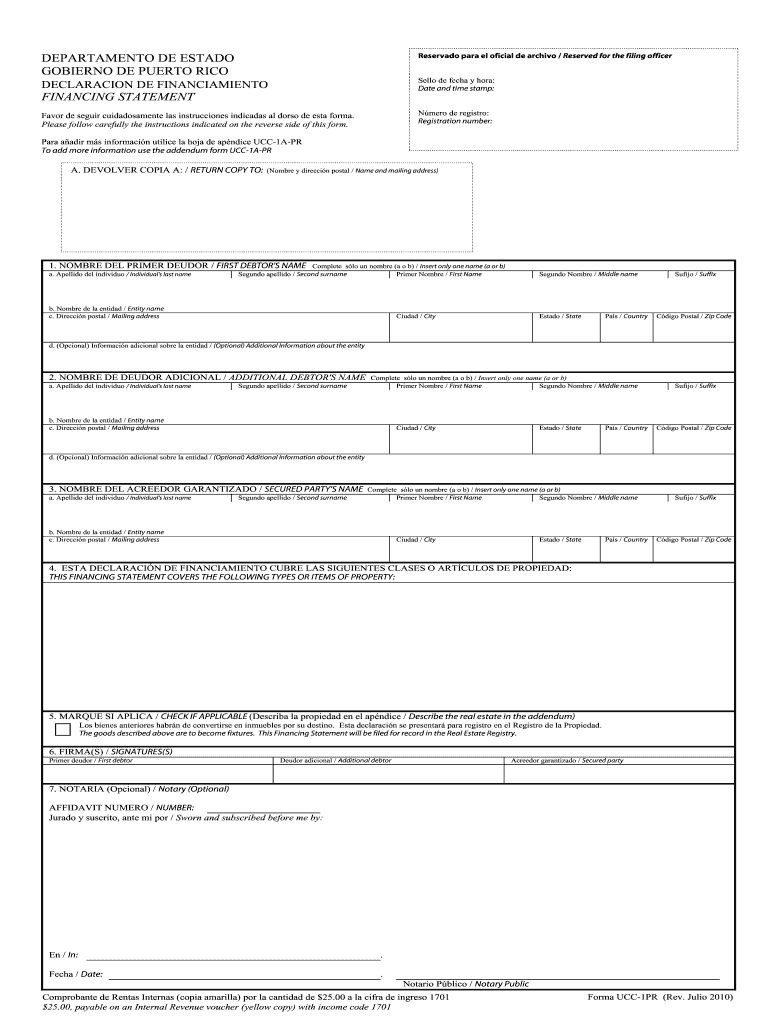
Puerto Rico Ucc Search Form


What is the Puerto Rico UCC Search
The Puerto Rico UCC search refers to the process of searching the Uniform Commercial Code (UCC) filings in Puerto Rico to determine the status of secured transactions involving personal property. This search helps individuals and businesses identify existing liens and claims against a debtor's assets. UCC filings are essential for creditors to establish their rights in collateral and are a critical component of secured lending. Understanding the results of a Puerto Rico UCC search can inform decisions related to lending, investment, and asset management.
How to use the Puerto Rico UCC Search
Using the Puerto Rico UCC search involves accessing the official database where UCC filings are maintained. Users can typically search by the debtor's name, the secured party's name, or the UCC filing number. This process allows for a comprehensive review of all active and expired filings associated with the specified parties. It is advisable to gather as much information as possible to refine the search results and ensure accuracy. Once the search is conducted, users can review the details of each filing, including the type of collateral and the parties involved.
Steps to complete the Puerto Rico UCC Search
Completing a Puerto Rico UCC search involves several steps:
- Gather necessary information about the debtor, such as their legal name and address.
- Access the official UCC filing database for Puerto Rico, which may be available online or at a designated office.
- Enter the relevant search criteria, including the debtor's name or UCC filing number.
- Review the search results for any active or expired UCC filings related to the debtor.
- Take note of any liens or claims that may affect your interests.
Legal use of the Puerto Rico UCC Search
The legal use of the Puerto Rico UCC search is crucial for parties involved in secured transactions. By conducting a UCC search, creditors can ensure they are aware of any existing liens that may impact their ability to secure their interests in collateral. This search is often a prerequisite for lenders before approving loans or credit, as it helps mitigate risks associated with potential claims from other creditors. Additionally, the results of the UCC search can be used in legal proceedings to establish priority in claims against a debtor's assets.
Key elements of the Puerto Rico UCC Search
Key elements of the Puerto Rico UCC search include:
- Debtor Information: Accurate identification of the debtor is essential for a successful search.
- Secured Party Information: Understanding who holds the security interest can clarify the hierarchy of claims.
- Filing Dates: Knowing when a UCC filing was made can impact the priority of claims.
- Collateral Description: Details about the collateral involved in the transaction are critical for assessing risk.
State-specific rules for the Puerto Rico UCC Search
Puerto Rico has specific rules governing UCC filings and searches, which may differ from those in other jurisdictions. It is important to be aware of these regulations to ensure compliance and accuracy. For example, the UCC filings in Puerto Rico must adhere to local statutes regarding the description of collateral and the requirements for filing. Additionally, the duration of UCC filings and the process for renewing or terminating them may vary, making it essential for users to understand the local legal framework when conducting a UCC search.
Quick guide on how to complete puerto rico ucc search
Complete Puerto Rico Ucc Search effortlessly on any device
Digital document management has become favored by businesses and individuals alike. It serves as an ideal eco-friendly substitute for conventional printed and signed documents, allowing you to access the correct form and securely store it online. airSlate SignNow provides all the tools necessary to create, edit, and eSign your documents rapidly without delays. Handle Puerto Rico Ucc Search on any device using airSlate SignNow's Android or iOS applications and enhance any document-related procedure today.
How to edit and eSign Puerto Rico Ucc Search with ease
- Locate Puerto Rico Ucc Search and click Get Form to initiate the process.
- Make use of the tools we offer to fill out your document.
- Mark important sections of the documents or obscure sensitive information using tools that airSlate SignNow provides for this specific task.
- Create your eSignature with the Sign feature, which takes mere seconds and holds the same legal validity as a traditional ink signature.
- Review the information and hit the Done button to save your changes.
- Choose how you wish to deliver your form, whether by email, SMS, or invitation link, or download it to your computer.
Say goodbye to lost or misplaced documents, tedious form searching, or errors that necessitate printing new copies. airSlate SignNow addresses your document management needs in just a few clicks from any device you prefer. Modify and eSign Puerto Rico Ucc Search to ensure effective communication throughout the document preparation process with airSlate SignNow.
Create this form in 5 minutes or less
Create this form in 5 minutes!
How to create an eSignature for the puerto rico ucc search
How to create an electronic signature for a PDF online
How to create an electronic signature for a PDF in Google Chrome
How to create an e-signature for signing PDFs in Gmail
How to create an e-signature right from your smartphone
How to create an e-signature for a PDF on iOS
How to create an e-signature for a PDF on Android
People also ask
-
What is a Puerto Rico UCC search?
A Puerto Rico UCC search is a process that allows businesses and individuals to search for existing financing statements filed under the Uniform Commercial Code in Puerto Rico. This helps in determining any liens or claims against personal property. Conducting a Puerto Rico UCC search is essential for protecting your interests in transactions.
-
How can airSlate SignNow assist with Puerto Rico UCC searches?
airSlate SignNow provides an intuitive platform that enables users to easily manage and eSign documents related to Puerto Rico UCC searches. With our efficient document handling and eSignature capabilities, you can streamline the process while ensuring compliance with all legal requirements concerning UCC filings.
-
What are the pricing options for using airSlate SignNow for UCC searches?
airSlate SignNow offers competitive pricing plans that cater to businesses of all sizes. Each plan includes features that support your Puerto Rico UCC search needs, ensuring you have access to necessary tools without overspending. By choosing the right plan, you can save money while enhancing efficiency in document management.
-
Are there any features specifically designed for managing Puerto Rico UCC search documents?
Yes, airSlate SignNow includes several features tailored for managing documents related to Puerto Rico UCC searches. These features include easy document creation, customizable templates, and the ability to track the status of your signatures in real-time, ensuring a seamless experience throughout the process.
-
Can I integrate airSlate SignNow with other software for my Puerto Rico UCC search?
Absolutely! airSlate SignNow offers integrations with a wide array of business tools and software. This means that you can effectively link your UCC search processes with your existing workflows, enhancing productivity and ensuring all your documents are managed in one place.
-
What are the benefits of using airSlate SignNow for UCC searches in Puerto Rico?
Using airSlate SignNow for Puerto Rico UCC searches simplifies document management, reduces processing times, and enhances collaboration. Our platform ensures secure eSignature processes while allowing you to maintain compliance with local regulations, making it an ideal solution for businesses engaging in UCC searches.
-
Is there a mobile app for conducting Puerto Rico UCC searches with airSlate SignNow?
Yes, airSlate SignNow offers a mobile app that allows you to conduct Puerto Rico UCC searches on-the-go. With our mobile solution, you can access, manage, and sign documents anytime and anywhere, making it convenient to handle urgent UCC-related tasks.
Get more for Puerto Rico Ucc Search
Find out other Puerto Rico Ucc Search
- Sign Arkansas Construction Executive Summary Template Secure
- How To Sign Arkansas Construction Work Order
- Sign Colorado Construction Rental Lease Agreement Mobile
- Sign Maine Construction Business Letter Template Secure
- Can I Sign Louisiana Construction Letter Of Intent
- How Can I Sign Maryland Construction Business Plan Template
- Can I Sign Maryland Construction Quitclaim Deed
- Sign Minnesota Construction Business Plan Template Mobile
- Sign Construction PPT Mississippi Myself
- Sign North Carolina Construction Affidavit Of Heirship Later
- Sign Oregon Construction Emergency Contact Form Easy
- Sign Rhode Island Construction Business Plan Template Myself
- Sign Vermont Construction Rental Lease Agreement Safe
- Sign Utah Construction Cease And Desist Letter Computer
- Help Me With Sign Utah Construction Cease And Desist Letter
- Sign Wisconsin Construction Purchase Order Template Simple
- Sign Arkansas Doctors LLC Operating Agreement Free
- Sign California Doctors Lease Termination Letter Online
- Sign Iowa Doctors LLC Operating Agreement Online
- Sign Illinois Doctors Affidavit Of Heirship Secure