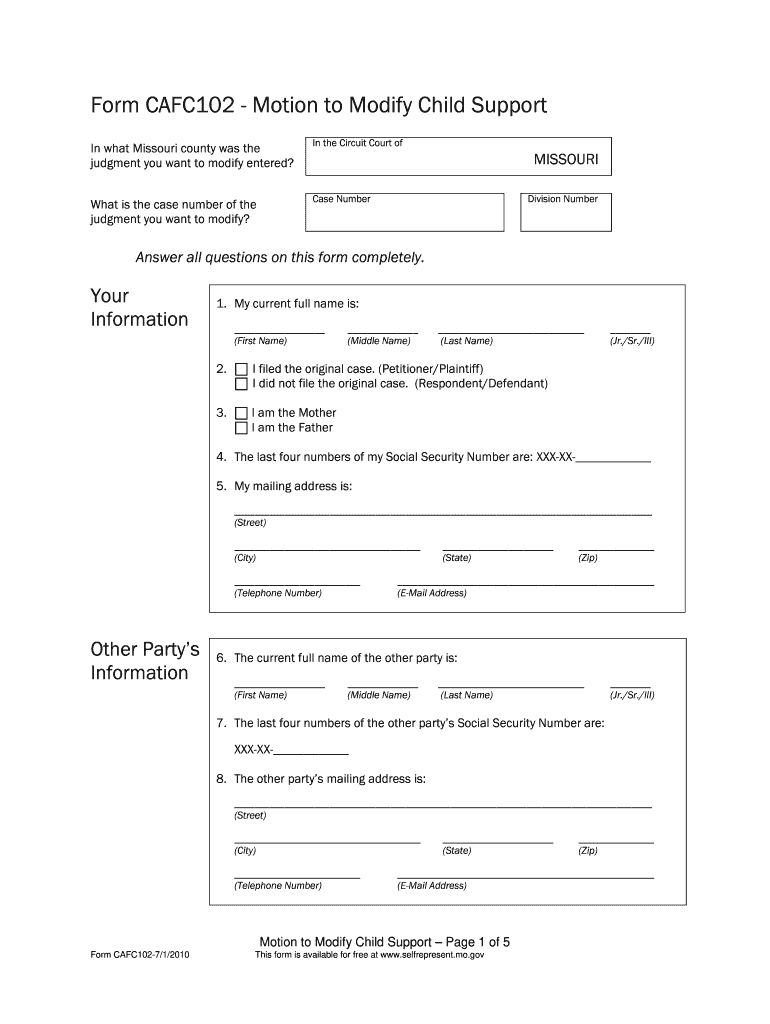
Cafc102 2010-2026


What is the Cafc102
The Cafc102 is a legal form used in Missouri for modifying child support agreements. It serves as a formal request to the court to alter the existing child support order based on changes in circumstances. This form is crucial for parents seeking adjustments to their financial obligations due to factors such as changes in income, employment status, or the needs of the child. Understanding the purpose of the Cafc102 is essential for ensuring that modifications are handled legally and effectively.
How to obtain the Cafc102
The Cafc102 form can be obtained through various channels. It is available on official state websites, including the Missouri judiciary's online resources. Additionally, local family courts may provide physical copies of the form. For convenience, many legal service platforms offer downloadable versions, ensuring easy access for those who need to fill it out. It is advisable to use the most current version of the form to avoid any issues during submission.
Steps to complete the Cafc102
Completing the Cafc102 involves several key steps to ensure accuracy and compliance with legal requirements. First, gather all necessary information, including current child support details, income statements, and any relevant documentation that supports the need for modification. Next, fill out the form carefully, ensuring all sections are completed and information is accurate. Pay special attention to the areas requiring signatures and dates. Once completed, review the form for any errors before submitting it to the appropriate court.
Legal use of the Cafc102
The Cafc102 must be used in accordance with Missouri state laws governing child support modifications. It is essential to file the form with the correct court and adhere to any local rules regarding submission. Legal use also entails providing adequate evidence to justify the modification request. This may include proof of changes in income, employment, or the child's needs. Failure to comply with legal requirements can result in delays or denial of the modification request.
Key elements of the Cafc102
Several key elements are essential for the Cafc102 to be considered valid. These include the names and contact information of both parents, the child's details, and the specific reasons for requesting the modification. Additionally, the form requires a declaration of income and expenses to provide the court with a clear picture of the financial situation. Accurate and complete information is vital for the court's assessment and decision-making process.
Form Submission Methods (Online / Mail / In-Person)
The Cafc102 can be submitted through multiple methods, depending on the court's preferences and the individual's circumstances. Many courts allow for online submissions via their official websites, providing a convenient option for filing. Alternatively, the form can be mailed to the appropriate court office. For those who prefer a personal touch, submitting the form in person is also an option. It is important to check with the local court for specific submission guidelines and any required fees.
Examples of using the Cafc102
Examples of using the Cafc102 include scenarios where a parent experiences a significant change in income, such as job loss or a reduction in hours, necessitating a decrease in child support payments. Another example is when a child's needs change, such as increased medical expenses or educational costs, prompting a request for higher support. Each situation requires careful documentation and justification to support the modification request, ensuring that the court has all necessary information to make an informed decision.
Quick guide on how to complete cafc102 motion to modify child support family court forms for
Finalize and submit your Cafc102 swiftly
Robust tools for digital document exchange and approval are now essential for enhancing processes and continuously developing your forms. When handling legal documents and signing a Cafc102, the right signature solution can save you a signNow amount of time and resources with every submission.
Locate, fill out, modify, sign, and distribute your legal documents with airSlate SignNow. This platform provides everything necessary to establish efficient document submission workflows. Its extensive legal forms collection and user-friendly navigation can assist you in finding your Cafc102 promptly, and the editor that features our signing capability will enable you to finalize and authorize it instantly.
Sign your Cafc102 in a few easy steps
- Obtain the Cafc102 you require from our collection using search or catalog sections.
- Examine the form details and preview it to confirm it meets your needs and state regulations.
- Click Get form to access it for editing.
- Fill out the form using the detailed toolbar.
- Check the information you provided and click the Sign button to endorse your document.
- Select one of three methods to incorporate your signature.
- Conclude modifications and save the document to your files, then download it onto your device or share it directly.
Simplify every step in your document preparation and approval process with airSlate SignNow. Explore a more streamlined online solution that thoroughly considers all aspects of managing your paperwork.
Create this form in 5 minutes or less
FAQs
-
Where can I find and print a free motion to modify child support form?
Depends on where you are. In California, you can download the form (A Request for Order and Income and Expense Declaration) at www.saccourt.ca.gov. Other places probably have similar web sites. I would do a search for the court web site for your jurisdiction and see if they have forms available on the site.
-
I went to court on a motion to modify custody and child support in January. Still no ruling. What is wrong with the court system that it costs so much and takes so long?
I believe the biggest culprit is the ridiculously high volume of cases. The divorce rate is pretty high in this country so there is a lot of cases to work through. Also, since America incarcerates an obscene amount of people, the courts in general are backlogged. Another factor may be that the other attorney is getting it continued as long as possible to try to wear you down. That is a real legal tactic by the way. I have been waiting for several months on a payment modification hearing and was set to go to court last week. Literally the day before I was supposed to be in court my ex-wife’s attorney got it continued. It is very frustrating. The justice system in this country is in desperate need of a major overhaul across the board. That will be a very long slow process though.
-
I am filing for a divorce, and I don't want child support from my wife. Is there a form to fill out?
You need to sek an answer from your attorney. Social media is not the appropriate place to ask this question.
-
What does a state deferred execution mean? I'm due in family court for me being on child support and that's what I have to go for.
A-to-A.After looking at the question comments and the edits of the original question poster, it appears this refers to Louisiana.¹A bit of Googling suggests that “state deferred execution” is what might be called a “suspended sentence” in some other states. Cf. La. C.Cr.P. Art. 894. However, the exact term doesn’t appear in the Google results.Support enforcement is usually done by a proceeding in the nature of a civil contempt hearing.² The court can, if it is satisfied that the obligor hasn’t made an honest effort to pay the order, find them in contempt and one of the remedies is a jail term.³ However, sometimes the case will be “continued” instead of the court finding contempt. A continuance is often accompanied by “reporting order” (the obligor will be directed to look for work and to report those efforts to the court).Without knowing anything about the predilections of the judge who will be deciding the case, or about the case itself, I can’t suggest much more detail, sorry.Notes:¹ OP also posted this question: Would it be safe to go to a state deferred execution in Louisiana for a child support enforcement hearing for myself without the worry of going to jail? which I presume applies to the same general situation.² John Gragson's answer to Why, when fathers or mothers fall way behind on child support, are they put in jail? All that does is lose their job, vehicle and the support money really won't be received then. Isn't there a better way?; John Gragson's answer to What legal steps does a father need to take when losing his job and can't pay child support?³ John Gragson's answer to What happens when someone refuses to pay child support?
-
How can the family court system expect dads to pay their child support arrears when they are incarcerated for these arrears?
In order for a person ordered to pay child support (the “support obligor” or “obligor”) to be convicted in California of contempt of court for failure to pay child support and thereby become subject to a possible jail sentence, the person entitled to receive the child support (the “support obligee” or “obligee”) must prove (i) that there was a valid order for child support, (ii) the obligor knew there was an order, and (iii) the obligor willfully failed to pay the court-ordered support. These elements must be proven beyond a reasonable doubt.In California the inability to pay the ordered support is a defense to a contempt of court proceeding. The obligor has the burden of proving inability to pay. The burden of proof for this defense is just preponderance of the evidence. In American football lingo, it’s just getting your evidence past the 50 yard line.The duty to support one’s child is by California law a parent’s “first and principal obligation.” That means if you’re choosing to pay other bills or spend your money on other things before you pay your court-ordered child support, the defense will likely fail.In real life a lot of people know that failure to pay most bills produces terrible results immediately. Don’t pay your phone bill and your phone gets turned off. Don’t make your car payment and your car will get repossessed. Don’t pay your rent and you’ll get evicted. Don’t pay your child support and nothing happens for a long time, if ever. But if someone does choose to enforce a child support order by contempt, those choices to pay other bills and living costs will undermine your defense to a contempt action.There is still one more real life problem. In my county there’s often no room in the local jail for everyone who is arrested or convicted, so the sheriff often won’t actually incarcerate someone convicted of contempt and sentenced to 5, 10, 20 days or even more. The convicted person shows up to surrender and is cut loose by the sheriff, often without even being booked. Contempt has its place in enforcing court orders, but it should usually be the last choice of enforcement remedy, not the first.As usual, this answer discusses California law. The law of other states or nations may vary.
-
How can you get your family doctor to fill out a disability form?
Definitely ask for a psychologist referral! You want someone on your side who can understand your issues and be willing and eager to advocate for you with the beancounters because disability can be rather hard to get some places, like just south of the border in America.Having a psychologist means you have a more qualified specialist filling out your papers (which is a positive for you and for the government), and it means you can be seeing someone who can get to know your issues in greater depth and expertise for further government and non-profit organization provided aid.If seeing a psychologist on a regular basis is still too difficult for you, start with your initial appointment and then perhaps build up a rapport with a good therapist through distanced appointments (like via telephone, if that is easier) until you can be going into a physical office. It would probably look good on the form if your psychologist can truthfully state that you are currently seeking regular treatment for your disorders because of how serious and debilitating they are.I don't know how disability in Canada works, but I have gone through the process in the US, and specifically for anxiety and depression, like you. Don't settle for a reluctant or wishywashy doctor or psychologist, especially when it comes to obtaining the resources for basic survival. I also advise doing some internet searches on how to persuasively file for disability in Canada. Be prepared to fight for your case through an appeal, if it should come to that, and understand the requirements and processes involved in applying for disability by reading government literature and reviewing success stories on discussion websites.
Create this form in 5 minutes!
How to create an eSignature for the cafc102 motion to modify child support family court forms for
How to generate an eSignature for your Cafc102 Motion To Modify Child Support Family Court Forms For online
How to create an eSignature for your Cafc102 Motion To Modify Child Support Family Court Forms For in Google Chrome
How to generate an electronic signature for putting it on the Cafc102 Motion To Modify Child Support Family Court Forms For in Gmail
How to generate an eSignature for the Cafc102 Motion To Modify Child Support Family Court Forms For straight from your smartphone
How to generate an eSignature for the Cafc102 Motion To Modify Child Support Family Court Forms For on iOS
How to create an eSignature for the Cafc102 Motion To Modify Child Support Family Court Forms For on Android devices
People also ask
-
What is cafc102 and how does it relate to airSlate SignNow?
Cafc102 is a key feature of airSlate SignNow that enhances document management and electronic signing processes. It enables businesses to streamline their workflows, making it easier to send and eSign documents securely and efficiently.
-
What are the pricing plans available for the cafc102 feature?
AirSlate SignNow offers various pricing plans that include the cafc102 feature, designed to accommodate different business needs. These plans are tailored for individual users, small teams, and large enterprises, ensuring cost-effectiveness regardless of the scale of your operations.
-
What are the main benefits of using cafc102 in airSlate SignNow?
Using cafc102 within airSlate SignNow provides numerous benefits, including improved efficiency in document workflows and enhanced security for electronic signatures. Businesses can reduce turnaround time for approvals and increase productivity by utilizing this powerful feature.
-
How does airSlate SignNow’s cafc102 integrate with other applications?
Cafc102 seamlessly integrates with various business applications, enhancing the overall efficiency of document management. With integration capabilities for platforms like Google Drive, Salesforce, and more, airSlate SignNow streamlines the eSigning process and improves collaboration.
-
Is the cafc102 feature user-friendly for new users?
Yes, the cafc102 feature in airSlate SignNow is designed with an intuitive interface that makes it easy for new users to navigate. The simplified workflows allow users of any technical background to manage documents and eSign with confidence and ease.
-
What types of businesses can benefit from the cafc102 feature?
Businesses of all sizes and industries can greatly benefit from the cafc102 feature in airSlate SignNow. Whether you are a small startup or a large corporation, the ability to send and eSign documents quickly enhances operational efficiency and customer satisfaction.
-
Are there any security measures associated with cafc102?
Absolutely! AirSlate SignNow implements robust security measures for the cafc102 feature, including encryption and secure storage of documents. This ensures that all electronic signatures and sensitive data are protected, maintaining compliance with industry standards.
Get more for Cafc102
- Sale purchase agreement 497336807 form
- Web site and cybercasting agreement 497336808 form
- Limited liability company 497336810 form
- Agreement publishers form
- Sports illustrated agreement form
- General services agreement form
- Shared services agreement form
- Relative cargiver safety agreement formdoc dfcs dhr georgia
Find out other Cafc102
- How Do I Electronic signature South Carolina Advance Healthcare Directive
- eSignature Kentucky Applicant Appraisal Form Evaluation Later
- Electronic signature Colorado Client and Developer Agreement Later
- Electronic signature Nevada Affiliate Program Agreement Secure
- Can I Electronic signature Pennsylvania Co-Branding Agreement
- Can I Electronic signature South Dakota Engineering Proposal Template
- How Do I Electronic signature Arizona Proforma Invoice Template
- Electronic signature California Proforma Invoice Template Now
- Electronic signature New York Equipment Purchase Proposal Now
- How Do I Electronic signature New York Proforma Invoice Template
- How Can I Electronic signature Oklahoma Equipment Purchase Proposal
- Can I Electronic signature New Jersey Agreement
- How To Electronic signature Wisconsin Agreement
- Electronic signature Tennessee Agreement contract template Mobile
- How To Electronic signature Florida Basic rental agreement or residential lease
- Electronic signature California Business partnership agreement Myself
- Electronic signature Wisconsin Business associate agreement Computer
- eSignature Colorado Deed of Indemnity Template Safe
- Electronic signature New Mexico Credit agreement Mobile
- Help Me With Electronic signature New Mexico Credit agreement