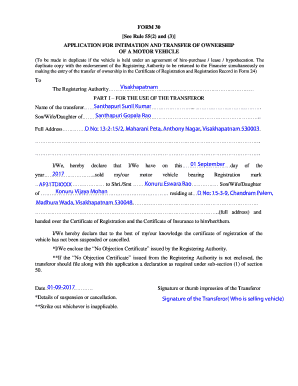
Form 30 PDF


What is the Form 30 PDF?
The Form 30 PDF is a crucial document used in Telangana for various administrative and legal purposes, particularly related to vehicle registration and transfer. It serves as a formal application for the transfer of ownership of a vehicle and is essential for ensuring that all legal obligations are met when a vehicle changes hands. Understanding the significance of this form is vital for both buyers and sellers in the vehicle market.
Steps to Complete the Form 30 PDF
Completing the Form 30 PDF involves several key steps to ensure accuracy and compliance with local regulations. Begin by downloading the form from an official source. Next, fill in the required details, including the vehicle's registration number, the names and addresses of both the seller and buyer, and any relevant identification numbers. It is crucial to review the form for completeness and accuracy before submission. Finally, ensure that both parties sign the document to validate the transaction.
Legal Use of the Form 30 PDF
The Form 30 PDF holds legal significance as it acts as a formal record of the transfer of vehicle ownership. For the document to be considered legally binding, it must be filled out correctly and signed by both the seller and buyer. Additionally, the form should be submitted to the appropriate Regional Transport Office (RTO) to complete the ownership transfer process. Failure to comply with these requirements may lead to legal complications or disputes regarding vehicle ownership.
Required Documents for Form 30 Submission
When submitting the Form 30 PDF, several supporting documents are typically required to facilitate the ownership transfer process. These may include:
- The original vehicle registration certificate
- Proof of identity for both the buyer and seller, such as a driver's license or Aadhaar card
- Form 29, which is also required for the transfer
- Any applicable fees for processing the transfer
Gathering these documents beforehand can streamline the submission process and prevent delays.
Form Submission Methods (Online / Mail / In-Person)
The Form 30 PDF can be submitted through various methods, depending on the local RTO's regulations. Typically, submissions can be made online through the RTO's official website, where users can upload the completed form and required documents. Alternatively, individuals may choose to submit the form by mail or in person at their local RTO office. Each method has its own processing times and requirements, so it is advisable to check the specific guidelines provided by the RTO.
Examples of Using the Form 30 PDF
There are several scenarios where the Form 30 PDF is utilized. For instance, when a car is sold from one individual to another, the seller must provide a completed Form 30 to the buyer to facilitate the transfer of ownership. Another example is when a vehicle is inherited; the heir must fill out Form 30 to officially transfer the vehicle into their name. These examples highlight the form's importance in various ownership transfer situations.
Quick guide on how to complete form 30 pdf
Effortlessly Prepare Form 30 Pdf on Any Device
Digital document management has become increasingly popular among businesses and individuals. It offers an ideal environmentally friendly substitute for traditional printed and signed documents, allowing you to obtain the appropriate form and securely keep it online. airSlate SignNow provides all the necessary tools to create, modify, and electronically sign your documents swiftly without delays. Manage Form 30 Pdf on any platform using airSlate SignNow's Android or iOS applications and enhance your document-related processes today.
The Easiest Way to Modify and Electronically Sign Form 30 Pdf with Ease
- Locate Form 30 Pdf and click Get Form to begin.
- Utilize the tools we provide to fill out your form.
- Emphasize signNow sections of the documents or redact sensitive information using tools designed specifically for this purpose by airSlate SignNow.
- Create your electronic signature with the Sign tool, which takes seconds and carries the same legal validity as a conventional wet ink signature.
- Review all the details and click on the Done button to save your changes.
- Choose how you wish to send your form, whether by email, SMS, invite link, or download it to your computer.
Eliminate concerns over lost or misplaced documents, tedious form searches, or mistakes that require printing new copies. airSlate SignNow meets your document management needs in just a few clicks from your device of choice. Modify and electronically sign Form 30 Pdf and guarantee outstanding communication at every stage of your form preparation process with airSlate SignNow.
Create this form in 5 minutes or less
Create this form in 5 minutes!
How to create an eSignature for the form 30 pdf
How to create an electronic signature for a PDF online
How to create an electronic signature for a PDF in Google Chrome
How to create an e-signature for signing PDFs in Gmail
How to create an e-signature right from your smartphone
How to create an e-signature for a PDF on iOS
How to create an e-signature for a PDF on Android
People also ask
-
What is form 30 and why do I need to fill it?
Form 30 is a crucial document required for various administrative processes. Understanding how to fill form 30 correctly ensures compliance and prevents delays. With airSlate SignNow, you can easily fill and manage this form digitally, streamlining the process for your business.
-
How can airSlate SignNow help me with filling form 30?
airSlate SignNow offers user-friendly tools that simplify the process of how to fill form 30. You can utilize templates, guidance, and automated features to ensure all necessary fields are filled out accurately. This enhances efficiency and reduces errors in the completion of the form.
-
What features does airSlate SignNow offer for document signing?
airSlate SignNow provides robust features for signing documents, including the ability to create and share templates. These features are essential when you’re learning how to fill form 30, as they enable easy collaboration with others. Signing is secure and legally binding, ensuring your forms are processed smoothly.
-
Is airSlate SignNow cost-effective for small businesses?
Yes, airSlate SignNow offers various pricing plans that cater to the needs of small businesses. By investing in this platform, you can enhance your efficiency in handling documents, such as figuring out how to fill form 30 without incurring signNow costs. This makes it a budget-friendly choice for organizations of any size.
-
Can I integrate airSlate SignNow with other applications?
Absolutely! airSlate SignNow supports various integrations with popular applications, allowing you to streamline your workflow effectively. By leveraging these integrations, you can manage how to fill form 30 alongside other critical business tasks seamlessly.
-
What are the benefits of using airSlate SignNow for form filling?
Using airSlate SignNow to learn how to fill form 30 provides numerous benefits, including increased speed, improved accuracy, and secure storage. The platform simplifies document management, making it easier to access and track forms. This ultimately leads to greater productivity for your team.
-
Is there a mobile app for airSlate SignNow?
Yes, airSlate SignNow offers a mobile app that allows users to fill and sign documents on the go. This feature is particularly handy if you need to know how to fill form 30 while out of the office. The app ensures that you can manage your documents anytime, anywhere, enhancing your flexibility.
Get more for Form 30 Pdf
- Sample seating chart miami dade county public schools form
- Form il 1363 state of illinois
- Dwi client information transfer sheet
- Town of vienna right of way permit viennava form
- Marcus affidavit of identity form
- Navpers 1421 7 form
- 12 sentence paragraph form
- Generic pre op order form 1003 doc tnb49e revbnew
Find out other Form 30 Pdf
- eSign Hawaii Sales contract template Myself
- How Can I eSign Washington Real estate sales contract template
- How To eSignature California Stock Certificate
- How Can I eSignature Texas Stock Certificate
- Help Me With eSign Florida New employee checklist
- How To eSign Illinois Rental application
- How To eSignature Maryland Affidavit of Identity
- eSignature New York Affidavit of Service Easy
- How To eSignature Idaho Affidavit of Title
- eSign Wisconsin Real estate forms Secure
- How To eSign California Real estate investment proposal template
- eSignature Oregon Affidavit of Title Free
- eSign Colorado Real estate investment proposal template Simple
- eSign Louisiana Real estate investment proposal template Fast
- eSign Wyoming Real estate investment proposal template Free
- How Can I eSign New York Residential lease
- eSignature Colorado Cease and Desist Letter Later
- How Do I eSignature Maine Cease and Desist Letter
- How Can I eSignature Maine Cease and Desist Letter
- eSignature Nevada Cease and Desist Letter Later