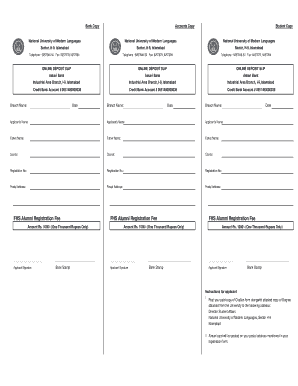
Numl Challan Form


What is the Numl Challan Form
The Numl Challan Form is a crucial document used for fee payments at the National University of Modern Languages (NUML) in Islamabad, Pakistan. This form serves as an official receipt for students making payments towards their tuition and other associated fees. It is essential for students to complete this form accurately to ensure their payments are processed correctly and to maintain their enrollment status.
How to obtain the Numl Challan Form
Students can obtain the Numl Challan Form through the official NUML website or by visiting the university's administrative office. The form is typically available in a downloadable format, allowing students to print and fill it out at their convenience. It is advisable to check the university's website for any updates or changes regarding the form's availability and requirements.
Steps to complete the Numl Challan Form
Completing the Numl Challan Form involves several steps:
- Download the form: Access the official NUML website to download the latest version of the form.
- Fill in personal information: Provide accurate details such as your name, student ID, and program of study.
- Specify the payment details: Indicate the type of fee being paid, along with the amount.
- Review the form: Ensure all information is correct before printing or submitting the form.
- Submit the form: Follow the university's guidelines for submitting the completed form, whether online or in person.
Legal use of the Numl Challan Form
The Numl Challan Form is legally binding once it is completed and submitted according to the university's regulations. It serves as proof of payment and may be required for various administrative processes within the university. Adhering to the guidelines for filling out and submitting the form ensures that students can rely on it for their official records.
Key elements of the Numl Challan Form
Several key elements are essential for the Numl Challan Form to be valid:
- Student information: Accurate personal details, including name and student ID.
- Payment information: Clear indication of the fees being paid and the total amount.
- Date of payment: The date on which the payment is made must be recorded.
- Signature: The form should be signed by the student or authorized representative to validate the payment.
Form Submission Methods
The Numl Challan Form can be submitted through various methods, depending on the university's guidelines. Common submission methods include:
- Online submission: Students may be able to submit the form electronically through the university's portal.
- In-person submission: Students can visit the administrative office to submit the form directly.
- Mail submission: In some cases, students may be allowed to send the completed form via postal service.
Quick guide on how to complete numl challan form
Complete Numl Challan Form effortlessly on any device
Digital document management has gained traction among businesses and individuals. It offers an ideal eco-friendly substitute for conventional printed and signed documents, as you can obtain the necessary form and securely store it online. airSlate SignNow equips you with all the resources you need to create, modify, and eSign your documents swiftly without delays. Manage Numl Challan Form on any platform using airSlate SignNow Android or iOS applications and enhance any document-based process today.
How to edit and eSign Numl Challan Form without breaking a sweat
- Find Numl Challan Form and then click Get Form to initiate.
- Use the tools we offer to submit your document.
- Highlight pertinent sections of the documents or obscure sensitive information with tools that airSlate SignNow provides specifically for that function.
- Create your signature with the Sign tool, which takes mere seconds and holds the same legal validity as a traditional wet ink signature.
- Review the information and then click on the Done button to save your changes.
- Choose how you wish to provide your form, via email, SMS, or an invite link, or download it to your computer.
Forget about lost or misplaced documents, tedious form navigation, or mistakes that necessitate printing new document copies. airSlate SignNow meets your document management needs in just a few clicks from any device you prefer. Edit and eSign Numl Challan Form and ensure seamless communication at any stage of your form preparation process with airSlate SignNow.
Create this form in 5 minutes or less
Create this form in 5 minutes!
How to create an eSignature for the numl challan form
How to create an electronic signature for a PDF online
How to create an electronic signature for a PDF in Google Chrome
How to create an e-signature for signing PDFs in Gmail
How to create an e-signature right from your smartphone
How to create an e-signature for a PDF on iOS
How to create an e-signature for a PDF on Android
People also ask
-
What is the numl fee challan process?
The numl fee challan is a payment process used for students enrolled at the National University of Modern Languages (NUML). It involves generating a fee challan document that specifies the amount to be paid for tuition and associated fees. This document must be submitted at designated banks to complete the payment.
-
How can I obtain my numl fee challan?
To obtain your numl fee challan, you can visit the official NUML website or contact the administrative office. They provide a digital method for generating the challan quickly. Ensure you have your student details handy to facilitate seamless processing of your numl fee challan.
-
Is there an online option for numl fee challan payment?
Yes, NUML has introduced an online payment option for the numl fee challan. Students can make payments through their student portals using various payment methods, such as credit or debit cards. This makes the payment process more convenient and faster for everyone.
-
What are the benefits of using the numl fee challan system?
Using the numl fee challan system ensures that your payment is recorded accurately and simplifies the fee payment process. It also provides a reference number, helping students track their payments. Additionally, the official payment system reduces the likelihood of errors or fraud.
-
Can I pay my numl fee challan after the deadline?
Paying your numl fee challan after the deadline may incur late fees or penalties. It is advisable to complete your payments before the due date to avoid any extra charges. Always check with the NUML administration for their policies on late payments.
-
What information is required on the numl fee challan?
The numl fee challan requires essential information such as the student's name, roll number, program of study, and the amount due. This helps ensure that the payment is attributed to the correct student account. Make sure all information is accurate before submitting the challan.
-
Do I need to print the numl fee challan?
Yes, a printed copy of your numl fee challan is usually required when making payments at the designated bank. This document serves as proof of the fee structure and details the amount due. Retaining a copy for your records is also advisable.
Get more for Numl Challan Form
- 30 60 day notice to vacate free ca eviction forms letter
- Giving landlord proper move out notice the balance small form
- The wisconsin way a guide for landlords and tenants form
- If you continue to fail to make rental payments form
- Title 25 chapter 55 tenant obligations and landlord form
- This is the note referred to in the installment purchase and security agreement between form
- Control number md p044 pkg form
- Control number md p045 pkg form
Find out other Numl Challan Form
- eSign Rhode Island Non-Profit Permission Slip Online
- eSign South Carolina Non-Profit Business Plan Template Simple
- How Can I eSign South Dakota Non-Profit LLC Operating Agreement
- eSign Oregon Legal Cease And Desist Letter Free
- eSign Oregon Legal Credit Memo Now
- eSign Oregon Legal Limited Power Of Attorney Now
- eSign Utah Non-Profit LLC Operating Agreement Safe
- eSign Utah Non-Profit Rental Lease Agreement Mobile
- How To eSign Rhode Island Legal Lease Agreement
- How Do I eSign Rhode Island Legal Residential Lease Agreement
- How Can I eSign Wisconsin Non-Profit Stock Certificate
- How Do I eSign Wyoming Non-Profit Quitclaim Deed
- eSign Hawaii Orthodontists Last Will And Testament Fast
- eSign South Dakota Legal Letter Of Intent Free
- eSign Alaska Plumbing Memorandum Of Understanding Safe
- eSign Kansas Orthodontists Contract Online
- eSign Utah Legal Last Will And Testament Secure
- Help Me With eSign California Plumbing Business Associate Agreement
- eSign California Plumbing POA Mobile
- eSign Kentucky Orthodontists Living Will Mobile