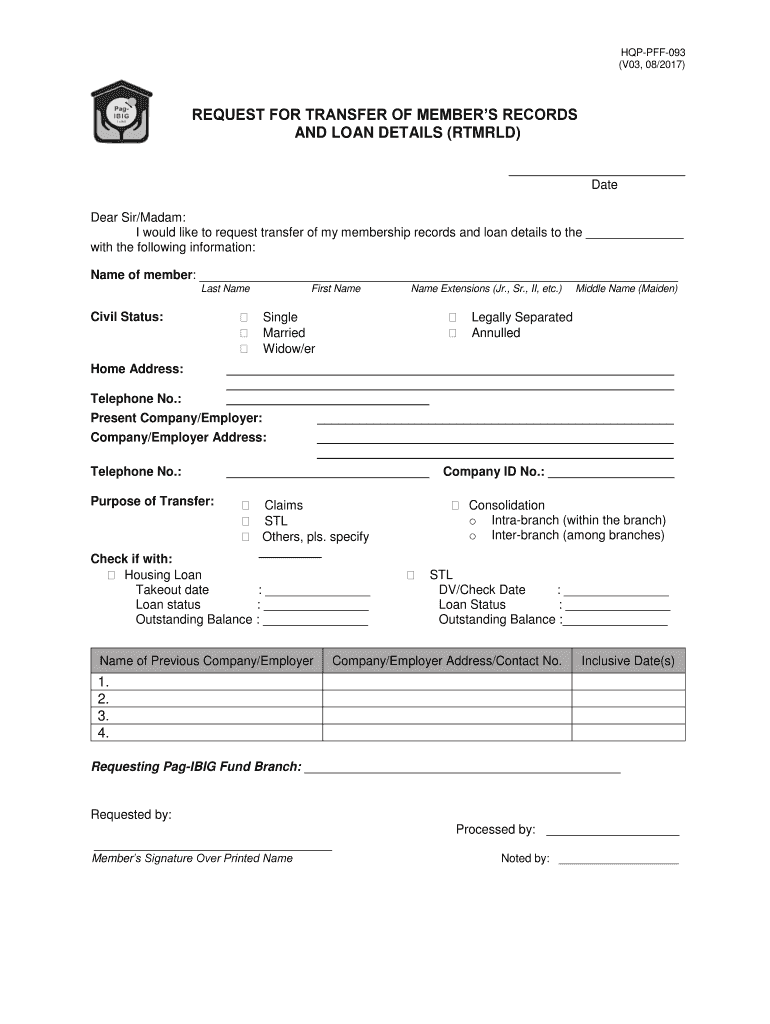
REQUEST for TRANSFER of MEMBERS RECORDS Form


What is the REQUEST FOR TRANSFER OF MEMBERS RECORDS
The REQUEST FOR TRANSFER OF MEMBERS RECORDS is a formal document used by individuals to request the transfer of their membership records from one organization to another. This form is often necessary when a member changes affiliations or needs to consolidate records for personal or professional reasons. It serves to ensure that all relevant information is accurately transferred and maintained by the new organization, thereby preserving the member's history and rights within the new context.
Steps to complete the REQUEST FOR TRANSFER OF MEMBERS RECORDS
Completing the REQUEST FOR TRANSFER OF MEMBERS RECORDS involves several key steps to ensure accuracy and compliance. First, gather all necessary personal information, including your current membership details and the organization you wish to transfer to. Next, fill out the form with precise information, ensuring that all fields are completed. It is also essential to review the form for any errors before submission. Finally, submit the form through the appropriate channels, whether online, by mail, or in person, depending on the requirements of the organization.
Legal use of the REQUEST FOR TRANSFER OF MEMBERS RECORDS
The REQUEST FOR TRANSFER OF MEMBERS RECORDS is legally binding when completed correctly. To ensure its validity, it must comply with relevant laws governing electronic signatures and document transfers, such as the ESIGN Act and UETA. These laws affirm that electronic documents hold the same weight as traditional paper documents, provided that the necessary procedures for signing and submitting are followed. It is important to understand that improper handling could lead to disputes regarding the transfer of records.
Key elements of the REQUEST FOR TRANSFER OF MEMBERS RECORDS
Key elements of the REQUEST FOR TRANSFER OF MEMBERS RECORDS include the member's full name, current membership details, the organization to which records are being transferred, and any specific records requested. Additionally, a signature, whether electronic or handwritten, is required to validate the request. Providing accurate contact information is also crucial, as it allows the receiving organization to confirm the transfer and reach out if further information is needed.
Form Submission Methods (Online / Mail / In-Person)
The submission methods for the REQUEST FOR TRANSFER OF MEMBERS RECORDS can vary based on the organization involved. Typically, forms can be submitted online through a secure portal, mailed directly to the appropriate department, or delivered in person at designated locations. It is advisable to check the specific submission guidelines provided by the organization to ensure compliance and expedite the transfer process.
Examples of using the REQUEST FOR TRANSFER OF MEMBERS RECORDS
Examples of using the REQUEST FOR TRANSFER OF MEMBERS RECORDS include a member transferring from one professional association to another, a student moving records from one school to another, or an employee shifting their membership from a union to a different labor organization. Each scenario highlights the importance of maintaining accurate records and ensuring that the new organization has all necessary information to uphold the member's rights and privileges.
Quick guide on how to complete request for transfer of members records
Finish REQUEST FOR TRANSFER OF MEMBERS RECORDS effortlessly on any gadget
Web-based document management has become increasingly favored by enterprises and individuals alike. It offers an ideal eco-friendly substitute for conventional printed and signed documents, allowing you to obtain the necessary form and securely keep it online. airSlate SignNow equips you with all the features needed to create, alter, and eSign your files promptly without delays. Manage REQUEST FOR TRANSFER OF MEMBERS RECORDS on any device with airSlate SignNow Android or iOS applications and enhance any document-centric process today.
How to alter and eSign REQUEST FOR TRANSFER OF MEMBERS RECORDS with ease
- Locate REQUEST FOR TRANSFER OF MEMBERS RECORDS and click on Get Form to begin.
- Use the tools we offer to complete your document.
- Emphasize pertinent sections of the documents or obscure sensitive information with tools that airSlate SignNow provides specifically for that purpose.
- Create your eSignature using the Sign tool, which takes moments and carries the same legal validity as a conventional wet ink signature.
- Review all the details and then press the Done button to preserve your modifications.
- Choose how you wish to send your form, via email, text message (SMS), invitation link, or download it to your computer.
Say goodbye to lost or misplaced documents, tedious form searches, or mistakes that necessitate printing new document copies. airSlate SignNow meets your needs in document management with just a few clicks from any device of your choice. Modify and eSign REQUEST FOR TRANSFER OF MEMBERS RECORDS to ensure excellent communication at every step of the form preparation process with airSlate SignNow.
Create this form in 5 minutes or less
Create this form in 5 minutes!
How to create an eSignature for the request for transfer of members records
How to create an electronic signature for a PDF online
How to create an electronic signature for a PDF in Google Chrome
How to create an e-signature for signing PDFs in Gmail
How to create an e-signature right from your smartphone
How to create an e-signature for a PDF on iOS
How to create an e-signature for a PDF on Android
People also ask
-
What is the process for a REQUEST FOR TRANSFER OF MEMBERS RECORDS?
The process for a REQUEST FOR TRANSFER OF MEMBERS RECORDS typically involves filling out a designated form, providing necessary identification, and submitting it through the preferred channels. With airSlate SignNow, you can easily eSign and send these documents securely, ensuring that your request is processed efficiently.
-
How can airSlate SignNow streamline my REQUEST FOR TRANSFER OF MEMBERS RECORDS?
airSlate SignNow simplifies the REQUEST FOR TRANSFER OF MEMBERS RECORDS by allowing you to create, sign, and send your documents digitally. This eliminates the need for paper forms and reduces processing time, enabling you to manage member records more efficiently while maintaining compliance with regulations.
-
Are there any costs associated with the REQUEST FOR TRANSFER OF MEMBERS RECORDS feature?
Using airSlate SignNow for your REQUEST FOR TRANSFER OF MEMBERS RECORDS comes with cost-effective pricing plans designed to fit various business needs. We offer different tiers, including a free trial, allowing you to explore our features and ensure that our solution meets your budget requirements.
-
Can I integrate airSlate SignNow with other platforms for the REQUEST FOR TRANSFER OF MEMBERS RECORDS?
Yes, airSlate SignNow offers seamless integrations with popular software platforms to assist with your REQUEST FOR TRANSFER OF MEMBERS RECORDS. This enhances your workflows and allows for a more streamlined data management process, making it easier to track and handle member information across different systems.
-
What benefits does airSlate SignNow provide for processing a REQUEST FOR TRANSFER OF MEMBERS RECORDS?
By using airSlate SignNow, you gain benefits such as enhanced security features, real-time tracking, and convenience of electronic signatures for your REQUEST FOR TRANSFER OF MEMBERS RECORDS. This not only speeds up document processing but also increases accountability and reduces the risk of errors.
-
Is it easy to use airSlate SignNow for a REQUEST FOR TRANSFER OF MEMBERS RECORDS?
Absolutely! airSlate SignNow is designed with user-friendliness in mind, ensuring that creating and submitting a REQUEST FOR TRANSFER OF MEMBERS RECORDS is straightforward. Our intuitive interface allows even non-technical users to navigate the document signing process with ease.
-
What types of documents can I handle with a REQUEST FOR TRANSFER OF MEMBERS RECORDS?
With airSlate SignNow, you can manage various document types involved in a REQUEST FOR TRANSFER OF MEMBERS RECORDS, including membership applications, identification forms, and authorization letters. Our platform enables you to customize and prepare all necessary documentation for seamless processing.
Get more for REQUEST FOR TRANSFER OF MEMBERS RECORDS
Find out other REQUEST FOR TRANSFER OF MEMBERS RECORDS
- eSignature South Carolina Charity Confidentiality Agreement Easy
- Can I eSignature Tennessee Car Dealer Limited Power Of Attorney
- eSignature Utah Car Dealer Cease And Desist Letter Secure
- eSignature Virginia Car Dealer Cease And Desist Letter Online
- eSignature Virginia Car Dealer Lease Termination Letter Easy
- eSignature Alabama Construction NDA Easy
- How To eSignature Wisconsin Car Dealer Quitclaim Deed
- eSignature California Construction Contract Secure
- eSignature Tennessee Business Operations Moving Checklist Easy
- eSignature Georgia Construction Residential Lease Agreement Easy
- eSignature Kentucky Construction Letter Of Intent Free
- eSignature Kentucky Construction Cease And Desist Letter Easy
- eSignature Business Operations Document Washington Now
- How To eSignature Maine Construction Confidentiality Agreement
- eSignature Maine Construction Quitclaim Deed Secure
- eSignature Louisiana Construction Affidavit Of Heirship Simple
- eSignature Minnesota Construction Last Will And Testament Online
- eSignature Minnesota Construction Last Will And Testament Easy
- How Do I eSignature Montana Construction Claim
- eSignature Construction PPT New Jersey Later