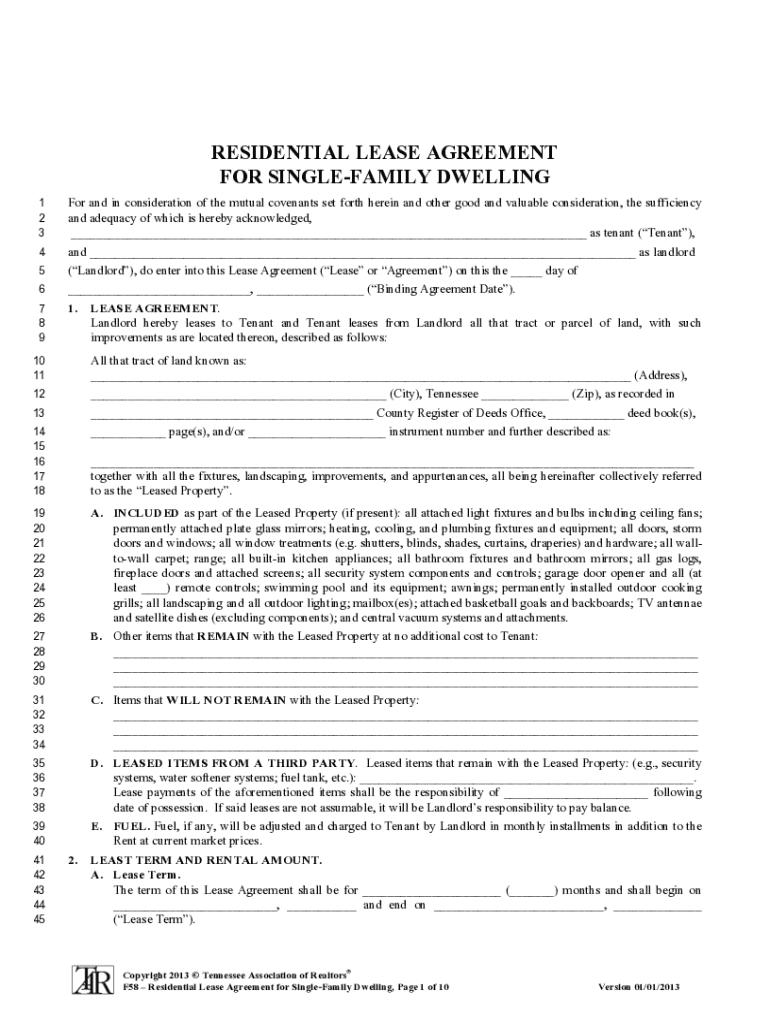
Instanet Forms


What is the Instanet Forms
The Instanet Forms are a collection of standardized documents designed to facilitate various real estate transactions, including leases, rental agreements, and sales contracts. These forms streamline the process of completing and signing essential paperwork, ensuring that all necessary legal elements are included. By using Instanet Forms, individuals and businesses can manage their real estate documentation efficiently, reducing the time and effort required for traditional paper-based processes.
How to use the Instanet Forms
Using Instanet Forms involves a straightforward process that allows users to fill out and sign documents digitally. First, access the Instanet Forms through the designated platform. Once logged in, select the specific form you need, such as a residential lease or rental agreement. Fill in the required fields with accurate information, ensuring compliance with any applicable state laws. After completing the form, you can electronically sign it, which enhances security and expedites the transaction. The completed document can then be saved or shared as needed.
Steps to complete the Instanet Forms
Completing Instanet Forms is a systematic process that ensures accuracy and compliance. Follow these steps:
- Log in to your Instanet account.
- Select the appropriate form from the library.
- Fill in all required fields, including names, addresses, and dates.
- Review the information for accuracy.
- Sign the document electronically using your secure signature.
- Save the completed form for your records or send it to the relevant parties.
Legal use of the Instanet Forms
The legal use of Instanet Forms is supported by compliance with various electronic signature laws, such as the ESIGN Act and UETA. These regulations affirm that electronic signatures hold the same legal weight as traditional handwritten signatures, provided that specific conditions are met. By utilizing Instanet Forms, users can ensure that their documents are executed in a legally binding manner, which is crucial for real estate transactions.
Key elements of the Instanet Forms
Key elements of Instanet Forms include:
- Standardization: Each form is designed to meet legal requirements and industry standards.
- Clarity: Forms are structured to minimize confusion, with clear instructions and sections.
- Security: Electronic signatures and secure storage protect sensitive information.
- Accessibility: Forms can be accessed and completed from various devices, enhancing convenience.
Examples of using the Instanet Forms
Instanet Forms can be utilized in various real estate scenarios, such as:
- Creating a residential lease agreement for tenants.
- Drafting a rental agreement for short-term rentals.
- Preparing a sales contract for property transactions.
- Completing disclosure forms required by state regulations.
Quick guide on how to complete instanet forms
Effortlessly Prepare Instanet Forms on Any Device
Digital document management has become increasingly popular among businesses and individuals. It serves as an ideal eco-friendly alternative to traditional printed and signed materials, allowing you to obtain the necessary form and securely store it online. airSlate SignNow equips you with all the tools required to create, edit, and electronically sign your documents quickly without delays. Manage Instanet Forms on any device using the airSlate SignNow apps for Android or iOS, and enhance any document-related process today.
How to Edit and eSign Instanet Forms with Ease
- Obtain Instanet Forms and click on Get Form to begin.
- Utilize the tools we provide to complete your form.
- Highlight important sections of the documents or redact sensitive information with tools that airSlate SignNow offers specifically for that purpose.
- Create your electronic signature using the Sign tool, which takes mere seconds and holds the same legal validity as a conventional handwritten signature.
- Verify all the details and click on the Done button to save your modifications.
- Choose how you would like to send your form: via email, text message (SMS), invitation link, or download it to your computer.
Say goodbye to lost or misplaced documents, tedious form searches, or errors that necessitate printing new copies. airSlate SignNow fulfills your document management requirements in just a few clicks from any device of your choice. Edit and eSign Instanet Forms while ensuring excellent communication at every stage of the form preparation process with airSlate SignNow.
Create this form in 5 minutes or less
Create this form in 5 minutes!
How to create an eSignature for the instanet forms
How to create an electronic signature for a PDF online
How to create an electronic signature for a PDF in Google Chrome
How to create an e-signature for signing PDFs in Gmail
How to create an e-signature right from your smartphone
How to create an e-signature for a PDF on iOS
How to create an e-signature for a PDF on Android
People also ask
-
What are Instanet forms in airSlate SignNow?
Instanet forms are customizable templates within airSlate SignNow that streamline the process of sending and signing documents electronically. These forms allow users to input information quickly, making it easier to obtain signatures and complete transactions efficiently.
-
How do I create Instanet forms in airSlate SignNow?
Creating Instanet forms in airSlate SignNow is simple. Users can start by choosing a template or upload their own document, then customize it by adding fields for signatures, initials, and other necessary information. Once finalized, these forms can be saved and reused for future transactions.
-
Are there any costs associated with using Instanet forms?
airSlate SignNow offers a variety of pricing plans that include the use of Instanet forms. Depending on the plan selected, you might access additional features that enhance your document management and eSigning capabilities, providing great value to your business.
-
What features come with Instanet forms in airSlate SignNow?
Instanet forms include essential features such as customizable fields, automated workflows, and mobile signing options. These functionalities are designed to make document management more efficient and user-friendly, ensuring you can acquire signatures quickly and securely.
-
Can Instanet forms be integrated with other applications?
Yes, Instanet forms in airSlate SignNow can be easily integrated with various applications such as CRM systems and project management tools. This integration streamlines your workflow, allowing you to manage documents and eSignatures directly from your preferred platforms.
-
What are the benefits of using Instanet forms for my business?
Using Instanet forms provides numerous benefits, including increased efficiency, reduced paperwork, and quicker transaction times. By automating the signing process, businesses can focus more on their core activities and ensure that document management is smooth and reliable.
-
How secure are Instanet forms in airSlate SignNow?
Instanet forms in airSlate SignNow are designed with security in mind. The platform employs industry-standard encryption and complies with legal regulations to ensure that your signed documents are protected from unauthorized access.
Get more for Instanet Forms
- Lab equipment worksheet pdf form
- St 121 1 form
- Oklahoma tattoo apprentice program form
- Sf180 58106 form
- Voluntary self identification of disability form cc 305 omb control number 1250 0005 expires 131 page 1 of 2 why are you being
- Luzunre county clean and green form
- Nonpublic school membership report michigan form
- Land promotion agreement template form
Find out other Instanet Forms
- How Do I eSignature Alaska Life Sciences Presentation
- Help Me With eSignature Iowa Life Sciences Presentation
- How Can I eSignature Michigan Life Sciences Word
- Can I eSignature New Jersey Life Sciences Presentation
- How Can I eSignature Louisiana Non-Profit PDF
- Can I eSignature Alaska Orthodontists PDF
- How Do I eSignature New York Non-Profit Form
- How To eSignature Iowa Orthodontists Presentation
- Can I eSignature South Dakota Lawers Document
- Can I eSignature Oklahoma Orthodontists Document
- Can I eSignature Oklahoma Orthodontists Word
- How Can I eSignature Wisconsin Orthodontists Word
- How Do I eSignature Arizona Real Estate PDF
- How To eSignature Arkansas Real Estate Document
- How Do I eSignature Oregon Plumbing PPT
- How Do I eSignature Connecticut Real Estate Presentation
- Can I eSignature Arizona Sports PPT
- How Can I eSignature Wisconsin Plumbing Document
- Can I eSignature Massachusetts Real Estate PDF
- How Can I eSignature New Jersey Police Document