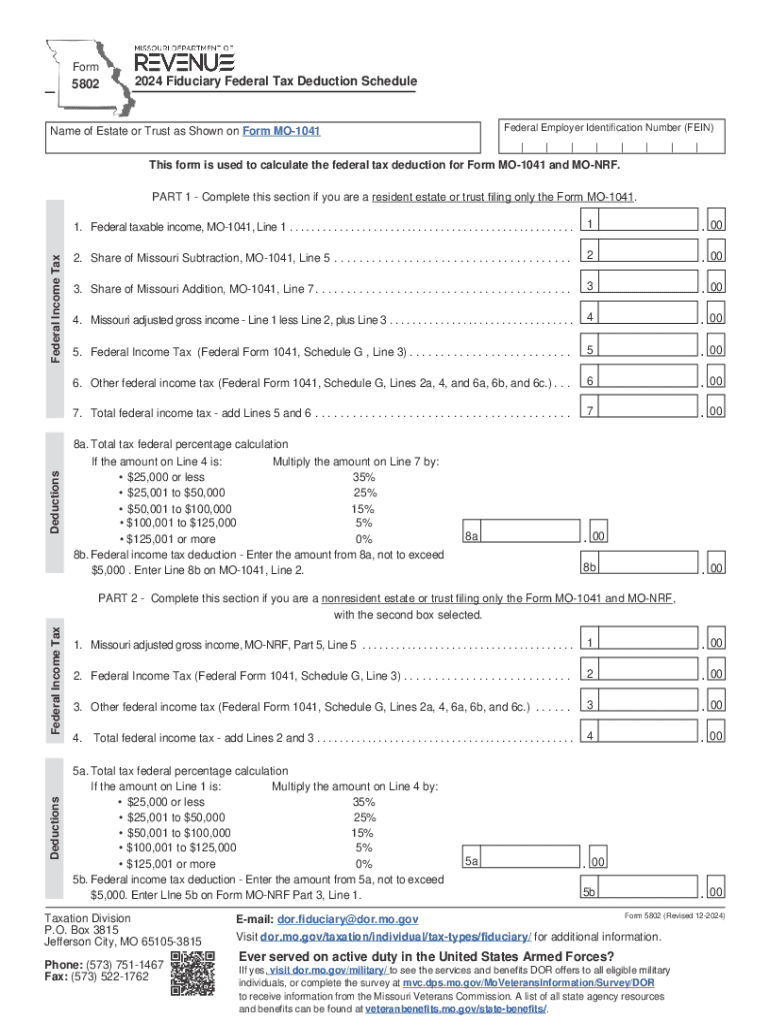
Form it 205 a Fiduciary Allocation Tax Year


What is the Form IT 205 A Fiduciary Allocation Tax Year
The Form IT 205 A is a tax form used in the United States for fiduciaries to report the allocation of income, deductions, and credits for a tax year. This form is specifically designed for estates and trusts, allowing fiduciaries to allocate income to beneficiaries appropriately. It ensures that the income is taxed at the correct rates and that beneficiaries receive the necessary information for their individual tax returns.
How to use the Form IT 205 A Fiduciary Allocation Tax Year
To use the Form IT 205 A, fiduciaries must first gather all relevant financial information regarding the estate or trust, including income, deductions, and distributions made to beneficiaries. The form requires detailed reporting of these figures, which will be used to determine how much income is allocated to each beneficiary. Proper completion of the form is crucial for accurate tax reporting and compliance with IRS regulations.
Steps to complete the Form IT 205 A Fiduciary Allocation Tax Year
Completing the Form IT 205 A involves several key steps:
- Gather all financial documents related to the estate or trust.
- Fill in the fiduciary's information, including name, address, and taxpayer identification number.
- Report total income, deductions, and credits for the tax year.
- Allocate income and deductions to beneficiaries, ensuring accuracy in amounts.
- Review the completed form for any errors before submission.
Filing Deadlines / Important Dates
Fiduciaries must be aware of the filing deadlines for the Form IT 205 A to avoid penalties. Typically, the form is due on the 15th day of the fourth month following the end of the tax year. For estates and trusts with a calendar year-end, this means the form is due by April 15 of the following year. It is important to check for any specific state requirements that may affect these deadlines.
Required Documents
When preparing to complete the Form IT 205 A, fiduciaries should have the following documents ready:
- Financial statements for the estate or trust.
- Records of all income received during the tax year.
- Documentation of deductions and expenses incurred.
- Information on distributions made to beneficiaries.
Penalties for Non-Compliance
Failure to file the Form IT 205 A on time or inaccuracies in the form can result in penalties. The IRS may impose fines for late submissions, and incorrect information may lead to audits or additional tax liabilities. It is essential for fiduciaries to ensure that the form is completed accurately and submitted by the deadline to avoid these consequences.
Create this form in 5 minutes or less
Create this form in 5 minutes!
How to create an eSignature for the form it 205 a fiduciary allocation tax year
How to create an electronic signature for a PDF online
How to create an electronic signature for a PDF in Google Chrome
How to create an e-signature for signing PDFs in Gmail
How to create an e-signature right from your smartphone
How to create an e-signature for a PDF on iOS
How to create an e-signature for a PDF on Android
People also ask
-
What is Form IT 205 A Fiduciary Allocation Tax Year?
Form IT 205 A Fiduciary Allocation Tax Year is a tax form used by fiduciaries to report income and allocate it to beneficiaries. This form is essential for ensuring that the income is correctly taxed according to the beneficiaries' tax situations. Understanding this form can help fiduciaries manage their tax obligations effectively.
-
How can airSlate SignNow help with Form IT 205 A Fiduciary Allocation Tax Year?
airSlate SignNow provides a streamlined solution for sending and eSigning Form IT 205 A Fiduciary Allocation Tax Year. With its user-friendly interface, you can easily prepare, send, and track your tax documents, ensuring compliance and timely submissions. This simplifies the process for fiduciaries managing multiple allocations.
-
What are the pricing options for using airSlate SignNow for Form IT 205 A Fiduciary Allocation Tax Year?
airSlate SignNow offers various pricing plans to accommodate different business needs, including options for individuals and larger organizations. Each plan provides access to features that facilitate the management of Form IT 205 A Fiduciary Allocation Tax Year, ensuring you get the best value for your investment. You can choose a plan that fits your budget and requirements.
-
What features does airSlate SignNow offer for managing Form IT 205 A Fiduciary Allocation Tax Year?
airSlate SignNow includes features such as customizable templates, secure eSigning, and document tracking, all of which are beneficial for managing Form IT 205 A Fiduciary Allocation Tax Year. These tools help ensure that your documents are completed accurately and efficiently. Additionally, you can collaborate with stakeholders in real-time.
-
Is airSlate SignNow secure for handling Form IT 205 A Fiduciary Allocation Tax Year?
Yes, airSlate SignNow prioritizes security, employing advanced encryption and compliance measures to protect your documents, including Form IT 205 A Fiduciary Allocation Tax Year. This ensures that sensitive tax information remains confidential and secure throughout the signing process. You can trust that your data is safe with us.
-
Can I integrate airSlate SignNow with other software for Form IT 205 A Fiduciary Allocation Tax Year?
Absolutely! airSlate SignNow offers integrations with various software applications, making it easy to manage Form IT 205 A Fiduciary Allocation Tax Year alongside your existing tools. This seamless integration enhances your workflow and ensures that all your documents are organized and accessible in one place.
-
What are the benefits of using airSlate SignNow for Form IT 205 A Fiduciary Allocation Tax Year?
Using airSlate SignNow for Form IT 205 A Fiduciary Allocation Tax Year offers numerous benefits, including increased efficiency, reduced paperwork, and enhanced collaboration. The platform simplifies the signing process, allowing you to focus on more critical tasks. Additionally, it helps ensure compliance with tax regulations.
Get more for Form IT 205 A Fiduciary Allocation Tax Year
Find out other Form IT 205 A Fiduciary Allocation Tax Year
- How Can I Sign Alabama Personal loan contract template
- Can I Sign Arizona Personal loan contract template
- How To Sign Arkansas Personal loan contract template
- Sign Colorado Personal loan contract template Mobile
- How Do I Sign Florida Personal loan contract template
- Sign Hawaii Personal loan contract template Safe
- Sign Montana Personal loan contract template Free
- Sign New Mexico Personal loan contract template Myself
- Sign Vermont Real estate contracts Safe
- Can I Sign West Virginia Personal loan contract template
- How Do I Sign Hawaii Real estate sales contract template
- Sign Kentucky New hire forms Myself
- Sign Alabama New hire packet Online
- How Can I Sign California Verification of employment form
- Sign Indiana Home rental application Online
- Sign Idaho Rental application Free
- Sign South Carolina Rental lease application Online
- Sign Arizona Standard rental application Now
- Sign Indiana Real estate document Free
- How To Sign Wisconsin Real estate document