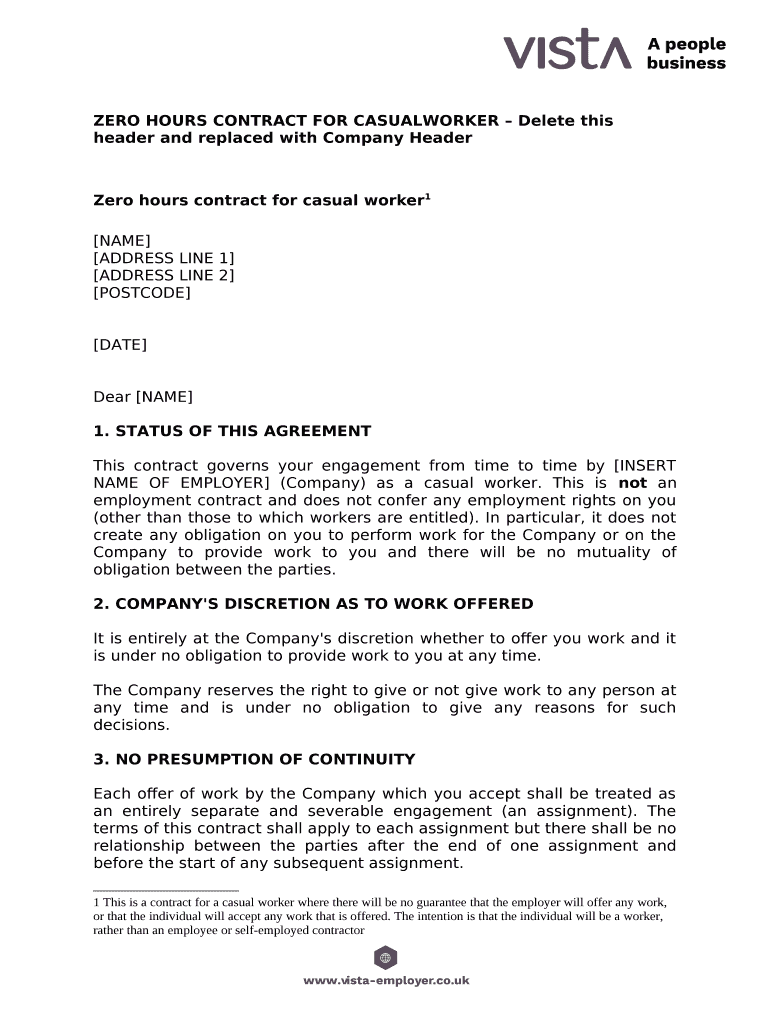
Zero Hour Contract Template PDF Form


What is the Zero Hour Contract Template PDF
The zero hour contract template PDF is a legal document that outlines the terms and conditions of an employment relationship where the employer does not guarantee a minimum number of hours of work. This type of contract provides flexibility for both employers and employees, allowing work to be scheduled as needed. The template typically includes sections that detail the rights and responsibilities of both parties, payment terms, and any applicable benefits. It is important for employers to ensure that the contract complies with local labor laws to avoid potential legal issues.
How to Use the Zero Hour Contract Template PDF
Using the zero hour contract template PDF involves several straightforward steps. First, download the template from a reliable source. Open the document in a PDF reader that allows editing or filling out forms. Carefully review the sections of the contract, ensuring that all necessary information is included, such as employee details, job description, and compensation structure. After filling in the required fields, both parties should review the document for accuracy. Once finalized, the contract can be electronically signed using a secure eSignature solution to ensure its legality and binding nature.
Key Elements of the Zero Hour Contract Template PDF
The key elements of a zero hour contract template PDF include the following:
- Employee Information: Name, address, and contact details of the employee.
- Employer Information: Name and address of the company or organization.
- Job Description: A clear outline of the employee's role and responsibilities.
- Working Hours: Specification that hours are not guaranteed, with a description of how work will be assigned.
- Compensation: Details regarding pay rates, payment frequency, and any overtime policies.
- Termination Conditions: Guidelines for ending the contract by either party.
- Compliance Clauses: Assurance that the contract adheres to applicable labor laws.
Steps to Complete the Zero Hour Contract Template PDF
Completing the zero hour contract template PDF involves a systematic approach. Begin by downloading the template and opening it in a PDF editing tool. Next, fill in the employee and employer details accurately. Specify the job description and clarify the nature of the zero hours arrangement. After entering the compensation details, review the contract for completeness and correctness. It is advisable for both parties to read through the contract carefully before signing. Finally, use a secure eSignature platform to sign the document, ensuring that it is legally binding.
Legal Use of the Zero Hour Contract Template PDF
To ensure the legal use of the zero hour contract template PDF, it is essential to comply with federal and state labor laws. The contract should clearly outline the nature of the employment relationship, ensuring that both parties understand their rights and obligations. Employers must also consider regulations regarding minimum wage, overtime pay, and any applicable benefits. By adhering to these legal requirements, both employers and employees can protect themselves from potential disputes or legal challenges.
How to Obtain the Zero Hour Contract Template PDF
Obtaining the zero hour contract template PDF can be done through various means. Many legal websites and human resources platforms offer downloadable templates that can be customized to fit specific needs. Additionally, consulting with a legal professional can provide access to tailored templates that comply with local laws. It is important to ensure that the source of the template is reliable to avoid using outdated or non-compliant documents.
Quick guide on how to complete zero hour contract template pdf
Effortlessly Prepare Zero Hour Contract Template Pdf on Any Device
Digital document management has become increasingly popular among businesses and individuals. It serves as an ideal eco-friendly alternative to traditional printed and signed documents, allowing you to find the right form and securely keep it online. airSlate SignNow provides you with all the necessary tools to create, edit, and electronically sign your documents swiftly without delays. Manage Zero Hour Contract Template Pdf on any device with airSlate SignNow’s Android or iOS applications and simplify any document-related tasks today.
How to edit and electronically sign Zero Hour Contract Template Pdf seamlessly
- Find Zero Hour Contract Template Pdf and click Get Form to initiate the process.
- Utilize the available tools to fill out your form.
- Emphasize important sections of your documents or redact sensitive information using the tools offered by airSlate SignNow designed specifically for this task.
- Create your electronic signature using the Sign tool, which takes just a few seconds and holds the same legal significance as a conventional handwritten signature.
- Review all the details and click the Done button to save your modifications.
- Choose how you wish to send your form—via email, SMS, or invitation link, or download it to your computer.
Say goodbye to lost or misplaced documents, tedious form searches, or mistakes that necessitate printing new document copies. airSlate SignNow meets your document management needs in just a few clicks from any device you prefer. Edit and electronically sign Zero Hour Contract Template Pdf and ensure excellent communication at every step of the document preparation process with airSlate SignNow.
Create this form in 5 minutes or less
Create this form in 5 minutes!
How to create an eSignature for the zero hour contract template pdf
How to create an electronic signature for a PDF online
How to create an electronic signature for a PDF in Google Chrome
How to create an e-signature for signing PDFs in Gmail
How to create an e-signature right from your smartphone
How to create an e-signature for a PDF on iOS
How to create an e-signature for a PDF on Android
People also ask
-
What is a zero hours contract template?
A zero hours contract template is a legal document that allows employers to offer flexible work hours to employees without guaranteeing a minimum number of work hours. This type of contract is particularly beneficial for businesses needing to scale their workforce according to demand. Using a zero hours contract template from airSlate SignNow ensures compliance and simplicity in managing employment agreements.
-
How can I customize a zero hours contract template?
Customizing a zero hours contract template is straightforward with airSlate SignNow. Our platform allows you to edit the template as needed, inserting specific terms and conditions that suit your business requirements. This flexibility ensures that the contract aligns with your operational needs while maintaining legal integrity.
-
Is the zero hours contract template compliant with employment laws?
Yes, the zero hours contract template provided by airSlate SignNow is designed to comply with current employment laws. We continuously update our templates to reflect legal changes, ensuring that your contracts protect both employer and employee rights. You can confidently implement these templates in your hiring processes.
-
What are the benefits of using a zero hours contract template?
Using a zero hours contract template can offer numerous benefits, including flexibility for both employers and employees, the ability to respond to fluctuating workload demands, and reduced administrative burdens. This template streamlines the contracting process, enabling quicker onboarding. Additionally, it allows companies to maintain a lean workforce without the commitment of fixed hours.
-
Can I eSign the zero hours contract template online?
Absolutely! airSlate SignNow provides an easy-to-use platform for eSigning your zero hours contract template online. This feature ensures that both parties can quickly review, approve, and sign the contract from anywhere, improving the efficiency of the hiring process. Plus, electronic signatures are legally binding, providing you with peace of mind.
-
What are the costs associated with using the zero hours contract template?
The costs of using the zero hours contract template vary based on the subscription plan with airSlate SignNow. We offer competitive pricing that allows businesses of all sizes to access affordable legal document solutions. Utilizing the template helps reduce attorney fees and administrative costs, providing a cost-effective way to manage employment contracts.
-
Are there any integrations available with your zero hours contract template?
Yes, airSlate SignNow integrates with a variety of popular applications to enhance your document management experience. By using our zero hours contract template, you can easily connect with platforms like Google Drive, Salesforce, and others for seamless data sharing and workflow management. This integration capability makes it easier to collaborate within your organization.
Get more for Zero Hour Contract Template Pdf
Find out other Zero Hour Contract Template Pdf
- How To Electronic signature Tennessee Real Estate Document
- How Do I Electronic signature Utah Real Estate Form
- How To Electronic signature Utah Real Estate PPT
- How Can I Electronic signature Virginia Real Estate PPT
- How Can I Electronic signature Massachusetts Sports Presentation
- How To Electronic signature Colorado Courts PDF
- How To Electronic signature Nebraska Sports Form
- How To Electronic signature Colorado Courts Word
- How To Electronic signature Colorado Courts Form
- How To Electronic signature Colorado Courts Presentation
- Can I Electronic signature Connecticut Courts PPT
- Can I Electronic signature Delaware Courts Document
- How Do I Electronic signature Illinois Courts Document
- How To Electronic signature Missouri Courts Word
- How Can I Electronic signature New Jersey Courts Document
- How Can I Electronic signature New Jersey Courts Document
- Can I Electronic signature Oregon Sports Form
- How To Electronic signature New York Courts Document
- How Can I Electronic signature Oklahoma Courts PDF
- How Do I Electronic signature South Dakota Courts Document