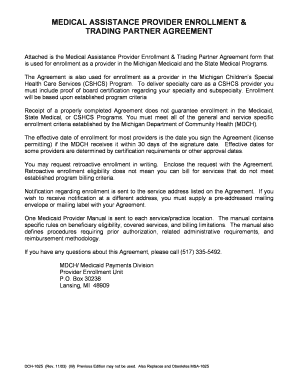
Dch 1625 Form in Michigan


What is the DCH 1625 Form in Michigan
The DCH 1625 form in Michigan is a document used for specific health-related applications, particularly in the context of Medicaid services. This form is essential for individuals seeking to apply for or renew their Medicaid benefits. It collects necessary personal information and medical details to assess eligibility for various health programs administered by the Michigan Department of Health and Human Services.
How to Obtain the DCH 1625 Form in Michigan
To obtain the DCH 1625 form in Michigan, individuals can visit the Michigan Department of Health and Human Services website, where the form is available for download. Alternatively, individuals may request a physical copy by contacting their local DHHS office. It is advisable to ensure that you have the most current version of the form to avoid any processing delays.
Steps to Complete the DCH 1625 Form in Michigan
Completing the DCH 1625 form involves several key steps:
- Gather necessary personal information, including your name, address, and Social Security number.
- Provide details about your household income and expenses, as this information is crucial for determining eligibility.
- Fill out any required medical information, including current health conditions and medications.
- Review the completed form for accuracy and completeness before submission.
Once completed, the form can be submitted online, by mail, or in person at your local DHHS office.
Legal Use of the DCH 1625 Form in Michigan
The DCH 1625 form is legally binding when completed accurately and submitted to the appropriate state agency. It must be filled out truthfully, as providing false information can lead to penalties, including denial of benefits or legal action. Understanding the legal implications of the information provided is crucial for applicants.
Form Submission Methods for the DCH 1625 Form in Michigan
Individuals can submit the DCH 1625 form through various methods:
- Online: Submit the form electronically through the Michigan Department of Health and Human Services online portal.
- Mail: Send the completed form to the designated address provided on the form.
- In-Person: Deliver the form directly to your local DHHS office for immediate processing.
Key Elements of the DCH 1625 Form in Michigan
The DCH 1625 form contains several key elements that applicants must complete:
- Personal Information: Name, address, and contact details.
- Income Information: Details regarding all sources of income for the household.
- Medical Information: Current health conditions and medications being taken.
- Signature: A declaration that the information provided is accurate and complete.
Quick guide on how to complete dch 1625 form in michigan
Effortlessly prepare Dch 1625 Form In Michigan on any gadget
Digital document management has become increasingly prevalent among enterprises and individuals. It offers an excellent environmentally-friendly substitute for traditional printed and signed documents, as you can obtain the accurate form and securely save it online. airSlate SignNow equips you with all the tools necessary to create, modify, and eSign your documents promptly without delays. Manage Dch 1625 Form In Michigan on any gadget using the airSlate SignNow Android or iOS applications and enhance your document-centric processes today.
The simplest way to amend and eSign Dch 1625 Form In Michigan effortlessly
- Find Dch 1625 Form In Michigan and click Get Form to begin.
- Utilize the tools we offer to complete your form.
- Emphasize important parts of the documents or obscure sensitive information with tools that airSlate SignNow specifically provides for that purpose.
- Create your signature using the Sign feature, which takes mere seconds and carries the same legal validity as a conventional wet ink signature.
- Review the information and click the Done button to save your modifications.
- Select how you wish to deliver your form, via email, SMS, or invitation link, or download it to your computer.
Eliminate concerns about lost or mislaid documents, tedious form searches, or errors that require printing new copies. airSlate SignNow addresses your document management needs with just a few clicks from any device of your choice. Modify and eSign Dch 1625 Form In Michigan and ensure outstanding communication at every stage of your form preparation process with airSlate SignNow.
Create this form in 5 minutes or less
Create this form in 5 minutes!
How to create an eSignature for the dch 1625 form in michigan
How to create an electronic signature for a PDF online
How to create an electronic signature for a PDF in Google Chrome
How to create an e-signature for signing PDFs in Gmail
How to create an e-signature right from your smartphone
How to create an e-signature for a PDF on iOS
How to create an e-signature for a PDF on Android
People also ask
-
What is the DCH 1625 form in Michigan?
The DCH 1625 form in Michigan is a specific document required for certain healthcare applications and eligibility determinations. It is essential for those seeking assistance or services under Michigan's Department of Community Health programs. Understanding the DCH 1625 form in Michigan helps ensure that all necessary information is accurately submitted.
-
How can I eSign the DCH 1625 form in Michigan?
You can easily eSign the DCH 1625 form in Michigan using airSlate SignNow's seamless electronic signature solution. Our platform allows you to upload the document, fill it out, and sign it digitally in just a few clicks. This simplifies the process, ensuring that your DCH 1625 form in Michigan is signed securely and conveniently.
-
Is there a cost associated with using airSlate SignNow for the DCH 1625 form in Michigan?
airSlate SignNow offers a cost-effective solution for managing documents like the DCH 1625 form in Michigan. Pricing is based on the plan you choose, which can cater to individuals and businesses alike. You can explore our flexible pricing options to find a plan that fits your document signing needs.
-
What features does airSlate SignNow provide for completing the DCH 1625 form in Michigan?
airSlate SignNow provides a variety of features to facilitate the completion of the DCH 1625 form in Michigan, including templates, real-time tracking, and automated reminders. These features enhance user experience by simplifying the document management process. With airSlate SignNow, you can ensure that every detail on your DCH 1625 form in Michigan is captured correctly.
-
Can I integrate airSlate SignNow with other applications for handling the DCH 1625 form in Michigan?
Yes, airSlate SignNow offers integrations with a range of applications, enhancing your workflow when dealing with the DCH 1625 form in Michigan. Whether you need to sync with your CRM, cloud storage, or other productivity tools, our integrations streamline the process. This ensures that your DCH 1625 form in Michigan is seamlessly handled across platforms.
-
What are the benefits of eSigning the DCH 1625 form in Michigan?
ESigning the DCH 1625 form in Michigan offers numerous benefits, such as improved efficiency, enhanced security, and reduced paper usage. By using airSlate SignNow, you can sign documents instantly from anywhere, saving time and resources. This digital approach ensures that your DCH 1625 form in Michigan is processed faster and more securely.
-
Is airSlate SignNow compliant with Michigan regulations for the DCH 1625 form?
Yes, airSlate SignNow is compliant with all relevant Michigan regulations for eSigning documents, including the DCH 1625 form. Our platform adheres to industry standards for electronic signatures, ensuring that your signed documents are legally binding. Trust airSlate SignNow to manage your DCH 1625 form in Michigan while staying compliant.
Get more for Dch 1625 Form In Michigan
- Make form
- Tc lesson plan template form
- Mmmp form
- Application for florida no fault benefits form
- Truancy warning letter michigan form
- Employer form
- Wisconsin birth certificate 612412107 form
- Prior authorization intensive in home mental health substance abuse services assessment and recovery treatment plan attachment form
Find out other Dch 1625 Form In Michigan
- Can I eSign Connecticut Legal Form
- How Do I eSign Connecticut Legal Form
- How Do I eSign Hawaii Life Sciences Word
- Can I eSign Hawaii Life Sciences Word
- How Do I eSign Hawaii Life Sciences Document
- How Do I eSign North Carolina Insurance Document
- How Can I eSign Hawaii Legal Word
- Help Me With eSign Hawaii Legal Document
- How To eSign Hawaii Legal Form
- Help Me With eSign Hawaii Legal Form
- Can I eSign Hawaii Legal Document
- How To eSign Hawaii Legal Document
- Help Me With eSign Hawaii Legal Document
- How To eSign Illinois Legal Form
- How Do I eSign Nebraska Life Sciences Word
- How Can I eSign Nebraska Life Sciences Word
- Help Me With eSign North Carolina Life Sciences PDF
- How Can I eSign North Carolina Life Sciences PDF
- How Can I eSign Louisiana Legal Presentation
- How To eSign Louisiana Legal Presentation