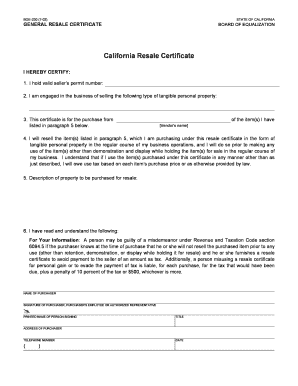
Boe 230 Form


What is the Boe 230?
The Boe 230, also known as the California Resale Certificate, is a crucial document that allows businesses to purchase goods for resale without paying sales tax at the time of purchase. This form is essential for retailers and wholesalers in California, as it helps streamline the purchasing process by certifying that the buyer intends to resell the items. The Boe 230 serves as a legal declaration to suppliers that the buyer is exempt from sales tax due to the nature of their business operations.
How to use the Boe 230
To effectively use the Boe 230, businesses must complete the form accurately and provide it to their suppliers when making purchases intended for resale. The form requires specific information, including the buyer's name, address, and seller's permit number. By presenting the completed Boe 230 to suppliers, businesses can avoid paying sales tax on items they plan to resell, thereby improving cash flow and reducing upfront costs.
Steps to complete the Boe 230
Completing the Boe 230 involves several straightforward steps:
- Obtain a blank Boe 230 form from the California Department of Tax and Fee Administration (CDTFA) or through authorized sources.
- Fill in the required fields, including your business name, address, and seller's permit number.
- Specify the type of items you intend to purchase for resale.
- Sign and date the form to certify its accuracy.
- Provide the completed form to your supplier before making the purchase.
Legal use of the Boe 230
The legal use of the Boe 230 is governed by California sales tax laws. It is essential for businesses to ensure that the information provided on the form is accurate and that the purchases made with it are genuinely intended for resale. Misuse of the Boe 230, such as using it for personal purchases or items not intended for resale, can result in penalties and legal repercussions. Businesses should maintain proper records of all transactions involving the Boe 230 to demonstrate compliance with state regulations.
Key elements of the Boe 230
The Boe 230 contains several key elements that are critical for its validity:
- Buyer Information: This includes the business name, address, and seller's permit number.
- Seller Information: The name and address of the supplier receiving the form.
- Description of Property: A clear description of the goods being purchased for resale.
- Signature: The form must be signed and dated by an authorized representative of the business.
Examples of using the Boe 230
Businesses can use the Boe 230 in various scenarios, such as:
- A retailer purchasing merchandise from a wholesaler to sell in their store.
- A restaurant acquiring ingredients from a supplier for meal preparation.
- A contractor buying materials for a construction project that will be billed to clients.
In each case, the Boe 230 allows these businesses to avoid paying sales tax on items that will be resold or used in providing services.
Quick guide on how to complete boe 230
Complete Boe 230 effortlessly on any device
Online document management has gained traction with organizations and individuals. It serves as an ideal eco-friendly substitute for traditional printed and signed documents, as you can access the right form and securely keep it online. airSlate SignNow equips you with all the tools necessary to create, modify, and electronically sign your documents quickly without delays. Manage Boe 230 on any platform using airSlate SignNow Android or iOS applications and simplify any document-related task today.
The easiest way to edit and electronically sign Boe 230 without hassle
- Obtain Boe 230 and click Get Form to begin.
- Utilize the tools we offer to complete your document.
- Highlight important sections of your documents or redact sensitive information using tools that airSlate SignNow provides specifically for that purpose.
- Create your eSignature using the Sign tool, which takes seconds and carries the same legal weight as a conventional handwritten signature.
- Review all the details and click on the Done button to save your changes.
- Select your preferred method to send your form, whether by email, SMS, or invitation link, or download it to your computer.
Forget about lost or misplaced documents, tedious form searching, or errors that require reprinting new document copies. airSlate SignNow addresses all your needs in document management in just a few clicks from any device of your choice. Edit and electronically sign Boe 230 and guarantee excellent communication at every stage of the form preparation process with airSlate SignNow.
Create this form in 5 minutes or less
Create this form in 5 minutes!
How to create an eSignature for the boe 230
How to create an electronic signature for a PDF online
How to create an electronic signature for a PDF in Google Chrome
How to create an e-signature for signing PDFs in Gmail
How to create an e-signature right from your smartphone
How to create an e-signature for a PDF on iOS
How to create an e-signature for a PDF on Android
People also ask
-
What is the boe 230 and how does it work with airSlate SignNow?
The boe 230 is a powerful tool that integrates seamlessly with airSlate SignNow to streamline your document signing process. By utilizing the boe 230, users can ensure speedy and secure eSignatures, reducing turnaround time for important documents. This integration enhances efficiency, making it a valuable asset for businesses of all sizes.
-
Are there any costs associated with using the boe 230 on airSlate SignNow?
Using the boe 230 with airSlate SignNow is cost-effective as it is included in various pricing plans available to users. The solutions offered vary, so you can choose one that best meets your business needs and budget. Investing in the boe 230 can lead to signNow savings by enhancing workflow efficiency.
-
What features does the boe 230 offer in airSlate SignNow?
The boe 230 offers a range of features such as custom workflows, real-time tracking, and secure cloud storage within airSlate SignNow. These features are designed to simplify the eSigning process, ensuring that documents are handled efficiently. It also supports multiple file formats, making it versatile for different business needs.
-
What are the benefits of using the boe 230 with airSlate SignNow?
The benefits of using the boe 230 with airSlate SignNow include increased productivity, enhanced security, and simplified compliance with legal standards. By opting for this solution, businesses can improve their document management processes and foster smoother communication among teams. The time saved can be redirected toward other important tasks.
-
Can I integrate boe 230 with other applications while using airSlate SignNow?
Yes, the boe 230 can be integrated with various applications while using airSlate SignNow, enhancing its functionality. This allows for seamless workflows across different platforms, improving collaboration and data management. Whether you use CRM systems or project management tools, boe 230 ensures a cohesive experience.
-
Is the boe 230 user-friendly for businesses new to eSigning?
Absolutely! The boe 230 is designed to be user-friendly, making it accessible for businesses that are new to eSigning. Its intuitive interface helps users navigate the signing process with ease, reducing the learning curve. This ensures that everyone, regardless of tech proficiency, can benefit from airSlate SignNow.
-
What types of businesses benefit the most from the boe 230 in airSlate SignNow?
The boe 230 within airSlate SignNow benefits a wide range of businesses, from small startups to large enterprises. Industries that handle a high volume of contracts, such as real estate, finance, and legal services, find it particularly advantageous. The adaptability of the boe 230 makes it a preferred choice for various operational needs.
Get more for Boe 230
Find out other Boe 230
- Electronic signature Alabama Limited Partnership Agreement Online
- Can I Electronic signature Wisconsin Retainer Agreement Template
- Can I Electronic signature Michigan Trademark License Agreement
- Electronic signature Indiana Letter Bankruptcy Inquiry Now
- eSignature Oklahoma Payroll Deduction Authorization Easy
- How To eSignature Texas Payroll Deduction Authorization
- Can I Electronic signature Connecticut Retainer for Attorney
- How Do I Electronic signature Idaho Assignment of License
- Electronic signature New Jersey Lease Renewal Free
- Electronic signature Texas Lease Renewal Fast
- How Can I Electronic signature Colorado Notice of Intent to Vacate
- eSignature Delaware Employee Compliance Survey Later
- eSignature Kansas Employee Compliance Survey Myself
- Can I Electronic signature Colorado Bill of Sale Immovable Property
- How Can I Electronic signature West Virginia Vacation Rental Short Term Lease Agreement
- How Do I Electronic signature New Hampshire Bill of Sale Immovable Property
- Electronic signature North Dakota Bill of Sale Immovable Property Myself
- Can I Electronic signature Oregon Bill of Sale Immovable Property
- How To Electronic signature West Virginia Bill of Sale Immovable Property
- Electronic signature Delaware Equipment Sales Agreement Fast